Moz Q&A is closed.
After more than 13 years, and tens of thousands of questions, Moz Q&A closed on 12th December 2024. Whilst we’re not completely removing the content - many posts will still be possible to view - we have locked both new posts and new replies. More details here.
Why has my website been removed from Bing?
-
I have a website that has recently been removed from Bing's index, but can't figure out why. The website isn't new, and it is indexed just fine on Google. These are the steps I've tried:
- The website is verified in Bing Webmaster Tools and successfully submitted the sitemap.
- I tested the URL to ensure that Bingbot is allowed to crawl the site
- I submitted URLs to Bing via the URL Submission tool
- There isn't a "noindex" on the site preventing it from being indexed
- When I do a URL Inspection, an error message comes up saying "The inspected URL is known to Bing but has some issues which are preventing us from serving it to our users. We recommend you to follow Bing Webmaster Guidelines."
- I contacted Bing to ask whether the website was removed in error, but received a reply that the website doesn't comply with Bing's quality guidelines, but they wouldn't go into detail as to which guidelines the website isn't meeting.
The website URL is https://www.pardeehospital.org.
Can anyone offer any advice or insight as to why Bing won't index our site? Thank you!
-
Its frustrating,, Bing also deindexed my website without any notification. Can anyone tell me why bing removed my website https://whatsgrouplink.app
-
I have the same problem with 2 different websites!
As far as I can see, no one found a solution fot this.
It's very frustrating...
https://ricercaspirituale.online/
https://spiritualseek.online/ -
@Nicolanovic I see your site is indexed by Bing correctly now. May I know what operations did you take?
-
It's possible your website was removed from Bing due to a violation of their guidelines or a technical issue. It's worth reaching out to Bing's support team for clarification. Don't worry, we'll figure this out together!
-
Losing website traffic from a specific search engine like Bing can be concerning, but there are several potential reasons for this issue and some steps you can take to address it:
Check for penalties: Make sure your website hasn't been penalized by Bing. You can check for manual penalties in Bing Webmaster Tools under the "Security & Manual Actions" section. If you find any penalties, address the issues mentioned and submit a reconsideration request.
Technical issues: Check for any technical issues on your website that might affect its visibility to search engines. This could include issues with crawlability, indexing, or site speed. Use tools like Bing Webmaster Tools or SEO auditing tools to identify and fix these issues.
Content quality and relevance: Ensure that your website's content is high-quality, relevant, and provides value to users. Make sure your content aligns with the keywords and topics your target audience is searching for. Regularly update and optimize your content to keep it fresh and engaging.
Backlinks: Evaluate your website's backlink profile to ensure that you're not receiving spammy or low-quality backlinks that could negatively impact your search rankings. Disavow any toxic backlinks using Bing Webmaster Tools if necessary.
Mobile-friendliness: Bing, like Google, considers mobile-friendliness as a ranking factor. Make sure your website is optimized for mobile devices and provides a seamless user experience across different screen sizes.
Social signals: Increase your website's visibility and credibility by actively engaging with your audience on social media platforms. Encourage social sharing of your content to boost social signals, which can indirectly improve your search rankings.
Competitor analysis: Analyze your competitors' websites to identify any strategies they might be using to rank higher in Bing search results. Look for opportunities to improve your own website based on these insights.
Submit sitemap: Ensure that your website's XML sitemap is up-to-date and submitted to Bing Webmaster Tools. This helps Bing crawl and index your website more efficiently.
Monitor performance: Keep an eye on your website's performance in Bing Webmaster Tools and Google Analytics. Monitor changes in traffic, rankings, and other relevant metrics, and take action accordingly.
By addressing these potential issues and following best practices for SEO, you can improve your website's visibility and potentially regain lost traffic from Bing.
-
It's possible your website got taken down from Bing because it didn't meet their rules, like having poor content, using spammy tricks, or having technical problems, like malware.
-
It's possible that your website violated Bing's guidelines or encountered technical issues. Checking your webmaster tools for notifications or messages from Bing might shed some light on the situation.
-
It could be due to various reasons like technical issues or violations of Bing's guidelines. Have you checked for any notifications or messages from Bing in your webmaster tools? That might provide some insight.
-
If your website has been removed from Bing search results, several factors could be at play. Firstly, ensure compliance with Bing's Webmaster Guidelines regarding content quality, relevance, and technical aspects. Investigate potential violations or penalties, such as engaging in spammy tactics or violating guidelines. Technical issues like server downtime or incorrect configuration may also hinder Bing's ability to index your site. Additionally, significant content changes or removal without proper redirection can impact visibility. Utilize Bing Webmaster Tools to check for notifications and messages, conduct a thorough audit of your website, and address any issues promptly. Consider submitting a reconsideration request if you believe your site was unfairly penalized.
-
"I'm experiencing a similar issue with my site, nuancelabguitars.com.au, suddenly getting deindexed. I've reached out to Bing multiple times, but all I've received are automated responses. It's frustrating not getting personalised assistance or a clear explanation.
This is the automated message from Bing Webmaster
*After further review, it appears that your site https://nuancelabguitars.com.au/ did not meet the standards set by Bing the last time it was crawled.
Bing constantly prioritizes the content to be indexed that will drive highest users satisfaction. Please review our Bing Webmaster Guidelines, to better understand criteria for most valuable content.*
-
If the website you're referencing is a separate non-profit organization associated with the hospital, the similarity in design may not necessarily cause issues, especially if the content is distinct. However, it's essential to ensure that there is no misleading information or confusion for users. Clear labeling and differentiation between the hospital's official site and the foundation's site can help avoid any potential confusion among visitors. Additionally, complying with any branding guidelines or regulations set by the hospital or relevant authorities is advisable.
-
It can be frustrating to see your website missing from Bing search results. There are several potential reasons why this might happen, and it's important to diagnose the issue to get it back on track.
-
It can be frustrating to see your website missing from Bing search results. There are several potential reasons why this might happen, and it's important to diagnose the issue to get it back on track. Here are some common culprits:
- Violation of Bing's Guidelines:
Bing has its own set of Webmaster Guidelines that outline best practices for website quality and user experience. If your website is found to be in violation of these guidelines, such as engaging in spammy tactics, hosting malware, or containing misleading content, Bing may remove it from search results.
- Technical Issues:
Technical problems with your website can sometimes lead to deindexing from search engines. This can include issues like:
Server problems: If your website is frequently unavailable, Bing may have difficulty crawling and indexing your content.
Incorrect robots.txt: This file tells search engines which pages on your website should be crawled and indexed. If your robots.txt file is incorrectly configured, it may prevent Bing from accessing your website.
Crawl errors: These occur when Bing encounters issues while trying to access or understand your website's content. You can use Bing Webmaster Tools to identify and fix crawl errors.
3. Content Quality:If your website has low-quality content, such as thin content, duplicate content, or content that isn't relevant to your target audience, Bing may deem it irrelevant and choose not to display it in search results.
- Recent Algorithm Changes:
Bing's search algorithm is constantly evolving. While it's rare, sometimes changes to the algorithm can inadvertently affect website rankings or visibility, leading to your website temporarily disappearing from search results.
Here's what you can do:
Check Bing Webmaster Tools: This free tool from Bing provides valuable insights into your website's health and performance. You can use it to check for any crawl errors, malware warnings, or manual penalties that might be affecting your website.
Review Bing's Webmaster Guidelines: Make sure your website is in compliance with these guidelines to avoid potential penalties.
Improve your website's content quality: Ensure your content is valuable, informative, and relevant to your target audience.
Monitor your website's performance: Regularly check Bing Webmaster Tools and your website's search rankings to identify any potential issues early on.
If you're still unsure why your website has been removed from Bing, consider seeking help from an SEO professional who can provide more specific guidance based on your website's unique situation. -
@Burhoney I see your site is indexed by Bing correctly now. May I know what operations did you take?
-
There could be several reasons why your website was removed from Bing:
study abroad
Violating Bing's Guidelines: If your website violated Bing's guidelines, such as engaging in spammy or unethical practices, it may have been removed.Technical Issues: Technical issues like server problems, incorrect robots.txt settings, or malware infections can lead to removal.
hospital management courses in Canada for international students
Penalties: If your website received a penalty for violating Bing's rules, it might be temporarily or permanently removed.Algorithm Changes: Sometimes, changes in Bing's search algorithms can affect website rankings or visibility.
To resolve the issue, review Bing's guidelines, check for technical problems, remove any violations, and request re-indexing if necessary.
-
@Salman42552 There could be several reasons why your website has been removed from Bing. Here are some common possibilities:
-
Violation of Bing's Guidelines: If your website violated Bing's guidelines, it may have been removed. This can include issues like spammy content, malware, or other forms of abuse.
-
Technical Issues: Sometimes, technical problems with your website can lead to deindexing. Ensure that your website is accessible and doesn't have issues like broken links or server problems.
-
Content Quality: If your website has low-quality or duplicate content, it may not meet Bing's quality standards, leading to removal.
-
Manual Action: Bing may take manual actions against websites that violate their guidelines. Check your Bing Webmaster Tools account for any notifications or messages related to this.
-
Expired Domain: If your domain registration expired, your website could be removed until the domain is renewed.
-
Robots.txt or Noindex Tags: Ensure that your website's robots.txt file or meta tags don't block search engine crawlers or prevent indexing.
-
Competitive Reasons: In some cases, competitors may report your site for suspicious activities, which can trigger a review by Bing.
To address this issue, I recommend checking your Bing Webmaster Tools account for specific messages or notifications related to your website's status. If you can't find any information there, it may be helpful to contact Bing's support for further assistance and clarification.
-
-
@Salman42552 There could be several reasons why your website has been removed from Bing. Here are some common possibilities:
-
Violation of Bing's Guidelines: If your website violated Bing's guidelines, it may have been removed. This can include issues like spammy content, malware, or other forms of abuse.
-
Technical Issues: Sometimes, technical problems with your website can lead to deindexing. Ensure that your website is accessible and doesn't have issues like broken links or server problems.
-
Content Quality: If your website has low-quality or duplicate content, it may not meet Bing's quality standards, leading to removal.
-
Manual Action: Bing may take manual actions against websites that violate their guidelines. Check your Bing Webmaster Tools account for any notifications or messages related to this.
-
Expired Domain: If your domain registration expired, your website could be removed until the domain is renewed.
-
Robots.txt or Noindex Tags: Ensure that your website's robots.txt file or meta tags don't block search engine crawlers or prevent indexing.
-
Competitive Reasons: In some cases, competitors may report your site for suspicious activities, which can trigger a review by Bing.
To address this issue, I recommend checking your Bing Webmaster Tools account for specific messages or notifications related to your website's status. If you can't find any information there, it may be helpful to contact Bing's support for further assistance and clarification.
-
-
@hjresearch ... Yes, everything is resolved now and has been for months. I'm in good standing with Bing/Yahoo and receiving Bing/Yahoo traffic to my website.
I posted earlier the steps I took to resolve the issue using Bing Webmaster Tools as my guide. You should read those steps, and take a very close look at your external backlinks to disavow the bad ones (remove from Bing). Find... pbsbluejay ... to read what I did.
-
@pbsbluejay Hello, is your problem solved? I also encountered the same problem. I guess it may has something to do with my use of AI articles?
-
I have the same problem with my website. The last time I checked Bing had indexed more than 1000 pages and the next day the site was no longer live. I sent them a message but no reply yet.
-
My website https://ajiraforum.com Removed from Bing since August last year without knowing the Reason and Still not yet solved
-
@pbsbluejay Yes this may be the real problem.
-
my website inat box also got de-indexed from Bing last night without getting notified don't know the reason why.
-
I am facing the same issue with my Nepal chat website https://nepalchat.xyz
Though I have tried to resubmit it, let's see what happens, will update it here. -
Same problem here with my site buzzfrance.fr.
It's been de-indexed from Bing for a year now. It's a high-quality website with a lot of traffic (now coming almost exclusively from Google) and some of my users are complaining that they can't find it on Bing.
I have been contacting the wemaster support about this for a year and I have no answer. It's really outrageous that they remove so many legitimate sites from the index automatically without any reason. I know other people to whom it happened, same story.
-
@YvMih Hi would you please tell me how the problem was resolved?
-
Hi!!
You can close this ticket. the problem has been solved!!
Thank you.Regards
-
@specialblogger I have checked your website in Bing and it is still showing some results have been removed.
Are you still getting traffic from Bing? -
My website durgachalisa.co.in was showing indexing problems in Bing too. But now I think, everything is okay. Sometimes, Bing rectifies itself, it takes time. Or else, you can contact them directly.
-
It has been around 3 years to my website https://windowsclassroom.com got deindexed from bing. It came back several times but got disappeared after some days.
Some days before it got some impression but no clicks. Now again no impression and no clicks.
When I checked my websmaster, it is showing some of URLs in indexed list but when I check it in Bing search, it is showing "some results have been removed".Now I have no hope that it will ever come back.
-
My website https://hesem.com.vn removed by Bing without any reason too. I searched internet to find out problem but no luck.
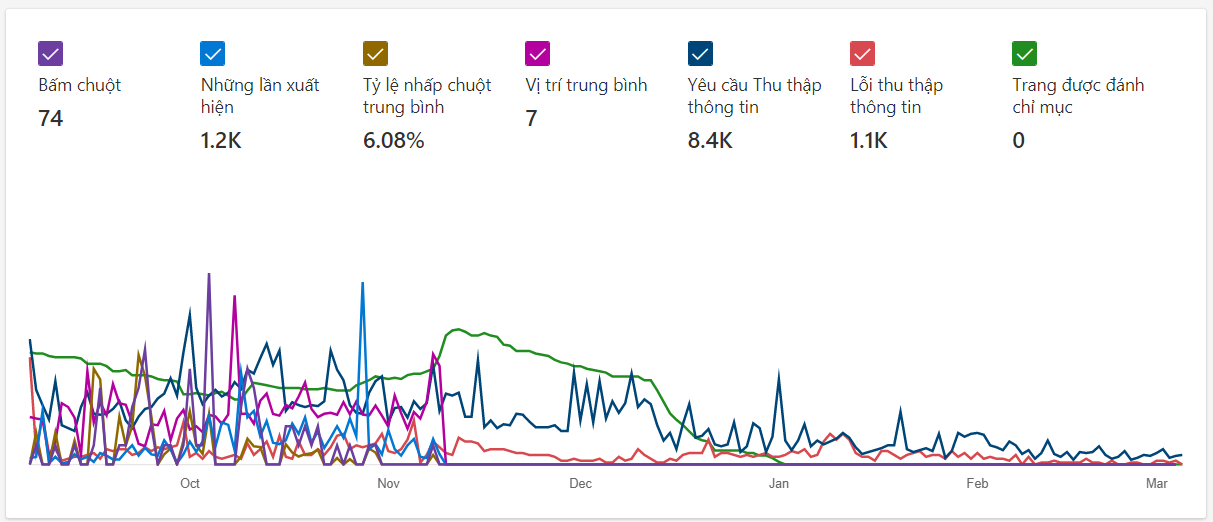
-
@ShopEnergy ...Hello, just curious. Where did you get the data from? Both my sites were deindexed by Bing and have issues to correct. I got this response from Bing recently...
"Thank you for your patience!
After further review, it appears that your site http://internettvdotcom.com/ did not meet the standards set by Bing the last time it was crawled.
Bing constantly prioritizes the content to be indexed that will drive highest users satisfaction. Please follow Bing Webmaster Guidelines to better understand criteria for most valuable content."Bing Webmaster Tools shows URLs with Crawling Issues (dead link - http 404-410) and URLs with other Issues...
cdn.internettvdotcom.com (URL /root) which points to Cloudflare, internettvdotcom.com (my site) with various URLs,
and shop.internettvdotcom.com (shows many URLs). This was a sub-domain store that I removed and deleted. -
After almost 2 years of being out of the Bing index, I am finally back in and getting impressions. Here's what I did.
I removed an above fold ad. Right after that was removed, the site was instantly crawled and indexed, but I didn't receive any impressions or clicks. The number of indexed pages rose, then went back down to zero.
Then I noticed that in the SEO Reports on Bing Webmaster tools, it said I had multiple meta description tags. The SEO Framework plugin was causing this issue with my GeneratePress theme. So, I removed SEO Framework and replaced it with Yoast.
Three days later I am getting indexed again on Bing. I now have impressions and clicks for my site.
If you're struggling, I'd say check your ads above the fold, and make sure your HTML is valid and meta data isn't duplicated.
Hope this helps somebody.
-
I once had the same un-indexing issue for zehlm.com on Bing and here is what I had to do.
- I checked the page for valid code and other errors,
- Re-indexed in bing webmaster console,
- Updated my sitemap and re-submitted,
- Checked robots.txt file for blocks,
This usually works, but this particular time it didn't even work. I simply had to email the webmasters at Bing/Microsoft and explain the issues and they fixed the problem quickly. Could have been an attack. Could have been a Bing server error. I do know that after connecting the website to Cloudflare, I have never seen the problem again.
-
My website (https://fileion.com) also got deindexed by Bing. I don't why. I have tried everything that I could. Even I have drafted all my posts to check if any thing happens or not. But nothing happens. It is still deindexed by it. If any one knows the solution to it. Please reply to me.
-
Facing exactly the same issue all of a sudden! My website is Web Guided – https://webguided.com/ if anyone has any solution!
-
Just to add another dissatisfied user here - we have a website (ledburypoetry.org.uk) which, as far as I can tell, does not violate the Bing guidelines and preforms well in Google but I was mystified when a friend said she could not find it at all. I noted she was using Edge/Bing (yuk!) and even the exact URL produced no results. So we tried Google and found it at once at the top of page 1. I created a Bing webmaster account and likewise discovered that the URL was delisted in Bing because it "didn't conform to their guidelines" (no further explanation). I don't object to sites being downgraded for poor design etc, but they shouldn't be blocked altogether! My requests to relist it have gone nowhere.
-
Our website [https://www.hoichoi.tv](link url) also gets de-indexed
-
my sites https://governmentoffice.us/ and https://postaloffices.us/ has been removed. Not sure for what reason. But I have added some affiliate banners recenty. Did nothing other than this on websites.
Sent a email to support. Lets see if anything I get back in reply. -
Je suis confronté au même probleme avec mon site : https://tutohelps.com/ et j'aurais bien besoin de votre aide."
-
Facing the same problem with my website https://freeuiresources.com. My website impressions and traffic suddenly drop down to zero. Anyone, please tell me what's wrong with my website.
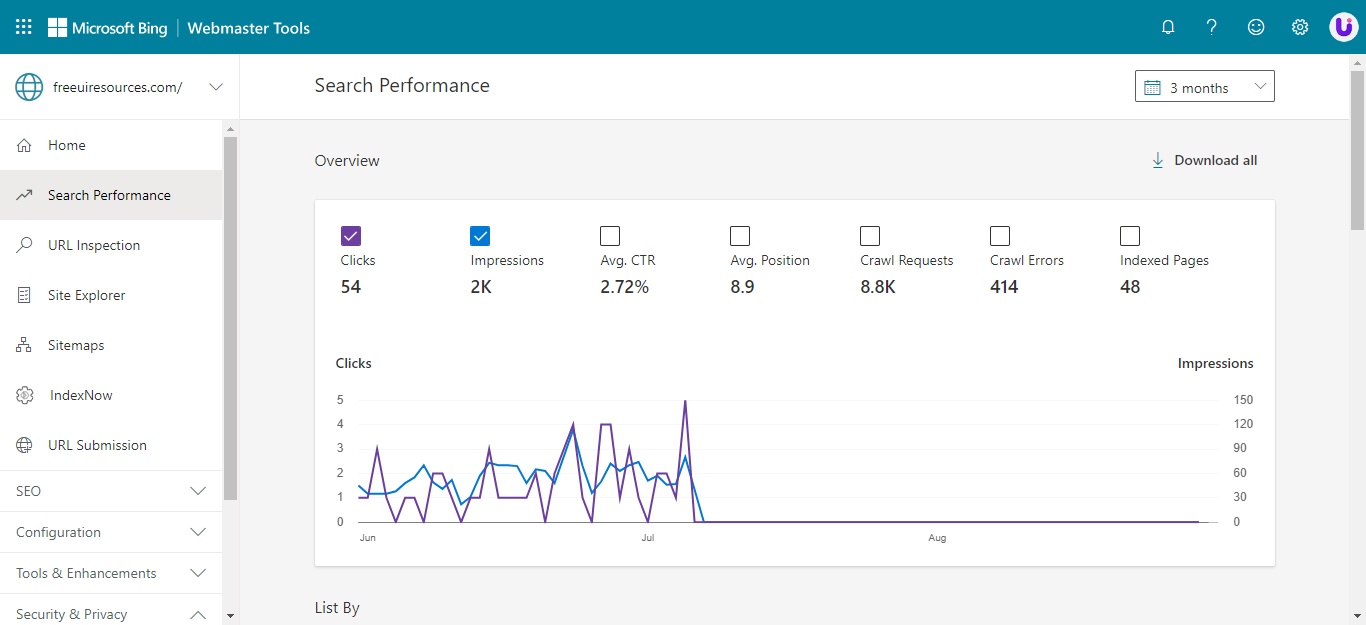
-
Mine two sites are deindexed from Bing. I have setup the search console of bing and submitted. The sites were on Bing for few months. The gradually the sites are disappeared from Bing. But the sites getting good traffic from google. Even google can show up my websites in search results, why bing deindexed. I don't know.
If any one know how to fix the problem.
My sites areDue to the Bing is not indexed my sites, traffic from associated search engines like Yahoo, Duckduckgo, etc were lost.
Please help me to fix this.
-
@cryptoyuvi said in Why has my website been removed from Bing?:
I would suggest to fix these couple errors then you should be good with MSN

-
@lindsey-steinkamp
YES I CAN HELP... same thing happened to a friend, I did the same for you myfriend PardeeHospital ... see attached image and fix the broken 404 error's and all error's and resubmit to msn/bing.. if you need help with this let me know I was able to help my friend...
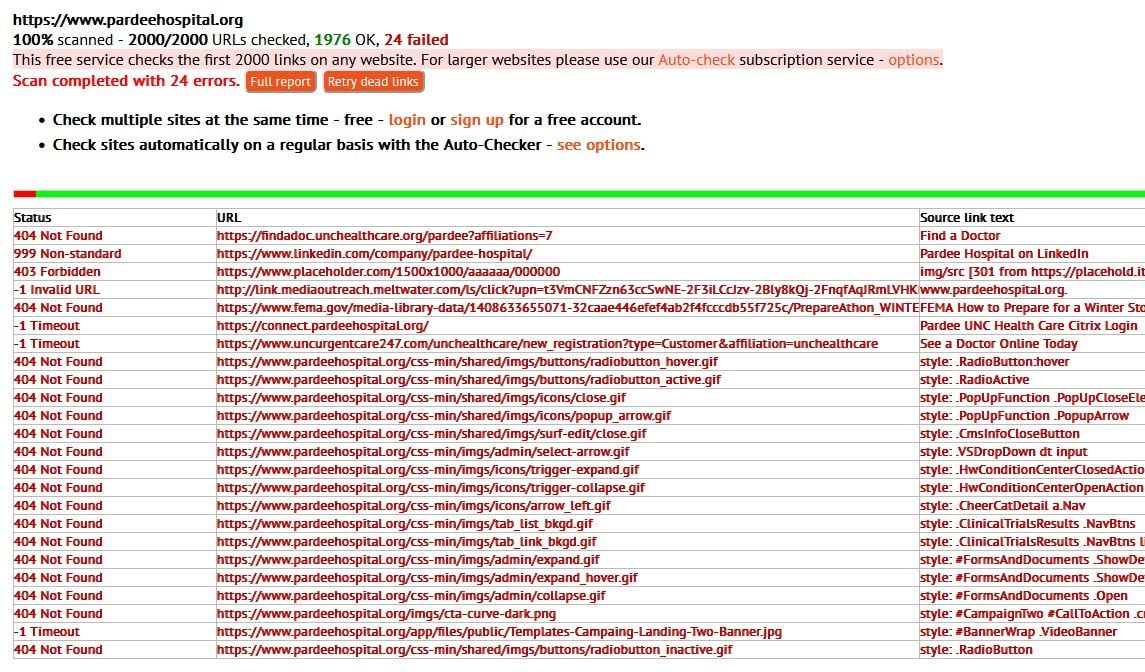
-
I believe there is a problem with Bing - it seems to be removing websites that are completely legit.
Didn't know about the problem until it affected my sites, then started googling a bit.
Here's my full report - updated as I get more info/feedback:https://io.bikegremlin.com/28530/microsoft-bing-serp-gone-overnight/
-
My website was previously properly indexed on Bing and I was getting in regular Top search results and also enjoying enough visitors on my website greedandfearindex.com but from recent few weeks, my website experienced an instant downfall in impressions and soon turned to zero.
Instead, I regular post my articles on my website and submitting it on Google and Bing.
Google smoothly indexes my articles webpages, but Bing sometimes indexes and some times says, "The inspected URL is known to Bing but has some issues which are preventing indexation. We recommend you to follow Bing Webmaster Guidelines to increase your chances of indexation." However instead of Indexing, any of my webpages did not appear in of Bing SERP (Search Engine Result Pages) and also have a zero impression.
I approached for ticket to get details on why my website got deindexed, it said issues will be resolved and will reply back to me within 10 days. Today, it passed more than a month, and I still waiting for their loveletter.

-
My sites have been as well - pocketables and theitbaby.
22 year old site, 9 year old site. Attempts to get an answer were basically that they asked the techs to research it, they were not given an answer other than that something was wrong, they couldn't tell me what was wrong, wouldn't keep the case open, and I should completely redesign my sites and maybe in 2-3 months Bing would index them again.
Took weeks to get that wonderful bit of advice... two tickets I had opened, one for each site. One was abandoned by the people, the other that even though I'm not going against any of their webmaster guidelines that I needed to redo everything.
-
I am also facing the same issue with my website. Everything was working perfectly, but now from past few days, my whole website was removed from Bing and Yahoo search . I don't know what is the reason behind this?
The URL of my website is https://www.updatedreviews.in/
Can someone please let me know what's wrong with my website?
Thank you so much in advance!
-
My website was also deindexed by bing, and I'm not sure why. (costcofdb.com)
My traffic just fell off a cliff and I'm not sure what I need to do next to get it back.
Got a burning SEO question?
Subscribe to Moz Pro to gain full access to Q&A, answer questions, and ask your own.
Browse Questions
Explore more categories
-
Moz Tools
Chat with the community about the Moz tools.
-
SEO Tactics
Discuss the SEO process with fellow marketers
-
Community
Discuss industry events, jobs, and news!
-
Digital Marketing
Chat about tactics outside of SEO
-
Research & Trends
Dive into research and trends in the search industry.
-
Support
Connect on product support and feature requests.
Related Questions
-
Why is my Bing traffic dropping?
In the middle of September we launched a redesigned version of our site. The urls all stayed the same. Since site launch traffic in Google has steadily increased but Bing traffic has dropped by about 50%. Any ideas on what I should look at?
Intermediate & Advanced SEO | | EcommerceSite0 -
Website completely delisted - reasons?
Hi, I got a request from a potential client as he do not understand why his website cannot be found on Google. I've checked that and found out that the complete website is not listed (complete delist) at all - expect just one pdf file.
Intermediate & Advanced SEO | | TheHecksler
I've checked his robots.txt - but this is ok. I've checked the META Robots - but they are on index,follow ... ok so far. I've checked his backlinks but could not found any massive linking from bad pages - just 6 backlinks and only four of them from designdomains.com which looks like a linklist or so. I've requested access to their GWT account if available in hope to find more infos, but does anyone of you may have a quick idea what els it could be? What could be the issue? I think that they got delisted due to any bad reason ... Let me know your Ideas 🙂 THANX 🙂 Sebi0 -
Credit Links on Client Websites
I know there have been several people who have asked this but a lot of them were back in 2012 before many of the google changes. My question is the same though. With all the changes with Google's algorithm. Is it okay to put your link on the bottom of your clients website. Like Web Design by, etc. Part of the reason is to drive traffic but also if someone is actually interested who designed the website, they will click it. But now reading about how bad links can hurt you tremendously, it makes me second guess if this is ok. My gut feeling says, no.
Intermediate & Advanced SEO | | blackrino0 -
Limit on Google Removal Tool?
I'm dealing with thousands of duplicate URL's caused by the CMS... So I am using some automation to get through them - What is the daily limit? weekly? monthly? Any ideas?? thanks, Ben
Intermediate & Advanced SEO | | bjs20100 -
Query parameters for normalization in Bing
Almost everyday I get this- Query parameters for normalization found on www.sitename.com Site: www.sitename.comDate: 3/26/2013Priority: LowBing has detected new parameters in your URLsAnyone know why? We aren't changing anything. I have read it has to do with internal urls but I can find out what internal urls this is a problem with.
Intermediate & Advanced SEO | | EcommerceSite0 -
Should I remove Meta Keywords tags?
Hi, Do you recommend removing Meta Keywords or is there "nothing to lose" with having them? Thanks
Intermediate & Advanced SEO | | BeytzNet0 -
Website stuck on the second page
Hi there Can you please help me. I did some link building and worked with website last couple of months and rank got better but all keywords are on the second page, some of them are 11th and 12th. Is there anything I did wrong and google dont allow the website on the first page? Or should I just go on. It just looks strange keywords are on the second page for 2 weeks and not going to the first page for any single day. The website is quite old, around 10 years. Anyone knows what it is or where I can read about it?
Intermediate & Advanced SEO | | fleetway0 -
SeoMoz Crawler Shuts Down The Website Completely
Recently I have switched servers and was very happy about the outcome. However, every friday my site shuts down (not very cool if you are getting 700 unique visitors per day). Naturally I was very worried and digged deep to see what is causing it. Unfortunately, the direct answer was that is was coming from "rogerbot". (see sample below) Today (aug 5) Same thing happened but this time it was off for about 7 hours which did a lot of damage in terms of seo. I am inclined to shut down the seomoz service if I can't resolve this immediately. I guess my question is would there be a possibility to make sure this doesn't happen or time out like that because of roger bot. Please let me know if anyone has answer for this. I use your service a lot and I really need it. Here is what caused it from these error lines: 216.244.72.12 - - [29/Jul/2011:09:10:39 -0700] "GET /pregnancy/14-weeks-pregnant/ HTTP/1.1" 200 354 "-" "Mozilla/5.0 (compatible; rogerBot/1.0; UrlCrawler; http://www.seomoz.org/dp/rogerbot)" 216.244.72.11 - - [29/Jul/2011:09:10:37 -0700] "GET /pregnancy/17-weeks-pregnant/ HTTP/1.1" 200 51582 "-" "Mozilla/5.0 (compatible; rogerBot/1.0; UrlCrawler; http://www.seomoz.org/dp/rogerbot)"
Intermediate & Advanced SEO | | Jury0