Moz Q&A is closed.
After more than 13 years, and tens of thousands of questions, Moz Q&A closed on 12th December 2024. Whilst we’re not completely removing the content - many posts will still be possible to view - we have locked both new posts and new replies. More details here.
Zero '0' Total Visits
-
Hi. One of the properties in our account has been reporting zero '0' total visits for the past few weeks. The other properties aren't affected. Is there a reason for this or is this an issue on the Moz side of things. Thanks!
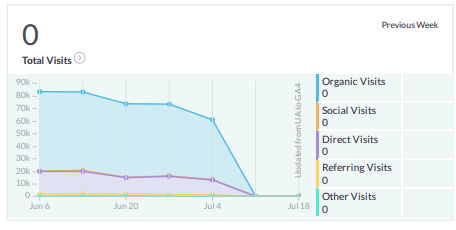
-
@rh-digi is your account linked to Google Universal Analytics as that is when it was roughly turned off, for data to continue to flow you may been to reconnect to the new GA4.
Got a burning SEO question?
Subscribe to Moz Pro to gain full access to Q&A, answer questions, and ask your own.
Browse Questions
Explore more categories
-
Moz Tools
Chat with the community about the Moz tools.
-
SEO Tactics
Discuss the SEO process with fellow marketers
-
Community
Discuss industry events, jobs, and news!
-
Digital Marketing
Chat about tactics outside of SEO
-
Research & Trends
Dive into research and trends in the search industry.
-
Support
Connect on product support and feature requests.
Related Questions
-
Moz Q&A is closing, December 12th 2024
After more than 13 years, and tens of thousands of questions, we’re finally closing Moz Q&A. Whilst we’re not completely removing the content - many posts will still be possible to view - we’re locking both new posts and new replies. Why? The truth is that the conversation has moved elsewhere. Sites like Twitter, Reddit, and more recently BlueSky and LinkedIn, have largely replaced specialist forums. At the same time, the challenge of moderating a platform like this has become more difficult, and of course, we’re SEOs, and the sheer quantity of new pages generated, often by malicious actors, has its challenges in terms of what it does to the profile of our site. Forums are still an opportunity for many sites, in SEO and more broadly, but the calculus no longer works for Moz. Where can I ask my question instead? If you’re a customer or currently evaluating a free trial, you can reach out directly with questions about the product to our customer support team here. If you want to learn more about SEO, you can check our learning resources here, and we also offer the Moz Academy. If you just want to hang out, you can also still find us on X, BlueSky, or LinkedIn. Thank you We’re grateful to everyone who has contributed to Moz Q&A over the years. It’s been a blast, and we hope this isn’t the last time we’ll see you here on the Moz site.
Moz News | | Tom.Capper52 -
Unsolved drahmadi
Re: Star snippet not work
Moz Tools | | freakymozzz5
Thank you, I am writing Persian text:
برای داشتن مبل و دکوراسیون خانه سایت دکورانیک پیشنهاد می شود.
داشتن اسپاتیفای خرید اسپاتیفای مناسب است.
آیین نامه
قالیشویی اصل سایت اصلی قالیشویی های برتر تهران
سایت اصلی تالار عروسی سایت مناسب تالارهای تهران و سالن عقد
سایت آموزشی انگلیسی آموزش هایی مربوط به یادگیری زبان0 -
Unsolved Domain Authority Not Changed?
The domain authority has not changed for a few months; even I got some high-quality links from authority sites, and Moz has not crawled them yet? Can someone tell me how much time it generally Moz takes to crawl new links for a domain and update DA?
Moz Tools | | peaceforchange00
My domain is https://thebookspdf.net/13 -
"index.htm" for all url's in google analytics
I don't have this issue with other wordpress websites, only this one website, and I don't know what's causing the issue: Google Analytics is adding an "index.htm" to every single page on the website. So it is tracking the pages, I see no errors - is it tracking the right page? When I click on the page link in a report, I naturally go to a "404 page not found" since the website address isn't "www.example.com/rewards/index.htm" - but instead the actual address would be:
Reporting & Analytics | | cceebar
"www.example.com/rewards/". I have navigated to View Settings in GA to insure "default page" is empty. Although adding anything else to this field does not effect the page url in analytics reports either. Could it be htaccess file - or a plugin effecting the htaccess file?_Cindy0 -
Migrated website but Google Analytics still displays old URL's and none new?!
I migrated a website from a .aspx to a .php and hence had to 301 all the old urls to the new php ones. It's been months after and I'm not seeing any of the php pages showing results but I'm still getting results from the old .aspx pages. Has any one had any experience with this issue or knows what to do? Many thanks,
Reporting & Analytics | | CoGri0 -
Totally Remove "localhost" entries from Google Analytics
Hello All, In Google Analytics I see a bunch of traffic coming from "localhost:4444 / referral". I had tried once before to create a filter to exclude this traffic source, but obviously I did it wrong since it's still showing up. Here is the filter I have currently: Filter Name: Exclude localhost
Reporting & Analytics | | Robert-B
Filter Type: Custom filter > Exclude
Filter Field: Referral
Filter Pattern: .localhost:4444.
Case Sensitive: No Can anyone see what I'm doing wrong and give me a push in the right direction? Thanks in advance!0 -
Conversion Rate Question: Should I Measure Visits or Unique Visits?
When you measure conversion rates, is the equation: conversion rate = visits/conversions or conversion rate = unique visits/conversions I ask because it can actually make a pretty big difference in the conversion rate. For example, if you visit my ecommerce website 100 times before buying something (and assuming you're my only visitor), then my conversion rate is 100% _if I'm determining conversion rates by unique visits/conversions. _However, it's only 1% _if I'm determining conversion rates by visits/conversions. _Wow! Now this is clearly an extreme example, but it should serve to illustrate the point that in more reasonable cases, the way the data is measured can have a potentially significant impact on the conversion rate. Is there an industry standard for this? Am I missing something really basic? Also, here's a little bit of context for the question: I run an ecommerce website powered by the Magento CMS and I'm trying to measure my conversion rate in Google Analytics for individual products. Google Analytics shows me my site wide conversion rate, but apparently I have to do some customization in order to measure conversion rates on the product level. That's fine, but I want to make sure I'm measuring my product conversions in a standard way. Thanks for any and all help! Adam
Reporting & Analytics | | Adam-Perlman0 -
Google Analytics: how many visits from country Google domains?
Hello, I manage a site with visitors from many different countries. With Google Analytics, it is normal to see the number of visitors from each search engine. However, I would like to identify the number of visitors from each Google-search contry domain. How many visitors from Google.com? How many from Google.co.uk. And from Google.co.zm? And so on. Anybody knows if this is possible and if yes, how can it be done? Thank you in advance, Dario
Reporting & Analytics | | Darioz0