Moz Q&A is closed.
After more than 13 years, and tens of thousands of questions, Moz Q&A closed on 12th December 2024. Whilst we’re not completely removing the content - many posts will still be possible to view - we have locked both new posts and new replies. More details here.
Unsolved image alt attribute question
-
Hi MOZ peeps,
Just wondering where I can find the list of alt attributes missing from my website? I'm sure its right in front of my face but I cant' find it.
Thanks
Richard -
The image alt attribute, also known as alt text, is a crucial element in web design and accessibility. It provides a textual description of an image, aiding users who cannot view images due to disabilities or technical issues. Alt text should be concise, descriptive, and relevant to the image's content or function. It helps search engines understand the context of images, improving SEO and website accessibility. Properly implemented alt attributes enhance user experience, especially for screen reader users, by conveying essential information conveyed through images.
-
@RichardNM said in image alt attribute question:
Just wondering where I can find the list of alt attributes missing from my website? I'm sure its right in front of my face but I cant' find it.
You can find missing alt attributes in your website by inspecting images using your browser's developer tools. Look for the "alt" attribute in the <img> tags. For a sassier appeal, check your HTML code like a detective on a mission! Also doing same for sassa appeal
-
@RichardNM said in image alt attribute question:
Hi MOZ peeps,
Just wondering where I can find the list of alt attributes missing from my website? I'm sure its right in front of my face but I cant' find it.
ThanksYou can find missing alt attributes for images on your website through various SEO tools like Moz's Site Crawl or using a browser extension like MozBar. Just run a crawl or analyze the page to get a list of missing alt attributes.
-
Col Rajyavardhan Rathore, Minister of Youth Affairs and Sports Department of Rajasthan.
Get all Latest news, speeches | Official website rajyavardhanrathore.in. -
I have done audit using screaming frog. Screaming frog showing alt text missing but on site Alt text is given. Can any body help. Here is the image link https://cdn.shopify.com/s/files/1/0779/2073/1459/files/High-Waist-with-Shaping-Panty-USA.jpg?v=1714369932
-
There are several ways to find the list of missing alt attributes on your website:
Use a website audit tool: There are several website audit tools available online, such as Screaming Frog, SEMrush, or Ahrefs. These tools can scan your website and generate a report that highlights any missing or incomplete alt attributes.
Check your website's HTML code: You can manually check the HTML code of your website to find any missing alt attributes. Look for the "img" tag and check if it has an alt attribute. If not, then the alt attribute is missing.
Use a browser extension: There are browser extensions available that can help you identify missing alt attributes. For example, the "Web Developer" extension for Chrome and Firefox includes a tool that allows you to highlight all images on a page that are missing alt attributes.
Check your website's accessibility report: If you have an accessibility report for your website, it should include a section that identifies any missing alt attributes. This report may be generated by your website platform or a third-party tool.
-
Thanks for reply. I will use them SEO xidməti
-
You may go to page source code and and search for "img" you will see all the images with that snippet. If you see "alt tag" just next to it then it means alt tag has successfully implemented. If not then you have to add.
-
Hi @RichardNM!
I recommend to use Screaming Frog SEO Spider: here you can get a report with all the images with missing alt attribute and no to go to every particular page to find such images, as some people recommend you here in comments. -
@RichardNM said in image alt attribute question:
where I can find the list of alt attributes missing from my website?
Select the SEO -> Site Auditor module from the dashboard. To learn more about the URLs that have been identified as having this issue, select "Missing Alt Attributes." A list of image URLs and a list of pages containing images without alt attributes will be displayed on the dashboard.
or if the concern is this, then
After selecting the item, select Format from the context menu by right-clicking, and a Format dialog box appears.
In the Description field of the Format dialog box, click the Alt Text Tab.For any asistance on SEO servies, get in touch with Kikstaart, the digital marketing agency in Kerala
-
There are a few ways you can find a list of missing alt attributes on your website. One way is to use an accessibility tool, such as the WAVE Web Accessibility Evaluation Tool, which will scan your website and provide a report of any missing or incomplete alt attributes. Another way is to use a browser extension, such as the Alt Text Checker for Chrome, which will highlight any images on the page that are missing alt attributes.
You can also use developer tools built into your web browser to inspect the elements of your web pages. By using the element inspector you can check the html tags of the images and check whether it has the alt attribute or not.
For more SEO and marketng related information, follow marketingmadeeasy.blog
-
Hi this is the most common question every user faces which contributes to low SEO in any SEO analyzer tool available. the best way to find the images alt attribute is to get SEO mention
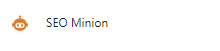
Install this on chrome browser and put it in chrome extension. than
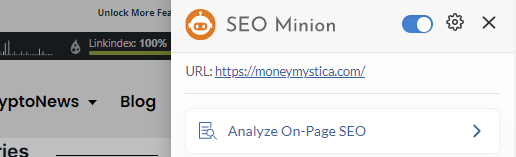
click on the analyze on page SEO. this will analyze full website and let you know which image needs alt attribute
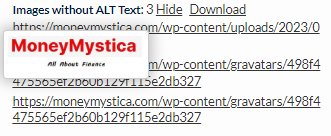
Like this page, there are 3 images that need alt attributes. the same way it will show you.
go to rank math or yaost SEO any you want to go with. that's it.
if it helps you please gift us with a like,
do like and share and if you need any help just click link 24*7 ( contact@moneymystica.com) and visit our website (Moneymystica.com) -
you can use SEO 1 click in chrome for find alt attribute missing.
-
@RichardNM Yoast will help you if you don't have enough alt in a page
-
@RichardNM thanks

-
You can use seo checker website to get the missing alt attributes of your website.
-
@RichardNM I believe that's only available on a per page basis in the On-Page Optimization
-
@RichardNM You can use a web development tool such as the browser extension "WAVE Evaluation Tool" or "aXe" to check for missing alt attributes on your website. These tools will highlight any images on your website that are missing alt attributes, and allow you to add them. You can also use a crawler tool like "SEO Spider" to scan your website and export a report that includes all images and their corresponding alt attributes.
Got a burning SEO question?
Subscribe to Moz Pro to gain full access to Q&A, answer questions, and ask your own.
Browse Questions
Explore more categories
-
Moz Tools
Chat with the community about the Moz tools.
-
SEO Tactics
Discuss the SEO process with fellow marketers
-
Community
Discuss industry events, jobs, and news!
-
Digital Marketing
Chat about tactics outside of SEO
-
Research & Trends
Dive into research and trends in the search industry.
-
Support
Connect on product support and feature requests.
Related Questions
-
Unsolved How to check the Domain Age?
Check the Domain Age on THE SEO TOOLS KING
Moz Tools | | seotoolsking
Get Free seo tools only on THE SEO TOOLS KING5 -
Unsolved How to check the DA history?
Hello everyone!
Moz Tools | | ZeonAley
I want to know how to check the DA history of my website Inkjet Wholesale. Because I don't have any idea about Moz that how to use it. If anyone knows about DA's history check on Moz, please let me know.4 -
Unsolved Is Performance Metrics only available in a Campaign?
I'm looking to do a 1-off Performance Metrics analysis across dozens of pages on a single website - a prospective client. I thought it would be part of the On-Demand Crawl.
Moz Tools | | amandacash858961 -
Unsolved reduce spamscore
Hello
Moz Tools | | serktba
How can I reduce the spamscore on my website?
All the activities I did on my website were completely white hat and I did not do any spam jobs, but my spam score is 2%
This is my site address
https://abedinigroup.com/
Please help me how can I reduce the spamscore in my account?12 -
Unsolved Domain Authority Not Changed?
The domain authority has not changed for a few months; even I got some high-quality links from authority sites, and Moz has not crawled them yet? Can someone tell me how much time it generally Moz takes to crawl new links for a domain and update DA?
Moz Tools | | peaceforchange00
My domain is https://thebookspdf.net/13 -
Solved how to do seo audit
hello . i am a user that runs parsp website . i really need to know how to run a site audit to keep my job clean and my site works well ! i need help and i am a newbie in this job . thanks moz !
Moz Tools | | valigholami13864