Unsolved Page Optimization Loop
-
When I am trying to optimise a page within MOZ this message box appears:
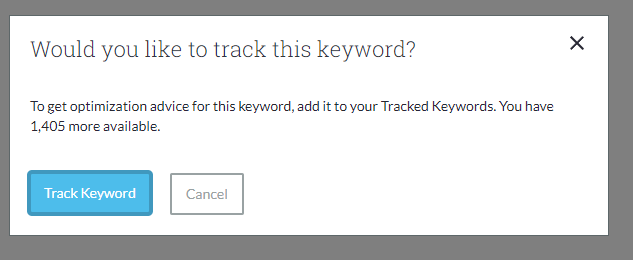
I click 'Track Keyword' and it just loops round with the same message over and over again. I have already added this particular keyword to be tracked but I still get the error message. Can anyone help?
-
I have a problem identical to this.
Got a burning SEO question?
Subscribe to Moz Pro to gain full access to Q&A, answer questions, and ask your own.
Browse Questions
Explore more categories
-
Moz Tools
Chat with the community about the Moz tools.
-
SEO Tactics
Discuss the SEO process with fellow marketers
-
Community
Discuss industry events, jobs, and news!
-
Digital Marketing
Chat about tactics outside of SEO
-
Research & Trends
Dive into research and trends in the search industry.
-
Support
Connect on product support and feature requests.
Related Questions
-
Why are only two pages of my site being crawled by MOZ?
MOZ is only crawling two pages of my site even though there are links on the homepage, and the robot.txt file allows for crawling. Our site address is www.hrparts.com.
Product Support | | hrparts0 -
How to fix Moz assigning the wrong keyword to a page
Somehow the Moz tool has assigned the main keyword here this to my Google Structured Data Update page. Most likely, I missed something which caused the error. "Keyword np - /google-structured-data-update/" This is for my page titled "Announcement of Google algorithm updates Impact SEO techniques"The canonical tag links to https://www.hillwebcreations.com/google-algorithum-updates-impact-seo-tactics/ as it should, so I am wondering how to update the keyword Moz associates this page with.Any leads to solving this would be appreciated.
Product Support | | jessential0 -
Duplicate page content on Moz PRO - http://www and http:// problem
Hi Moz community, My Moz Pro writes 555 duplicate content errors, when i click on the page address to check witch page duplicate, it gives me the same page address without WWW. http://www.domain.com/page Duplicated: http://domain.com/page The first thing i checked is my .Htaccess file.. , I found out i have a www redirection that redirect everyone without the "www" to the full domain with the "www" - and it works perfectly on the browser. The code that redirect: RewriteCond %{HTTP_HOST} !^www.
Product Support | | DigitalST
RewriteRule ^(.*)$ http://www.%{HTTP_HOST}/$1 [R=301,L] I'm trying to figure out why Moz Pro gives me these errors, Thanks in advanced 🙂0 -
Number of pages crawled = 1; Why?
Since November, we've been trying to figure out why, when I select Crawl Diagnostics, my number of pages crawled is only 1. In mid-november, we changed our URL. That is, we went from www.example.com/home-page/ to www.example.com/new-home-page/. My first assumption was that I needed to re-create my Moz profile. That didn't fix it. The only crawl error we get is the no rel="cannonical" found -- but it's there. We find it on every page, including the home page. Our content shows up in search. Moz bar shows us info for every page. I just don't know what else to check. Everything else in my dashboard seems to look as expected. Specifically, I've turned to Crawl Diagnostics to find 4XX errors on our site. Typically we find one or two per week. Sometimes 0. Sometimes 4 or more. But it's been 0 since November. I highly doubt we've arrived at perfection. Any thoughts?
Product Support | | seo-nicole0 -
This web page has a redirect loop
This Page http://analytics.moz.com/pro/home shows in redirect loop. I am not able to add new campaigns. please check it.
Product Support | | Edynamic0 -
Issues with Page Grader Tool and competitor KW Rankings
I'm having two very frustrating issues with Moz: The page grader tool is not 'connecting' the correct keyword with the correct URL. For instance, if I want to rank for Dallas Motorcycle Accident Lawyer and create page of optimized content at Dallas.Zdfirm.com/Motorcycle-Accident, Moz doesn't grade THAT page. It grades Dallas.ZDFirm.com which to no surprise rates as an F. This is happening with both web sites on this account so much that the page grader tool is not delivering any value. My competitors keywords are not tracking properly. They are showing for "not in the top 50" for keywords that they are on the first page for. Again, this is for both domains on this account. Thanks, Brian
Product Support | | ZDAdmin0 -
I have a 404 status codesin my Moz report but the page can be accessed. I don't understand what does it mean.
Hello For all the pages of my web site i Get the following message but in fact my page exist. What's going on? Thank you for your help Best 404 : Received 404 (Not Found) error response for page. http://www.etsicamarrivait.fr/contraception/basiques/
Product Support | | cath19950 -
Are the on page report cards graded according to the keywords associated with your campaign only?
One of the key phrases I have associated with my campaign is Las Vegas wedding venues. I have an on-page report card grade D for a page I am optimizing for the long tail key phrase outdoor wedding venues in Las Vegas. Some of the issues I am being asked to fix are:
Product Support | | leslieevarts
1. Broad Keyword Usage in Page Title: Employ the keyword in the page title, preferably as the first words in the element.
2. Keyword Usage in URL
3. Appropriate Keyword Usage in H1 Tag Should I disregard these fixes because Moz.com is running these report as if I am optimizing for Las Vegas wedding venues as oppose to outdoor wedding venues in Las Vegas? All help is appreciated!! Thank you so much 😃0