Moz Q&A is closed.
After more than 13 years, and tens of thousands of questions, Moz Q&A closed on 12th December 2024. Whilst we’re not completely removing the content - many posts will still be possible to view - we have locked both new posts and new replies. More details here.
Unsolved The Moz.com bot is overloading my server
-
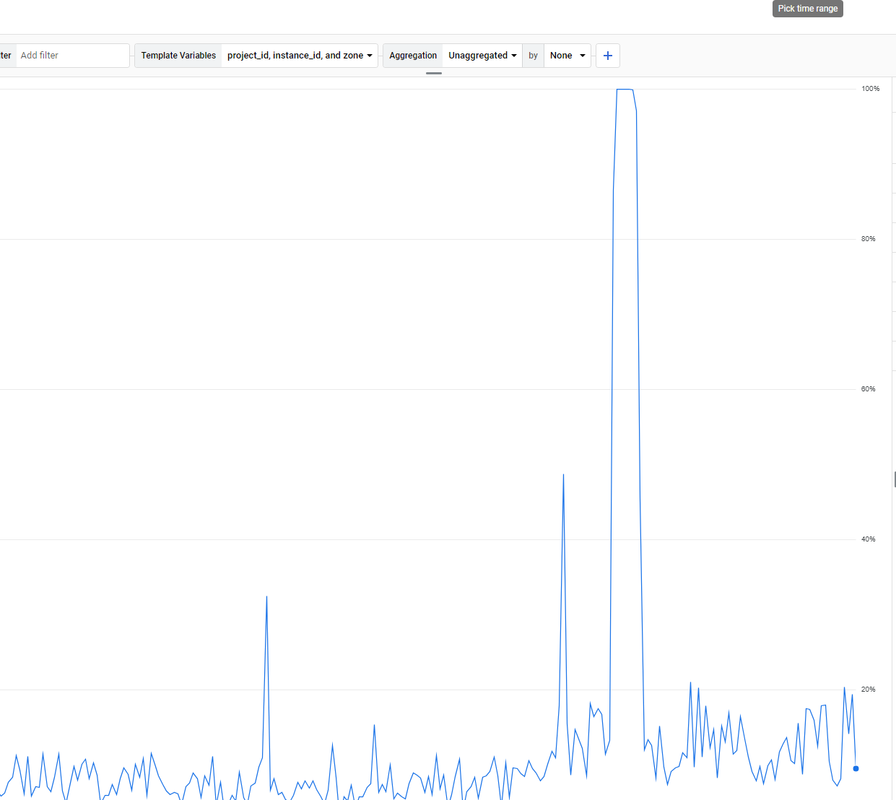 . How to solve it?
. How to solve it? -
For a step-by-step guide on setting up the tool, check out the solara executor download tutorial.
-
maybe crawl delay will help.
-
@paulavervo
Hi,
We do! The best way to chat with us is via our contact form or direct email. We also have chat within Moz Pro.
Please contact us via help@moz.com or https://moz.com/help/contact
We will be happy to help.
Cheers,
Kerry. -
very nice brother i like it very good keep it up !
-
very nice !
-
does the moz team even monitor this forum?
-
If the Moz.com bot is overloading your server, there are several steps you can take to manage and mitigate the issue effectively. First, you can adjust the crawl rate in your
robots.txtfile by specifying a crawl delay for the Moz bot using directives likeUser-agent: rogerbotandUser-agent: dotbot, followed byCrawl-delay: 10to make the bot wait 10 seconds between requests. If this does not suffice, you can temporarily block the bot by disallowing it in yourrobots.txtfile. Additionally, it's a good idea to contact Moz’s support team to explain the issue, as they may offer solutions to adjust the crawl rate for your site. Implementing server-side rate limiting is another effective strategy. For Apache servers, you can add rules in your.htaccessfile to return a 429 Too Many Requests status code to the Moz bots, while for Nginx servers, you can set up rate limiting in your configuration file to control the number of requests per second from a single user or IP address. Monitoring your server’s performance and log files can help identify specific patterns or peak times, allowing you to fine-tune your settings. Furthermore, using a Content Delivery Network (CDN) can help distribute the load by caching content and serving it from multiple locations, reducing the direct impact on your server caused by crawlers. By taking these steps, you can manage the load from the Moz.com bot and maintain your server’s stability and responsiveness.
Got a burning SEO question?
Subscribe to Moz Pro to gain full access to Q&A, answer questions, and ask your own.
Browse Questions
Explore more categories
-
Moz Tools
Chat with the community about the Moz tools.
-
SEO Tactics
Discuss the SEO process with fellow marketers
-
Community
Discuss industry events, jobs, and news!
-
Digital Marketing
Chat about tactics outside of SEO
-
Research & Trends
Dive into research and trends in the search industry.
-
Support
Connect on product support and feature requests.
Related Questions
-
520 Error from crawl report with Cloudflare
I am getting a lot of 520 Server Error in crawl reports. I see this is related to Cloudflare. We know 520 is Cloudflare so maybe the Moz team can change this from "unknown" to "Cloudflare 520". Perhaps the Moz team can update the "how to fix" section in the reporting, if they have some possible suggestions on how to avoid seeing these in the report of if there is a real issue that needs to be addressed. At this point I don't know. There must be a solution that Moz can provide like a setting in Cloudflare that will permit the Rogerbot if Cloudflare is blocking it because it does not like its behavior or something. It could be that Rogerbot is crawling my site on a bad day or at a time when we were deploying a massive site change. If I know when my site will be down can I pause Rogerbot? I found this https://developers.cloudflare.com/support/troubleshooting/general-troubleshooting/troubleshooting-crawl-errors/
Technical SEO | | awilliams_kingston0 -
Unsolved Mobile Rankings for me and competitors disappear in Moz but still ranking.
Hi, I'm trying to create an SEO report for my client however their mobile rankings have completely disappeared for Google Mobile rankings. Competitors rankings have disappeared as well. Could this be a Moz configuration issue?
Moz Pro | | baddjuju0 -
Moz crawler is not able to crawl my website
Hi, i need help regarding Moz Can't Crawl Your Site i also share screenshot that Moz was unable to crawl your site on Mar 26, 2022. Our crawler was not able to access the robots.txt file on your site. This often occurs because of a server error from the robots.txt. Although this may have been caused by a temporary outage, we recommend making sure your robots.txt file is accessible and that your network and server are working correctly. Typically errors like this should be investigated and fixed by the site webmaster.
Technical SEO | | JasonTorney
my robts.txt also ok i checked it
Here is my website https://whiskcreative.com.au
just check it please as soon as possibe0 -
Moz-Specific 404 Errors Jumped with URLs that don't exist
Hello, I'm going to try and be as specific as possible concerning this weird issue, but I'd rather not say specific info about the site unless you think it's pertinent. So to summarize, we have a website that's owned by a company that is a division of another company. For reference, we'll say that: OURSITE.com is owned by COMPANY1 which is owned by AGENCY1 This morning, we got about 7,000 new errors in MOZ only (these errors are not in Search Console) for URLs with the company name or the agency name at the end of the url. So, let's say one post is: OURSITE.com/the-article/ This morning we have an error in MOZ for URLs OURSITE.com/the-article/COMPANY1 OURSITE.com/the-article/AGENCY1 x 7000+ articles we have created. Every single post ever created is now an error in MOZ because of these two URL additions that seem to come out of nowhere. These URLs are not in our Sitemaps, they are not in Google... They simply don't exist and yet MOZ created an an error with them. Unless they exist and I don't see them. Obviously there's a link to each company and agency site on the site in the about us section, but that's it.
Moz Pro | | CJolicoeur0 -
GOOGLE ANALYTIC SKEWED DATA BECAUSE OF GHOST REFERRAL SPAM ND CRAWL BOTS
Hi Guys, We are having some major problems with our Google Analytics and MOz account. Due to the large number of ghost/referral spam and crawler bots we have added some heavy filtering to GA. This seems to be working protecting the data from all these problems but also filtering out much needed data that is not coming through. In example, we used to get a hundred visitors a day at the least and now we are down to under ten. ANYBODY PLEASE HELP. HAVE READ THROUGH MANY ARTICLES WITH NO FIND TO PERMANENT SOLID SOLUTION (even willing to go with paid service instead of GA) Thank You so Much, S.M.
Moz Pro | | KristyKK0 -
How you can manipulate your MOZ DA
I have become frustrated at MOZ in the last few months, none of my backlinks have made it into the index. Old back links. Long story short, I figured out the issue and I figured out how anyone can manipulate their DA. I wrote a blog post about it here, http://blog.dh42.com/manipulate-moz/
Moz Pro | | LesleyPaone1 -
What does moz trust means?
Hi guys Moz toolbar show me my 'mT' of index page of my website is 7.07. Is it good?
Moz Pro | | vahidafshari450