Moz Q&A is closed.
After more than 13 years, and tens of thousands of questions, Moz Q&A closed on 12th December 2024. Whilst we’re not completely removing the content - many posts will still be possible to view - we have locked both new posts and new replies. More details here.
Site Audit Tools Not Picking Up Content Nor Does Google Cache
-
Hi Guys,
Got a site I am working with on the Wix platform. However site audit tools such as Screaming Frog, Ryte and even Moz's onpage crawler show the pages having no content, despite them having 200 words+. Fetching the site as Google clearly shows the rendered page with content, however when I look at the Google cached pages, they also show just blank pages.
I have had issues with nofollow, noindex on here, but it shows the meta tags correct, just 0 content.
What would you look to diagnose? I am guessing some rogue JS but why wasn't this picked up on the "fetch as Google".
-
@nezona
DM Fitrs
Facing issues with site audit tools and Google Cache not picking up content can be a technical puzzle to solve. It's crucial to address these challenges for a smoother online presence. Similarly, in managing our digital responsibilities, like checking PESCO online bills, reliability is key. Just as we troubleshoot website-related matters, staying on top of utility payments ensures a hassle-free experience. Navigate technical hiccups, both in website diagnostics and bill management, to maintain a seamlessly connected online routine. -
Hi Team,
I am facing problem with one of my website where google is caching the page when checked using cache: operator but displaying a 404 msg in the body of the cached version.
But when i check the same in 'text-only version' the complete content and element is visible to Google and also GSC shows the page with no issue and rendering is also fine.
The canonicals and robots are properly set with no issues on them.
Not able to figure out what is the problem. Experts advice would help!Regards,
Ryan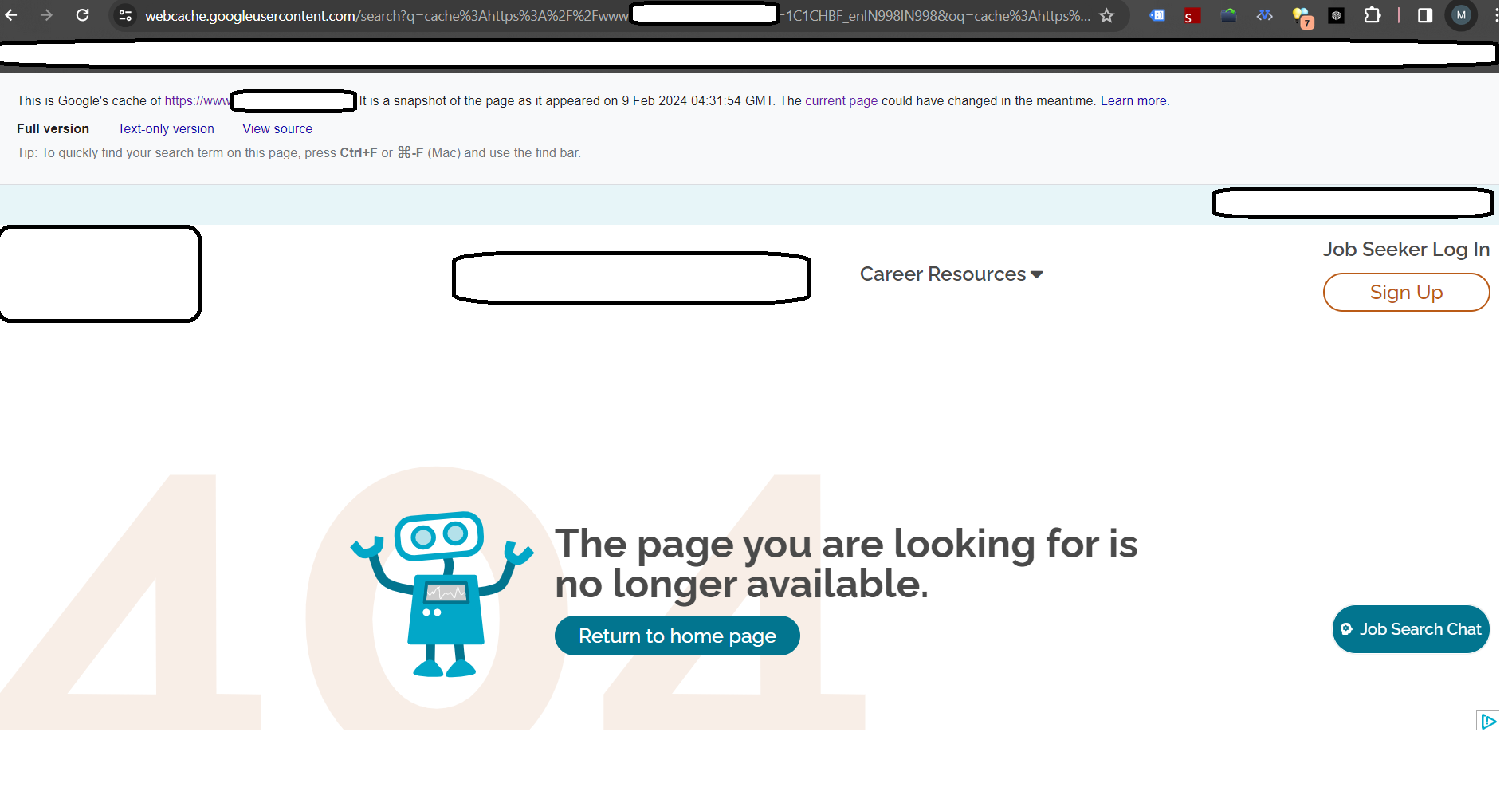
-
Hey Neil

Wow, we are really chuffed here at Effect Digital! I guess... we have a lot of combined experience - and we also try to give something back to the community (as well as making profit, obviously)
We didn't actually know how many people used the Moz Q&A forum until recently. It seemed like a good hub to demonstrate that, not all agency accounts have to exist to give shallow 1-liner replies from a position of complete ignorance (usually just so they can link spam the comments). Groups of people, **can **be insightful and 'to the point'
Again we're just really thrilled that you found our analysis to be useful. It also shows what goes into what we do. Most of the responses on here which are under-detailed have the potential to lead people down rabbit holes. Sometimes you just have to get into the thick of it right?
I think our email address is publicly listed on our profile page. Feel free to hit us up
-
My Friend,
That is some analysis you have done there!! and I am eternally greatful. It's people like you, who are clearly so passionate about SEO, that make our industry amazing!!
I am going to private message you a longer reply, later but i just wanted to publicly say thank you!!
Regards
Neil
-
Ok let's have a look here.
So this is the URL of the page you want me to look at:
I can immediately tell you that, from my end it doesn't look like Google has even cached this page at all:
- http://webcache.googleusercontent.com/search?q=cache:https%3A%2F%2Fwww.nubalustrades.co.uk%2F (live)
- https://d.pr/i/DhmPEr.png (screenshot)
As you know I can't fetch someone else's web page as Google, but I do know Screaming Frog pretty well so let's give that a blast
First let's try a quick crawl with no client-side rendering enabled, see what that comes back with:
- https://d.pr/f/u3bifA.seospider (SF crawl file)
- https://d.pr/f/9TfNR5.xlsx (Excel spreadsheet output)
Seems as if, even without rendered crawling the words are being picked up:
Only the rows highlighted in green (the 'core' site URLs) should have a word count anyway. The other URLs are fragments and resources. They're scripts, stylesheets, images etc (none of which need copy).
Let's try a rendered crawl, see what we get:
- https://d.pr/f/ijprbx.seospider (SF crawl file)
- https://d.pr/f/c8ljoF.xlsx (Excel spreadsheet output)
Again - it seems as if the words are picked up, though oddly fewer are picked up with rendered crawling than with a simple AJAX source scrape:
That could easily be something to do with my time-out or render-wait settings though (that being said I did give a pretty generous 23 seconds so...)
In any case, it seems to me that the content is search readable in either event.
Let's look at the homepage specifically in more detail. Basically if content appears in "inspect element" but not in "view source", **that's **when you know you have a real problem
- view-source:https://www.nubalustrades.co.uk/ - (you can only open this link with Chrome browser, it's free to download from Google)
As you can see, lots of the content does indeed appear in the 'base' source code:
That's a good thing.
That being said, each piece of content seems to be replicated twice in the source code which is really weird and may be creating some content duplication issues, if Google's more simple crawl-bots aren't taking the time to analyse the source code correctly.
Go back here:
- view-source:https://www.nubalustrades.co.uk/ - (this link only works in Chrome!)
Ctrl+F to find the string of text: "issued by the British Standards Institution". Hit enter a few times. You'll see the page jump about.
On the one hand you have this, further up the page which looks alright:
On the other hand you have this further down which looks like a complete mess, embedded within some kind of script or something?
Line 6,212 of the source code is some gigantic JavaScript thing which has been in-lined (and don't get me started on how this site is over-using inline code in general, for CSS, JS - everything). No idea what it's for or does, might be deferred stuff to boost page speed without breaking the visuals or whatever (there are many clever tricks like that, but they make the source code a virtually unreadable mess for a human - let alone a programmed bot!)
What really concerns me is why such a simple page needs to have 6,250 lines of source code. That's mental!
What we all forget is that, whilst the crawl and fetch bots pull information quickly - Google's algorithms have to be run over the top of that source code and data (which is a much more complex affair)
Usually people think that normalizing the code-to-text ratio is a pointless SEO maneuver and in most cases, yes the return is vastly outweighed by the time taken to do it. But in your case it's actually very extreme:
Put your URL in and you'll get this:
I tried like 5-8 different tools and this was the most favorable result :')
It is clear that, even were the page successfully downloaded by Google, their algorithms may have trouble hunting out the nuggets of content within the vast, sprawling and unnecessary coding structure. My older colleagues had always warned me away from Wix... now I can see why, with my own two eyes
Ok. So we know that Google isn't bothering to cache the page, and that - despite the fact your content can 'technically' be crawled, it may be a marathon to do that and dig it out (especially for non-intelligent robots)
But is the content being indexed? Let's check:
- https://www.google.co.uk/search?q=site%3Anubalustrades.co.uk+%22issued+by+the+British+Standards+Institution%22
- https://www.google.co.uk/search?num=100&ei=q_MYXMj3EM_srgSNh6LYCQ&q=site%3Anubalustrades.co.uk+%22product+and+your+happy+with%22
- https://www.google.co.uk/search?num=100&ei=6vMYXPuLC4yYsAXAoKfAAg&q=site%3Anubalustrades.co.uk+%22Some+customers+like+to+have+more+than+one+balustrade%22
- https://www.google.co.uk/search?num=100&ei=CPQYXOmJFYu6tQXi8arwBA&q=site%3Anubalustrades.co.uk+%22installations+which+will+help+you+visualise+your+future+project%22
- https://www.google.co.uk/search?num=100&ei=KvQYXMyhC4LStAWopbqACg&q=site%3Anubalustrades.co.uk+%22Cleanly-designed%2C+high-quality+handrail+systems+combined+with+attention%22
Those are all special Google search queries, designed to specifically search for strings of content on your website from all the different, primary content boxes
Good news fella, it's all being found:
Let's make up an invalid text string and see what Google returns when text can't be found, to validate our findings thus-far:
If nothing is found you get this:
So I guess Google can find your content and is indexing your content
Phew, crisis over! Onto the next one...
-
Hi There,
This is the URL:-
https://www.nubalustrades.co.uk/
Be great if you could give me your opinion. I am thinking that this content isn't being indexed.
Regards
Neil
-
If you can share a link to the site I can probably diagnose it. It's probably that the content is within the modified (client-side rendered) source code, rather than the 'base' (non-modified) source code. Google fetches pages in multiple different ways, so using fetch as Google artificially makes it seem as if they always use exactly the same crawling technology. They don't.
Google 'can' crawl modified content. But they don't always do it, and they don't do it for everyone. Rendered crawling takes like... 10x longer than basic source scraping. Their mission is to index the web!
The fetch tool shows you their best-case scenario crawling methodology. Don't assume their indexation bots, which have a mountain to climb - will always be so favourable
-
Just an update on this one
Looks like it may be a problem with Wix
https://moz.com/community/q/wix-problem-with-on-page-optimization-picking-up-seo
I have another client who also uses Wix and they also show now content in screaming frog but worryingly their pages show in a cached version of the site. I know the "cache" isn't the best way to see what content is indexed and the fetch as Google is fine.
I just get the feeling something isn't right.
Got a burning SEO question?
Subscribe to Moz Pro to gain full access to Q&A, answer questions, and ask your own.
Browse Questions
Explore more categories
-
Moz Tools
Chat with the community about the Moz tools.
-
SEO Tactics
Discuss the SEO process with fellow marketers
-
Community
Discuss industry events, jobs, and news!
-
Digital Marketing
Chat about tactics outside of SEO
-
Research & Trends
Dive into research and trends in the search industry.
-
Support
Connect on product support and feature requests.
Related Questions
-
Removing a site from Google index with no index met tags
Hi there! I wanted to remove a duplicated site from the google index. I've read that you can do this by removing the URL from Google Search console and, although I can't find it in Google Search console, Google keeps on showing the site on SERPs. So I wanted to add a "no index" meta tag to the code of the site however I've only found out how to do this for individual pages, can you do the same for a entire site? How can I do it? Thank you for your help in advance! L
Technical SEO | | Chris_Wright1 -
Robots.txt & meta noindex--site still shows up on Google Search
I have set up my robots.txt like this: User-agent: *
Technical SEO | | RoxBrock
Disallow: / and I have this meta tag in my on a Wordpress site, set up with SEO Yoast name="robots" content="noindex,follow"/> I did "Fetch as Google" on my Google Search Console My website is still showing up in the search results and it says this: "A description for this result is not available because of this site's robots.txt" This site has not shown up for years and now it is ranking above my site that I want to rank for this keyword. How do I get Google to ignore this site? This seems really weird and I'm confused how a site with little content, that has not been updated for years can rank higher than a site that is constantly updated and improved.1 -
Removing site subdomains from Google search
Hi everyone, I hope you are having a good week? My website has several subdomains that I had shut down some time back and pages on these subdomains are still appearing in the Google search result pages. I want all the URLs from these subdomains to stop appearing in the Google search result pages and I was hoping to see if anyone can help me with this. The subdomains are no longer under my control as I don't have web hosting for these sites (so these subdomain sites just show a default hosting server page). Because of this, I cannot verify these in search console and submit a url/site removal request to Google. In total, there are about 70 pages from these subdomains showing up in Google at the moment and I'm concerned in case these pages have any negative impacts on my SEO. Thanks for taking the time to read my post.
Technical SEO | | QuantumWeb620 -
Tools/Software that can crawl all image URLs in a site
Excluding Screaming Frog, what other tools/software to use in order to crawl all image URLs in a site? Because in Screaming Frog, they don't crawl image URLs which are not under the site domain. Example of an image URL outside the client site: http://cdn.shopify.com/images/this-is-just-a-sample.png If the client is: http://www.example.com, Screaming Frog only crawls images under it like, http://www.example.com/images/this-is-just-a-sample.png
Technical SEO | | jayoliverwright0 -
Google stopped crawling my site. Everybody is stumped.
This has stumped the Wordpress staff and people in the Google Webmasters forum. We are in Google News (have been for years), and so new posts are crawled immediately. On Feb 17-18 Crawl Stats dropped 85%, and new posts were no longer indexed (not appearing on News or search). Data highlighter attempts return "This URL could not be found in Google's index." No manual actions by Google. No changes to the website; no custom CSS. No Site Errors or new URL errors. No sitemap problems (resubmitting didn't help). We're on wordpress.com, so no odd code. We can see the robot.txt file. Other search engines can see us, as can social media websites. Older posts still index, but loss of News is a big hit. Also, I think overall Google referrals are dropping. We can Fetch the URL for a new post, and many hours later it appears on Google and News, and we can then use Data Highlighter. It's now 6 days and no recovery. Everybody is stumped. Any ideas? I just joined, so this might be the wrong venue. If so, apologies.
Technical SEO | | Editor-FabiusMaximus_Website0 -
How to remove all sandbox test site link indexed by google?
When develop site, I have a test domain is sandbox.abc.com, this site contents are same as abc.com. But, now I search site:sandbox.abc.com and aware of content duplicate with main site abc.com My question is how to remove all this link from goolge. p/s: I have just add robots.txt to sandbox and disallow all pages. Thanks,
Technical SEO | | JohnHuynh0 -
Does Google know what footer content is?
We plan to do away with fixed footer content and make, for the most part, the content in the traditional footer area unique just like the 'main' part of the content. This begs the question, do Google know what is footer content as opposed to main on page content?
Technical SEO | | NeilD0 -
How does Google find /feed/ at the end of all pages on my site?
Hi! In Google Webmaster Tools I find *.../feed/ as a 404 page in crawl errors. The problem is that none of these pages exist and they have no inbound links (except the start page). FYI, it´s a wordpress site. Example: www.mysite.com/subpage1/feed/ www.mysite.com/subpage2/feed/ www.mysite.com/subpage3/feed/ etc Does Google search for /feed/ by default or why do I keep getting these 404´s every day?
Technical SEO | | Vivamedia0