Moz Q&A is closed.
After more than 13 years, and tens of thousands of questions, Moz Q&A closed on 12th December 2024. Whilst we’re not completely removing the content - many posts will still be possible to view - we have locked both new posts and new replies. More details here.
What are the SEO ramifications of domain redirection?
-
Hi Moz Community!
I was just trying to set up our global site and got this message:
"Redirect detected
We have detected that the domain bhaktimarga.org redirects to prodfront-coli.bhaktimarga.mediactive-network.net.We do not recommend tracking a redirect URL. Would you like to track prodfront-coli.bhaktimarga.mediactive-network.net for this campaign instead?"
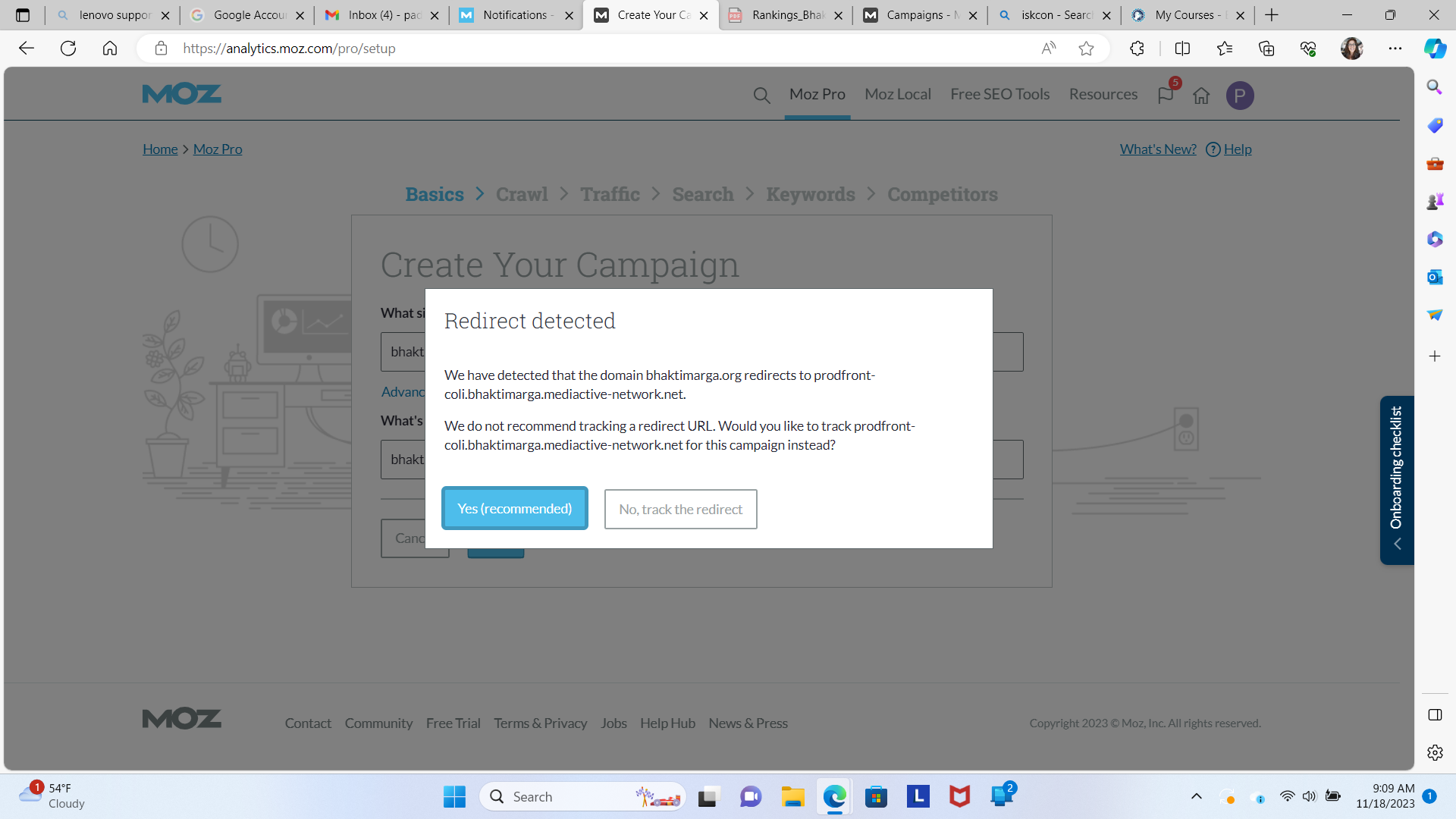
What's interesting is when you go to the site, Bhaktimarga.org, it shows our domain in the URL bar. Is this done for performance and masks the hosting provider domain? I haven't talked to website developers about this yet, but my main question is...Does this have any SEO ramification?
Thanks so much,
Padma -
Hi Shub
Thank you for your message. I'll look into the redirection matter concerning Regarding the insightful SEO tips, we'll assess the URL structure, implement canonical tags for content consistency, and ensure proper 301 redirects if needed. Your point on considering the impact on page load speed aligns with our focus on enhancing user experience.
I value your advice and will collaborate with our SEO professionals to ensure the redirection aligns with our goals. Additionally, I'll check Google Search Console for any pertinent messages.
Best regards,
Padma -
The current redirection of may have SEO implications. Consider maintaining a consistent URL structure, implementing canonical tags for content parity, using a 301 redirect for permanence, and prioritizing custom domains Chinese GST Calculator for better SEO impact. Verify with your developers to align with SEO goals, check Google Search Console for related issues, and seek professional advice if needed.
-
Hi Padma,
The message you received indicates a redirect from bhaktimarga.org to prodfront-coli.bhaktimarga.mediactive-network.net. While this setup may be for performance or hosting purposes, it's essential to consider SEO implications.
Redirects, if not implemented correctly, can impact SEO. Ensure that the redirect is a 301 permanent redirect, which is generally preferred for maintaining SEO value. Additionally, verify that search engines can crawl and index the final destination (bhaktimarga.org) rather than the intermediary domain.
It's advisable to consult with your website developers to confirm the nature of the redirect and ensure it aligns with SEO best practices.
Best,
.
.
.
.
( Centennial College Canada Ranking) (study abroad) -
Thank you all for your answers. What you mentioned is what I thought, but I do know we've had some issues with downtime. Really makes me wonder why the masking solution is being used.

-
Domain redirection, when implemented properly, generally doesn't cause significant negative SEO implications. However, it's essential to handle it correctly to maintain SEO performance:
301 Redirects: Use a 301 redirect (permanent redirect) when migrating to a new domain. Search engines understand this as a permanent move and will transfer the SEO value (link equity, rankings, etc.) from the old domain to the new one.
Maintain URL Structure: Redirect individual pages to their corresponding new URLs. This helps preserve the relevance and authority of specific pages and prevents users from landing on broken links.
Update Internal Links: Ensure internal links within your site are updated to point to the new domain. This ensures a seamless user experience and prevents any broken internal links.
Inform Search Engines: Use Google Search Console and Bing Webmaster Tools to inform search engines about the domain change. Submit a change of address request in Google Search Console to expedite the process.
Monitor Traffic and Rankings: Keep an eye on website traffic, rankings, and indexing status post-redirection. Fluctuations in traffic or rankings might occur initially but should stabilize over time.
Maintain Consistency: Keep other SEO factors consistent, such as quality content, proper use of keywords, mobile-friendliness, and site performance. Redirection itself won't fix underlying SEO issues.
Update External Backlinks: Reach out to high-authority websites linking to your old domain and request them to update their links to the new domain. This helps maintain link equity and authority.
Patience is Key: SEO changes take time to fully take effect. Search engines need time to recognize and reindex the new domain and its content.
Improper implementation or multiple unnecessary redirects (redirect chains) can negatively impact SEO by causing confusion for search engines and users, leading to decreased rankings and traffic. Always use redirects sparingly and only when necessary, ensuring they are set up correctly to maintain SEO value during domain migrations or changes.
-
@Padmagandhini 301s these days carry less then 50% authority to the new domain.
-
Depending on how it is implemented, domain redirection like in the instance of Purva Tranquility may have an effect on SEO. A 301 redirect transfers SEO value and indicates a permanent relocation. Temporary redirections (302) might not transfer control. To preserve SEO integrity while redirecting domains, make sure redirects are consistent, update sitemaps, and keep an eye out for crawl issues.
-
The message you received about the redirect suggests that your domain, bhaktimarga.org, redirects to prodfront-coli.bhaktimarga.mediactive-network.net. While masking the hosting provider domain in the URL bar might be for performance or technical reasons, it's important to note that tracking redirects is generally not recommended in SEO campaigns.
From an SEO perspective, redirects can impact page load times and user experience, potentially influencing search engine rankings. It's advisable to review the purpose of the redirect with your website developers to ensure it aligns with SEO best practices and doesn't inadvertently affect your site's performance.
.
.
( SDS Colleges In Canada ) (Study abroad) -
Domain redirection, especially with permanent (301) redirects, can transfer SEO value to the new domain. However, improper redirects, such as temporary (302) ones or multiple redirects, can affect rankings and user experience. Consistency in URL structure and proper planning during domain migrations are crucial for maintaining SEO efforts.
-
@skchad13j Hi. Just a question. Why did you decide to write such a thoughtful and informative answer to this persons question and then spam totally irrelevant anchor text everywhere at the bottom.
I was excited to see someone was actually providing some value here. But then, I reached the bottom to learn this is just another spammer.
-
Hi Moz Community!
Its Just simple
not a rocket scienceDomain redirection can have several SEO ramifications, and the impact depends on the type of redirection and how it's implemented. Here are some key considerations:
301 Redirects (Permanent Redirects):
Positive Impact: If you're moving your content to a new domain permanently, a 301 redirect is the most SEO-friendly option. Search engines treat it as a signal that the content has moved permanently to a new location. Over time, the new domain should inherit the SEO authority of the old one.
Cautions: However, there may be a temporary drop in rankings during the transition period as search engines reindex the new URLs. It's important to ensure that all important pages are redirected and that the redirection is implemented correctly.
302 Redirects (Temporary Redirects):Cautions: Search engines interpret 302 redirects as temporary, and they may not transfer the SEO authority to the new domain. If the move is permanent, it's better to use a 301 redirect.
Meta Refresh and JavaScript Redirects:Cautions: These types of redirections are less favorable for SEO. Search engines may not interpret them as permanent redirects, and they might not pass SEO authority to the new domain effectively. It's generally recommended to use server-side redirects like 301 for better SEO results.
Multiple Redirects:Cautions: Too many redirects in a chain can slow down the user experience and may not be handled well by search engines. It's advisable to keep the number of redirects to a minimum.
Domain Forwarding:Cautions: Some domain registrars offer domain forwarding, which is not always as effective for SEO as a 301 redirect. It's important to check with your registrar to understand how forwarding is implemented.
URL Structure Changes:Impact on Rankings: If a domain redirection involves changes in URL structure, it can impact rankings. Ensure that the new URL structure is SEO-friendly, and consider updating internal links on the new domain.
Update Backlinks:Cautions: While 301 redirects help transfer SEO authority, it's still beneficial to update backlinks when possible. This ensures that external links point directly to the new domain.
Speed and User Experience:Impact on Rankings: Page speed and user experience are factors in search engine rankings. If a redirect slows down the site or affects the user experience, it could indirectly impact SEO.
In summary, the SEO ramifications of domain redirection depend on factors like the type of redirect used, how it's implemented, and whether the new domain is optimized for search engines. A carefully planned and executed migration strategy can minimize negative impacts and help maintain or improve SEO performance over time. -
The redirect from bhaktimarga.org to prodfront-coli.bhaktimarga.mediactive-network.net might be for various reasons, such as branding or security. Properly implemented redirects typically don't have significant SEO ramifications. Ensure the redirects use 301 or 302 status codes, monitor Google Search Console for messages, and discuss the setup with your website developers for more insights.
-
The message you received indicates that your domain, bhaktimarga.org, redirects to prodfront-coli.bhaktimarga.mediactive-network.net. This kind of setup is often done for technical reasons, such as load balancing, content delivery network (CDN) utilization, or other performance optimization purposes. It can help distribute web traffic efficiently and enhance the overall user experience.
While this setup may not have a significant impact on SEO, it's essential to consider a few factors:
-
Canonicalization: Ensure that the preferred domain (either bhaktimarga.org or prodfront-coli.bhaktimarga.mediactive-network.net) is specified using canonical tags. This helps search engines understand the primary version of your site.
-
301 Redirects: If the redirect is permanent, it's crucial to use a 301 redirect from the original domain to the destination domain. This informs search engines that the content has moved permanently.
-
Consistent URL Structure: Maintain consistency in your URL structure. If the redirect is in place for performance reasons, it shouldn't cause SEO issues as long as the structure remains logical and organized.
-
Check for Indexing Issues: Periodically check search engine indexes to ensure that your preferred domain is being indexed correctly. You can use tools like Google Search Console to monitor how search engines are crawling and indexing your site.
-
Page Load Speed: While the use of redirects for performance reasons is common, it's crucial to ensure that the redirection process does not significantly impact page load speed. Search engines consider page speed as a ranking factor.
Before making any changes, it's recommended to consult with your website developers to understand the specific reasons for the redirection and discuss any potential SEO implications. They can provide insights into the technical aspects of your setup and address any concerns you may have.
In summary, while the described setup is not uncommon and may not inherently lead to SEO issues, it's essential to implement best practices such as proper canonicalization, 301 redirects, and consistent URL structures to maintain a healthy SEO profile.
.
.
.
( After Biometric how long to get Canada study visa) (Canada PR)(Express Entry Draws) -
-
@Padmagandhini The message you received indicates that the domain bhaktimarga.org redirects to prodfront-coli.bhaktimarga.mediactive-network.net. While this redirection may be implemented for performance or other technical reasons, it's important to consider its potential SEO implications.
Redirects can impact SEO, and it's recommended to use them judiciously. In this case, if the URL displayed in the browser shows your domain (bhaktimarga.org), it's likely using a technique known as a masked or cloaked redirect. While this can provide a cleaner user experience, search engines may interpret it differently.
Search engines may struggle to accurately index and rank your content if they encounter masked redirects. It's advisable to consult with your website developers to ensure that the chosen redirection method aligns with SEO best practices. Transparent and well-implemented redirects are generally preferred for maintaining a positive impact on SEO.
In summary, while the redirection itself may not be inherently problematic, the specific implementation method can influence SEO. Consulting with your website developers and possibly considering alternative approaches is a prudent step to ensure a positive SEO impact.
.
.
.
( Express Entry Draws )(Canada PR) (after biometric how long to get canada study visa) -
Hi Padma,
It seems like your website, bhaktimarga.org, is currently configured to redirect to prodfront-coli.bhaktimarga.mediactive-network.net. This setup might be intentional, possibly for performance or masking purposes.
As for the SEO ramifications, here are a few considerations:
-
Consistent URL Structure: From an SEO perspective, it's generally beneficial to maintain a consistent URL structure. If your site is consistently accessible through bhaktimarga.org and that is the preferred domain, it is better for SEO.
-
Canonicalization: If both domains serve the same content, you should implement canonical tags to indicate the preferred version of the page. This helps search engines understand which version of the URL is authoritative.
-
301 Redirects: If the redirection is permanent, a 301 redirect is the appropriate choice. This informs search engines that the content has permanently moved, and they should index the new URL.
-
Hosting Provider Domain: If prodfront-coli.bhaktimarga.mediactive-network.net is a hosting provider domain, it might not have the same SEO impact as your custom domain. Search engines typically prioritize custom domains over hosting provider domains.
-
Page Load Speed: While not directly related to SEO, the performance benefits of a redirection should be considered. If the redirection is for performance optimization, it could positively impact user experience and indirectly influence SEO.
It's recommended to discuss this with your website developers to understand the specific reasons for the redirection and to ensure that it aligns with your SEO goals. Additionally, check your Google Search Console for any messages or issues related to this configuration.
Remember, proper handling of redirects and clear communication with search engines through canonicalization can help mitigate potential SEO concerns. If in doubt, seeking advice from SEO professionals is always a good idea.
Best regards,
shub kumar
.
.
.
(Canada PR) (Express Entry Draws) (after biometric how long to get canada study visa) -
Got a burning SEO question?
Subscribe to Moz Pro to gain full access to Q&A, answer questions, and ask your own.
Browse Questions
Explore more categories
-
Moz Tools
Chat with the community about the Moz tools.
-
SEO Tactics
Discuss the SEO process with fellow marketers
-
Community
Discuss industry events, jobs, and news!
-
Digital Marketing
Chat about tactics outside of SEO
-
Research & Trends
Dive into research and trends in the search industry.
-
Support
Connect on product support and feature requests.
Related Questions
-
Redirection of 100 domain to Main domain affects SEO?
Hi guys, An email software vendor managed by a different area of my company redirected 100 domains used for unsolicited email campaigns to my main domain. These domains are very likely to get blacklisted at some point. My SEO tool now is showing me all those domains as "linking" to my main site as do-follow links. The vendor states that this will not affect my main domain/website in any way. I'm highly concerned. I would appreciate your professional opinion about this. Thanks!!
Intermediate & Advanced SEO | | anagentile0 -
Unsolved How much time does it take for Google to read the Sitemap?
Hi there, I could use your help with something. Last week, I submitted my sitemap in the search console to improve my website's visibility on Google. Unfortunately, I got an error message saying that Google is not reading my sitemap. I'm not sure what went wrong. Could you take a look at my site (OceanXD.org) and let me know if there's anything I can do to fix the issue? I would appreciate your help. Thank you so much!
Intermediate & Advanced SEO | | OceanXD1 -
Is it Ok to have multiple domains (separate website different content) rank for similar keywords?
Is it 'OK' to have multiple domains in the following instance? Does Google actively discourage multiple (but completely different sites) domains from the same company appearing in the search results for the same and or similar keywords if the content is slightly different? This is where the 'main site' has the details, and you can purchase product, and the second site is a blog site only. We are creating a separate content blogsite; which would be on a second domain that will be related to one portion of content on main site. They would be linking back and forth, or maybe the blog site would just link over to the main site so they can purchase said product. This would be a similar scenario to give you an idea of how it would be structured: MAIN SITE: describes a few products, and you can purchase from this site SECOND SITE, different domain: a blog site that contains personal experiences with one of the products. BOTH sites will be linked back and forth....or as mentioned maybe the blog site could just link over to the 'main site' Logo would be a modified version of the main logo and look and feel of the sight would be similar but not exactly the same. MORE INFO: the main site has existed for way over 10 years, starting to gain some traction in an extremely competitive market, but does not rank super high, is gaining traction due to improvements in speed, content, onpage SEO, etc... So in addition to my main question of is this 'ok' to have this second domain, also will it hurt the rankings or negatively affect the 'main' site? Wondering about duplicate content issues, except it will be slightly different...
SEO Tactics | | fourwhitesocks0 -
Is domain forwarding the same as a 301 redirect?
Hi, I have an older domain with some SEO auth for varying pages and a newer domain that is for the brand. Right now there are some 301s for about 13 pages and we are currently moving servers. I was wondering if domain forwarding is the same as writing 301 redirects for each page or is it something different (302)?
SEO Tactics | | BrandonDebison0 -
Track SEO performance for specific sub-directories
How can i track performance metrics for a group of subdirectories.
SEO Tactics | | Miradoro
I.e
domain.com/de/en_uk
domain.com/de/de_de
domain.com/at/en_uk
domain.com/at/de_de0 -
How to rank a website in different countries
I have a website which I want to rank in UK, NZ and AU and I want to keep my domain as .com in all the countries. I have specified the lang=en now what needs to be done to rank one website in 3 different English countries without changing the domain extension i.e. .com.au or .com.nz
SEO Tactics | | Ravi_Rana0 -
Collections or blog posts for Shopify ecommerce seo?
Hi, hope you guys can help as I am going down a rabbit hole with this one! We have a solid-ranking sports nutrition site and are building a new SEO keyword strategy on our Shopify built store. We are using collections (categories) for much of the key product-based seo. This is because, as we understand it, Google prioritises collection/category pages over product pages. Should we then build additional collection pages to rank for secondary product search terms that could fit a collection page structure (eg 'vegan sports nutrition'), or should we use blog posts to do this? We have a quality blog with good unique content and reasonable domain authority so both options are open to us. But while the collection/category option may be best for SEO, too many collections/categories could upset our UX. We have a very small product range (10 products) so want to keep navigation fast and easy. Our 7 lead keyword collection pages do this already. More run the risk of upsetting ease/speed of site navigation. On the other hand, conversion rate from collection pages is historically much better than blog pages. We have made major technical upgrades to the blog to improve this but these are yet to be tested in anger. So at the heart of it all - do you guys recommend favouring blog posts or collection/category pages for secondary high sales intent keywords? All help gratefully received - thanks!
SEO Tactics | | WP332