Moz Q&A is closed.
After more than 13 years, and tens of thousands of questions, Moz Q&A closed on 12th December 2024. Whilst we’re not completely removing the content - many posts will still be possible to view - we have locked both new posts and new replies. More details here.
How to Boost Your WordPress Website Speed to 95+ (Without Premium Plugins)
-
I'm reaching out for some advice on improving my WordPress website's speed. I'm currently using a free theme for this fusion magazine and aiming for a score of 95+ on Google PageSpeed Insights. I'm aware that premium plugins can significantly enhance performance, but I'm hoping to achieve similar results using primarily free solutions and manual optimizations.
-
Optimize Images: Compress and resize images to reduce their file size, improving page load times. Tools like TinyPNG or WP's built-in options can help achieve this.
Leverage Browser Caching: Configure browser caching through your .htaccess file or a free caching plugin to store static resources locally in users' browsers, decreasing load times for returning visitors.
Minify CSS, JavaScript, and HTML: Remove unnecessary code and whitespace from your website's files. This can be done using free plugins or by manually editing the files to enhance performance.
For comprehensive improvements, consider utilizing professional WordPress Development Services to tailor optimizations specific to your site's needs.
-
Use LiteSpeed cache free version for speed optimization. Upload images in webp format. If possible, host images on a subdomain. Could you check this website as a sample?
-
@mohammadrehanseo Hello Friend!
In my observation and results now I only use the LiteSpeed cache plugin to increase the speed as LiteSpeed cache plugin has updated its features and more user-friendly interface you have to choose the pre-written template to increase the speed you can check one by one all the template to increase speed. I have increased my speed from 55 to 99 on my two websites you can check them if you want and you can also take my help if you want here these are my two websiteThis is one of the most easy method to increase the speed I have ever used
-
@mohammadrehanseo I am eager to tell you that WordPress speed optimization is my profession. So you may just focus on this list and forget about the rest. You should consider the following:
- HTML caching on the CDN (not only the host)
- Redesign or rethink about the main thread of work (JavaScript execution)
- rearrange the ATF objects and dont lazy load if image or video and don't use web fonts if paragraph or any kind of text.
- Extract the Critical Path CSS style definitions and put it into the head section and request for the rest as a separate external CSS file
- configure asset caching
You may find some other useful tips on WordPress Speed Optimization page on Stack Exchange
-
For boosting your WordPress site's speed, especially for a site like whatsgb, focusing on optimizing images, leveraging caching, and minimizing plugins can make a big difference. Consider using a lightweight theme and ensure your hosting provider is optimized for WordPress. These steps, combined with careful optimization, can lead to significant improvements without solely relying on premium plugins.
-
Please look at my website, there is no way to achieve a result of more than 45. (((
-
the process of boosting you WordPress website speed is first to optimize your images, CSS files and clear the caches of your website
-
Choose a fast hosting provider with SSD storage.
Use a lightweight theme and delete unused plugins.
Compress images and use lazy loading.
Set browser caching and use caching plugins.
Minify CSS and JavaScript files.
Use a CDN like Cloudflare.
Optimize the database and enable GZIP compression.
Address server response time issues.
Optimize the homepage and landing pages.
Use Google PageSpeed Insights for analysis. -
Hi,
I am sharing my experience of boosting the WordPress website. If you will follow my suggestions then you will be boost your website speed. Wp rocket is the best plugin for optimizing the website speed.
So sit on Gazebos take your laptop and work on your WordPress website and boost up. -
Great tips! Improving WordPress speed without premium plugins is a game-changer. Your guide provides practical insights for optimizing performance, making it accessible to all. Website globalfist.com speed is crucial for user experience and SEO, and your suggestions offer a valuable solution for WordPress users. Thanks for sharing these effective strategies!
-
I tried very hard to work on climateretrofit.co.uk for page speed especially by minimizing the and using webp images but still performance is very very bad and webpage loading time is very high. Additionally DA is very low, i am working on this website almost from 2 years but still not very satisfied. What should I do?
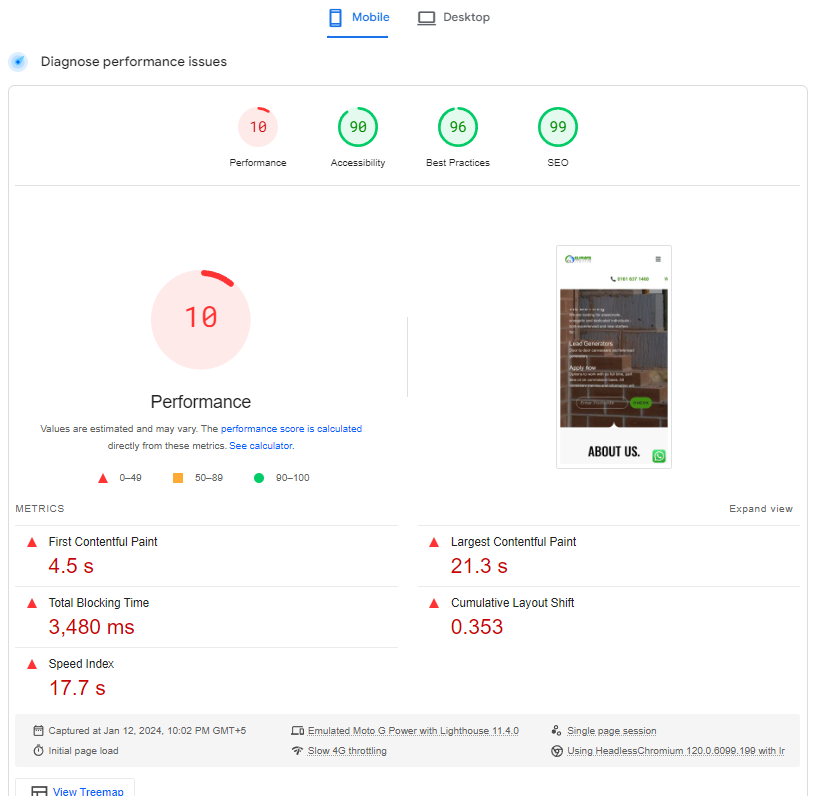
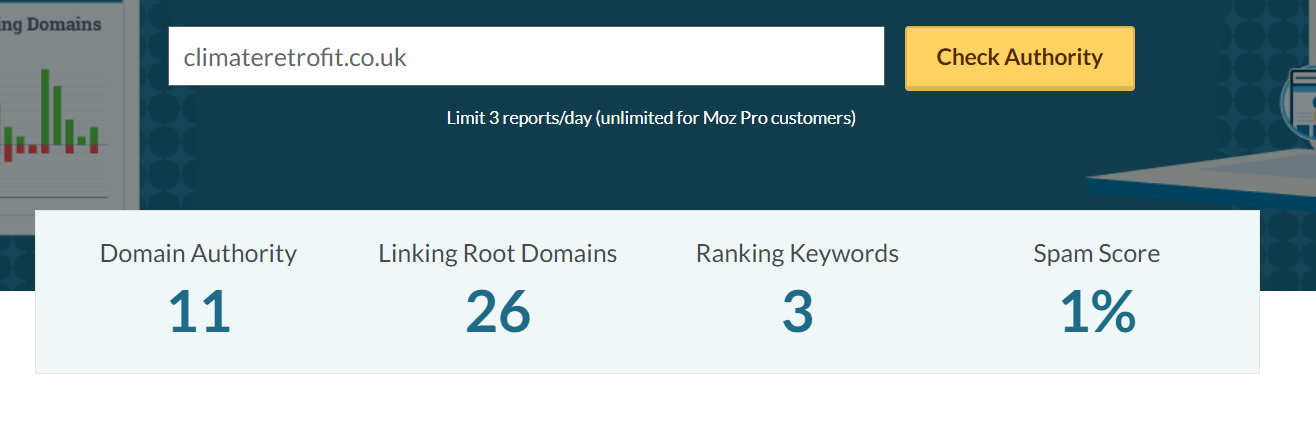
-
@mohammadrehanseo I just analyzed your site:
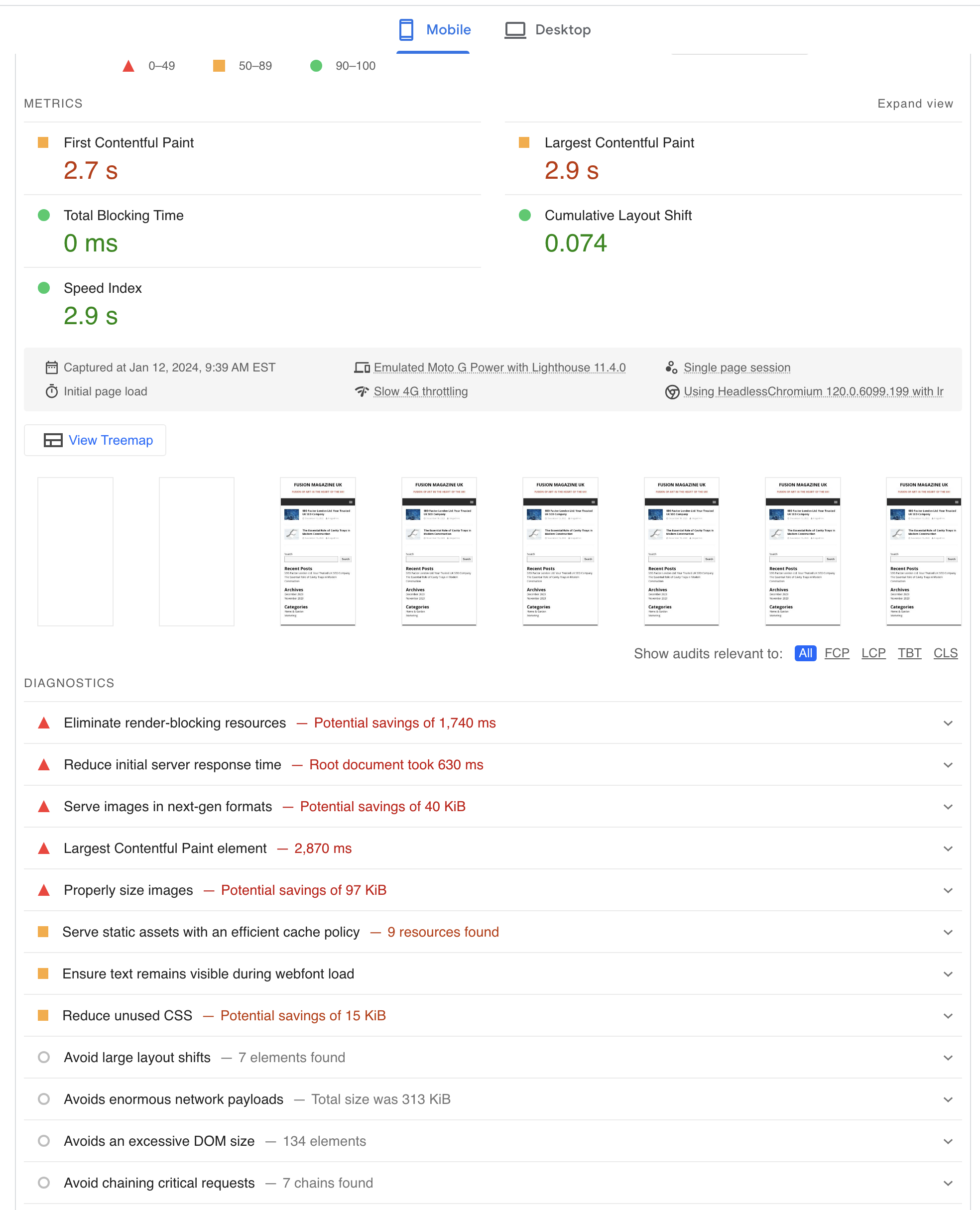
Desktop score is OK, mobile one needs some work.
Here is what I would do based on my optimization experience and what PageSpeed Insights for your site are suggesting:
- Install a free caching plugin, I've heard a free module Cache Enabled from KeyCDN is OK, just google for alternatives
- Move Javascript to the bottom to improve Start Render Time, there are free plugins for it
- Convert images to WebP and AVIF formats for lower weight. Use picture HTML5 tag to fallback to png or jpeg for browsers that don't support WebP/AVIF
- Use bigger TTL (about a year) for static content
-
@mohammadrehanseo You can use the LiteSpeed cache free plugin for speed optimization and no need to buy premium. I am also using it on a site FIFA 23 for Android and it's working well.
-
@mohammadrehanseo
<a href="faisalmover.com.pk">faisal movers</a> Please guide me.
Got a burning SEO question?
Subscribe to Moz Pro to gain full access to Q&A, answer questions, and ask your own.
Browse Questions
Explore more categories
-
Moz Tools
Chat with the community about the Moz tools.
-
SEO Tactics
Discuss the SEO process with fellow marketers
-
Community
Discuss industry events, jobs, and news!
-
Digital Marketing
Chat about tactics outside of SEO
-
Research & Trends
Dive into research and trends in the search industry.
-
Support
Connect on product support and feature requests.
Related Questions
-
Moz API Spam Score - Backlinks
Hi, everyone I am trying to get my website DA up. I have analyzed my competitors and thanks to Moz I have idea and insights of how my competitors get backlinks. But, some of them are old school techniques. Also my website has some PBNs no follow backlinks does it affect my website ranking? Their spam score is 10-40. But other competitors has them as well. Does anyone know indepth on this topic?
Link Building | | RejinKayastha1 -
Page Indexing without content
Hello. I have a problem of page indexing without content. I have website in 3 different languages and 2 of the pages are indexing just fine, but one language page (the most important one) is indexing without content. When searching using site: page comes up, but when searching unique keywords for which I should rank 100% nothing comes up. This page was indexing just fine and the problem arose couple of days ago after google update finished. Looking further, the problem is language related and every page in the given language that is newly indexed has this problem, while pages that were last crawled around one week ago are just fine. Has anyone ran into this type of problem?
Technical SEO | | AtuliSulava1 -
Solved How to solve orphan pages on a job board
Working on a website that has a job board, and over 4000 active job ads. All of these ads are listed on a single "job board" page, and don’t obviously all load at the same time. They are not linked to from anywhere else, so all tools are listing all of these job ad pages as orphans. How much of a red flag are these orphan pages? Do sites like Indeed have this same issue? Their job ads are completely dynamic, how are these pages then indexed? We use Google’s Search API to handle any expired jobs, so they are not the issue. It’s the active, but orphaned pages we are looking to solve. The site is hosted on WordPress. What is the best way to solve this issue? Just create a job category page and link to each individual job ad from there? Any simpler and perhaps more obvious solutions? What does the website structure need to be like for the problem to be solved? Would appreciate any advice you can share!
Reporting & Analytics | | Michael_M2 -
Multilingual website
My website is https://www.india-visa-gov.in and we are doing multilingual. There are three options 1. TLD eg india-visa-gov.fr (French) india-visa-gov.de (German) 2. Subdomain eg: fr.india-visa-gov.in (French) de.india-visa-gov.in (German) 3. Folders https://www.india-visa-gov.in/fr/ (French) https://www.india-visa-gov.in/de/ (German) We have tried the 3rd option but need to know whether its better or not for the long term health from SEO. Does the MOZ DA carry better in Subdomain or TLD or Folders? What does MOZ recommend to maintain DA? Thanks
Technical SEO | | amitdipsite150220200 -
Migrating micro site into existing website
My company is planning to migrate an existing (ecommerce) micro site - which sits on its own domain - into their main ecommerce site. This means that the content will be moved from www.microdomain.co.uk to www.maindomain.com/category. Some products already exist on the main domain. The micro site is fairly small with just over 400 pages - I am planning to map each URL to the new URL (exact corresponding page) and create 301 redirects for each. Where any additional content does not exist yet on the existing main domain, we will create it and 301 redirect to it. The micro site currently ranks fairly well for some keywords - being such a specialised micro site, (some of) the keywords also form part of the domain name, however, they won't on the main page although they may form part of the URL (category). As an example (using a made up URL), our micro site www.bread-sticks.co.uk ranks on page 1 for the keyword bread sticks - we don't just sell bread sticks on www.bread-sticks.co.uk but also rolls and bread though, bread sticks is one category of very closely related categories. Say our main domain is www.supermarket.co.uk (selling a wide range of food / drink products. The micro site will be moving to www.supermarket.co.uk/baked-products/ - which is a category. Within that category, there are sub categories, i.e. bread sticks, rolls and bread which will sit under www.supermarket.co.uk/bread-sticks/ etc. What would be the best way for ensuring that our main domain would take over the rankings from our micro site, given that it will be sitting on our main domain as a category (one of many)? Can we expect www.supermarket.co.uk/baked-products/ or www.supermarket.co.uk/bread-sticks/ to replace www.bread-sticks.co.uk in the rankings simply by 301 redirecting? Thanks for your help!
Technical SEO | | ViviCa10 -
Removed Product page on our website, what to do
We just removed an entire product category on our website, (product pages still exist, but will be removed soon as well) Should we be setting up re-directs, or can we simply delete this category and product
Technical SEO | | DutchG
pages and do nothing? We just received this in Google Webmasters tools: Google detected a significant increase in the number of URLs that return a 404 (Page Not Found) error. We have not updated the sitemap yet...Would this be enough to do or should we do more? You can view our website here: http://tinyurl.com/6la8 We removed the entire "Spring Planted Category"0 -
Advice on Linking to an Adult Related Website
I have a question regarding whether or not Google would penalize my main website for linking to a website that has adult content. The site I am linking to is not a porn site, rather it is a site that sells web site templates for adult related stores selling sexy toys, videos, etc. For example my site that is linking to the adult related website is here: http://www.websitetemplatedesign.com/ and the link to the site is in the footer at the bottom left which is an icon. And it links to http://www.adultsextemplates.com/ Im just looking for advice as to whether or not this could be a penalty or not. I did suffer major SERP loss in the last month and Im trying to find what I am doing that may have caused this. Any advice would be appreciated.
Technical SEO | | jmccommas0 -
What is the best website structure for SEO?
I've been on SEOmoz for about 1 month now and everyone says that depending on the type of business you should build up your website structure for SEO as 1st step. I have a new client click here ( www version doesn't work)... some bugs we are fixing it now. We are almost finished with the design & layout. 2nd question have been running though my head. 1. What would the best url category for the shop be /products/ - current url cat ex: /products/door-handles.html 2. What would you use for the main menu as section for getting the most out of SEO. Personally i am thinking of making 2-3 main categories on the left a section where i can add content to it (3-4 paragraphs... images maybe a video).So the main page focuses on the domain name more and the rest of the sections would focus on specific keywords, this why I avoid cannibalization. Main keyword target is "door handles" Any suggestions would be appreciated.
Technical SEO | | mosaicpro0