Moz Q&A is closed.
After more than 13 years, and tens of thousands of questions, Moz Q&A closed on 12th December 2024. Whilst we’re not completely removing the content - many posts will still be possible to view - we have locked both new posts and new replies. More details here.
Unsolved Facebook Connection
-
Hello I can not for the life of me figure out how to connect Facebook. I have tried, my wife has tried. We have tried on chrome, safari, and bing and we just can't seem to make it work. Can you help us with this? Thanks.
-
Hi, with our web design company, we always add social media icons to our blog posts, this helps us gain more followers on Facebook.
-
Here is the proof showing that I have a page to manage and Moz is still not detecting it.
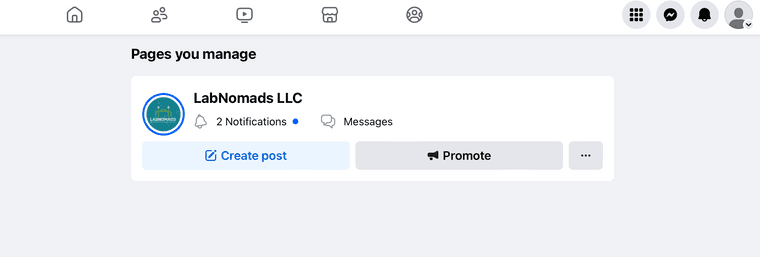
-
@Ingrins so I log in with my profile and then I switch into the business page from that profile not sure why its still not working.
-
It says there is no Manageable Page so you must create a Page. Could be that?
-
Hi Ingrins, hope you're well.
Let me ask you if the Facebook problem already exists?
According to the image you provided, it says.
"No Manageable Pages Found on your user account"
I gess you have a personal account only?
Look that in the same screen you can create a Facebook page that you'll be able to manage it.
Hope this will work
Kind Regards,Miquel
-
Facebook Connection refers to the social platform's The website offers various pepper spray products for self-defense,
-
@Ingrins Facebook Connection refers to the social platform's featute ithm suggests potential connections based on mutual friends and interests. Overall, Facebook login plays a crucial role in maintaining and expanding social networks.
-
Facebook Connection refers to the social platform's feature that allows users to connect with friends, family, and colleagues. Through Facebook, people can share updates, photos, and messages, fostering relationships regardless of geographical distance. It also enables users to join groups, follow pages, and participate in events, creating a sense of community. The platform's algorithm suggests potential connections based on mutual friends and interests. Overall, Facebook login plays a crucial role in maintaining and expanding social networks.
-
Hi, perhaps the Facebook page is not fully filled out yet? we are web designers, once you have fully created the Facebook page, make sure you add a link to your header and footer on your website, as you will get a lot more followers if you do this.
-
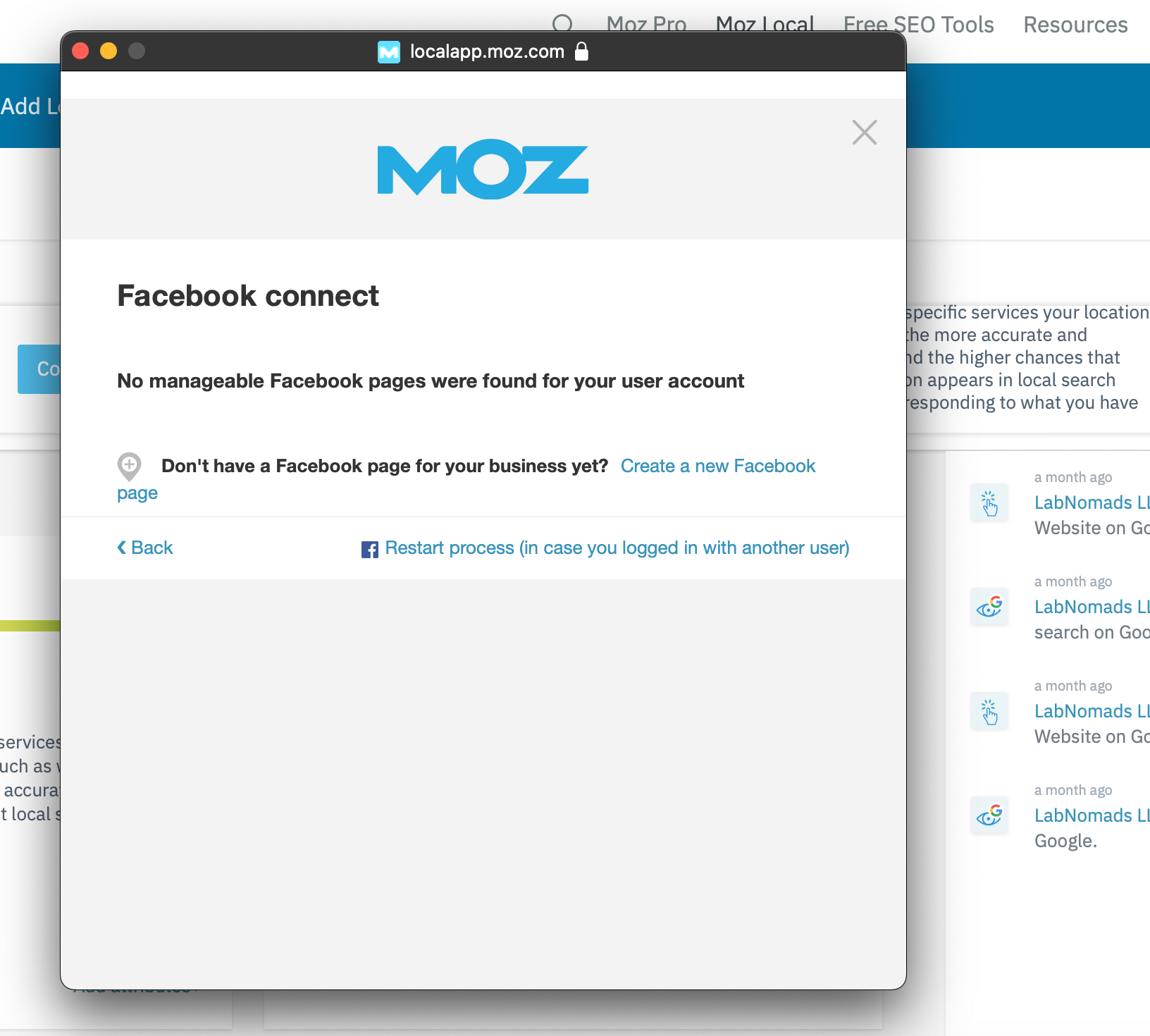
No matter what I do. I get this error.
-
@FinacusTech Is there a way to jump on a call with someone or a zoom to do it? I have tried as mentioned on several different web browsers. I have even tried on different computers.
Thanks.
-
@Ingrins said in Facebook Connection:
Hello I can not for the life of me figure out how to connect Facebook. I have tried, my wife has tried. We have tried on chrome, safari, and bing and we just can't seem to make it work. Can you help us with this? Thanks.
I understand your frustration. Try these steps:
Clear Browser Cache: Go to your browser settings and clear the cache and cookies.
Disable Extensions: Temporarily turn off any browser extensions.
Update Browser: Ensure your browser is up to date.
Use a Different Device: Try logging in from another device.
Check Facebook Status: Visit Downdetector to see if Facebook is down.
If none of these work, contact Facebook Support. Good luck! -
Your browser settings or temporary issues can sometimes make it difficult to connect to Facebook. Make sure you're logged in to your Facebook account and try clearing your browser's cache and cookies. If the issue persists, try using a different device or visit Facebook's Help Center for specific troubleshooting steps.
Got a burning SEO question?
Subscribe to Moz Pro to gain full access to Q&A, answer questions, and ask your own.
Browse Questions
Explore more categories
-
Moz Tools
Chat with the community about the Moz tools.
-
SEO Tactics
Discuss the SEO process with fellow marketers
-
Community
Discuss industry events, jobs, and news!
-
Digital Marketing
Chat about tactics outside of SEO
-
Research & Trends
Dive into research and trends in the search industry.
-
Support
Connect on product support and feature requests.
Related Questions
-
Unsolved SAB Solution
What is the best solution using Moz Local for a Service Area Business?
Moz Local | | smartlocaldenver4 -
Solved Apple Maps isn't syncing
Hi there! I have been using Mozlocal for a local client for a few months now. They recently opened, so I began the syncing process a few weeks ago. Apple Maps is reporting as synced when I view it in my Listings, but when viewing the actual listing on Apple Maps, the hours are very wrong. It is an important time of year for this business, and appearing as not open for 6 days a week is not great. Is there anything else I can do through Mozlocal to get this listing fully synced?
Moz Local | | Beth_Shockley0 -
Unsolved can I set up a white-labeled version of Moz local
I am wondering if Moz Pro account users have the option to set up a white-labeled version of the Moz Local Listings Checker? And if so, how? It would be an excellent tool to entice customers to sign up for our services.
Moz Local | | KoreyKorfi0 -
Unsolved Google Business not approving website url
Google will not publish my website to my business profile. https://maps.app.goo.gl/8sy4VD4Nin4zL2J49 Is this an issue with MOZ local or something else I need to do? My website is https://poolrepairpro.com I am using godaddy as my registrar and also using their website builder. I have integrated my google business profile/ reviews with godaddy website. I have submitted my sitemap to search console, connected google analytics, connected search console to analytics. I am also using gsuite for my email... Thank you, Nate
Moz Local | | NatePRP0 -
Unsolved How to add yelp on my Moz Local?
0 -
Unsolved My google reviews are not transfering over to the directory sites
My google reviews are not transferring over to the directory sites how do we fix this? im looking at the chamber of commerce and it says 0 reviews
Moz Local | | Roberthodges0 -
Unsolved Google My Business and Virtual Offices
Moz support suggests that the community may be able to answer this question, and I would appreciate the help. I own a coworking space that offers virtual office services. Based on my reading of Google's guidelines, A virtual office doesn't qualify for a GMB listing. However, multiple virtual office sites are offering GMB PIN codes if the member signs up for 6 months of service. The claim is that Google will see the address as "stable" after 6 months. The only possible reference I can find for this is 6 months for SEO results. Google expressly states, "virtual offices are not eligible for a business profile." Thanks for any feedback
Moz Local | | Acrowe1