Moz Q&A is closed.
After more than 13 years, and tens of thousands of questions, Moz Q&A closed on 12th December 2024. Whilst we’re not completely removing the content - many posts will still be possible to view - we have locked both new posts and new replies. More details here.
Google Search Console not loading some resources
-
When I check an URL with Search Console it cannot load some page resources, even from other domains (like: ssl.google-analytics.com, www.facebook.com and www.google-analytics.com).
Have any of you experienced this issue?
Steps to reproduce:- open Google Search Console
- check an URL
- click "View crawled page" link
- select "More info" tab
- click "Page resources" {?}/{?} couldn't be loaded
When I check the listed resources, all of them can be loaded from a web browser.
So I do not understand why Google cannot load them.
And there is no additional info why the resources could not be loaded.
Any ideas?google-search-console-other-error-1.png google-search-console-other-error-2.png
-
I am facing issue for my https://jobdekho247.com site, web stories are not loading in search console, Refused to load the stylesheet. How can i fix it?
Currently I am using premium version of GeneratePress theme.
-
Google Search Console Pages Not Loading properly since a week
Google search console for my two websites is taking too much time to load. Although I have very good internet connection. When I reload the same page 2nd time then it loads quickly. What is this issue and how to resolve this?
- Can someone help?
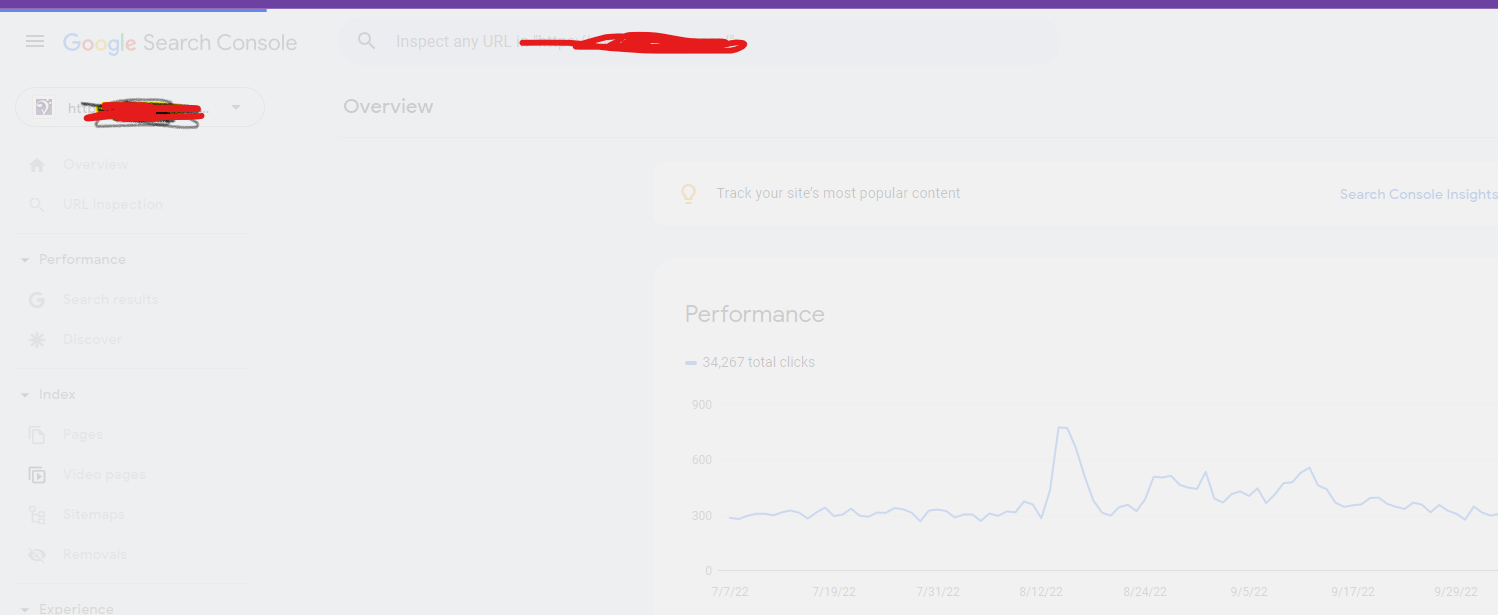
-
I also facing this issue, for my https://www.uaeadvise.com/ site, Google Search Index Tool isn't showing for my website. Does anyone know how to fix it? - Thanks in Advance!!
-
I am also facing the issue, for my https://www.darsaal.com/ site, Google Search Index Tool isn't showing for my website. Does anyone know how to fix it?
-
The internal resources are not disallowed.
The other resources are very important. Google Analytics has to work.
The original question is still unanswered. -
While I can't read the language in your screenshots, I can recommend that if those resources are on your own domain, make sure they are not disallowed by the robots.txt file. If they are on external domains, ones which you don't control, then there's really not anything for you to do, and you may as well ignore.
Got a burning SEO question?
Subscribe to Moz Pro to gain full access to Q&A, answer questions, and ask your own.
Browse Questions
Explore more categories
-
Moz Tools
Chat with the community about the Moz tools.
-
SEO Tactics
Discuss the SEO process with fellow marketers
-
Community
Discuss industry events, jobs, and news!
-
Digital Marketing
Chat about tactics outside of SEO
-
Research & Trends
Dive into research and trends in the search industry.
-
Support
Connect on product support and feature requests.
Related Questions
-
Attribution of conversions to payment gateway in Google Analytics
Hi all, We have been having a problem for a while now where most transactions are attributed to referrals from our payment gateway Sagepay. The issue started a couple of months ago, when we finally upgraded our website to https:// for logged in users and transactions. Before, when we were using http://, transactions were attributed to the correct channel. Even weirder, we upgraded 4 websites and only 2 of them have the issue now, the other two continue to attribute transactions correctly. I added Sagepay to the referral exclusion list which made no difference. Over the weekend, we upgraded to the global site tag and it seems to have improved somewhat, but yesterday 50% of transactions were still attributed to referral/sagepay. I am also seeing an odd issue, where for half of the transactions, the revenue and transaction are attributed to one channel, but the products (quantity) are attributed to another. One of the channels is always referral/sagepay and the other is the channel that the transaction should be attributed to. Has anyone seen this issue before? I'd appreciate any tips that might help us fix this issue. Thanks in advance!
Reporting & Analytics | | ViviCa10 -
Impression and click discrepancies in Search Console when filtering by date
I recently filtered query information by week and day. The impression and click totals were different depending on whether I looked at totals by a full weeks or by day. So for example, the impression and click totals when I choose a date range of monday-sunday are different when I look at impressions and clicks that same week by day and then add up the click and impression numbers to get a weekly total. At first i was expecting a slight difference since I know the data is heavily sampled but the totals were very different. Any explanations for this? Thanks
Reporting & Analytics | | znotes0 -
Conflicting average position data from Google Search Console?
I'm looking at Google Search Console data in Google Analytics, specifically Average Position as given in the Landing Page report, and the same metric broken out by mobile and desktop in the Devices report. In the Landing Page report, I see an aggregated average position that's much higher/worse than an actual average of what is reported for mobile, desktop and tablet traffic under the Device reporting. For example: Mobile: 5 Desktop: 5 Tablet: 5 So the average still should be roughly 5, right? Why would the Landing Page then show an aggregate Average Position of 8? I wouldn't expect to see a precisely same average given that different device types have different proportions that could render differently when the buckets are combined, but this is a huge swing. In fact, the aggregate Average Position as given in the top level Devices report is closer to 5 than to the 8 shown in the Landing Pages report. (These aren't actual numbers, but are illustrative of what I'm seeing, by the way.) Unless I'm missing some vital difference in the way that Average Position is reporting for the Landing Page report versus the Device reports, it doesn't seem like this should be possible. What am I missing?
Reporting & Analytics | | BradsDeals0 -
In Google Search Console: Total Clicks differ from the sum clicks on search queries
Hi.This may be a google technical question, but I've searched a lot and I couldn't find any certain information about that.The problem appears when you look at two stats in Search Console ( WebMasters Tools, some months ago), particulary in the Search Analysis.1- Total clicks2- Sum of clicks at every search query.I attached an image to make me clear.8IZsxs6.png
Reporting & Analytics | | NachoRetta2 -
Google Search Console (new GWT) - Does a language specific sub folder need its own GSC profile
HI I've got a clients site set which targets 3 language/countries: English via the main site on the domain.com Turkish via a Turkish language site on a subfolder domain.com/tr/ And German via domain.de The devs have set up .com and .de in GSC and is reporting data in both However there's no data in the domain/com/tr GSC profile ! Is that because its on a subfolder so data pertaining to it is being reported in the main domain.com GSC account ? Or does something more need to be done to set up the Turkish subfolder in GSC ? If so what ? All Best Dan
Reporting & Analytics | | Dan-Lawrence0 -
Google Analytics Organic Search Keywords Suddenly Displaying FulL Urls
In my Google Analytics, the top keywords for Organic Search are suddenyl displaying full URLs. For example, now the third and fourth keywords are http://www.domain.com/highly-specific-URL. These have all started recently around the same day, July 12th. I've checked back, and we've made no internal changes to the site around that time that could affect this. Any thoughts on this? Thanks! P.S. It might be related to rich snippets, but I cannot tell at this point.
Reporting & Analytics | | 10SL0 -
Google Analytics - Keywords (not set) or ( not provided) WHY???
In Analytics, most of my visitors are landing on my home page, but when trying to see wich keywords they use, most of them are: (not set) or ( not provided) See screencast: http://screencast.com/t/AKwPW76qLVsN Can you tell why? What is going on? Is there a way to solve this? Thank you, BigBlaze
Reporting & Analytics | | BigBlaze2050 -
Google Analytics: how many visits from country Google domains?
Hello, I manage a site with visitors from many different countries. With Google Analytics, it is normal to see the number of visitors from each search engine. However, I would like to identify the number of visitors from each Google-search contry domain. How many visitors from Google.com? How many from Google.co.uk. And from Google.co.zm? And so on. Anybody knows if this is possible and if yes, how can it be done? Thank you in advance, Dario
Reporting & Analytics | | Darioz0