Moz Q&A is closed.
After more than 13 years, and tens of thousands of questions, Moz Q&A closed on 12th December 2024. Whilst we’re not completely removing the content - many posts will still be possible to view - we have locked both new posts and new replies. More details here.
Google Search Console not loading some resources
-
When I check an URL with Search Console it cannot load some page resources, even from other domains (like: ssl.google-analytics.com, www.facebook.com and www.google-analytics.com).
Have any of you experienced this issue?
Steps to reproduce:- open Google Search Console
- check an URL
- click "View crawled page" link
- select "More info" tab
- click "Page resources" {?}/{?} couldn't be loaded
When I check the listed resources, all of them can be loaded from a web browser.
So I do not understand why Google cannot load them.
And there is no additional info why the resources could not be loaded.
Any ideas?google-search-console-other-error-1.png google-search-console-other-error-2.png
-
I am facing issue for my https://jobdekho247.com site, web stories are not loading in search console, Refused to load the stylesheet. How can i fix it?
Currently I am using premium version of GeneratePress theme.
-
Google Search Console Pages Not Loading properly since a week
Google search console for my two websites is taking too much time to load. Although I have very good internet connection. When I reload the same page 2nd time then it loads quickly. What is this issue and how to resolve this?
- Can someone help?
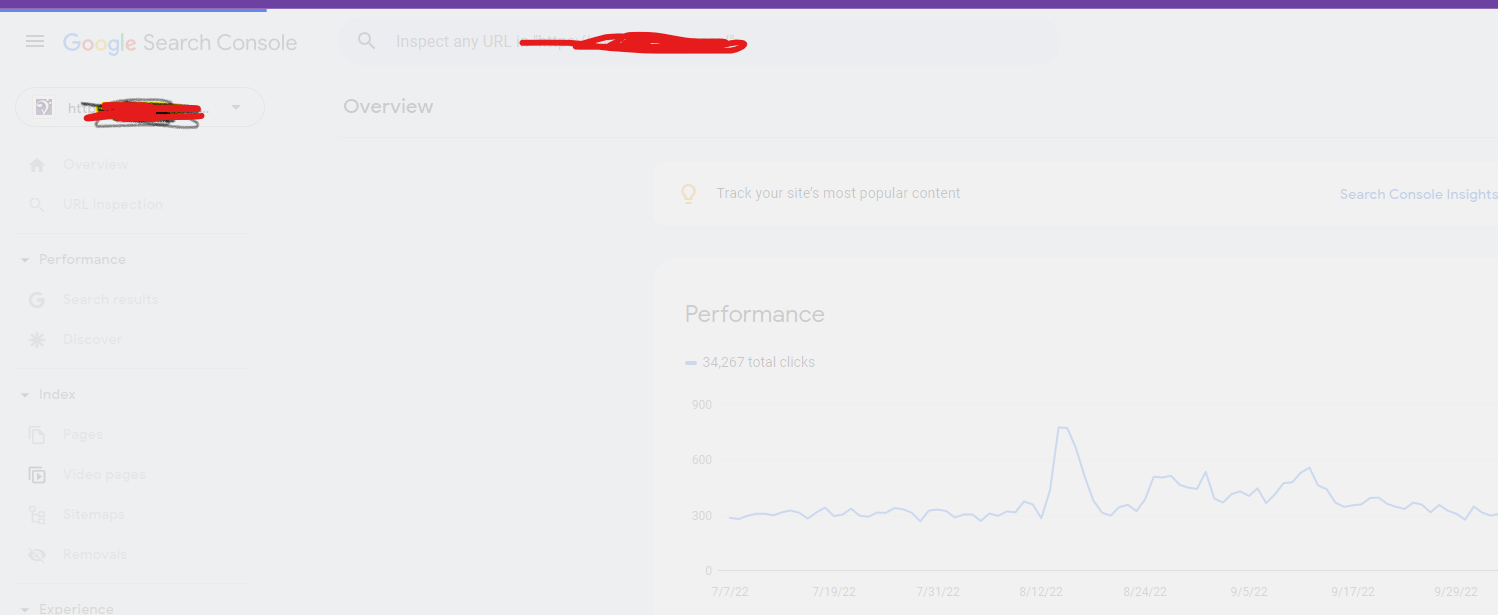
-
I also facing this issue, for my https://www.uaeadvise.com/ site, Google Search Index Tool isn't showing for my website. Does anyone know how to fix it? - Thanks in Advance!!
-
I am also facing the issue, for my https://www.darsaal.com/ site, Google Search Index Tool isn't showing for my website. Does anyone know how to fix it?
-
The internal resources are not disallowed.
The other resources are very important. Google Analytics has to work.
The original question is still unanswered. -
While I can't read the language in your screenshots, I can recommend that if those resources are on your own domain, make sure they are not disallowed by the robots.txt file. If they are on external domains, ones which you don't control, then there's really not anything for you to do, and you may as well ignore.
Got a burning SEO question?
Subscribe to Moz Pro to gain full access to Q&A, answer questions, and ask your own.
Browse Questions
Explore more categories
-
Moz Tools
Chat with the community about the Moz tools.
-
SEO Tactics
Discuss the SEO process with fellow marketers
-
Community
Discuss industry events, jobs, and news!
-
Digital Marketing
Chat about tactics outside of SEO
-
Research & Trends
Dive into research and trends in the search industry.
-
Support
Connect on product support and feature requests.
Related Questions
-
How to track google auto search suggestion click?
Hello Guys, In google.co.uk when I search SEL and google gives me option of different different sites and when I click on any one site then that click tracking I need. I have attached the screenshot to understand easily. Is it possible to track such things or possible via server logs etc? TV99h
Reporting & Analytics | | micey1231 -
Impression and click discrepancies in Search Console when filtering by date
I recently filtered query information by week and day. The impression and click totals were different depending on whether I looked at totals by a full weeks or by day. So for example, the impression and click totals when I choose a date range of monday-sunday are different when I look at impressions and clicks that same week by day and then add up the click and impression numbers to get a weekly total. At first i was expecting a slight difference since I know the data is heavily sampled but the totals were very different. Any explanations for this? Thanks
Reporting & Analytics | | znotes0 -
Referral Traffic from Google
Hello, I have a question about my company's new website. I've worked in SEO and studied Google Analytics results for a few years now but have never really come across something like this. I started in this position in January of this year and when I started breaking down the traffic sources in Google Analytics, I noticed most of the traffic was coming from Google.com as a referral source. I had never seen Google.com as a referral source before so I looked into options for what it could be. It was not a paid ad and our organic traffic was coming through in Analytics, Before I could get any further, our new website was launched (we switched CRM's to WordPress) and the referral traffic from google went from 2,966 in January of 2015 to 22 in February 2015. for more comparison, in February of 2014, the referral traffic from Google was 2,496. I expected a drop when we switched CRM's but we correctly re-directed all pages and created a new sitemap and our organic traffic is up since the switch (not enough to cover drop in referral). I thought at first this had to do with our Google sellers account being de-activated when we made the switch, but I quickly fixed this over a month ago and no change. I'm wondering if anyone has ever seen Google.com come through as a referral source in Google Analytics and if they we're able to figure out what it actually was. This would be a great help! Thank you, Alex
Reporting & Analytics | | RASEO1 -
Getting google impressions for a site not in the index...
Hi all Wondering if i could pick the brains of those wise than myself... my client has an https website with tons of pages indexed and all ranking well, however somehow they managed to also set their server up so that non https versions of the pages were getting indexed and thus we had the same page indexed twice in the engine but on slightly different urls (it uses a cms so all the internal links are relative too). The non https is mainly used as a dev testing environment. Upon seeing this we did a google remove request in WMT, and added noindex in the robots and that saw the index pages drop over night. See image 1. However, the site still appears to getting return for a couple of 100 searches a day! The main site gets about 25,000 impressions so it's way down but i'm puzzled as to how a site which has been blocked can appear for that many searches and if we are still liable for duplicate content issues. Any thoughts are most welcome. Sorry, I am unable to share the site name i'm afraid. Client is very strict on this. Thanks, Carl image1.png
Reporting & Analytics | | carl_daedricdigital0 -
Google Analytics and DNS change
Our new alumni application is going be tested at domain uva.imodules.com . We are going to collect traffic data with a Google analytics account number UA-884652-XX. So going to uva.imodules.com/myPage.html would send its data to Google Analytics with that account number. Then when it is ready for production we are going to just change the domain name of the application and switch the DNS over to dardencommunity.darden.virginia.edu . So going to dardencommunity.darden.virginia.edu /myPage.html would send its data to Google Analtics with that SAME account number. Aside from having the testing domain data in the same profile are there any other issues/problems we may run into?
Reporting & Analytics | | Darden0 -
Localhost:4444 Showing Up in Google Analytics
Hello All, Lately in my Google Analytics account I have noticed a referral source labelled: localhost:4444 The number of visits is really high from this source, but I have no idea (no clue!) what it actually means. Can anyone shed some light on what this is about? Should I be creating some sort of filter to screen out this as a referral source (assuming it is not legitimate)? Many thanks in advance. Cheers!
Reporting & Analytics | | Robert-B0 -
Google Analytics for multiple languages on multiple domains
Hi folks A quick question in regards to setting up Google Analytics for a website with multiple languages on multiple domains. The domains that needs to be tracked are: www.example.com -> English www.example.se -> Swedish www.example.dk -> Danish To my best knowledge this can be acheived in Google Analytids using 3 different setups: Different accounts Different properties Profiles What would you guys consider the best approach?
Reporting & Analytics | | Resultify
Pros and cons? Have a great day Fredrik0 -
AW Stats vs Google Analytics
Hey Moz Community, I am looking to get opinions on the best practice for analytics/traffic analysis. From experience I know that AW Stats reads high and Google Analytics reads low for traffic for reason in this article http://www.smartz.com/blog/2009/01/23/analytic-confusion-%E2%80%93-awstats-vs-google-analytics/ It drives me a little nuts how far off both are for some pages. I have one article that shows 100 views (GA) and AW stats shows 5 times that number of views. Any suggestions or systems you recommend? Thanks
Reporting & Analytics | | johnshearer0