Moz Q&A is closed.
After more than 13 years, and tens of thousands of questions, Moz Q&A closed on 12th December 2024. Whilst we’re not completely removing the content - many posts will still be possible to view - we have locked both new posts and new replies. More details here.
Google Search Console not loading some resources
-
When I check an URL with Search Console it cannot load some page resources, even from other domains (like: ssl.google-analytics.com, www.facebook.com and www.google-analytics.com).
Have any of you experienced this issue?
Steps to reproduce:- open Google Search Console
- check an URL
- click "View crawled page" link
- select "More info" tab
- click "Page resources" {?}/{?} couldn't be loaded
When I check the listed resources, all of them can be loaded from a web browser.
So I do not understand why Google cannot load them.
And there is no additional info why the resources could not be loaded.
Any ideas?google-search-console-other-error-1.png google-search-console-other-error-2.png
-
I am facing issue for my https://jobdekho247.com site, web stories are not loading in search console, Refused to load the stylesheet. How can i fix it?
Currently I am using premium version of GeneratePress theme.
-
Google Search Console Pages Not Loading properly since a week
Google search console for my two websites is taking too much time to load. Although I have very good internet connection. When I reload the same page 2nd time then it loads quickly. What is this issue and how to resolve this?
- Can someone help?
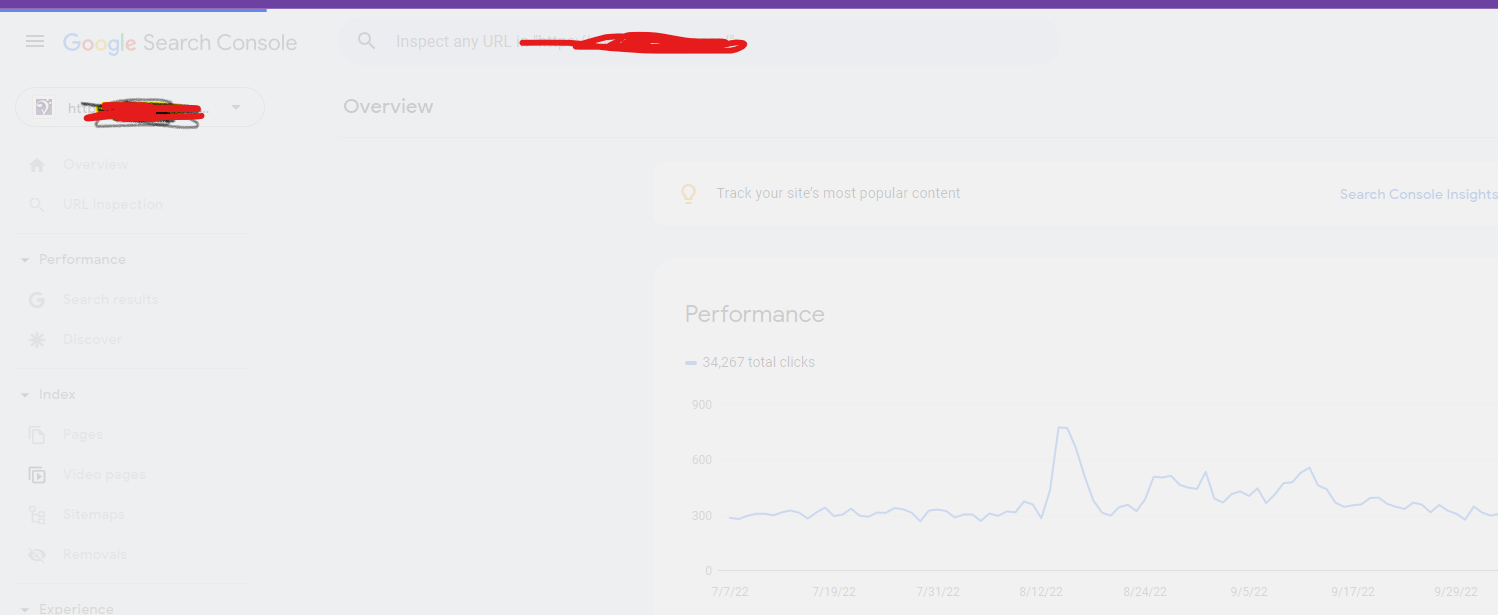
-
I also facing this issue, for my https://www.uaeadvise.com/ site, Google Search Index Tool isn't showing for my website. Does anyone know how to fix it? - Thanks in Advance!!
-
I am also facing the issue, for my https://www.darsaal.com/ site, Google Search Index Tool isn't showing for my website. Does anyone know how to fix it?
-
The internal resources are not disallowed.
The other resources are very important. Google Analytics has to work.
The original question is still unanswered. -
While I can't read the language in your screenshots, I can recommend that if those resources are on your own domain, make sure they are not disallowed by the robots.txt file. If they are on external domains, ones which you don't control, then there's really not anything for you to do, and you may as well ignore.
Got a burning SEO question?
Subscribe to Moz Pro to gain full access to Q&A, answer questions, and ask your own.
Browse Questions
Explore more categories
-
Moz Tools
Chat with the community about the Moz tools.
-
SEO Tactics
Discuss the SEO process with fellow marketers
-
Community
Discuss industry events, jobs, and news!
-
Digital Marketing
Chat about tactics outside of SEO
-
Research & Trends
Dive into research and trends in the search industry.
-
Support
Connect on product support and feature requests.
Related Questions
-
Moz reports way fewer backlinks than google search?
My site is only 11 months old but has steadily (if not slowly) been gaining backlinks. My question, is why Moz shows me at 303 backlinks and Google search console is showing at 1,237? I am more than a little suspicious that this could highlight the reason Moz shows such an unfavorable DA ranking for our site at a DA12. Other competitors that rank for similar keywords to mine are DA 42, DA 65, DA 73, etc. If the largest ranking factor is links, and they have mine reported incorrectly - is this the issue with DA as it relates to sites like mine? Any answer from someone who has experienced similar, or has a definitive answer is more than welcome to chime in! Thanks, Kevin
Reporting & Analytics | | kvncrll0 -
Paid traffic or "Paid Search" is not showing in my Google Analytics
Hi, I have two campaigns running in Google Adwords or Google Ads now and I saw in Google Ads account that I had 5 clicks today (09/18/2018) but when I try to search for this clicks in my Google Analytics in ACQUISITION > All Traffic > Channels I don't find nothing about "Paid Search" or something like that. Bellow is a picture of my Google Analytics account to prove it. The accounts are linked and I can find the 2 campaigns in the Analytics. How can I interpret this picture? Where the paid traffic is showing? or not showing there? Thanks Leandro uvAtrsg
Reporting & Analytics | | lmoraes0 -
Is there a way to find out who the admin of a Google Analytics account is?
We have a client who has been searching high and low to gain access to the GA account that is tied to their website, but previous agencies keep stating they don't have access. Is there a way to find out who the admins are on a GA account with the tracking number so we can reach out to that person and ask them to admin the client?
Reporting & Analytics | | marketingmediamanagement0 -
How does switching to HTTPS effect Google Analytics?
We are looking at making our site HTTPS. We have been using the same Google Analytics account for years and I like having the historical data. All of our pages will be the same, we are just going to redirect from the http to https. Does anything need to be done with Google Analytics? What about other addons such as Optimizely, Crazy Egg, or Share this?
Reporting & Analytics | | EcommerceSite0 -
Google Ad referral
I was wondering if someone could decode the jumble of a referral - this is supposedly the referal that led to a click through to my site via a product listing ad. I am trying to figure out how www.nextag.com comes in to the picture as we do not have refurbexperts even listed there? Thanks to anyone who tries/does work it out. http://www.googleadservices.com/pagead/aclk?sa=L&ai=CGXud6DmDU_qeL5THygHpuICwCaTZwMYD_Nvvv0bEwMS50wEIBhAEIOn5-gEoBVCl7P7f-v____8BYMnu8omYpPQSoAHAhIv9A8gBB8gDG6oEJ0_QwcNc5zNun_d7S5KNcMT6uPjjH_mMDkKFFgBCQ6aKICRPJVVa7MAFBYgGAaAGJoAHqPv0ApAHAeASupqdo-ypit0m&ohost=www.google.com&cid=5GhZEzUCSC6x9n2wxOdz3-mrAfSUkvHKPN3wD5yLInnlNil_&sig=AOD64_1D1z1JPYbFP0UnUglJVOfvd25RfA&adurl=http://refurbexperts.com/product/527/HP-LaserJet-P2015-Laser-Printer-RECONDITIONED%3Futm_source%3Dproductlistingads%26utm_medium%3Dadwords%26utm_campaign%3Dadwords&ctype=5&nb=0&res_url=http%3A%2F%2Fwww.nextag.com%2Fhp-p2015-laserjet%2Fproducts-html%3Fnxtg%3D116d0a1c0504-9FFEB16DE52A7E2A&rurl=http%3A%2F%2Fwww.nextag.com%2Fgoto.jsp%3Fp%3D3652%26search%3Dhp%2520p2015%2520laserjet%26t%3Dag%253D1384181795%26crid%3D48271786%26gg_aid%3D20169721025%26gg_site%3D%26gclid%3DCjgKEAjwzIucBRDzjIz9qMOB3TASJABBIwL1LHK7GcAPS6yHGpd9Kq3wsZrcPORAWD8QCWivr4W75PD_BwE&nm=11&nx=43&ny=12&is=700x181&clkt=187
Reporting & Analytics | | henya0 -
Google Analytics Organic Search Keywords Suddenly Displaying FulL Urls
In my Google Analytics, the top keywords for Organic Search are suddenyl displaying full URLs. For example, now the third and fourth keywords are http://www.domain.com/highly-specific-URL. These have all started recently around the same day, July 12th. I've checked back, and we've made no internal changes to the site around that time that could affect this. Any thoughts on this? Thanks! P.S. It might be related to rich snippets, but I cannot tell at this point.
Reporting & Analytics | | 10SL0 -
Why are plus signs (+) suddenly showing up in Google Analytics organic search keywords reports?
Since June 13, 2013, the number of organic search queries containing a plus sign (+) has gone up over 1,000% compared to the previous period on my site in Google Analytics. These plus signs appear to be taking the place of spaces in these search queries (i.e. "word1+word2+word3"). This appears to be almost (or completely) Google organic traffic, not other search engines. Since I highly doubt searcher behavior would change so suddenly, I'm trying to figure out why Google is replacing spaces with plus signs. Is anyone else seeing this? Any ideas?
Reporting & Analytics | | RCF0 -
AW Stats vs Google Analytics
Hey Moz Community, I am looking to get opinions on the best practice for analytics/traffic analysis. From experience I know that AW Stats reads high and Google Analytics reads low for traffic for reason in this article http://www.smartz.com/blog/2009/01/23/analytic-confusion-%E2%80%93-awstats-vs-google-analytics/ It drives me a little nuts how far off both are for some pages. I have one article that shows 100 views (GA) and AW stats shows 5 times that number of views. Any suggestions or systems you recommend? Thanks
Reporting & Analytics | | johnshearer0