Moz Q&A is closed.
After more than 13 years, and tens of thousands of questions, Moz Q&A closed on 12th December 2024. Whilst we’re not completely removing the content - many posts will still be possible to view - we have locked both new posts and new replies. More details here.
Should I "no-index" two exact pages on Google results?
-
Hello everyone,
I recently started a new wordpress website and created a static homepage.
I noticed that on Google search results, there are two different URLs landing on same content page.
I've attached an image to explain what I saw.
Should I "no-index" the page url?
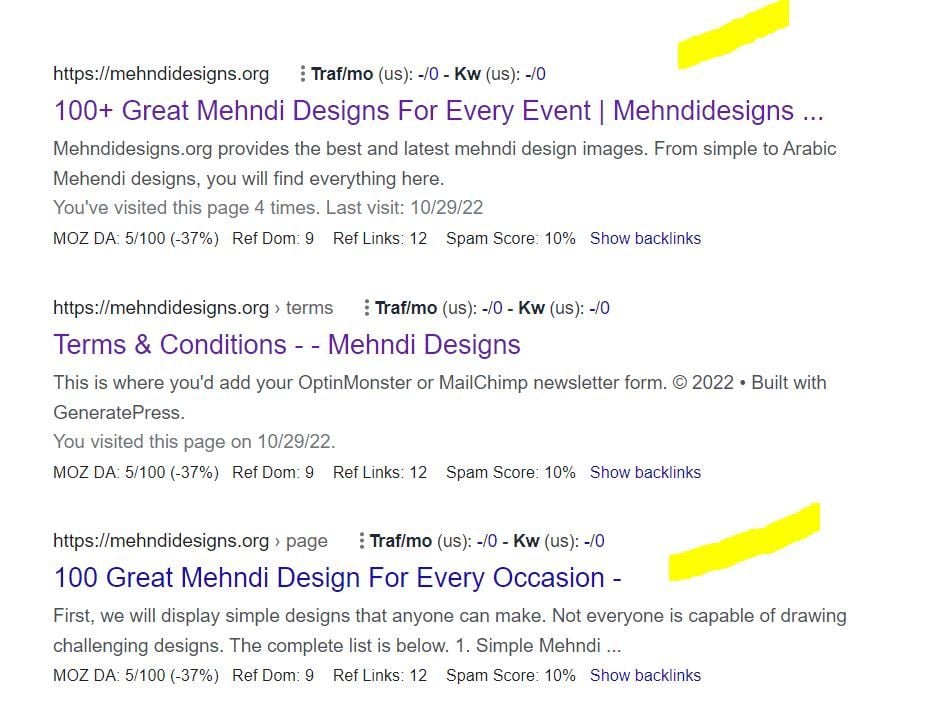
In this picture, the first result is the homepage and I try to rank for that page. The last result is landing on same content with different URL.
So, should I no-index last result as shown in image?
-
In any SEO plugin, you can go to edit the secondary article and in canonical URL you put the link to the home page.
-
@amanda5964 You can use canonical meta tag to tell google that those are the exact same pages. Google will index one of them which google choose best for the SERP.
-
Hi @amanda5964 actually could I ask if there is a reason for having these identical pages? You might want to consider simply combining the pages - i.e. deleting your sub page and redirecting to home if the content is identical.
-
I would not no-index. Typically it is more effective to use a canonical link from the secondary content to the main page you want the traffic directed to.
Got a burning SEO question?
Subscribe to Moz Pro to gain full access to Q&A, answer questions, and ask your own.
Browse Questions
Explore more categories
-
Moz Tools
Chat with the community about the Moz tools.
-
SEO Tactics
Discuss the SEO process with fellow marketers
-
Community
Discuss industry events, jobs, and news!
-
Digital Marketing
Chat about tactics outside of SEO
-
Research & Trends
Dive into research and trends in the search industry.
-
Support
Connect on product support and feature requests.
Related Questions
-
Page Indexing without content
Hello. I have a problem of page indexing without content. I have website in 3 different languages and 2 of the pages are indexing just fine, but one language page (the most important one) is indexing without content. When searching using site: page comes up, but when searching unique keywords for which I should rank 100% nothing comes up. This page was indexing just fine and the problem arose couple of days ago after google update finished. Looking further, the problem is language related and every page in the given language that is newly indexed has this problem, while pages that were last crawled around one week ago are just fine. Has anyone ran into this type of problem?
Technical SEO | | AtuliSulava1 -
Who is correct - please help!
I have a website with a lot of product pages - often thousands of pages. As each of these pages is for a specific lease car they are often only fractionally different from other pages. The urls are too long, the H1 is often too long and the Title is often too long for "SEO best practice". And they do create duplication issues according to MOZ. Some people tell me to change them to noindex/nofollow whilst others tell me to leave them as they are as best not to hide from google crawler. Any advice will be gratefully received. Thanks for listening.
Technical SEO | | jlhitch0 -
Massive unexplained organic traffic drop; disappeared from Google
Hi there,
Search Behavior | | katelynroberts
Our site has experienced a huge organic traffic drop, specifically from Google. The drop occurred on Feb 19 and I've got no clue why it happened. We have not made any significant changes to the website and it doesn't look like there was an algorithm update last week. We don't have any Google penalties or indexing issues noted, and the drop isn't specific to any particular segment/region/keyword. What am I missing? Any advice or insight is super duper appreciated. Our site is a Wordpress/WooCommerice e-commerce site with a blog and long-standing #1 ranks for keywords related to our main product offering. Screen Shot 2024-02-26 at 3.12.25 PM.png
Screen Shot 2024-02-26 at 3.07.52 PM.png0 -
I want to move some pages of my website to a folder and nav menu in those pages should only show inner page links, will it hurt SEO?
Hi, My website has a few SaaS products, to make my website simple i want to move my website some pages to its specific folder structure , so eg website.com/product1/features
Technical SEO | | webbeemoz
website.com/product1/pricing
website.com/product1/information and same for product2 and so on, the website.com/product1/.. menu will only show the links of product1 and only one link to homepage (possibly in footer). Please share your opinion will it be a good idea, from UI perspective it will be simple , but i am not sure about SEO perspective, please help thanks1 -
Escort directory page indexing issues
Re; escortdirectory-uk.com, escortdirectory-usa.com, escortdirectory-oz.com.au,
Technical SEO | | ZuricoDrexia
Hi, We are an escort directory with 10 years history. We have multiple locations within the following countries, UK, USA, AUS. Although many of our locations (towns and cities) index on page one of Google, just as many do not. Can anyone give us a clue as to why this may be?0 -
Indexed, but not shown in search result
Hi all We face this problem for www.residentiebosrand.be, which is well programmed, added to Google Search Console and indexed. Web pages are shown in Google for site:www.residentiebosrand.be. Website has been online for 7 weeks, but still no search results. Could you guys look at the update below? Thanks!
Technical SEO | | conversal0 -
How to check if an individual page is indexed by Google?
So my understanding is that you can use site: [page url without http] to check if a page is indexed by Google, is this 100% reliable though? Just recently Ive worked on a few pages that have not shown up when Ive checked them using site: but they do show up when using info: and also show their cached versions, also the rest of the site and pages above it (the url I was checking was quite deep) are indexed just fine. What does this mean? thank you p.s I do not have WMT or GA access for these sites
Technical SEO | | linklander0 -
CDN Being Crawled and Indexed by Google
I'm doing a SEO site audit, and I've discovered that the site uses a Content Delivery Network (CDN) that's being crawled and indexed by Google. There are two sub-domains from the CDN that are being crawled and indexed. A small number of organic search visitors have come through these two sub domains. So the CDN based content is out-ranking the root domain, in a small number of cases. It's a huge duplicate content issue (tens of thousands of URLs being crawled) - what's the best way to prevent the crawling and indexing of a CDN like this? Exclude via robots.txt? Additionally, the use of relative canonical tags (instead of absolute) appear to be contributing to this problem as well. As I understand it, these canonical tags are telling the SEs that each sub domain is the "home" of the content/URL. Thanks! Scott
Technical SEO | | Scott-Thomas0