Moz Q&A is closed.
After more than 13 years, and tens of thousands of questions, Moz Q&A closed on 12th December 2024. Whilst we’re not completely removing the content - many posts will still be possible to view - we have locked both new posts and new replies. More details here.
Should I "no-index" two exact pages on Google results?
-
Hello everyone,
I recently started a new wordpress website and created a static homepage.
I noticed that on Google search results, there are two different URLs landing on same content page.
I've attached an image to explain what I saw.
Should I "no-index" the page url?
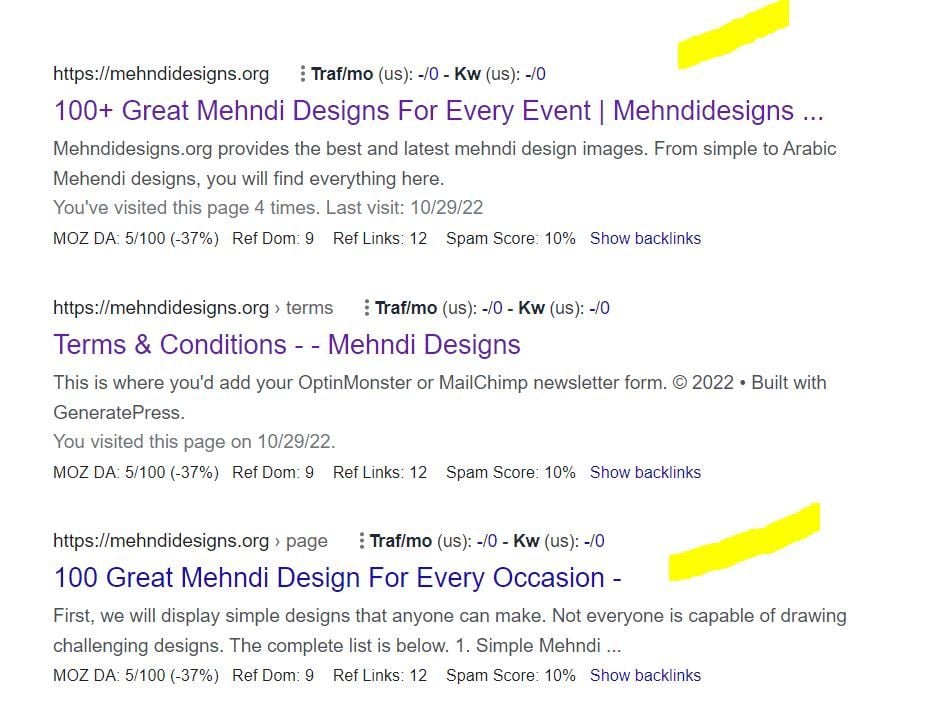
In this picture, the first result is the homepage and I try to rank for that page. The last result is landing on same content with different URL.
So, should I no-index last result as shown in image?
-
In any SEO plugin, you can go to edit the secondary article and in canonical URL you put the link to the home page.
-
@amanda5964 You can use canonical meta tag to tell google that those are the exact same pages. Google will index one of them which google choose best for the SERP.
-
Hi @amanda5964 actually could I ask if there is a reason for having these identical pages? You might want to consider simply combining the pages - i.e. deleting your sub page and redirecting to home if the content is identical.
-
I would not no-index. Typically it is more effective to use a canonical link from the secondary content to the main page you want the traffic directed to.
Got a burning SEO question?
Subscribe to Moz Pro to gain full access to Q&A, answer questions, and ask your own.
Browse Questions
Explore more categories
-
Moz Tools
Chat with the community about the Moz tools.
-
SEO Tactics
Discuss the SEO process with fellow marketers
-
Community
Discuss industry events, jobs, and news!
-
Digital Marketing
Chat about tactics outside of SEO
-
Research & Trends
Dive into research and trends in the search industry.
-
Support
Connect on product support and feature requests.
Related Questions
-
Massive unexplained organic traffic drop; disappeared from Google
Hi there,
Search Behavior | | katelynroberts
Our site has experienced a huge organic traffic drop, specifically from Google. The drop occurred on Feb 19 and I've got no clue why it happened. We have not made any significant changes to the website and it doesn't look like there was an algorithm update last week. We don't have any Google penalties or indexing issues noted, and the drop isn't specific to any particular segment/region/keyword. What am I missing? Any advice or insight is super duper appreciated. Our site is a Wordpress/WooCommerice e-commerce site with a blog and long-standing #1 ranks for keywords related to our main product offering. Screen Shot 2024-02-26 at 3.12.25 PM.png
Screen Shot 2024-02-26 at 3.07.52 PM.png0 -
I want to move some pages of my website to a folder and nav menu in those pages should only show inner page links, will it hurt SEO?
Hi, My website has a few SaaS products, to make my website simple i want to move my website some pages to its specific folder structure , so eg website.com/product1/features
Technical SEO | | webbeemoz
website.com/product1/pricing
website.com/product1/information and same for product2 and so on, the website.com/product1/.. menu will only show the links of product1 and only one link to homepage (possibly in footer). Please share your opinion will it be a good idea, from UI perspective it will be simple , but i am not sure about SEO perspective, please help thanks1 -
Unsolved Using NoIndex Tag instead of 410 Gone Code on Discontinued products?
Hello everyone, I am very new to SEO and I wanted to get some input & second opinions on a workaround I am planning to implement on our Shopify store. Any suggestions, thoughts, or insight you have are welcome & appreciated! For those who aren't aware, Shopify as a platform doesn't allow us to send a 410 Gone Code/Error under any circumstance. When you delete or archive a product/page, it becomes unavailable on the storefront. Unfortunately, the only thing Shopify natively allows me to do is set up a 301 redirect. So when we are forced to discontinue a product, customers currently get a 404 error when trying to go to that old URL. My planned workaround is to automatically detect when a product has been discontinued and add the NoIndex meta tag to the product page. The product page will stay up but be unavailable for purchase. I am also adjusting the LD+JSON to list the products availability as Discontinued instead of InStock/OutOfStock.
Technical SEO | | BakeryTech
Then I let the page sit for a few months so that crawlers have a chance to recrawl and remove the page from their indexes. I think that is how that works?
Once 3 or 6 months have passed, I plan on archiving the product followed by setting up a 301 redirect pointing to our internal search results page. The redirect will send the to search with a query aimed towards similar products. That should prevent people with open tabs, bookmarks and direct links to that page from receiving a 404 error. I do have Google Search Console setup and integrated with our site, but manually telling google to remove a page obviously only impacts their index. Will this work the way I think it will?
Will search engines remove the page from their indexes if I add the NoIndex meta tag after they have already been index?
Is there a better way I should implement this? P.S. For those wondering why I am not disallowing the page URL to the Robots.txt, Shopify won't allow me to call collection or product data from within the template that assembles the Robots.txt. So I can't automatically add product URLs to the list.0 -
Footer backlink for/to Web Design Agency
I read some old (10+ years) information on whether footer backlinks from the websites that design agencies build are seen as spammy and potentially cause a negative effect. We have over 150 websites that we have built over the last few years, all with sitewide footer backlinks back to our homepage (designed and managed by COMPANY NAME). Semrush flags some of the links as potential spammy links. What are the current thoughts on this type of footer backlink? Are we better to have 1 dofollow backlink and the rest of the website nofollow from each domain?
Link Building | | MultiAdE1 -
Looking for an SEO expert.
We have been struggling with SEO for a while now. We are looking for an expert who can help us on the journey? Any leads?
Jobs and Opportunities | | Matthew.wainaina1 -
Google Search Console "Text too small to read" Errors
What are the guidelines / best practices for clearing these errors? Google has some pretty vague documentation on how to handle this sort of error. User behavior metrics in GA are pretty much in line with desktop usage and don't show anything concerning Any input is appreciated! Thanks m3F3uOI
Technical SEO | | Digital_Reach2 -
How do I "undo" or remove a Google Search Console change of address?
I have a client that set a change of address in Google Search Console where they informed Google that their preferred domain was a subdomain, and now they want Google to also consider their base domain (without the change of address). How do I get the change of address in Google search console removed?
Technical SEO | | KatherineWatierOng0 -
How to Stop Google from Indexing Old Pages
We moved from a .php site to a java site on April 10th. It's almost 2 months later and Google continues to crawl old pages that no longer exist (225,430 Not Found Errors to be exact). These pages no longer exist on the site and there are no internal or external links pointing to these pages. Google has crawled the site since the go live, but continues to try and crawl these pages. What are my next steps?
Technical SEO | | rhoadesjohn0