Moz Q&A is closed.
After more than 13 years, and tens of thousands of questions, Moz Q&A closed on 12th December 2024. Whilst we’re not completely removing the content - many posts will still be possible to view - we have locked both new posts and new replies. More details here.
Crawling Problem : No-data Of My Site
-
Hey, Folks!!
So It's Been More than a Month.And Moz is not crawling my website http://www.trickypedia.com/.I have seen Moz Last update I thought they will crawl my site but No results Disappointing. My Sites Domain Authority and Page Authority is still 1. But In other Seo Tools, they are Perfectly Crawling My Website. What Would Be the reason? Can anyone Please Explain.
-
If your website is experiencing a "no-data" issue during crawling by search engines, several factors may be at play. Check your robots.txt file, ensure proper HTTP status codes, examine your meta tags, confirm content accessibility, and investigate for technical errors. cloaking facebook ads consider the quality of your content, the efficiency of your crawl budget, mobile compatibility, and overall site security. Additionally, use webmaster tools for insights and, if needed, consult web development or SEO professionals for a comprehensive audit and solutions.
-
If your website is experiencing a "no-data" issue during crawling by search engines, several factors may be at play. Check your
robots.txtfile, ensure proper HTTP status codes, examine your meta tags, confirm content accessibility, and investigate for technical errors. Consider the quality of your content, the efficiency of your crawl budget, mobile compatibility, and overall site security. Additionally, use webmaster tools for insights and, if needed, consult web development or SEO professionals for a comprehensive audit and solutions. -
<h2>why my site not get verified from moz??</h2>
I created a website and I have ranked 1 in most of my keywords. and my site's traffic is normal and I have a fine domain authority but Moz still doesn't show any data on my website
could you guys check it and fix that problem for me??
my website (https://دندانپزشک.net/)
this is the address of my website
thank you<3

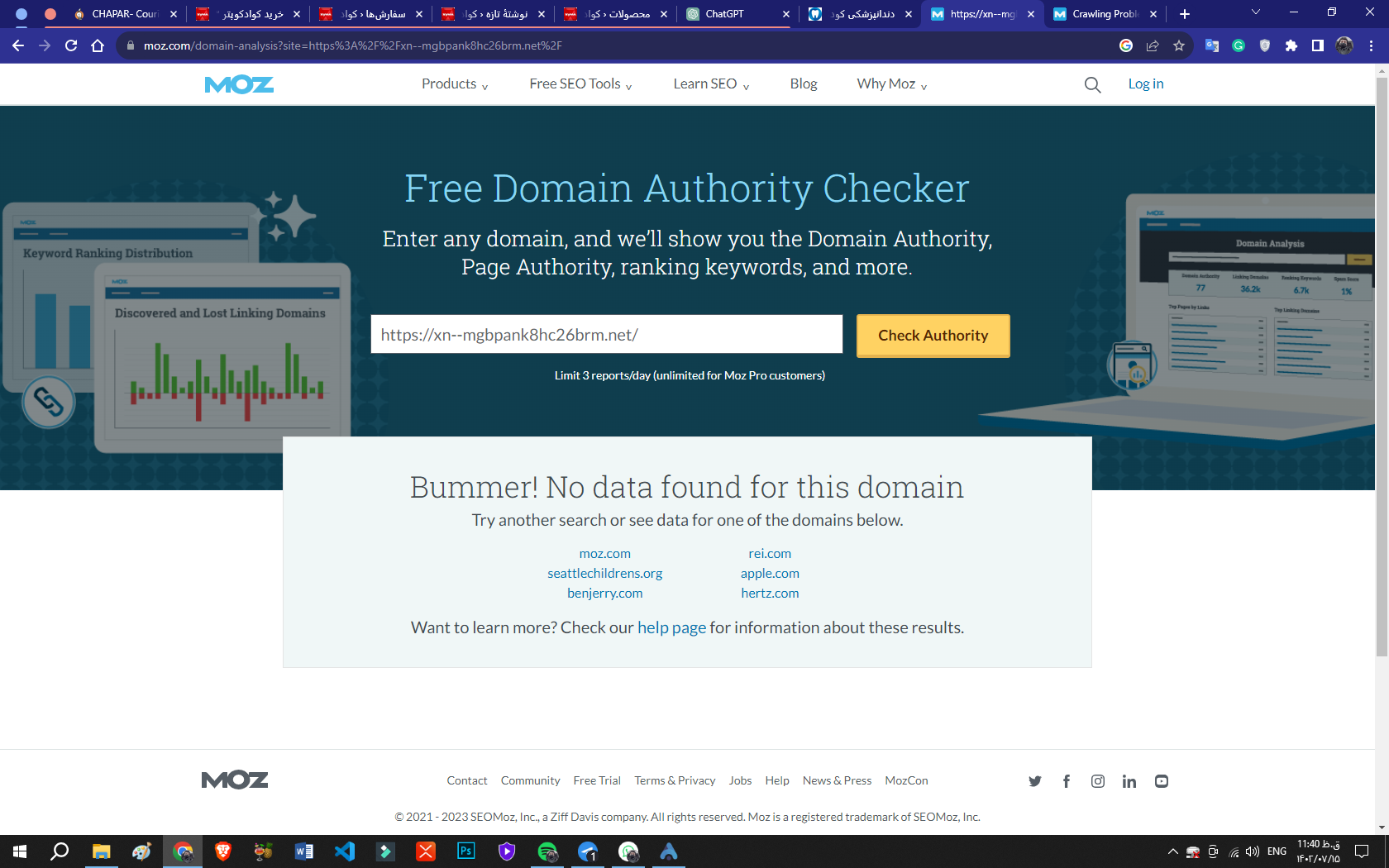
-
-
Hi there!
It sounds like you're wondering why we haven't got link data for you in OSE. There are a few possible reasons why your site might not be indexed.
The first thing to check is if your site uses a custom Top Level Domain (TLD), like .agency or .london. If so, then you won't see data for your site in our index, as we don't currently support custom TLDs. Unfortunately there isn't a good workaround for this—it's a technical limitation of the tool. I can see you site http://www.trickypedia.com/ doesn't use a custom TLD, so you're good.
If your site isn't linked to by one of the seed URLs used to build our index, then our bot won't be able to find it and add it to our map. Learn more about how we index the web.
In addition to this, Mozscape focuses on a breadth-first approach. Therefore we almost always have content from the homepage of websites, externally linked-to pages, and pages higher up in a site's information hierarchy. However, deep pages that are buried beneath many layers of navigation are sometimes missed, and it may be several index updates before we catch all of these.
If our crawlers or data sources are blocked from reaching those URLs, they may not be included in our index (though links that point to those pages will still be available).
Finally, the URLs seen by Mozscape must be linked-to by other documents on the web or our index will not include them.
If links to your pages have not been indexed and you have links from high Authority pages, you might want to check to see if we have indexed the pages linking to your site. Enter the URL that you know if linking you into Open Site Explorer and see if we've got those in our index. You'll also want to make sure that we aren't blocked from crawling the site. If our web crawlers are blocked from crawling certain pages (i.e., with "noindex" or a Robots.txt exclusion), they may not be included in the index.
I hope this helps, please do let me know if you would like more clarification or have any other queries.
Jo
Got a burning SEO question?
Subscribe to Moz Pro to gain full access to Q&A, answer questions, and ask your own.
Browse Questions
Explore more categories
-
Moz Tools
Chat with the community about the Moz tools.
-
SEO Tactics
Discuss the SEO process with fellow marketers
-
Community
Discuss industry events, jobs, and news!
-
Digital Marketing
Chat about tactics outside of SEO
-
Research & Trends
Dive into research and trends in the search industry.
-
Support
Connect on product support and feature requests.
Related Questions
-
Does data-bind hurt SEO?
sleepcountry.ca uses Oracle Commerce Cloud which uses Knockout data-binds syntax to attach events to DOM elements like this (A <a id="s0207useresourcesinwidgets01"></a>Knockout custom binding named ‘widgetLocaleText’ - I am not familiar this technology stack): Same applies to H1 tag - you can't find H1 tag in Source. In short, the text binding causes the associated DOM element to display the text value of your parameter. Data binding is applied to all DOM elements on pages of sleepcountry.ca even that this technique doesn't pass W3C markup validation: Error: Element title must not be empty. MOZ reports that all H1 Tags are missing on ALL PAGES of the site. Same is reported by Semrush and other respected services. However, it seems like Google automatically adds tagging to all data-bind(ed) elements including Title! site:sleepcountry.ca I'm no expert in Oracle Commerce Cloud or Knockout, but I'm confused.
Moz Bar | | allagringaus
QUESTION: Does this data-bind hurt organic search and if it does, why Google still sees all TITLES while Moz and other services report it as a major problem - titles are missing. ? Thank you so much in advance! (I'm not an SEO expert but this problem might be related to my project)0 -
If we put the disavow links in google, does MOZ crawl the same links?
I have put bad or spam links in disavow file, but still showing in MOZ backlinks. So, I want to know that Why is MOZ not removing the spam links from their system?
Moz Bar | | insidewebanalytics0 -
Why keywords have zero data for UAE?
I have searched for food delivery keyword for the United Arab Emirates, EN, and AR. Monthly volume has no data whereas difficulty, organic and priority has figures. When I change the country to US; monthly volume has more data. Can you explain; how can I use your service?
Moz Bar | | Twenzy1 -
Is there an automated way to import Keyword Rank Tracker data in Google Data Studio?
I am creating an SEO Dashboard in Google Data Studio.
Moz Bar | | Lvet
While it's easy to import data from Google Search Console, I have troubles in importing data from Mozzarellas tools. I thought about uploading a CSV file with the ranking to a Google Sheet Document, but I cannot find a way to do this at regular intervals with manual intervention.0 -
Limit MOZ crawl rate on Shopify or when you don't have access to robots.txt
Hello. I'm wondering if there is a way to control the crawl rate of MOZ on our site. It is hosted on Shopify which does not allow any kind of control over the robots.txt file to add a rule like this: User-Agent: rogerbot Crawl-Delay: 5 Due to this, we get a lot of 430 error codes -mainly on our products- and this certainly would prevent MOZ from getting the full picture of our shop. Can we rely on MOZ's data when critical pages are not being crawled due to 430 errors? Is there any alternative to fix this? Thanks
Moz Bar | | AllAboutShapewear2 -
Are we actually getting accurate data on keyword volumes from Moz (or other sources)?
I have a client who does patio furniture repair and restoration. When performing keyword research in Moz for terms like "patio furniture repair" I see that only 11-50 people in the entire US are searching for this term according to the Moz data. However, running an Adwords campaign currently and our top keyword is the phrase match for "patio furniture repair" which has generated over 100 clicks in just a couple of months in ONE county. Is there a better way to research more accurate results on search volume estimates? This makes organic SEO and keyword targeting hard! Thanks, Ricky
Moz Bar | | RickyShockley1 -
Soft hyphen in H1 - SEO Grading Problems
I just figured out that the MOZ On-Page-Grader can’t render soft hyphen in H1. As an example, if I have an H1 word like “sometime” the On Page Grader don’t find it as a keyword “sometime” in the H1. So my question, is it just a limitation on MOZ or a rule for On Page SEO to avoid soft hyphens in H1? Siggi
Moz Bar | | Siggi130 -
Moz crawler only crawls one page?!
Hello there, I'm using Moz for a while and I'm very pleased with the tool and community. But for the first time I encountered a problem. We are trying to run a crawler for a client's website but only one page (only the homepage) was crawled. We tried to do a test on a more detailed level (maybe there is something wrong with the homepage). My campaign test's crawl came back for the Producten folder (level deeper than homepage), and it was also only a 1 page crawl with a 200 status. I did look at the robots.txt file now, and it is very restrictive, but there is nothing that I can clearly see that would explain why the crawl isn't working. Hopefully someone can point us at the right direction. Thanks in advance, Jeremy
Moz Bar | | mediaxplain.nl0