Moz Q&A is closed.
After more than 13 years, and tens of thousands of questions, Moz Q&A closed on 12th December 2024. Whilst we’re not completely removing the content - many posts will still be possible to view - we have locked both new posts and new replies. More details here.
Solved Would my site's DA be transferred if I redirect to another?
-
Re: How to create link from google redirect?
I am thinking of changing my domain name from https://experts.ng to https://expertsclan.com and wondering if my DA could be transferred to the new site
-
@dodo123
Hi there!
If you're wanting to change your domain name then you would be exploring a site migration. This can be quite a big job, depending on the type, and size of your site.
For this to be successful you'd be wanting to ensure that crawlers and human visitors can easily and smoothly access the new site, even if they clicking links pointing to your old site. So you'll want to explore correctly implementing a 301 redirect, among other things.
There are lots of articles on this topic on the Moz Blog
https://moz.com/blog/executing-a-domain-migration
https://moz.com/blog/make-or-break-your-site-migrationTo answer your question directly, there isn't a way to transfer DA, however if you follow proper domain migration procedures you'll be well placed to serve previous and new visitors with minimal disruption. Then you can work on building up the authority of your new site.
I hope this helps!
Jo -
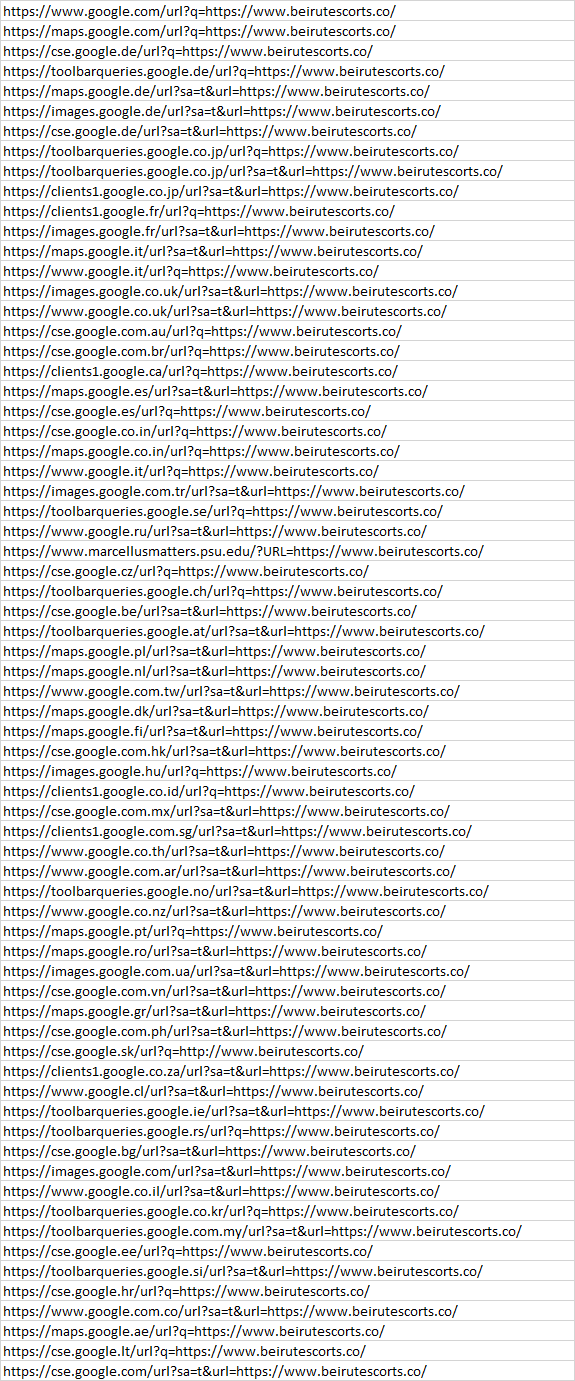 https://www.google.com/url?q=https://www.beirutescorts.co/
https://www.google.com/url?q=https://www.beirutescorts.co/
https://maps.google.com/url?q=https://www.beirutescorts.co/
https://cse.google.de/url?q=https://www.beirutescorts.co/
https://toolbarqueries.google.de/url?q=https://www.beirutescorts.co/
https://maps.google.de/url?sa=t&url=https://www.beirutescorts.co/
https://images.google.de/url?sa=t&url=https://www.beirutescorts.co/
https://cse.google.de/url?sa=t&url=https://www.beirutescorts.co/
https://toolbarqueries.google.co.jp/url?q=https://www.beirutescorts.co/
https://toolbarqueries.google.co.jp/url?sa=t&url=https://www.beirutescorts.co/
https://clients1.google.co.jp/url?sa=t&url=https://www.beirutescorts.co/
https://clients1.google.fr/url?q=https://www.beirutescorts.co/
https://images.google.fr/url?sa=t&url=https://www.beirutescorts.co/
https://maps.google.it/url?sa=t&url=https://www.beirutescorts.co/
https://www.google.it/url?q=https://www.beirutescorts.co/
https://images.google.co.uk/url?sa=t&url=https://www.beirutescorts.co/
https://www.google.co.uk/url?sa=t&url=https://www.beirutescorts.co/
https://cse.google.com.au/url?q=https://www.beirutescorts.co/
https://cse.google.com.br/url?q=https://www.beirutescorts.co/
https://clients1.google.ca/url?q=https://www.beirutescorts.co/
https://maps.google.es/url?sa=t&url=https://www.beirutescorts.co/
https://cse.google.es/url?q=https://www.beirutescorts.co/
https://cse.google.co.in/url?q=https://www.beirutescorts.co/
https://maps.google.co.in/url?q=https://www.beirutescorts.co/
https://www.google.it/url?q=https://www.beirutescorts.co/
https://images.google.com.tr/url?sa=t&url=https://www.beirutescorts.co/
https://toolbarqueries.google.se/url?q=https://www.beirutescorts.co/
https://www.google.ru/url?sa=t&url=https://www.beirutescorts.co/
https://www.marcellusmatters.psu.edu/?URL=https://www.beirutescorts.co/
https://cse.google.cz/url?q=https://www.beirutescorts.co/
https://toolbarqueries.google.ch/url?q=https://www.beirutescorts.co/
https://cse.google.be/url?sa=t&url=https://www.beirutescorts.co/
https://toolbarqueries.google.at/url?sa=t&url=https://www.beirutescorts.co/
https://maps.google.pl/url?sa=t&url=https://www.beirutescorts.co/
https://maps.google.nl/url?sa=t&url=https://www.beirutescorts.co/
https://www.google.com.tw/url?sa=t&url=https://www.beirutescorts.co/
https://maps.google.dk/url?sa=t&url=https://www.beirutescorts.co/
https://maps.google.fi/url?sa=t&url=https://www.beirutescorts.co/
https://cse.google.com.hk/url?sa=t&url=https://www.beirutescorts.co/
https://images.google.hu/url?q=https://www.beirutescorts.co/
https://clients1.google.co.id/url?q=https://www.beirutescorts.co/
https://cse.google.com.mx/url?sa=t&url=https://www.beirutescorts.co/
https://clients1.google.com.sg/url?sa=t&url=https://www.beirutescorts.co/
https://www.google.co.th/url?sa=t&url=https://www.beirutescorts.co/
https://www.google.com.ar/url?sa=t&url=https://www.beirutescorts.co/
https://toolbarqueries.google.no/url?sa=t&url=https://www.beirutescorts.co/
https://www.google.co.nz/url?sa=t&url=https://www.beirutescorts.co/
https://maps.google.pt/url?q=https://www.beirutescorts.co/
https://maps.google.ro/url?sa=t&url=https://www.beirutescorts.co/
https://images.google.com.ua/url?sa=t&url=https://www.beirutescorts.co/
https://cse.google.com.vn/url?sa=t&url=https://www.beirutescorts.co/
https://maps.google.gr/url?sa=t&url=https://www.beirutescorts.co/
https://cse.google.com.ph/url?sa=t&url=https://www.beirutescorts.co/
https://cse.google.sk/url?q=http://www.beirutescorts.co/
https://clients1.google.co.za/url?sa=t&url=https://www.beirutescorts.co/
https://www.google.cl/url?sa=t&url=https://www.beirutescorts.co/
https://toolbarqueries.google.ie/url?sa=t&url=https://www.beirutescorts.co/
https://toolbarqueries.google.rs/url?q=https://www.beirutescorts.co/
https://cse.google.bg/url?sa=t&url=https://www.beirutescorts.co/
https://images.google.com/url?sa=t&url=https://www.beirutescorts.co/
https://www.google.co.il/url?sa=t&url=https://www.beirutescorts.co/
https://toolbarqueries.google.co.kr/url?q=https://www.beirutescorts.co/
https://toolbarqueries.google.com.my/url?sa=t&url=https://www.beirutescorts.co/
https://cse.google.ee/url?q=https://www.beirutescorts.co/
https://toolbarqueries.google.si/url?sa=t&url=https://www.beirutescorts.co/
https://cse.google.hr/url?q=https://www.beirutescorts.co/
https://www.google.com.co/url?sa=t&url=https://www.beirutescorts.co/
https://maps.google.ae/url?q=https://www.beirutescorts.co/
https://cse.google.lt/url?q=https://www.beirutescorts.co/
https://cse.google.com/url?sa=t&url=https://www.beirutescorts.co/ -
I wrote a long reply about how Moz has failed to transfer the DA of my migration done by 301 redirect and they seem to have deleted it.
-
@taisadesigner said in Would my site's DA be transferred if I redirect to another?:
"keep your old domain ... for some time ... years normally"
Completely agree with that - we kept our old domain active and redirecting for about 3 years. During that time we periodically analysed the server logs and when the traffic coming in on the old domain was 99% junk (i.e. overseas search spiders, position trackers, etc) we dropped the redirects and threw up a static holding page with a few links on it, just to give any humans who chanced upon the old domain a way to find the new one.
And also that you keep your urls consistent. So the same url from the old goes to the new.
Also agree. It's probably not absolutely essential - you're highly likely to lose some organic positions from this process anyway, so you could take the view that it's as good a time as any to change your structure - but it'll make a hard job even harder. You'd need to be really well organised to do it (i.e. with a very clear old/new site structure mapped out and total clarity on the mappings) and you'll have more variables to consider when trying to work out why you've lost traffic.
We maintained identical URLs between old and new domains for this reason though and it's still no guarantee of success. -
@hayleybowyer You're most welcome - it was a helpful bit of catharsis for me!
-
@dodo123 said in Would my site's DA be transferred if I redirect to another?:
Re: How to create a link from google Redirection?
I am thinking of changing my domain name from https://experts.ng to https://expertsclan.com and wondering if my DA could be transferred to the new siteYes, you will do use of 301 redirections with your new URL then your first URL value or DA transferred to the new URL.
-
@philiphgray Thanks for sharing your experience! This is so helpful!
-
@dodo123 I've done this a few times and after a few months 'some' of the da gets picked up and applied to the new domain if you do the 301 properly for the whole site. If its a wordpress site there are plugins that can do this easily. However, you'll want to keep the old site active with the 301's in place. There may be other ways but that is what worked for me.
-
@dodo123 good job on getting all the google links! Nice domain authority
 You have to let me know how you got those
You have to let me know how you got those 
Best way for changing urls, is to see where all your incoming links are coming from and what those links are pointing to. Make duplicate pages with the same URL structure (sans the new old domain name). 301 the old domains urls to the new domain. Make sure it's a 301, not 302.
If you can change some of those links to the new domain directly by reaching out to the owners of the links that would be cool too.Back in the day you'd lose some juice this way, but your traffic would get over to you and the redirect would transfer most of the authority.
KEEP the old domain up, So when the old is spidered the crawler will know the original of the document is on the new site via the 301 redirect.
Check out this moz article it has a cool checklist.
https://moz.com/blog/seo-guide-how-to-properly-move-domains#:~:text=Task%3A Redirect all of the,sitemap for your old domain.&text=Set up the new domain and make it live.Biggest thing is make sure that old domain stays alive for a long while so that all those links can be re-indexed at the new site.
Good Luck!
-
@dodo123 Yes, this is entirely possible, as long as it's done right. Just make the migration, and make the correct redirects and notify google through the search console. I always do the redirects through cloudflare. If you need a professional to do this work, let me know and I leave my email for contact.
-
As @jocameron said, the most important thing is to keep your old domain and a redirection to the new one for some time (years normally, this is no problem as a domain costs only 10-20$ a year).
And also that you keep your urls consistent. So the same url from the old goes to the new.
Good luck!
Regards,
Taisa -
I did a domain migration a few years ago and got severely burned by it despite taking all possible precautions (i.e. months of planning, identification of all "best practices" in this area, use of all relevant Google migration tools, enlisting the support of a well-respected SEO agency, etc. etc.). Despite all of that we lost the majority of our organic traffic almost overnight and despite working on it for almost a year afterwards, it has never fully returned to previous levels.
So my advice, for what it's worth, would be to avoid changing your domain name, unless it is an absolute commercial necessity for your business and/or if you can withstand the loss of your organic traffic. No matter what precautions you might take, that is a very real risk.
The next bit is not intended as advice and I'm not offering it as such, but I'll outline what I'd do if I had my time again.
Firstly, read everything that's out there on domain migration and get the best possible understanding of the process, the techniques and the risks. Don't start anything until you feel like you know it inside out.
Almost all of that material will talk about using 301 redirects, but personally, that would not be my approach. No matter how well prepared you think you are don't just drop a site-wide redirect in place. My approach would be to host the site on both the old and new domains but with a no-index instruction on the new domain. I'd then deploy cross-domain canonical links on a section-by-section basis, starting with a relatively low-risk section and removing the no-index instructions for each section on the new site as I worked through it.
It's complex: you'll need to pay close attention to the internal link structure on the new site as you go along and work out at which points to start using the new domain in those URLs. It'll also take longer, but you'll be able to monitor the transition and the impact on search visibility for each section of your site as you migrate it.
Even with this approach, based on my previous experience with cross-domain canonicals, I'd expect roughly a 30% drop in organic traffic but you'll be in control of the process: you can take it at your own pace and evaluate/mange/mitigate the risk at each stage.
Only when you've got the site moved over to the new domain would I look at closing-off the old domain with redirects and the other "normal" domain migration measures.
Before anyone gets upset, I'm not posting this to troll the SEO community. I'm not an SEO professional and I know that many of those who are will regard this as bad advice - that's fine by me. As I tried to make clear above, this is not my advice: My advice is not to attempt it in the first place.
This is purely a description of what I'd do differently with the benefit of hindsight.
I wish you all success with your migration.
-
Yes, But you have to perform this task in the right way.
You have to follow the following Steps:-
Do 301 redirection To a New Domain [Using CPanel or .htaccess]
-
Verify Both Properties [New domain, Old domain] with the same Id
-
Submit the Sitemap of old Site
-
Setup change address in GWT
-
Submit Sitemap of New Website.
All Set !
-
-
@jocameron thanks I tried for my website rosedesign and it totally worked
-
One of the Best Ways to Transfer the DA of one website to another is through 301 Redirect. However, one major point missing is that not 100% of your DA is transferred. With proper implementation of 301 Redirect, you can transfer 70-80 % of DA from one website to another.
I Hope It Helps;
-
One of the Best Ways to Transfer the DA of one website to another is through 301 Redirect. However, one major point missing is that not 100% of your DA is transferred. With proper implementation of 301 Redirect, you can only transfer 70-80 % of DA from one website to another.
I Hope It Helps;
-
Hello @dodo123
I face the same situation, but I told you that when I was redirecting https://eanythingindian.com/ to https://anuchaa.com, not the similar DA be transferred. But the link we generate through SEO off-page activity, these links are transferred to the new one and the all property which is required to increase DA of your site be transferred. It will take approx 20-30 days to gain all the Domain Authority.
So, don't be panic. Redirection is the best choice, it will work in this case. -
@dodo123
Here is a simple answer. Yes, the authority or ranking power of your current domain and all of your pages can be transfered to your new domain. There are a couple things you need to make sure happen during the transfer though. If you are just changing your domain name and not the content or design then it's not that difficult, but will require some careful attention to detail.- You must create a 301 redirect from every page of your current site to every corresponding page of the new domain name in order to maintain rankings of all of your pages.
Do not just point the old domain to your new domain as a whole it must be done on the page level.
Get your developer to help create 301 redirect file or on your server. Let me know if any questions www.brandliftdigital.com
-
@dodo123 I would seriously consider not doing it.
But, if you must, follow these steps to help retain most of the SEO of the previous domain.- Migrate exactly as the site is now. Same url structure, images, text and in/out bound links.
- Setup 301 redirect permanent with the old domain directing to the new domain.
- Run a PR campaign on authority PR news sites about the migration.
- Make sure to use both links in the PR article.
- You can also create a new, but similiar site to the old one onto the new domain for 3 to 6 months. Linking from the original site to the new site in a safe SEO way. Once you start seeing the new domain ranking in Google SERPS, you can then do steps 1 - 4.
It can take a year or longer to regain that ranking and "convince" Google that your still the same awesome website, but with updated brand.
A PR article or two on the rebranding can help make the conection.
If the old brand has a Wikipedia page, update that account with the rebrand information/history and new updated link.
LMK what you decide and your results. Good luck!
-
Sure that changing the domain URL, this can generate a variation in the DA rank. This is depends on the algorithm logic and the new URL indexing\link building status.
Each URL has its own DA, in this case will be so!Marco
-
On a Linux server you would use your .htaccess file to implement a 301 redirect for your pages. We’ll now show you how to edit the .htaccess file, then go over the different redirect options. Sample of code from example.com domain’s .htaccess file:
RewriteEngine onRewriteCond %{HTTP_HOST} ^experts.ng [NC,OR]
RewriteCond %{HTTP_HOST} ^www.experts.ng [NC]
RewriteRule ^(.*)$ https://expertsclan.com//$1 [L,R=301,NC]your DA will be transfer bat take to much time may be take 6 month to 1 year but your DA not transfor 100% but some valut will transfer when you use redirection
-
@dodo123
Hi there!
If you're wanting to change your domain name then you would be exploring a site migration. This can be quite a big job, depending on the type, and size of your site.
For this to be successful you'd be wanting to ensure that crawlers and human visitors can easily and smoothly access the new site, even if they clicking links pointing to your old site. So you'll want to explore correctly implementing a 301 redirect, among other things.
There are lots of articles on this topic on the Moz Blog
https://moz.com/blog/executing-a-domain-migration
https://moz.com/blog/make-or-break-your-site-migrationTo answer your question directly, there isn't a way to transfer DA, however if you follow proper domain migration procedures you'll be well placed to serve previous and new visitors with minimal disruption. Then you can work on building up the authority of your new site.
I hope this helps!
Jo
Got a burning SEO question?
Subscribe to Moz Pro to gain full access to Q&A, answer questions, and ask your own.
Browse Questions
Explore more categories
-
Moz Tools
Chat with the community about the Moz tools.
-
SEO Tactics
Discuss the SEO process with fellow marketers
-
Community
Discuss industry events, jobs, and news!
-
Digital Marketing
Chat about tactics outside of SEO
-
Research & Trends
Dive into research and trends in the search industry.
-
Support
Connect on product support and feature requests.
Related Questions
-
Footer backlink for/to Web Design Agency
I read some old (10+ years) information on whether footer backlinks from the websites that design agencies build are seen as spammy and potentially cause a negative effect. We have over 150 websites that we have built over the last few years, all with sitewide footer backlinks back to our homepage (designed and managed by COMPANY NAME). Semrush flags some of the links as potential spammy links. What are the current thoughts on this type of footer backlink? Are we better to have 1 dofollow backlink and the rest of the website nofollow from each domain?
Link Building | | MultiAdE1 -
Should I split long form content?
I have quite a long content on my site. By length I mean around 8000-9000 words. I optimized it to cover almost all searches related to a topic. But this length makes me uneasy for some reason. I do not think that users will find what they are looking for in such a long content. However, I don't want to neglect the SEO aspect of the content. I can talk about something like this without sharing the keywords completely: Title + for girls Title + for boys Title + for kids Title + for girlfriend Title + for boyfriend Title + for students As I said, in the current situation, these are all sub-headings (H2) of 8000-9000-word content. When I make a separate content for each of them, I can bring them all closer to 1500-2000 words. However, I am undecided whether this is the right step in terms of SEO and content optimization. What are your views?
SEO Tactics | | mozasea0 -
Six months ago but da not increased
Hey members, I'm actually didn't understand the concept of DA and PA. I started my website www.thebesttigwelder.com in April and gradually Moz increased PA but still stuck in Da. I made backlinks but do not show any progress can anyone tell me about why I still facing issues in increasing my site DA.
Moz Pro | | seotoolshero01110 -
Add to cart redirect using 302
I am getting a list of crawl errors in Moz because I am using a 302 redirect when people click on an item using the quickview add to cart eg:http://copyfaxes.com/cart/quickadd?partno=4061 will redirect them to the viewshoppingcart page. Is this wrong should this be a 301 redirect? There is no link juice to pass. Thanks
Moz Pro | | copyfaxes10 -
How can a site have a backlink from Barclays website?
Hi, I have entered a competitiors website www.my-wardrobe.com into Open Site to see who they get links from and to my surprise they have a load from Barclays Business Banking. When I visit the page I can not see the links. But if I search the pages source code for my-wardrobe, there I have it, a link to my-wardrobe.com. How have they done this? Surely Barclays haven't sold them it? And more so, why are they receiving link juice when you cant even see the link on the Barclays page in question - http://www.barclays.co.uk/BusinessBanking/P1242557952664 Thanks | |
Moz Pro | | YNWA
| | <a <span="">href</a><a <span="">="</a>http://www.my-wardrobe.com" class="popup" title="Link opens in a new window" rel='' onmousedown="dcsMultiTrack('DCS.dcsuri','BusinessBankingfromBarclays/Footer/wwwmywardrobecom', 'WT.ti', '','WT.dl','1');"> |
| | www.my-wardrobe.com |
| |
|
| | |0 -
I am looking for SEO tips specifically for magazine site's
I have a client who has a website that is based on a magazine. They make their money through advertisement I am primarily an inbound marketer I would be very grateful if anyone out there has any tips for a site that has been around for quite a while ( over 10 years) we are transforming the site from HTML into WordPress then hosting it with a fast managed WordPress host using CDN. I feel the lack of links is an obvious place to start however if there's anything specific to magazine based websites I would be more than grateful to hear your opinions. Thank you all in advance. Sincerely, Thomas von Zickell
Moz Pro | | BlueprintMarketing0 -
My page has a 302 redirect and I don't know how to get rid of it!
I use Internet Officer tool to see the 302 redirect but I check the redirects in the CPanel and there are none. In the .htaccess there are none either. I don't know where else to look 😞 The url is http://servicioshosting.com Can you guys help me? I can't set up a campaign because Google can't crawl the website. I can't setup the Facebook OpenGraph because of the redirect. error.jpg
Moz Pro | | vanessacolina0