Moz Q&A is closed.
After more than 13 years, and tens of thousands of questions, Moz Q&A closed on 12th December 2024. Whilst we’re not completely removing the content - many posts will still be possible to view - we have locked both new posts and new replies. More details here.
How to index e-commerce marketplace product pages
-
Hello!
We are an online marketplace that submitted our sitemap through Google Search Console 2 weeks ago. Although the sitemap has been submitted successfully, out of ~10000 links (we have ~10000 product pages), we only have 25 that have been indexed.
I've attached images of the reasons given for not indexing the platform.
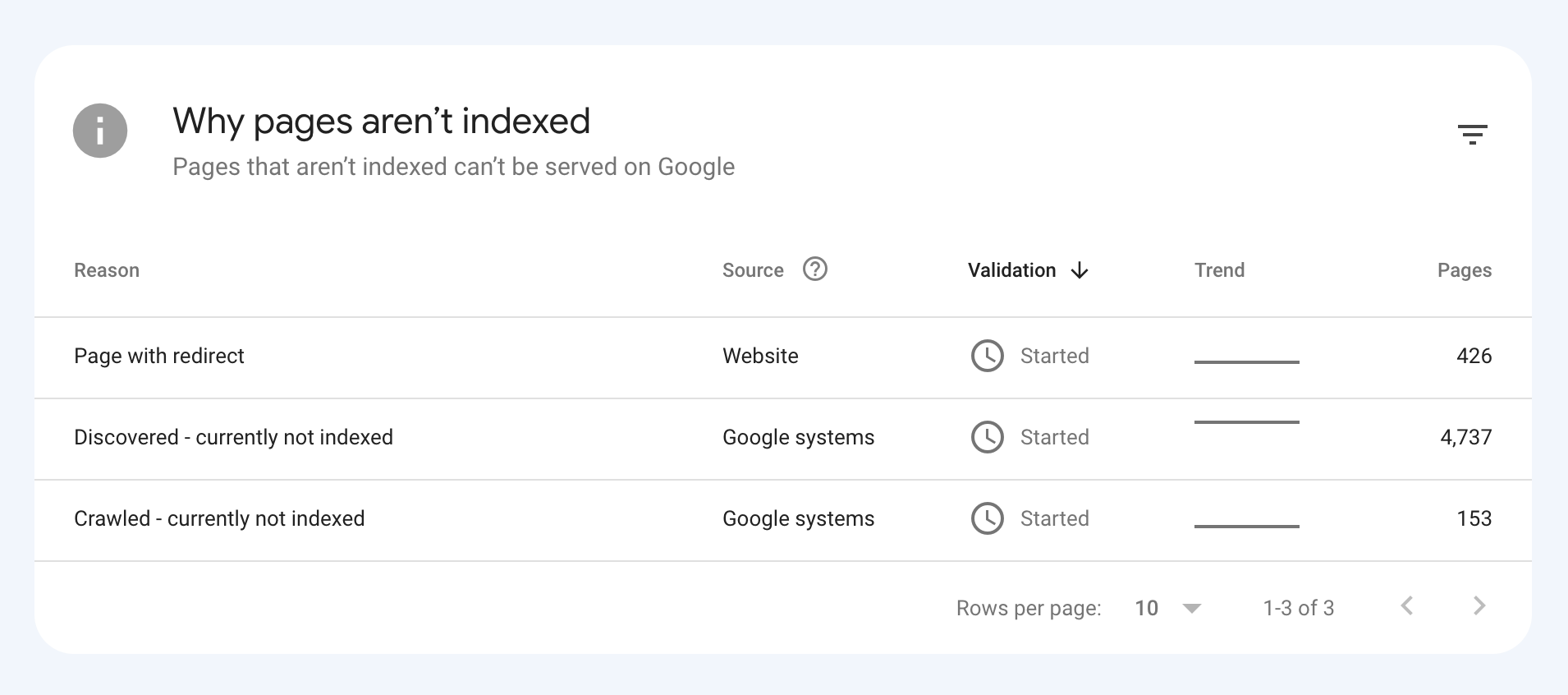
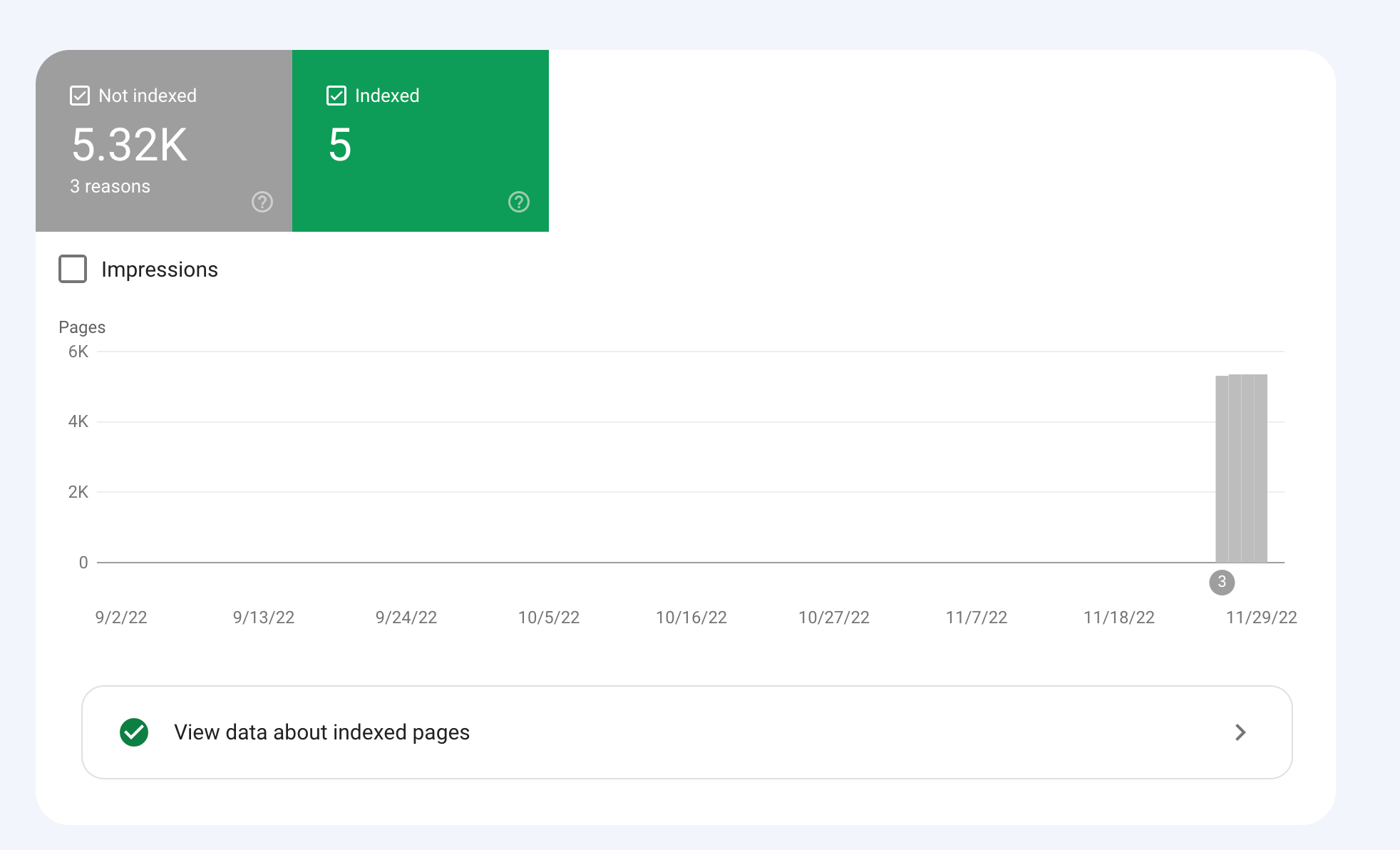
How would we go about fixing this?
-
To get your e-commerce marketplace product pages indexed, make sure your pages include unique and descriptive titles, meta descriptions, relevant keywords, and high-quality images. Additionally, optimize your URLs, leverage schema markup, and prioritize user experience for increased search engine visibility.
-
@fbcosta i hve this problem but its so less in my site
پوشاک پاپیون -
I'd appreciate if someone who faced the same indexing issue comes forward and share the case study with fellow members. Pin points steps a sufferer should do to overcome indexing dilemma. What actionable steps to do to enable quick product indexing? How we can get Google's attention so it can start indexing pages at a quick pace? Actionable advice please.
-
There could be several reasons why only 25 out of approximately 10,000 links have been indexed by Google, despite successfully submitting your sitemap through Google Search Console:
Timing: It is not uncommon for indexing to take some time, especially for larger sites with many pages. Although your sitemap has been submitted, it may take several days or even weeks for Google to crawl and index all of your pages. It's worth noting that not all pages on a site may be considered important or relevant enough to be indexed by Google.
Quality of Content: Google may not index pages that it considers low-quality, thin or duplicate content. If a significant number of your product pages have similar or duplicate content, they may not be indexed. To avoid this issue, make sure your product pages have unique, high-quality content that provides value to users.
Technical issues: Your site may have technical issues that are preventing Google from crawling and indexing your pages. These issues could include problems with your site's architecture, duplicate content, or other issues that may impact crawling and indexing.
Inaccurate Sitemap: There is also a possibility that there are errors in the sitemap you submitted to Google. Check the sitemap to ensure that all the URLs are valid, the sitemap is up to date and correctly formatted.
To troubleshoot this issue, you can check your site's coverage report on Google Search Console, which will show you which pages have been indexed and which ones haven't. You can also check your site's crawl report to see if there are any technical issues that may be preventing Google from crawling your pages. Finally, you can also run a site audit to identify and fix any technical issues that may be impacting indexing.
-
@fbcosta As per my experience, if your site is new it will take some time to index all of the URLs, and the second thing is, if you have Hundreds of URLs, it doesn't mean Google will index all of them.
You can try these steps which will help in fast indexing:
- Sharing on Social Media
- Interlinking from already indexed Pages
- Sitemap
- Share the link on the verified Google My Business Profile (Best way to index fast). You can add by-products or create a post and link it to the website.
- Guest post
I am writing here for the first time, I hope it will help

Got a burning SEO question?
Subscribe to Moz Pro to gain full access to Q&A, answer questions, and ask your own.
Browse Questions
Explore more categories
-
Moz Tools
Chat with the community about the Moz tools.
-
SEO Tactics
Discuss the SEO process with fellow marketers
-
Community
Discuss industry events, jobs, and news!
-
Digital Marketing
Chat about tactics outside of SEO
-
Research & Trends
Dive into research and trends in the search industry.
-
Support
Connect on product support and feature requests.
Related Questions
-
How to Increase Website Visibility on Google and Bing?
I am working on an e-commerce niche website and I aim to rank higher on Google to drive more traffic to my website. Any suggestions?
Link Building | | digitalenginehub0 -
Requiring customer agree to shipping terms at checkout
I work for an ecommerce company that has many of its shipments go by LTL freight. Our customer service team has issues with a few customers per month that aren't equipped to receive freight shipments which leads to returns and other issues. In an effort to better inform our customers, the customer service team is requesting that we add a checkbox to the checkout that requires customers to agree to our shipping and returns policy, including a link to the policy page. I am wondering how concerned people here would be that requiring the customer to check a box agreeing to those terms would lead to more customers abandoning during the checkout process. Or do you think it's not a concern? Thanks for your thoughts.
Conversion Rate Optimization | | Kyle_M0 -
Unsolved Capturing Source Dynamically for UTM Parameters
Does anyone have a tutorial on how to dynamically capture the referring source to be populated in UTM parameters for Google Analytics? We want to syndicate content and be able to see all of the websites that provided referral traffic for this specific objective. We want to set a specific utm_medium and utm_campaign but have the utm_source be dynamic and capture the referring website. If we set a permanent utm_source, it would appear the same for all incoming traffic. Thanks in advance!
Technical SEO | | peteboyd0 -
Collections or blog posts for Shopify ecommerce seo?
Hi, hope you guys can help as I am going down a rabbit hole with this one! We have a solid-ranking sports nutrition site and are building a new SEO keyword strategy on our Shopify built store. We are using collections (categories) for much of the key product-based seo. This is because, as we understand it, Google prioritises collection/category pages over product pages. Should we then build additional collection pages to rank for secondary product search terms that could fit a collection page structure (eg 'vegan sports nutrition'), or should we use blog posts to do this? We have a quality blog with good unique content and reasonable domain authority so both options are open to us. But while the collection/category option may be best for SEO, too many collections/categories could upset our UX. We have a very small product range (10 products) so want to keep navigation fast and easy. Our 7 lead keyword collection pages do this already. More run the risk of upsetting ease/speed of site navigation. On the other hand, conversion rate from collection pages is historically much better than blog pages. We have made major technical upgrades to the blog to improve this but these are yet to be tested in anger. So at the heart of it all - do you guys recommend favouring blog posts or collection/category pages for secondary high sales intent keywords? All help gratefully received - thanks!
SEO Tactics | | WP332 -
Canonical tag use for ecommerce product page detail
Hi, I have a category page I want to rank. This page has 24 different products quite similar but not exactly the same.
Technical SEO | | amastone
I want to use canonical tag in any product to the parent category.
Is this a right use of the canonical?
Category page I'm talking about is : Finger bits If I understand how to use canonical tags I can improve all my category pages. thanks marco0 -
Is the Authority of Individual Pages Diluted When You Add New Pages?
I was wondering if the authority of individual pages is diluted when you add new pages (in Google's view). Suppose your site had 100 pages and you added 100 new pages (without getting any new links). Would the average authority of the original pages significantly decrease and result in a drop in search traffic to the original pages? Do you worry that adding more pages will hurt pages that were previously published?
Technical SEO | | Charlessipe0 -
Dynamically-generated .PDF files, instead of normal pages, indexed by and ranking in Google
Hi, I come across a tough problem. I am working on an online-store website which contains the functionlaity of viewing products details in .PDF format (by the way, the website is built on Joomla CMS), now when I search my site's name in Google, the SERP simply displays my .PDF files in the first couple positions (shown in normal .PDF files format: [PDF]...)and I cannot find the normal pages there on SERP #1 unless I search the full site domain in Google. I really don't want this! Would you please tell me how to figure the problem out and solve it. I can actually remove the corresponding component (Virtuemart) that are in charge of generating the .PDF files. Now I am trying to redirect all the .PDF pages ranking in Google to a 404 page and remove the functionality, I plan to regenerate a sitemap of my site and submit it to Google, will it be working for me? I really appreciate that if you could help solve this problem. Thanks very much. Sincerely SEOmoz Pro Member
Technical SEO | | fugu0