Moz Q&A is closed.
After more than 13 years, and tens of thousands of questions, Moz Q&A closed on 12th December 2024. Whilst we’re not completely removing the content - many posts will still be possible to view - we have locked both new posts and new replies. More details here.
How to index e-commerce marketplace product pages
-
Hello!
We are an online marketplace that submitted our sitemap through Google Search Console 2 weeks ago. Although the sitemap has been submitted successfully, out of ~10000 links (we have ~10000 product pages), we only have 25 that have been indexed.
I've attached images of the reasons given for not indexing the platform.
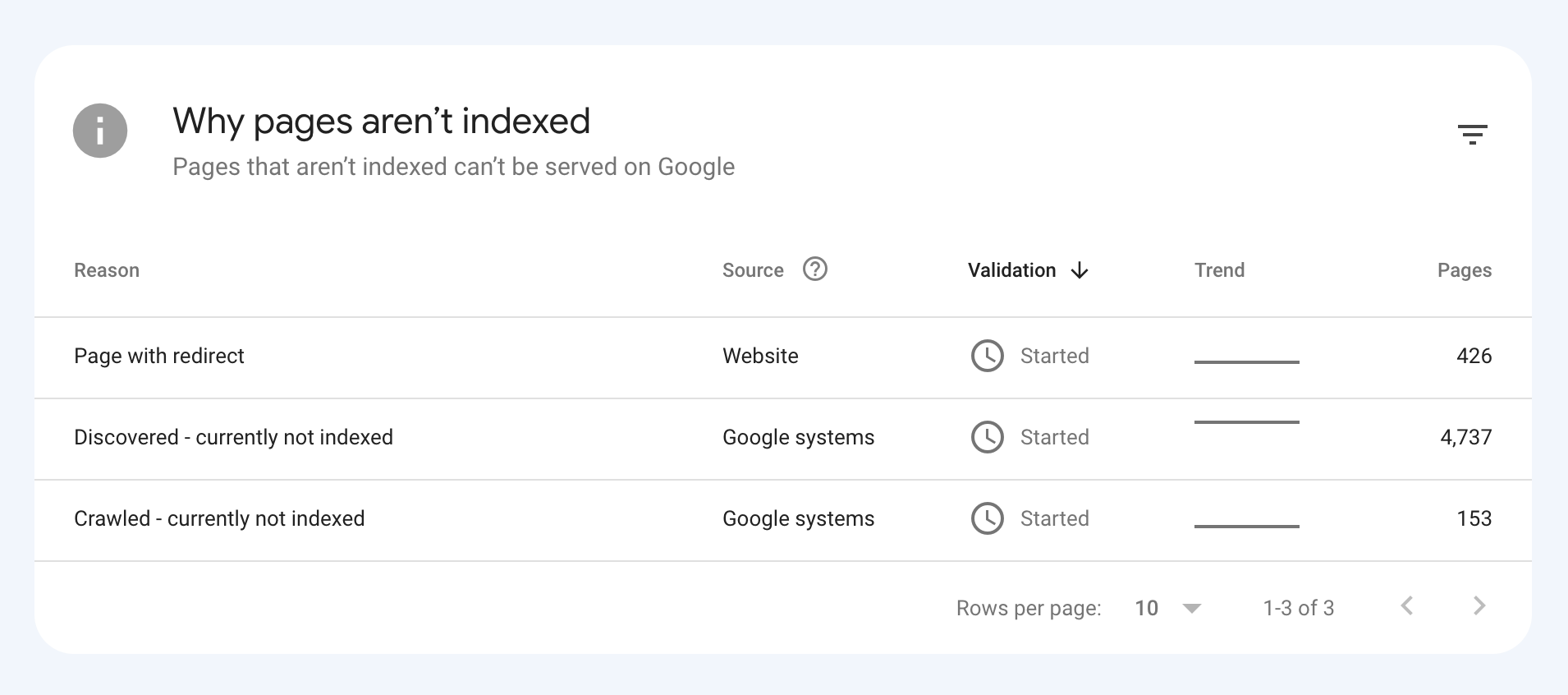
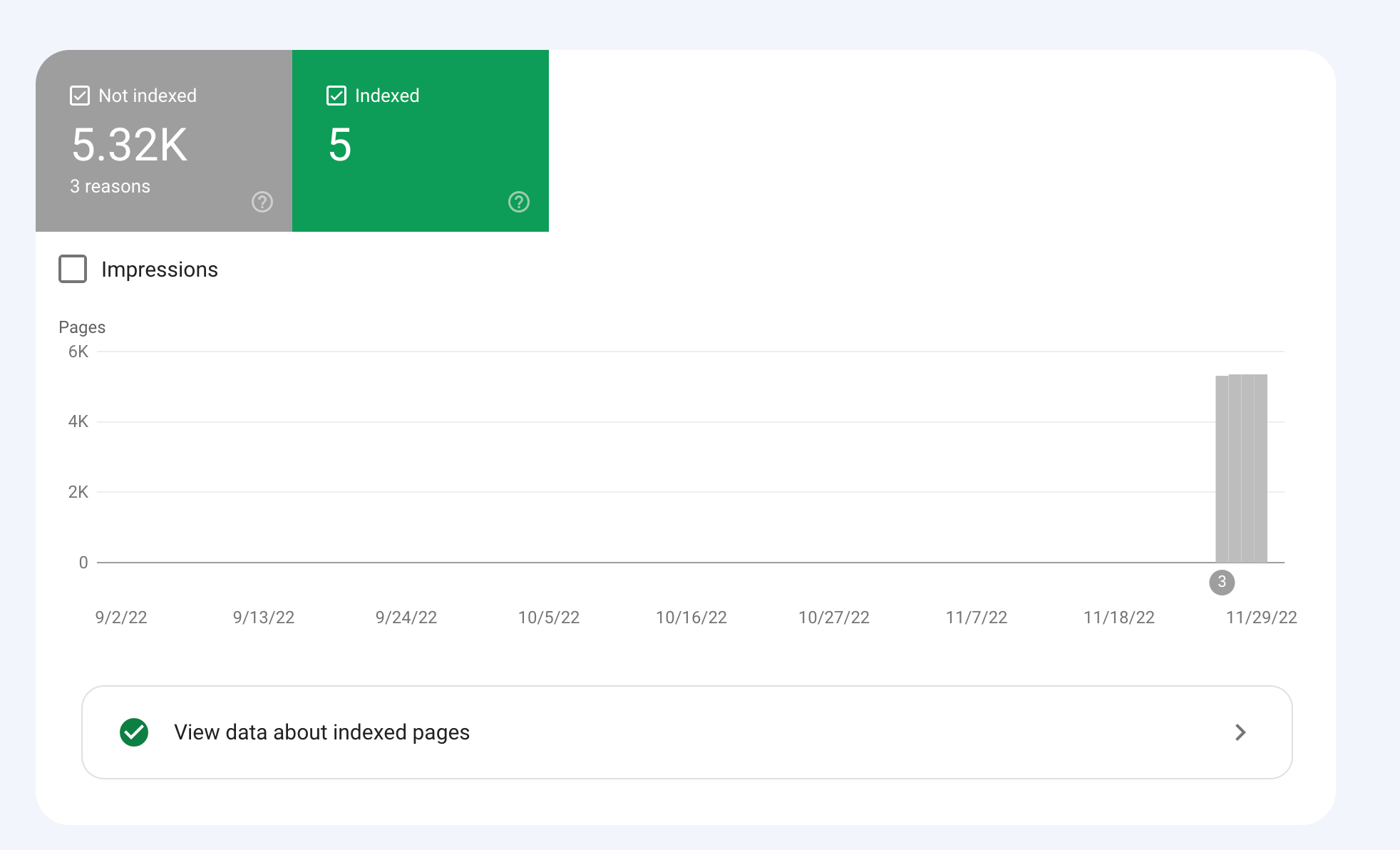
How would we go about fixing this?
-
To get your e-commerce marketplace product pages indexed, make sure your pages include unique and descriptive titles, meta descriptions, relevant keywords, and high-quality images. Additionally, optimize your URLs, leverage schema markup, and prioritize user experience for increased search engine visibility.
-
@fbcosta i hve this problem but its so less in my site
پوشاک پاپیون -
I'd appreciate if someone who faced the same indexing issue comes forward and share the case study with fellow members. Pin points steps a sufferer should do to overcome indexing dilemma. What actionable steps to do to enable quick product indexing? How we can get Google's attention so it can start indexing pages at a quick pace? Actionable advice please.
-
There could be several reasons why only 25 out of approximately 10,000 links have been indexed by Google, despite successfully submitting your sitemap through Google Search Console:
Timing: It is not uncommon for indexing to take some time, especially for larger sites with many pages. Although your sitemap has been submitted, it may take several days or even weeks for Google to crawl and index all of your pages. It's worth noting that not all pages on a site may be considered important or relevant enough to be indexed by Google.
Quality of Content: Google may not index pages that it considers low-quality, thin or duplicate content. If a significant number of your product pages have similar or duplicate content, they may not be indexed. To avoid this issue, make sure your product pages have unique, high-quality content that provides value to users.
Technical issues: Your site may have technical issues that are preventing Google from crawling and indexing your pages. These issues could include problems with your site's architecture, duplicate content, or other issues that may impact crawling and indexing.
Inaccurate Sitemap: There is also a possibility that there are errors in the sitemap you submitted to Google. Check the sitemap to ensure that all the URLs are valid, the sitemap is up to date and correctly formatted.
To troubleshoot this issue, you can check your site's coverage report on Google Search Console, which will show you which pages have been indexed and which ones haven't. You can also check your site's crawl report to see if there are any technical issues that may be preventing Google from crawling your pages. Finally, you can also run a site audit to identify and fix any technical issues that may be impacting indexing.
-
@fbcosta As per my experience, if your site is new it will take some time to index all of the URLs, and the second thing is, if you have Hundreds of URLs, it doesn't mean Google will index all of them.
You can try these steps which will help in fast indexing:
- Sharing on Social Media
- Interlinking from already indexed Pages
- Sitemap
- Share the link on the verified Google My Business Profile (Best way to index fast). You can add by-products or create a post and link it to the website.
- Guest post
I am writing here for the first time, I hope it will help

Got a burning SEO question?
Subscribe to Moz Pro to gain full access to Q&A, answer questions, and ask your own.
Browse Questions
Explore more categories
-
Moz Tools
Chat with the community about the Moz tools.
-
SEO Tactics
Discuss the SEO process with fellow marketers
-
Community
Discuss industry events, jobs, and news!
-
Digital Marketing
Chat about tactics outside of SEO
-
Research & Trends
Dive into research and trends in the search industry.
-
Support
Connect on product support and feature requests.
Related Questions
-
Best redirect destination for 18k highly-linked pages
Technical SEO question regarding redirects; I appreciate any insights on best way to handle. Situation: We're decommissioning several major content sections on a website, comprising ~18k webpages. This is a well established site (10+ years) and many of the pages within these sections have high-quality inbound links from .orgs and .edus. Challenge: We're trying to determine the best place to redirect these 18k pages. For user experience, we believe best option is the homepage, which has a statement about the changes to the site and links to the most important remaining sections of the site. It's also the most important page on site, so the bolster of 301 redirected links doesn't seem bad. However, someone on our team is concerned that that many new redirected pages and links going to our homepage will trigger a negative SEO flag for the homepage, and recommends instead that they all go to our custom 404 page (which also includes links to important remaining sections). What's the right approach here to preserve remaining SEO value of these soon-to-be-redirected pages without triggering Google penalties?
Technical SEO | | davidvogel1 -
Page Indexing without content
Hello. I have a problem of page indexing without content. I have website in 3 different languages and 2 of the pages are indexing just fine, but one language page (the most important one) is indexing without content. When searching using site: page comes up, but when searching unique keywords for which I should rank 100% nothing comes up. This page was indexing just fine and the problem arose couple of days ago after google update finished. Looking further, the problem is language related and every page in the given language that is newly indexed has this problem, while pages that were last crawled around one week ago are just fine. Has anyone ran into this type of problem?
Technical SEO | | AtuliSulava1 -
Google Index Issue
2 months ago, I registered a domain named www.nextheadphone.com I had a plan to learn SEO and create a affiliate blog site. In my website I had 3 types of content. Informative Articles Headphone Review articles Product Comparision Review articles Problem is, Google does not index my informative articles. I dont know the reasons. https://www.nextheadphone.com/benefits-of-noise-cancelling-headphones/
Content Development | | NextHeadphone
https://www.nextheadphone.com/noise-cancelling-headphones-protect-hearing/ Is there anyone who can take a look and find the issues why google is not indexing my articles? I will be waiting for your reply0 -
Sudden Drop in Mobile Core Web Vitals
Web Vitals Screengrab.PNG For some reason, after all URLs being previously classified as Good, our Mobile Web Vitals report suddenly shifted to the above, and it doesn't correspond with any site changes on our end. Has anyone else experience something similar or have any idea what might have caused such a shift? Curiously I'm not seeing a drop in session duration, conversion rate etc. for mobile traffic despite the seemingly sudden change.
Technical SEO | | rwat0 -
What do you do with product pages that are no longer used ? Delete/redirect to category/404 etc
We have a store with thousands of active items and thousands of sold items. Each product is unique so only one of each. All products are pinned and pushed online ... and then they sell and we have a product page for a sold item. All products are keyword researched and often can rank well for longtail keywords Would you :- 1. delete the page and let it 404 (we will get thousands) 2. See if the page has a decent PA, incoming links and traffic and if so redirect to a RELEVANT category page ? ~(again there will be thousands) 3. Re use the page for another product - for example a sold ruby ring gets replaces with ta new ruby ring and we use that same page /url for the new item. Gemma
Technical SEO | | acsilver0 -
How to block text on a page to be indexed?
I would like to block the spider indexing a block of text inside a page , however I do not want to block the whole page with, for example , a noindex tag. I have tried already with a tag like this : chocolate pudding chocolate pudding However this is not working for my case, a travel related website. thanks in advance for your support. Best regards Gianluca
Technical SEO | | CharmingGuy0 -
Product Pages Outranking Category Pages
Hi, We are noticing an issue where some product pages are outranking our relevant category pages for certain keywords. For a made up example, a "heavy duty widgets" product page might rank for the keyword phrase Heavy Duty Widgets, instead of our Heavy Duty Widgets category page appearing in the SERPs. We've noticed this happening primarily in cases where the name of the product page contains an at least partial match for the desired keyword phrase we want the category page to rank for. However, we've also found isolated cases where the specified keyword points to a completely irrelevent pages instead of the relevant category page. Has anyone encountered a similar issue before, or have any ideas as to what may cause this to happen? Let me know if more clarification of the question is needed. Thanks!
Technical SEO | | ShawnHerrick0 -
Determining When to Break a Page Into Multiple Pages?
Suppose you have a page on your site that is a couple thousand words long. How would you determine when to split the page into two and are there any SEO advantages to doing this like being more focused on a specific topic. I noticed the Beginner's Guide to SEO is split into several pages, although it would concentrate the link juice if it was all on one page. Suppose you have a lot of comments. Is it better to move comments to a second page at a certain point? Sometimes the comments are not super focused on the topic of the page compared to the main text.
Technical SEO | | ProjectLabs1