Moz Q&A is closed.
After more than 13 years, and tens of thousands of questions, Moz Q&A closed on 12th December 2024. Whilst we’re not completely removing the content - many posts will still be possible to view - we have locked both new posts and new replies. More details here.
Why Product pages are throwing Missing field "image" and Missing field "price" in Wordpress Woocommerce
-
I have a wordpress wocommerce website where I have uploaded 100s of products but it's giving me error in GSC under merchant listing tab. When I tested it show missing field image and missing field price. I have done everything according to https://developers.google.com/search/docs/appearance/structured-data/product#merchant-listing-experiences and applied fixed i.e. images are 800x800 and price range is also there. What else can be done here?!
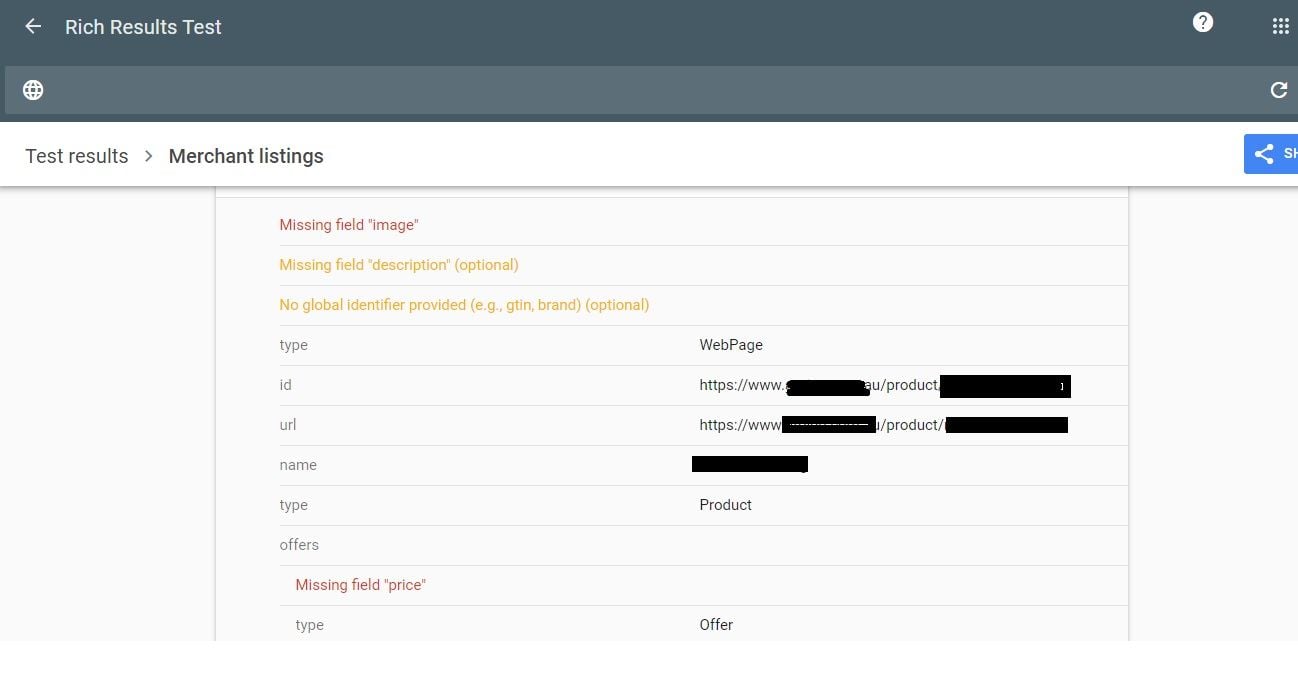
-
The "Missing field 'image' and 'price'" errors in WordPress WooCommerce product pages typically indicate that some product listings are incomplete or lacking essential information. To resolve this, ensure that you have properly configured product images and prices for all your items in the WooCommerce backend. This will help provide a better shopping experience for your customers. If you need more guidance on how to fix these issues, please let me know.
-
Hey, it sounds like there might be a configuration issue with the product pages. Have you checked if the 'image' and 'price' fields are properly Nedbank Branch Code filled for each product in the WooCommerce settings? Double-checking those might solve the problem. Let me know how it goes!
-
I'm sorry to hear about the trouble you're facing. This issue might stem from incomplete product listings in your WooCommerce setup. Ensure that each product has a designated image and price specified. Also, double-check any custom fields or plugins that might affect this. If the problem persists, Nedbank Branch Code reaching out to WooCommerce support or consulting the community forums could provide further assistance. Good luck!
-
I'm sorry to hear about the trouble you're facing. It sounds like you've followed the structured data guidelines correctly. Double-check that there are no typos or discrepancies in your code. Also, ensure your website is properly indexed by Google. If the issue persists, consider reaching out to Google Support for more specific guidance. Good luck getting it sorted!
Got a burning SEO question?
Subscribe to Moz Pro to gain full access to Q&A, answer questions, and ask your own.
Browse Questions
Explore more categories
-
Moz Tools
Chat with the community about the Moz tools.
-
SEO Tactics
Discuss the SEO process with fellow marketers
-
Community
Discuss industry events, jobs, and news!
-
Digital Marketing
Chat about tactics outside of SEO
-
Research & Trends
Dive into research and trends in the search industry.
-
Support
Connect on product support and feature requests.
Related Questions
-
Page Indexing without content
Hello. I have a problem of page indexing without content. I have website in 3 different languages and 2 of the pages are indexing just fine, but one language page (the most important one) is indexing without content. When searching using site: page comes up, but when searching unique keywords for which I should rank 100% nothing comes up. This page was indexing just fine and the problem arose couple of days ago after google update finished. Looking further, the problem is language related and every page in the given language that is newly indexed has this problem, while pages that were last crawled around one week ago are just fine. Has anyone ran into this type of problem?
Technical SEO | | AtuliSulava1 -
Rel canonical tag from shopify page to wordpress site page
We have pages on our shopify site example - https://shop.example.com/collections/cast-aluminum-plaques/products/cast-aluminum-address-plaque That we want to put a rel canonical tag on to direct to our wordpress site page - https://www.example.com/aluminum-plaques/ We have links form the wordpress page to the shop page, and over time ahve found that google has ranked the shop pages over the wp pages, which we do not want. So we want to put rel canonical tags on the shop pages to say the wp page is the authority. I hope that makes sense, and I would appreciate your feeback and best solution. Thanks! Is that possible?
Intermediate & Advanced SEO | | shabbirmoosa0 -
site speed
i use mid-quality pic and... but my site speed is low
On-Page Optimization | | zlbvasgabc
any suggestion?
my site is:
https://bandolini.ir/0 -
Chat GPT
I want to get your thoughts on Chat GPT for creating articles on my site to drive SEO. Does Google approve of this type of content or not? I seems quite good quality - I suppose a key question also is: is it duplicate content? I have used on Propress website and also on blog sites so need to understand if this will reduce my rankings. Thanks
Content Development | | Katie231
Matthew1 -
Schema Markup Validator vs. Rich Results Test
I am working on a schema markup project. When I test the schema code in the Schema Markup Validator, everything looks fine, no errors detected. However, when I test it in the Rich Results Test, a few errors come back.
Intermediate & Advanced SEO | | Collegis_Education
What is the difference between these two tests? Should I trust one over the other?1 -
What do you do with product pages that are no longer used ? Delete/redirect to category/404 etc
We have a store with thousands of active items and thousands of sold items. Each product is unique so only one of each. All products are pinned and pushed online ... and then they sell and we have a product page for a sold item. All products are keyword researched and often can rank well for longtail keywords Would you :- 1. delete the page and let it 404 (we will get thousands) 2. See if the page has a decent PA, incoming links and traffic and if so redirect to a RELEVANT category page ? ~(again there will be thousands) 3. Re use the page for another product - for example a sold ruby ring gets replaces with ta new ruby ring and we use that same page /url for the new item. Gemma
Technical SEO | | acsilver0 -
Is it good to redirect million of pages on a single page?
My site has 10 lakh approx. genuine urls. But due to some unidentified bugs site has created irrelevant urls 10 million approx. Since we don’t know the origin of these non-relevant links, we want to redirect or remove all these urls. Please suggest is it good to redirect such a high number urls to home page or to throw 404 for these pages. Or any other suggestions to solve this issue.
Technical SEO | | vivekrathore0 -
Product Images with organic results in SERP
Hey Mozzers, I've noticed that several of our product page results in Google have the product image associated with them. Today is the first day I've seen this. Does anyone know anything about these? Has Google put anything out about this? Here's a couple examples: http://content.screencast.com/users/Will_Swales/folders/Jing/media/08a16dcf-505e-443c-866d-fae6d805743e/2014-03-31_1031.png http://content.screencast.com/users/Will_Swales/folders/Jing/media/04972e7b-f6b2-4e78-ab11-95c52d69a200/2014-03-31_1056.png What's interesting is that they don't show for me when I use Chrome's Incognito mode. Any insights much appreciated! Will
Technical SEO | | evoNick4