Moz Q&A is closed.
After more than 13 years, and tens of thousands of questions, Moz Q&A closed on 12th December 2024. Whilst we’re not completely removing the content - many posts will still be possible to view - we have locked both new posts and new replies. More details here.
Why Product pages are throwing Missing field "image" and Missing field "price" in Wordpress Woocommerce
-
I have a wordpress wocommerce website where I have uploaded 100s of products but it's giving me error in GSC under merchant listing tab. When I tested it show missing field image and missing field price. I have done everything according to https://developers.google.com/search/docs/appearance/structured-data/product#merchant-listing-experiences and applied fixed i.e. images are 800x800 and price range is also there. What else can be done here?!
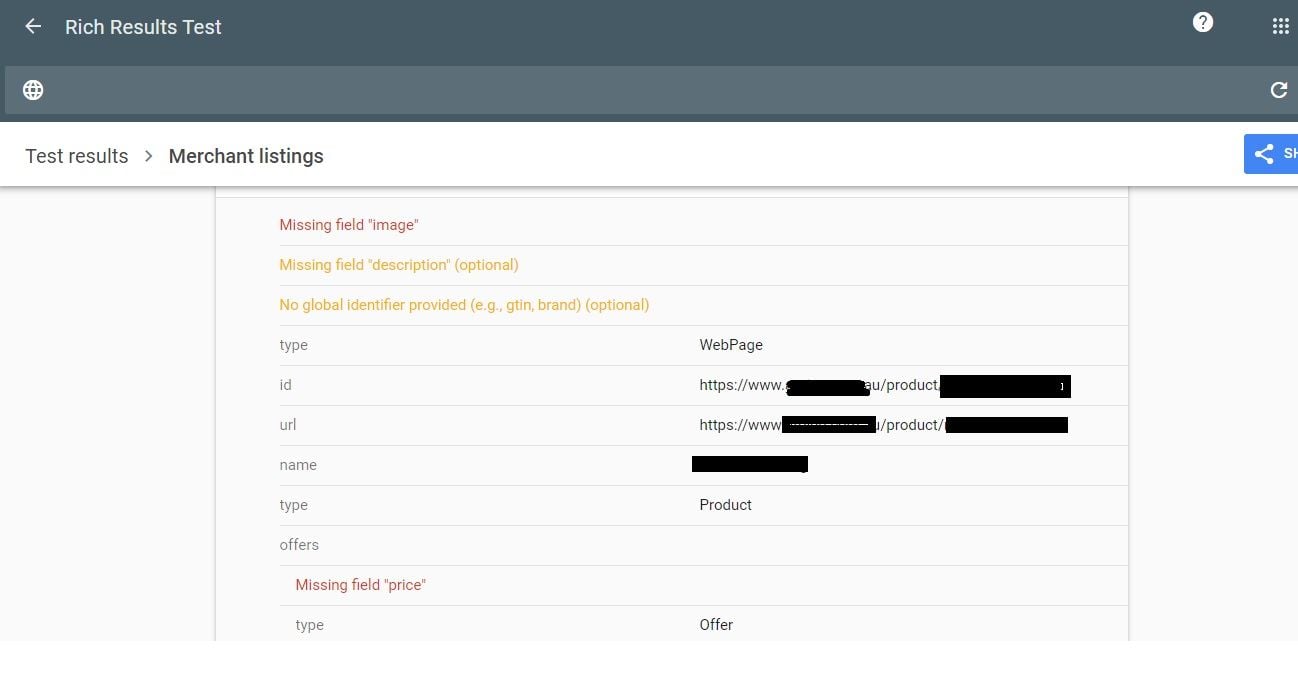
-
The "Missing field 'image' and 'price'" errors in WordPress WooCommerce product pages typically indicate that some product listings are incomplete or lacking essential information. To resolve this, ensure that you have properly configured product images and prices for all your items in the WooCommerce backend. This will help provide a better shopping experience for your customers. If you need more guidance on how to fix these issues, please let me know.
-
Hey, it sounds like there might be a configuration issue with the product pages. Have you checked if the 'image' and 'price' fields are properly Nedbank Branch Code filled for each product in the WooCommerce settings? Double-checking those might solve the problem. Let me know how it goes!
-
I'm sorry to hear about the trouble you're facing. This issue might stem from incomplete product listings in your WooCommerce setup. Ensure that each product has a designated image and price specified. Also, double-check any custom fields or plugins that might affect this. If the problem persists, Nedbank Branch Code reaching out to WooCommerce support or consulting the community forums could provide further assistance. Good luck!
-
I'm sorry to hear about the trouble you're facing. It sounds like you've followed the structured data guidelines correctly. Double-check that there are no typos or discrepancies in your code. Also, ensure your website is properly indexed by Google. If the issue persists, consider reaching out to Google Support for more specific guidance. Good luck getting it sorted!
Got a burning SEO question?
Subscribe to Moz Pro to gain full access to Q&A, answer questions, and ask your own.
Browse Questions
Explore more categories
-
Moz Tools
Chat with the community about the Moz tools.
-
SEO Tactics
Discuss the SEO process with fellow marketers
-
Community
Discuss industry events, jobs, and news!
-
Digital Marketing
Chat about tactics outside of SEO
-
Research & Trends
Dive into research and trends in the search industry.
-
Support
Connect on product support and feature requests.
Related Questions
-
Unsolved Website with no backlinks and a DA of 1 ranks first. Why?
https://www.realestatephotos.melbourne does not have any backlinks and has a DA of 1.
Keyword Explorer | | garrypat
This site ranks first for keywords - real estate photography melbourne and property photography melbourne.
Not sure why.
URL contains keywords and site is ok. But other sites with many links and higher DA rank lower. Why? Garry1 -
Unsolved Why My site pages getting video index viewport issue?
Hello, I have been publishing a good number of blogs on my site Flooring Flow. Though, there's been an error of the video viewport on some of my articles. I have tried fixing it but the error is still showing in Google Search Console. Can anyone help me fix it out?
Technical SEO | | mitty270 -
Ranking going south
Hi - I have a site Simply Stairlifts and I don't understand it but I've followed all the SEO processes of cleaning the site and building links, but ranking just keeps falling - any advise would be very gratefully received 👍 .
SEO Tactics | | Naju2310 -
How to rank a website in different countries
I have a website which I want to rank in UK, NZ and AU and I want to keep my domain as .com in all the countries. I have specified the lang=en now what needs to be done to rank one website in 3 different English countries without changing the domain extension i.e. .com.au or .com.nz
SEO Tactics | | Ravi_Rana0 -
Page with "random" content
Hi, I'm creating a page of 300+ in the near future, on which the content basicly will be unique as it can be. However, upon every refresh, also coming from a search engine refferer, i want the actual content such as listing 12 business to be displayed random upon every hit. So basicly we got 300+ nearby pages with unique content, and the overview of those "listings" as i might say, are being displayed randomly. Ive build an extensive script and i disabled any caching for PHP files in specific these pages, it works. But what about google? The content of the pages will still be as it is, it is more of the listings that are shuffled randomly to give every business listing a fair shot at a click and so on. Anyone experience with this? Ive tried a few things in the past, like a "Last update PHP Month" in the title which sometimes is'nt picked up very well.
Technical SEO | | Vanderlindemedia0 -
"Noindex, follow" for thin pages?
Hey there Mozzers, I have a question regarding Thin pages. Unfortunately, we have Thin pages, almost empty to be honest. I have the idea to ask the dev team to do "noindex, follow" on these pages. What do you think? Has someone faced this situation before? Will appreciate your input!
Technical SEO | | Europarl_SEO_Team0 -
Non Published Wordpress Pages
Hi, Is there any negative SEO consequences from having too many pages private or not published. Can it like slow the site down or does it not matter? Someone in my dept. has so many pages started/not complete and besides being messy, I wonder if it has any negative impact on the site. Thanks
Technical SEO | | aua1 -
How is a dash or "-" handled by Google search?
I am targeting the keyword AK-47 and it the variants in search (AK47, AK-47, AK 47) . How should I handle on page SEO? Right now I have AK47 and AK-47 incorporated. So my questions is really do I need to account for the space or is Google handling a dash as a space? At a quick glance of the top 10 it seems the dash is handled as a space, but I just wanted to get a conformation from people much smarter then I at seomoz. Thanks, Jason
Technical SEO | | idiHost0