Moz Q&A is closed.
After more than 13 years, and tens of thousands of questions, Moz Q&A closed on 12th December 2024. Whilst we’re not completely removing the content - many posts will still be possible to view - we have locked both new posts and new replies. More details here.
Why Product pages are throwing Missing field "image" and Missing field "price" in Wordpress Woocommerce
-
I have a wordpress wocommerce website where I have uploaded 100s of products but it's giving me error in GSC under merchant listing tab. When I tested it show missing field image and missing field price. I have done everything according to https://developers.google.com/search/docs/appearance/structured-data/product#merchant-listing-experiences and applied fixed i.e. images are 800x800 and price range is also there. What else can be done here?!
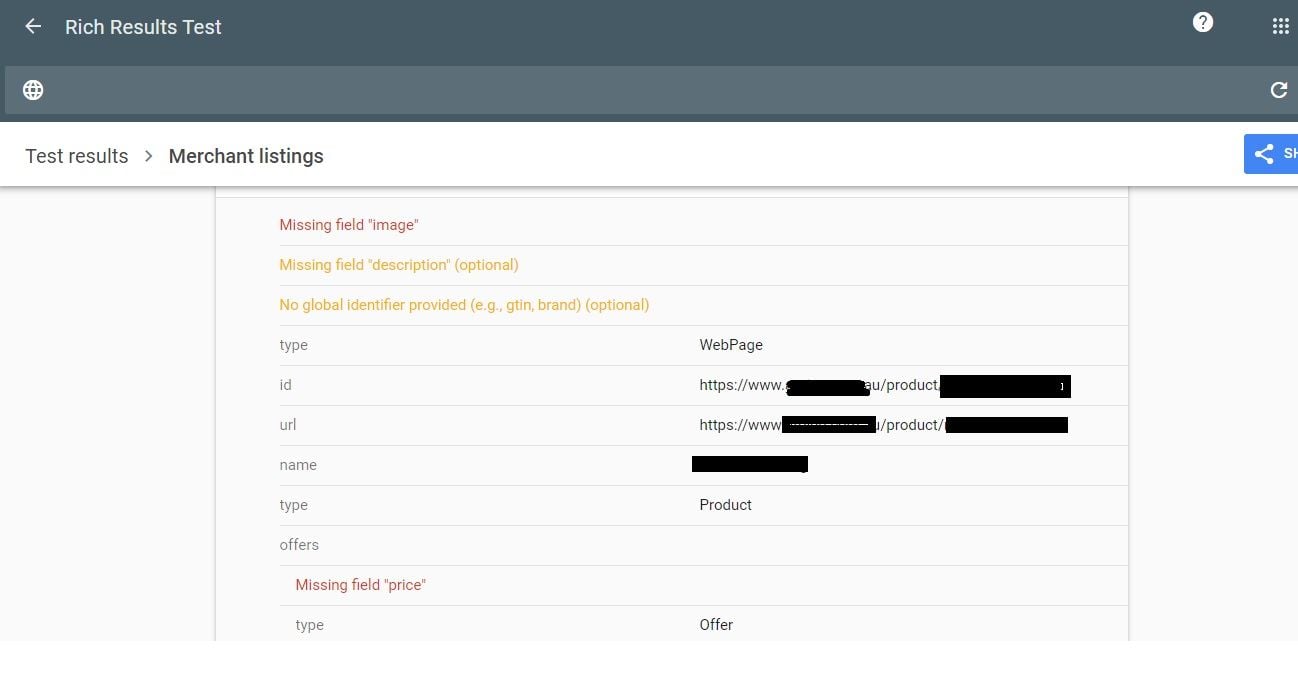
-
The "Missing field 'image' and 'price'" errors in WordPress WooCommerce product pages typically indicate that some product listings are incomplete or lacking essential information. To resolve this, ensure that you have properly configured product images and prices for all your items in the WooCommerce backend. This will help provide a better shopping experience for your customers. If you need more guidance on how to fix these issues, please let me know.
-
Hey, it sounds like there might be a configuration issue with the product pages. Have you checked if the 'image' and 'price' fields are properly Nedbank Branch Code filled for each product in the WooCommerce settings? Double-checking those might solve the problem. Let me know how it goes!
-
I'm sorry to hear about the trouble you're facing. This issue might stem from incomplete product listings in your WooCommerce setup. Ensure that each product has a designated image and price specified. Also, double-check any custom fields or plugins that might affect this. If the problem persists, Nedbank Branch Code reaching out to WooCommerce support or consulting the community forums could provide further assistance. Good luck!
-
I'm sorry to hear about the trouble you're facing. It sounds like you've followed the structured data guidelines correctly. Double-check that there are no typos or discrepancies in your code. Also, ensure your website is properly indexed by Google. If the issue persists, consider reaching out to Google Support for more specific guidance. Good luck getting it sorted!
Got a burning SEO question?
Subscribe to Moz Pro to gain full access to Q&A, answer questions, and ask your own.
Browse Questions
Explore more categories
-
Moz Tools
Chat with the community about the Moz tools.
-
SEO Tactics
Discuss the SEO process with fellow marketers
-
Community
Discuss industry events, jobs, and news!
-
Digital Marketing
Chat about tactics outside of SEO
-
Research & Trends
Dive into research and trends in the search industry.
-
Support
Connect on product support and feature requests.
Related Questions
-
Unsolved Need Moz SEO Wordpress Plugin With API
Re: Moz WordPress Plugin? Hi guys,
Moz Pro | | mrezair
I need some Moz SEO Wordpress Plugins For my website working with Moz API. I've already found Moz DA-PA Checker plugin Moz DA-PA Checker But Need SEO Plugins too. Any Suggestion will be appreciated.0 -
Migrating Subfolder content to New domain Safely
Hello everyone, I'm currently facing a challenging situation and would greatly appreciate your expertise and guidance. I own a website, maniflexa.com, primarily focused on the digital agency niche. About 3 months ago, I created a subfolder, maniflexa.com/emploi/, dedicated to job listings which is a completely different niche. The subfolder has around 120 posts and pages. Unfortunately, since I created the subfolder, the rankings of my main site have been negatively impacted. I was previously ranking #1 for all local digital services keywords, but now, only 2 out of 16 keywords have maintained their positions. Other pages have dropped to positions 30 and beyond. I'm considering a solution and would like your advice: I'm planning to purchase a new domain and migrate the content from maniflexa.com/emploi/ to newdomain.com. However, I want to ensure a smooth migration without affecting the main domain maniflexa.com rankings and losing backlinks from maniflexa.com/emploi/ pages. Is moving the subfolder content to a new domain a viable solution? And how can I effectively redirect all pages from the subfolder to the new domain while preserving page ranks and backlinks?
Intermediate & Advanced SEO | | davidifaso
I wish they did, but GSC doesn't offer a solution to migration content from subfolder to a new domain. 😢 Help a fellow Mozer. Thanks for giving a hand.0 -
Collections or blog posts for Shopify ecommerce seo?
Hi, hope you guys can help as I am going down a rabbit hole with this one! We have a solid-ranking sports nutrition site and are building a new SEO keyword strategy on our Shopify built store. We are using collections (categories) for much of the key product-based seo. This is because, as we understand it, Google prioritises collection/category pages over product pages. Should we then build additional collection pages to rank for secondary product search terms that could fit a collection page structure (eg 'vegan sports nutrition'), or should we use blog posts to do this? We have a quality blog with good unique content and reasonable domain authority so both options are open to us. But while the collection/category option may be best for SEO, too many collections/categories could upset our UX. We have a very small product range (10 products) so want to keep navigation fast and easy. Our 7 lead keyword collection pages do this already. More run the risk of upsetting ease/speed of site navigation. On the other hand, conversion rate from collection pages is historically much better than blog pages. We have made major technical upgrades to the blog to improve this but these are yet to be tested in anger. So at the heart of it all - do you guys recommend favouring blog posts or collection/category pages for secondary high sales intent keywords? All help gratefully received - thanks!
SEO Tactics | | WP332 -
Duplicate content on Product pages for different product variations.
I have multiple colors of the same product, but as a result I'm getting duplicate content warnings. I want to keep these all different products with their own pages, so that the color can be easily identified by browsing the category page. Any suggestions?
Technical SEO | | bobjohn10 -
Is the Authority of Individual Pages Diluted When You Add New Pages?
I was wondering if the authority of individual pages is diluted when you add new pages (in Google's view). Suppose your site had 100 pages and you added 100 new pages (without getting any new links). Would the average authority of the original pages significantly decrease and result in a drop in search traffic to the original pages? Do you worry that adding more pages will hurt pages that were previously published?
Technical SEO | | Charlessipe0 -
ECommerce: Best Practice for expired product pages
I'm optimizing a pet supplies site (http://www.qualipet.ch/) and have a question about the best practice for expired product pages. We have thousands of products and hundreds of our offers just exist for a few months. Currently, when a product is no longer available, the site just returns a 404. Now I'm wondering what a better solution could be: 1. When a product disappears, a 301 redirect is established to the category page it in (i.e. leash would redirect to dog accessories). 2. After a product disappers, a customized 404 page appears, listing similar products (but the server returns a 404) I prefer solution 1, but am afraid that having hundreds of new redirects each month might look strange. But then again, returning lots of 404s to search engines is also not the best option. Do you know the best practice for large ecommerce sites where they have hundreds or even thousands of products that appear/disappear on a frequent basis? What should be done with those obsolete URLs?
Technical SEO | | zeepartner1 -
How to push down outdated images in Google image search
When you do a Google image search for one of my client's products, you see a lot of first-generation hardware (the product is now in its third generation). The client wants to know what they can do to push those images down so that current product images rise to the top. FYI: the client's own image files on their site aren't very well optimized with keywords. My thinking is to have the client optimize their own images and the ones they give to the media with relevant keywords in file names, alt text, etc. Eventually, this should help push down the outdated images is my thinking. Any other suggestions? Thanks so much.
Technical SEO | | jimmartin_zoho.com0