Moz Q&A is closed.
After more than 13 years, and tens of thousands of questions, Moz Q&A closed on 12th December 2024. Whilst we’re not completely removing the content - many posts will still be possible to view - we have locked both new posts and new replies. More details here.
Unsolved Temporary redirect from 302 to 301 for PNG File?
-
#302HTTP #temporaryredirect
Hi everyone,Recently I have faced a crawl issue with my media images on website. For example this page url https://intreface.com/wp-content/uploads/2022/12/Horion-screen-side-2.png has 302 HTTP Status and the recommendation is to change it 301. I have read the article on temporary redirections here:
https://moz.com/learn/seo/redirection?_ga=2.45324708.1293586627.1702571936-916254120.1702571936
but its not written here how to redirect in my HTML 1 image url not the landing page.
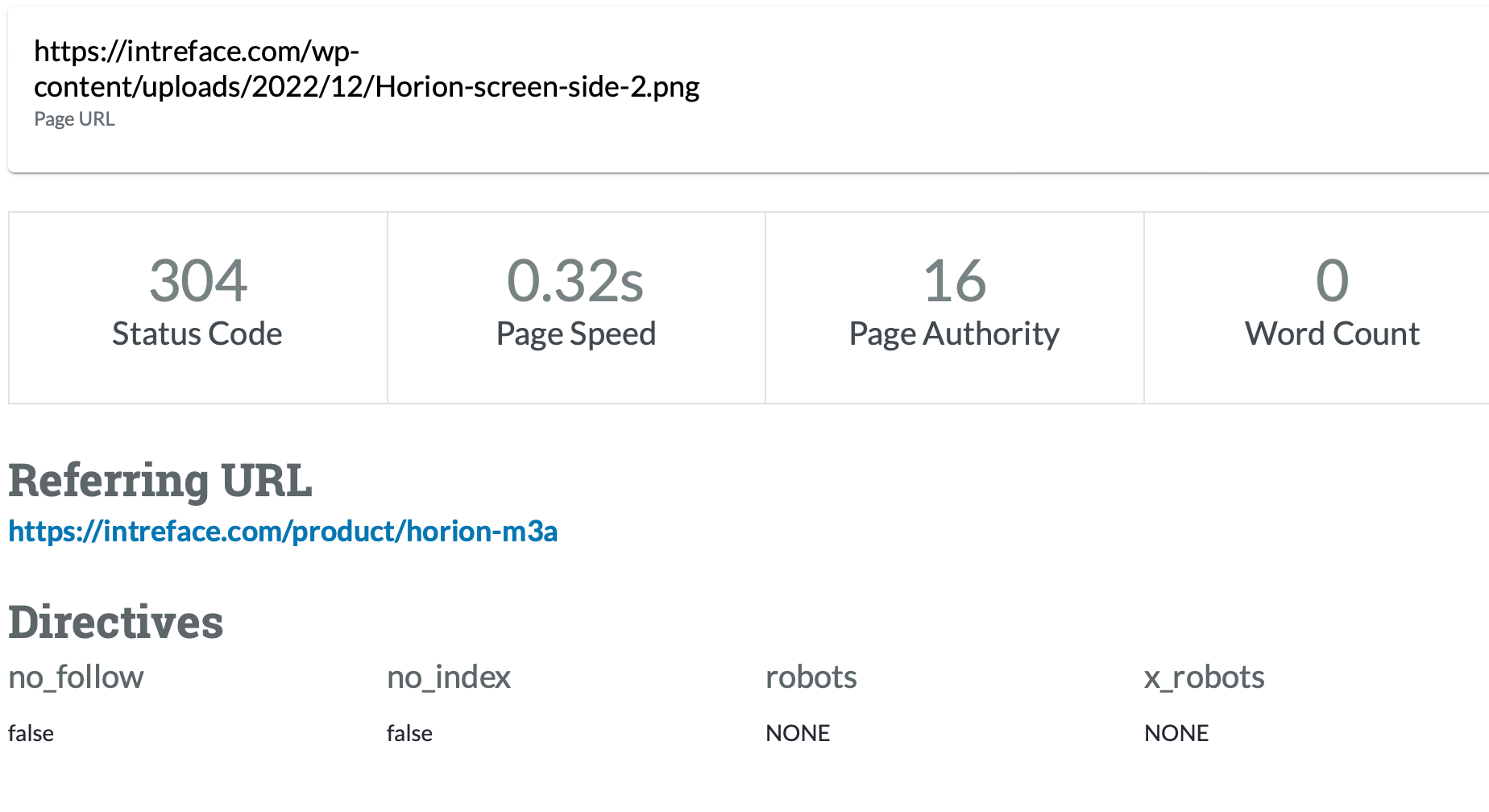
I have messaged to MOZ Support but they recommended to go for the MOZ Community!
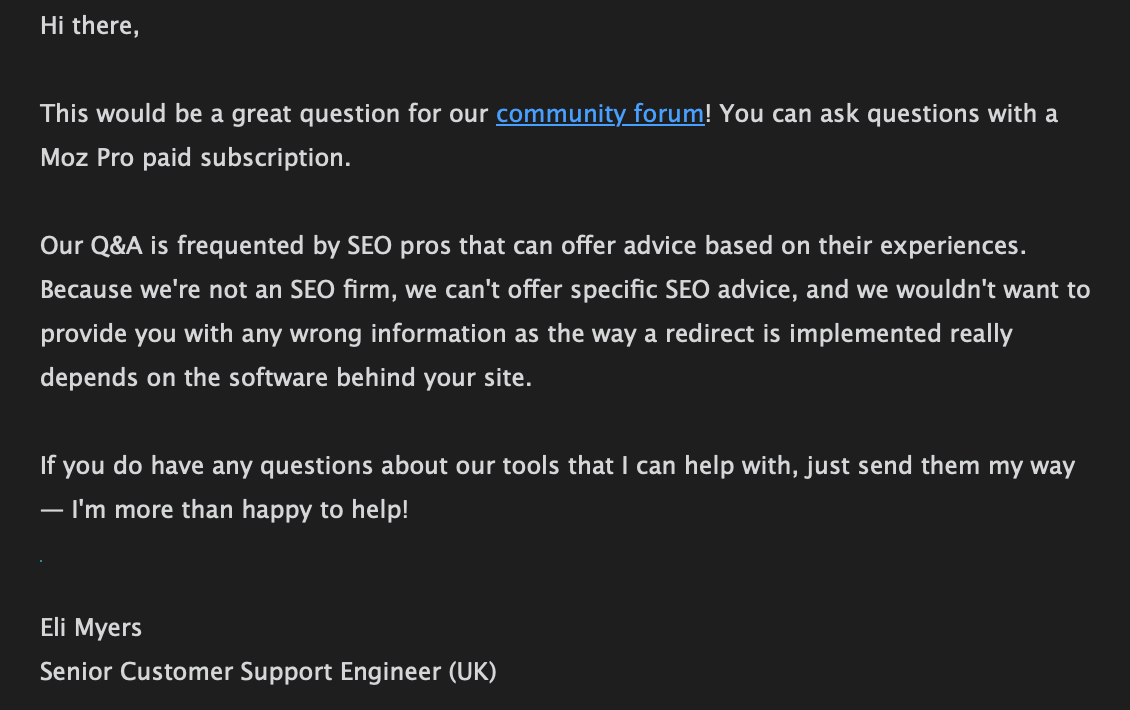
Could you assist me wit this issue please? I can reach HTTML of the necessary page and change what I need for permanent redirection but firstly I need to understand how to do that correctly.
-
@Damian_Ed-0 said in Temporary redirect from 302 to 301 for PNG File?:
Recently I have faced a crawl issue with my media images on website. For example this page url https://intreface.com/wp-content/uploads/2022/12/Horion-screen-side-2.png has 302 HTTP Status and the recommendation is to change it 301. I have read the article on temporary redirections here:
https://moz.com/learn/seo/redirection?_ga=2.45324708.1293586627.1702571936-916254120.1702571936you can take help from SEO expert
-
I was facing the same issue on my WordPress Local Electric service based website. Then I used 301 Plugin. This is the best plugin. I installed it and simply redirected my old link to the new one and it automatically redirected it to 301 which google recommends.
-
@umar431 could you explain a little more about how to check if Google see this URL as 302 or 301?
@umar431 said in Temporary redirect from 302 to 301 for PNG File?:
Only if Google thinks you used a 302 redirect by mistake for a permanent move does this not happen. In that case, it treats the redirect as a 301.
-
Only if Google thinks you used a 302 redirect by mistake for a permanent move does this not happen. In that case, it treats the redirect as a 301. This means it indexes the new URL instead and consolidates link signals there.
you can visit my website for blue whatsapp
Got a burning SEO question?
Subscribe to Moz Pro to gain full access to Q&A, answer questions, and ask your own.
Browse Questions
Explore more categories
-
Moz Tools
Chat with the community about the Moz tools.
-
SEO Tactics
Discuss the SEO process with fellow marketers
-
Community
Discuss industry events, jobs, and news!
-
Digital Marketing
Chat about tactics outside of SEO
-
Research & Trends
Dive into research and trends in the search industry.
-
Support
Connect on product support and feature requests.
Related Questions
-
Multilang site: Auto redirect 301 or 302?
We need to establish if 301 or 302 response code is to be used for our auto redirects based on Accept-Language header. https://domain.com
International SEO | | fJ66doneOIdDpj
30x > https://domain.com/en
30x > https://domain.com/ru
30x > https://domain.com/de The site architecture is set up with proper inline HREFLANG.
We have read different opinions about this, Ahrefs says 302 is the correct one:
https://ahrefs.com/blog/301-vs-302-redirects/
302 redirect:
"You want to redirect users to the right version of the site for them (based on location/language)." You could argue that the root redirect is never permanent as it varies based on user language settings (302)
On the other hand, the lang specific redirects are permanent per language: IF Accept-Language header = en
https://domain.com > 301 > https://domain.com/en
IF Accept-Language header = ru
https://domain.com > 301 > https://domain.com/ru So each of these is 'permanent'. So which is the correct?0 -
302 redirects in Magento, trying to fix
Hi all, I'm assigned a site in Magento. After the first craw, we found almost 15k 302 redirects. A sample URL ends with this /stores/store/switch/?SID=qdq9mf1u6afgodo1vtvk0ucdpb&___from_store=default&___store=german&uenc=aHR0cHM6Ly9qdWljeWZsdXRlcy5jb20vP19fX3N0b3JlPWdlcm1hbg%2C%2C And they are currently 302 redirecting to the homepage as well as other main pages and also product pages it seems. Some of these point to account pages where customers log in. Probably best for me to de-index those so no issues there. But I'm worried about the 302 redirects to public pages. The extension we have installed is SEO Suite Ultimate by MageWorx. Does anyone here have experience here specifically and how did you fix it? Thanks, JC
Technical SEO | | LASClients0 -
1000 Pages on old website. What to do with the 301 redirects for this domain?
Hi Moz Community, I have a 301 redirect question... I just acquired an old domain: Totally in my niche Domain is 14 years old Website exists of 1000 pages Great amount of backlinks Website is offline since about 2 weeks Will place a new website online asap with new url structure For the 50 best scoring pages I wrote a new, but fully comparable/related article. I will put a 301 redirect from those old to the new pages. My question: What to do with the 950 other url's? Should I put a 301 redirect to the homepage? Should I forward those pages to the 404 page? Should I divide the 950 url's with a 301 redirect to the 50 new ones? Another solution maybe? Any idea what would be the best solution so we can save as much Google juice as possible? Thanks in advance!
Technical SEO | | snorkel0 -
301 Redirect non existant pages
Hi I have 100's of URL's appearing in Search Console for example: ?p=1_1 These go to on to 5_200 etc.. I have tried to do htaccess and the mod rewrite is on as I can redirect directories to the root i.e RewriteRule ^web_example(.*)$ /$1 [R=301,N,L] However I have tried all kinds of variations to redirect ?p= and either it doesn't work at all or it crashes the website. Can anyone point me in the right direction to fix this.
Technical SEO | | Cocoonfxmedia0 -
301 Redirects in subfolders
Hi, we're making our site into a static site but I would like to transfer the Google juice. Most of the links and database exist on subfolders though. Could I simply do 301 redirects on the subfolders and retain the value or does it have to be on the full domain?
Technical SEO | | Therealmattyd0 -
Simple 301 redirect a subfolder to another subfolder
Hi, I have a number of sub-folders that I have to move, each of which contains a number of files. subfolder A has files a, b & c subfolder B has files d, e & f
Technical SEO | | aactive
subfolder C has files g, h & i A, B & C folders need to be X, Y & Z Will the following work? RewriteRule ^subfolder-A/* http://www.domain.com/subfolder-X/ [R=301,L]
RewriteRule ^subfolder-B/* http://www.domain.com/subfolder-Y/ [R=301,L]
RewriteRule ^subfolder-C/* http://www.domain.com/subfolder-Z/ [R=301,L] will this result in visitors to http://www.domain.com/subfolder-B/f.html being redirected to http://www.domain.com/subfolder-Y/f.html? All on the same domain. in reality we are talking hundreds of sub folders and thousands of files so we don't want to have to reference every file individually in the htaccess. Thanks0 -
301 redirect from Blogger
Hello, I have a client with a Wordpress network of blogs, each blog is owned by a different blogger. Many of them were migrated time ago from Blogger. I have seen that the way used to redirect them is a meta refresh, so no authority is being passed. I cannot find any reliable way of making a 301 from Blogger, There are some plugins, but I'm afraid of using them. Any of you have experience with this situation please? I have even thought about placing a global rel canonical before the meta refresh, but I think that here the problem is the meta refresh itself.... Thank you in advance
Technical SEO | | Juandbbam0 -
Drupal URL Aliases vs 301 Redirects + Do URL Aliases create duplicates?
Hi all! I have just begun work on a Drupal site which heavily uses the URL Aliases feature. I fear that it is creating duplicate links. For example:: we have http://www.URL.com/index.php and http://www.URL.com/ In addition we are about to switch a lot of links and want to keep the search engine benefit. Am I right in thinking URL aliases change the URL, while leaving the old URL live and without creating search engine friendly redirects such as 301s? Thanks for any help! Christian
Technical SEO | | ChristianMKTG0