How to structure your site correctly for optimal juice flow?
-
Hello fellow mozzers.
I have a question regarding structuring a site for optimal link juice flow.
If you have an existing website that has for instance a contact page, we know its pointless for that page to have any juice at all. In a hypothetical scenario would it be ok to no index, no follow that page?
What happens to existing pagerank on such a page? for instance if you have a contact page with pr 4 and you no index, no follow it, I understand the pagerank will disappear from that page but will it be distributed to other pages on your site?
What would be the correct way of handling this scenario?
-
Adding "noindex" to your page doesn't just keep link juice from flowing to it - it also means that it won't appear in the SERPs at all - what about your users who are actually trying to find your page? I wouldn't noindex anything unless you're sure that you don't want anyone to be able to find that page via organic search.
When you're structuring your site, it's better to focus on having a structure that allows search engines to crawl and find every page (no orphan pages, no content that search engines can't crawl, no duplicate content) and that allows users (you know, the people who give you money!) to easily find content. If you want to conserve link juice on your pages, try to make sure you don't have a ton of links on every page, but don't try to nofollow/noindex content based solely on the idea of link juice - it won't work.
-
I'll go with the idea that less is more.
Less links on a page means more juice to distribute.
-
Go with a flat structure.
Cross link your pages, but don't have too many links on each page.
Make links to pages with 'boiler plate' content rel=nofollow.
-
You're talking about the idea of page rank sculpting which became all that rage after 2005 when the rel = nofollow attribute was introduced.
In 2009, Matt Cutts addressed the issue and clarified that if you do something link nofollow links to a 'less important' page like a Contact Us page that the the link juice that would have flowed to that page is lost rather than reallocated to the rest of the site.
-
Hi Rightmove,
In my opinion and experience there have been links from pages to others on my site which I have added a nofollow tag to. To be honest I didn't see any strong benefits to this approach.
With respect to a page such as the "contact" page I would really be hesitant to noindex this. Keep in mind that sitelinks which appear for your brand search terms are really useful for visitors to navigate directly to this section of your site from the search results. Noindexing these pages makes this impossible for people to find within the search results and I wouldn't see much value in this approach from a SEO perspective.
Personally I don't get hung up on pagerank and focus largely on user experience from an onsite navigation and SEO perspective. It works well for me as only the core pages that offer people benefit on my site are linked from respective pages. There are a lot of other onsite approaches which will offer you much better value versus the time you would spend.
Hope that helps.
Got a burning SEO question?
Subscribe to Moz Pro to gain full access to Q&A, answer questions, and ask your own.
Browse Questions
Explore more categories
-
Moz Tools
Chat with the community about the Moz tools.
-
SEO Tactics
Discuss the SEO process with fellow marketers
-
Community
Discuss industry events, jobs, and news!
-
Digital Marketing
Chat about tactics outside of SEO
-
Research & Trends
Dive into research and trends in the search industry.
-
Support
Connect on product support and feature requests.
Related Questions
-
URL Structure For E-commerce Sites
Hi Guys, I was wondering what would be the optimal and best URL structure for sub-categories on a E-commerce site for SEO purposes. Example if my category was dresses and I had multiple sub-categories within dresses would 1 or 2 below be the better URL structure? 1) Domain + Category + Sub-Category be the most suitable URL structure: Sleeveless Dresses URL: clothingstore.com/dresses/sleeveless-dresses Midi Dresses URL: clothingstore.com/dresses/midi-dresses 2) OR would excluding the category be better Domain + Sub-Category like: Sleeveless Dresses URL: clothingstore.com/sleeveless-dresses Midi Dresses URL: clothingstore.com/midi-dresses Do you think it makes much of a difference, is shorter better and more effective in this case? E.g. Rand discuses in this article: https://moz.com/blog/15-seo-best-practices-for-structuring-urls that having the keyword in the URL serves as anchor text, so wouldn't having additional keywords dilute value in this case? Plus he mentions shorter URLs the better. Cheers, Chris
Intermediate & Advanced SEO | | jayoliverwright1 -
Is this correct?
I noticed Moz using the following for its homepage Is this best practice though? The reason I ask is that, I use and I've been reading this page by Google http://googlewebmastercentral.blogspot.co.uk/2013/04/5-common-mistakes-with-relcanonical.html 5 common mistakes with rel=canonical Mistake 2: Absolute URLs mistakenly written as relative URLs
Intermediate & Advanced SEO | | Bio-RadAbs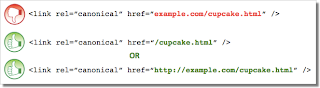 The tag, like many HTML tags, accepts both relative and absolute URLs. Relative URLs include a path “relative” to the current page. For example, “images/cupcake.png” means “from the current directory go to the “images” subdirectory, then to cupcake.png.” Absolute URLs specify the full path—including the scheme like http://.
Specifying (a relative URL since there’s no “http://”) implies that the desired canonical URL is http://example.com/example.com/cupcake.html even though that is almost certainly not what was intended. In these cases, our algorithms may ignore the specified rel=canonical. Ultimately this means that whatever you had hoped to accomplish with this rel=canonical will not come to fruition.
0
The tag, like many HTML tags, accepts both relative and absolute URLs. Relative URLs include a path “relative” to the current page. For example, “images/cupcake.png” means “from the current directory go to the “images” subdirectory, then to cupcake.png.” Absolute URLs specify the full path—including the scheme like http://.
Specifying (a relative URL since there’s no “http://”) implies that the desired canonical URL is http://example.com/example.com/cupcake.html even though that is almost certainly not what was intended. In these cases, our algorithms may ignore the specified rel=canonical. Ultimately this means that whatever you had hoped to accomplish with this rel=canonical will not come to fruition.
0 -
Is my site being penalized?
I've gone through all the points on https://moz.com/blog/technical-site-audit-for-2015 but the site only ranks for its brand name after months. The website is not ranking in the top 100 for any main keywords (2,3,4 word phrases), only for a handful of very long phrases (4+). All of the content is unique, all pages are indexed, the website is fast and doesn't contain any crawl errors and there are a couple of links pointing to it. There is a sitewide follow link in the footer pointing to another domain, its parent company and vice-versa. This is not done for any SEO reasons but the companies are related and also the products are supplementary of each other. Could this be an issue? Or is my site being penalized by something else?
Intermediate & Advanced SEO | | Robbern0 -
Rankings Tanked since new Site redesign land new url Structure ? Anything Glaringly Obvious I need to check ?
Hi All, I've just checked my rankings and everything on my eCommerce Site has pretty much tanked really badly since my new URL structure and site redesign was put in a place 2 weeks ago. My url structure was originally long and had underscores but we have now made it clean, shorter and use hyphens. We also have location specific pages and we have incorporated these into the new url structure.Basically it now pretty much follows the breadcrumb trail on our website. We were originally a general online hire site but now we have become niche and only concentrating on one types of products, so we got rid of all the other categories/products and pages we do not deal with anymore. Our Rankings issue , was only bought to light in the most recent MOZ Ranking report so it's looking site google hates our new store. Someone mentioned the other day, that Google may have been doing a Panda/Penguin refresh last weekend, but I am surprised to have dropped like 20 to 50 places for most of my keywords. We have set up the 301 redirects, We have also made the site alot smaller and set up a few thousand 404's to get rid of a lot of redundant pages . We have cut down massively on the thin/duplicate content and have lots of good new content on there. We did new sitemaps , set up schema.org. , increase text to code ratio . Setup our H1-H5 tags on all our pages. made site mobile responsive.. Basically , we are trying to do everything right. Is there anything glaringly obvious , I should be checking ?. I attach a Short url link if anyone wants to have a quick glance- http://goo.gl/7mmEx i.e Could it be a problem with the new urls or anything else that I should be looking at ?.. I.e how can I check to make sure the link juice is being passed on to the new url ? Or is all this expected when doing such changes ? Any advice greatly appreciated .. Pete
Intermediate & Advanced SEO | | PeteC120 -
Site Structured Navigated by Cookies
Is it advisable to have a site structure that is navigated via URLs rather than cookies? In a website that has several location based pages - each with their own functions and information? Is this a SEO priority? Will it help to combat duplicate content? Any help would be greatly appreciated!
Intermediate & Advanced SEO | | J_Sinclair0 -
Bad site migration - what to do!
Hi Mozzers - I'm just looking at a site which has been damaged by a very poor site migration. Basically, the old URLs were 301'd to a page on the new website (not a 404) telling everyone the page no longer existed. They did not 301 old pages to equivalent new pages. So I just checked Google WMT and saw 1,000 crawl errors - basically the old URLs. This migration was done back in February, since when traffic to the website has never recovered. Should I fix this now? Is it worth implementing the correct 301s now, after such a timelapse?
Intermediate & Advanced SEO | | McTaggart0 -
Why does this site rank above us?
We own www.discountbannerprinting.co.uk and over the last 8 months have built some decent guest post, charity and customer links but still we seem to be beaten on good words such as banners, banner, vinyl banner, pvc banner etc by this website www-signfirm.com we just cannot figure out how this is happening and would be very grateful if someone with great wisdom could give us an in-site into why this is happening and we would be very grateful..
Intermediate & Advanced SEO | | BobAnderson0 -
How to retain link juice moving to new site, cms and servers?
We have been hosting our website with a provider (their design and CMS) and we are now moving to a new design, better content focussing on keywords in a different CMS platform on different servers but want to retain the link juice from the old site. We have used Open Site Explorer Report to determine all the links to the old site and the pages they link to. What is the best strategy to keep the link juice flowing to the new site? Example This site <http: www.dogslifedownunder.com="" what-is-worse-then-going-to-the-v-e-t="">links to this page <http: 19105="" www.sydneyanimalhospitals.com.au="" ourstaff="" thevets="" tabid="" default.aspx="">on the old site.</http:></http:> We will have a similar page on the new site with the same staff members called for example: How do we ensure that the we retain the link juice? Any thoughts most welcome.
Intermediate & Advanced SEO | | Peter.Huxley590