Moz Q&A is closed.
After more than 13 years, and tens of thousands of questions, Moz Q&A closed on 12th December 2024. Whilst we’re not completely removing the content - many posts will still be possible to view - we have locked both new posts and new replies. More details here.
Google Search Console not loading some resources
-
When I check an URL with Search Console it cannot load some page resources, even from other domains (like: ssl.google-analytics.com, www.facebook.com and www.google-analytics.com).
Have any of you experienced this issue?
Steps to reproduce:- open Google Search Console
- check an URL
- click "View crawled page" link
- select "More info" tab
- click "Page resources" {?}/{?} couldn't be loaded
When I check the listed resources, all of them can be loaded from a web browser.
So I do not understand why Google cannot load them.
And there is no additional info why the resources could not be loaded.
Any ideas?google-search-console-other-error-1.png google-search-console-other-error-2.png
-
I am facing issue for my https://jobdekho247.com site, web stories are not loading in search console, Refused to load the stylesheet. How can i fix it?
Currently I am using premium version of GeneratePress theme.
-
Google Search Console Pages Not Loading properly since a week
Google search console for my two websites is taking too much time to load. Although I have very good internet connection. When I reload the same page 2nd time then it loads quickly. What is this issue and how to resolve this?
- Can someone help?
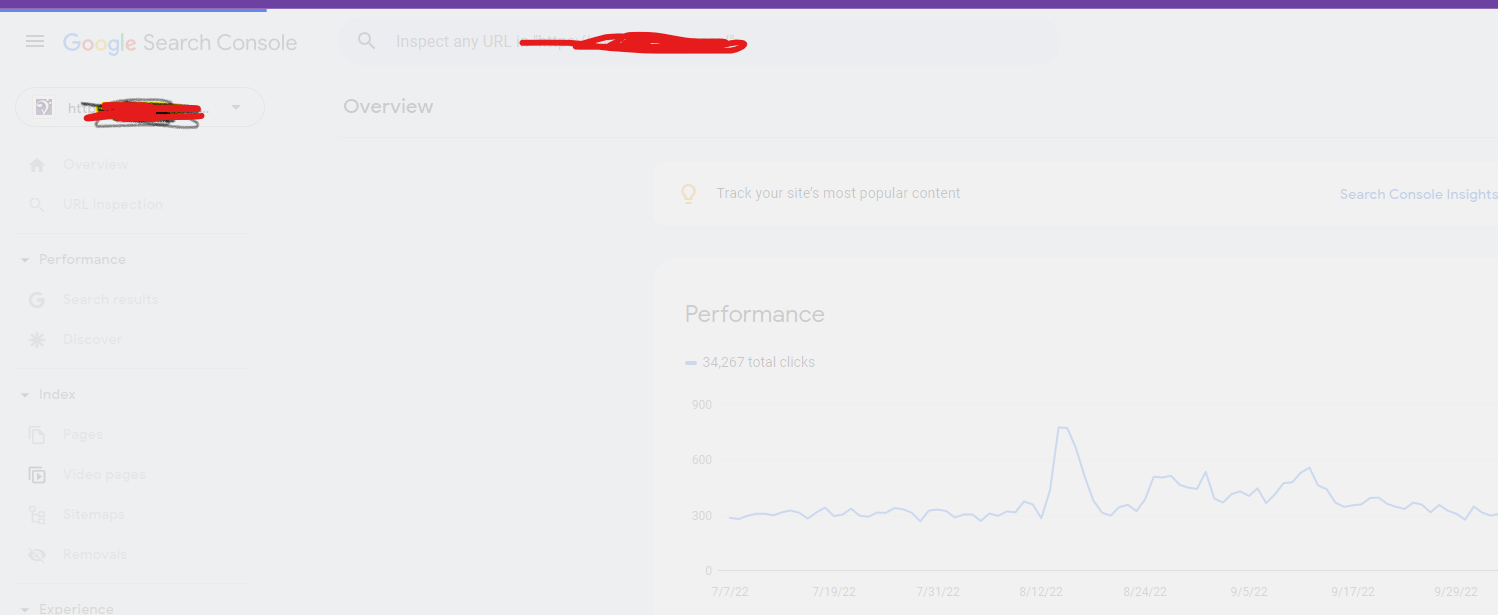
-
I also facing this issue, for my https://www.uaeadvise.com/ site, Google Search Index Tool isn't showing for my website. Does anyone know how to fix it? - Thanks in Advance!!
-
I am also facing the issue, for my https://www.darsaal.com/ site, Google Search Index Tool isn't showing for my website. Does anyone know how to fix it?
-
The internal resources are not disallowed.
The other resources are very important. Google Analytics has to work.
The original question is still unanswered. -
While I can't read the language in your screenshots, I can recommend that if those resources are on your own domain, make sure they are not disallowed by the robots.txt file. If they are on external domains, ones which you don't control, then there's really not anything for you to do, and you may as well ignore.
Got a burning SEO question?
Subscribe to Moz Pro to gain full access to Q&A, answer questions, and ask your own.
Browse Questions
Explore more categories
-
Moz Tools
Chat with the community about the Moz tools.
-
SEO Tactics
Discuss the SEO process with fellow marketers
-
Community
Discuss industry events, jobs, and news!
-
Digital Marketing
Chat about tactics outside of SEO
-
Research & Trends
Dive into research and trends in the search industry.
-
Support
Connect on product support and feature requests.
Related Questions
-
Fire a tag when element is loaded on page (Google Tag Manager)
I'm using an Element Visibility trigger to track a value that appears on a page. However, I want to track this value even when the user doesn't scroll to the area of the page where the element is (i.e. when the page is loaded, and the value is displayed below the fold, but the user doesn't scroll down there). Is there a way of doing this
Reporting & Analytics | | RWesley0 -
Strange landing page in Google Analytics
Hello MOZ Community, The website in question is https://x-y.com/ When i looked at the landing pages report in GA , x-y.com is appended at the end of every URL like this. https://x-y.com/x-y.com When i open the above URL in GA interface, it shows page not found. This is obvious as there is no such URL.
Reporting & Analytics | | Johnroger
The metrics like sessions, Users, Bounce rate all look good. In the property settings, The default URL is written like this http:// cell-gate.com (Please note that s is missing in property settings). But how is traffic tracked correctly How do i solve this problem. What settings should we change to make the landing pages report look ok Thanks0 -
Conflicting average position data from Google Search Console?
I'm looking at Google Search Console data in Google Analytics, specifically Average Position as given in the Landing Page report, and the same metric broken out by mobile and desktop in the Devices report. In the Landing Page report, I see an aggregated average position that's much higher/worse than an actual average of what is reported for mobile, desktop and tablet traffic under the Device reporting. For example: Mobile: 5 Desktop: 5 Tablet: 5 So the average still should be roughly 5, right? Why would the Landing Page then show an aggregate Average Position of 8? I wouldn't expect to see a precisely same average given that different device types have different proportions that could render differently when the buckets are combined, but this is a huge swing. In fact, the aggregate Average Position as given in the top level Devices report is closer to 5 than to the 8 shown in the Landing Pages report. (These aren't actual numbers, but are illustrative of what I'm seeing, by the way.) Unless I'm missing some vital difference in the way that Average Position is reporting for the Landing Page report versus the Device reports, it doesn't seem like this should be possible. What am I missing?
Reporting & Analytics | | BradsDeals0 -
Should Google Trends Match Organic Traffic to My Site?
When looking at Google Trends and my Organic Traffic (using GA) as percentages of their total yearly values I have a correlation of .47. This correlation doesn't seem right when you consider that Google Trends (which is showing relative search traffic data) should match up pretty strongly to your Organic Traffic. Any thoughts on what might be going on? Why isn't Google Trends correlating with Organic Traffic? Shouldn't they be pulling from the same data set? Thanks, Jacob
Reporting & Analytics | | jacob.young.cricut0 -
% Change - Google analytics - how to calculate?
Hi All,
Reporting & Analytics | | JohnPalmer
I have two dates with two different numbers I want to calculate the "% Change" like google analytics, The numbers of June 2015 - 127,931 sessions
The numbers of June 2014 - 90914 sessions please tell me what is the %Change. Best. J0 -
Setting up Google Analytics for Subsites
I currently have one main .com site and am planning on launching geo-location subsites .co.uk, .com.au, .ru, etc... Traffic will flow between both sites and some of the content on the subsites will be duplicate and therefore include a canonical tag to the main site. I want to set up GA to capture who is going to the subsites and vice versa and correctly capture crossover traffic. Any advice on implementing advanced analytics directly (or links to sources that will direct me the right direction for this project)
Reporting & Analytics | | theLotter0 -
What is s.ytimg.com in google analytics?
My clients GA reports 273 visits from s.ytimg.com. I go to the site, it doesn't exist. I googled it, there were some code with s.ytimg.com in it, but nothing I could understand. Anybody have an idea where this comes from?
Reporting & Analytics | | endlessrange0 -
AW Stats vs Google Analytics
Hey Moz Community, I am looking to get opinions on the best practice for analytics/traffic analysis. From experience I know that AW Stats reads high and Google Analytics reads low for traffic for reason in this article http://www.smartz.com/blog/2009/01/23/analytic-confusion-%E2%80%93-awstats-vs-google-analytics/ It drives me a little nuts how far off both are for some pages. I have one article that shows 100 views (GA) and AW stats shows 5 times that number of views. Any suggestions or systems you recommend? Thanks
Reporting & Analytics | | johnshearer0