I have over 3000 4xx errors on my site for pages that don't exist! Please help!
-
Hello! I have a new blog that is only 1 month old and I already have over 3000 4xx errors which I've never had on my previous blogs. I ran a crawl on my site and it's showing as my social media links as being indexed as pages. For example, my blog post link is:
https://www.thebloggersincentive.com/blogging/get-past-a-creative-block-in-blogging/
My site is then creating a link like the below:
https://www.thebloggersincentive.com/blogging/get-past-a-creative-block-in-blogging/twitter.com/aliciajthomps0n
But these are not real pages and I have no idea how they got created. I then paid someone to index the links because I was advised by Moz, but it's still not working. All the errors are the same, it's indexing my Twitter account and my Pinterest. Can someone please help, I'm really at a loss with it.
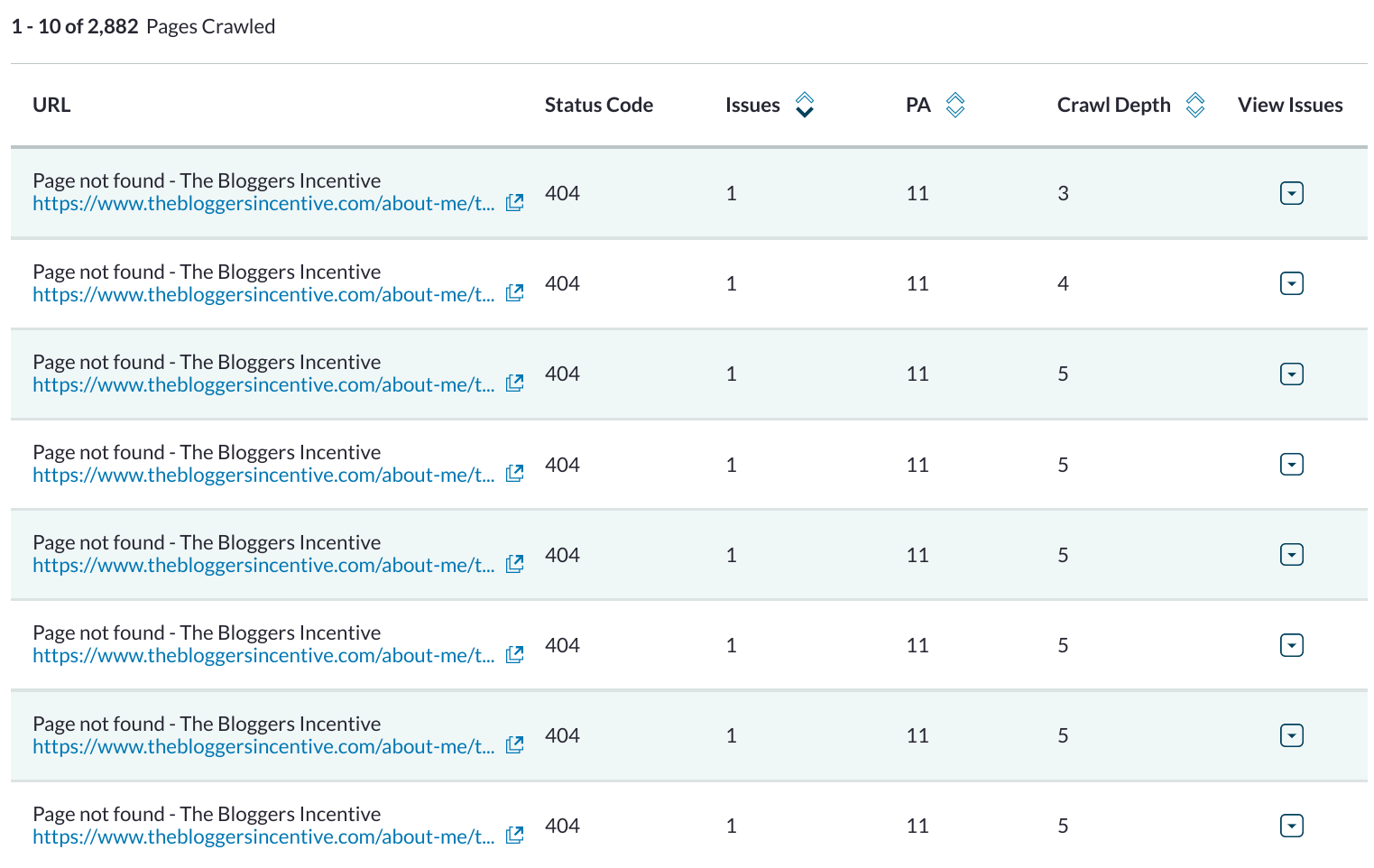
Got a burning SEO question?
Subscribe to Moz Pro to gain full access to Q&A, answer questions, and ask your own.
Browse Questions
Explore more categories
-
Moz Tools
Chat with the community about the Moz tools.
-
SEO Tactics
Discuss the SEO process with fellow marketers
-
Community
Discuss industry events, jobs, and news!
-
Digital Marketing
Chat about tactics outside of SEO
-
Research & Trends
Dive into research and trends in the search industry.
-
Support
Connect on product support and feature requests.
Related Questions
-
How to get rid of bot verification errors
I have a client who sells highly technical products and has lots and lots (a couple of hundred) pdf datasheets that can be downloaded from their website. But in order to download a datasheet, a user has to register on the site. Once they are registered, they can download whatever they want (I know this isn't a good idea but this wasn't set up by us and is historical). On doing a Moz crawl of the site, it came up with a couple of hundred 401 errors. When I investigated, they are all pages where there is a button to click through to get one of these downloads. The Moz error report calls the error "Bot verification". My questions are:
Technical SEO | | mfrgolfgti
Are these really errors?
If so, what can I do to fix them?
If not, can I just tell Moz to ignore them or will this cause bigger problems?0 -
'duplicate content' on several different pages
Hi, I've a website with 6 pages identified as 'duplicate content' because they are very similar. This pages looks similar because are the same but it show some pictures, a few, about the product category that's why every page look alike each to each other but they are not 'exactly' the same. So, it's any way to indicate to Google that the content is not duplicated? I guess it's been marked as duplicate because the code is 90% or more the same on 6 pages. I've been reviewing the 'canonical' method but I think is not appropriated here as the content is not the same. Any advice (that is not add more content)?
Technical SEO | | jcobo0 -
Bigcommerce only allows us to have https for our store only, not the other pages on our site, so we have a mix of https and http, how is this hurting us and what's the best way to fix?
So we aren't interested in paying a thousand dollars a month just to have https when we feel it's the only selling point of that package, so we have https for our store and the rest of the site blogs and all are http. I'm wondering if this would count as duplicate content or give us some other unforeseen penalty due to the half way approach of https being implemented. If this is hurting us, what would you recommend as a solution?
Technical SEO | | Deacyde0 -
How is this possible? A 200 response and 'nothing' to be seen? Need help!
On checking this website http://dogtraining.org.uk/ I get a 200 response. But an Oops! Google Chrome could not find dogtraining.org.uk . Same with Firefox (Server not found). Obviously there is a problem - I just don't know where to 'start' investigating to spot the error. Can someone help me? Thank you!
Technical SEO | | patrihernandez0 -
OMG!! 1300 404 Errors. HELP ME!!!
Day by day google detecting 404 errors urls. Currently it is cross 1340 urls. Please help me to get out of this shit. You can check the screenshot here You can see the screenshot here- http://img856.imageshack.us/img856/429/954b503e0781462c8a15774.png Please check the website - www.plugnbuy.com Kindly help me. I use nofollow tag but still don't know why google detecting those errors.
Technical SEO | | chandubaba1 -
Title errors for pages behind a login
On our website we have content which is located behind a members login. the SEOMoz crawl report has returned these pages with a "no title" error against them. It appears that these pages are being crawled until the website prompts it to login. I can only presume that it follows the url but doesn't have an opportunity to crawl the meta data. what is the solution for these pages? 401, so that the bots know these pages are behind a login? do we implement anything to ensure "no index", "no follow"? I searched the T'interwebs and couldn't find anything conclusive on this issue.
Technical SEO | | digitalez0 -
I am trying to correct error report of duplicate page content. However I am unable to find in over 100 blogs the page which contains similar content to the page SEOmoz reported as having similar content is my only option to just dlete the blog page?
I am trying to correct duplicate content. However SEOmoz only reports and shows the page of duplicate content. I have 5 years worth of blogs and cannot find the duplicate page. Is my only option to just delete the page to improve my rankings. Brooke
Technical SEO | | wianno1680 -
Site 'filtered' by Google in early July.... and still filtered!
Hi, Our site got demoted by Google all of a sudden back in early July. You can view the site here: http://alturl.com/4pfrj and you may read the discussions I posted in Google's forums here: http://www.google.com/support/forum/p/Webmasters/thread?tid=6e8f9aab7e384d88&hl=en http://www.google.com/support/forum/p/Webmasters/thread?tid=276dc6687317641b&hl=en Those discussions chronicle what happened, and what we've done since. I don't want to make this a long post by retyping it all here, hence the links. However, we've made various changes (as detailed), such as getting rid of duplicate content (use of noindex on various pages etc), and ensuring there is no hidden text (we made an unintentional blunder there through use of a 3rd party control which used CSS hidden text to store certain data). We have also filed reconsideration requests with Google and been told that no manual penalty has been applied. So the problem is down to algorithmic filters which are being applied. So... my reason for posting here is simply to see if anyone here can help us discover if there is anything we have missed? I'd hope that we've addressed the main issues and that eventually our Google ranking will recover (ie. filter removed.... it isn't that we 'rank' poorly, but that a filter is bumping us down, to, for example, page 50).... but after three months it sure is taking a while! It appears that a 30 day penalty was originally applied, as our ranking recovered in early August. But a few days later it dived down again (so presumably Google analysed the site again, found a problem and applied another penalty/filter). I'd hope that might have been 30 or 60 days, but 60 days have now passed.... so perhaps we have a 90 day penalty now. OR.... perhaps there is no time frame this time, simply the need to 'fix' whatever is constantly triggering the filter (that said, I 'feel' like a time frame is there, especially given what happened after 30 days). Of course the other aspect that can always be worked on (and oft-mentioned) is the need for more and more original content. However, we've done a lot to increase this and think our Guide pages are pretty useful now. I've looked at many competitive sites which list in Google and they really don't offer anything more than we do..... so if that is the issue it sure is puzzling if we're filtered and they aren't. Anyway, I'm getting wordy now, so I'll pause. I'm just asking if anyone would like to have a quick look at the site and see what they can deduce? We have of course run it through SEOMoz's tools and made use of the suggestions. Our target pages generally rate as an A for SEO in the reports. Thanks!
Technical SEO | | Go2Holidays0