Moz Q&A is closed.
After more than 13 years, and tens of thousands of questions, Moz Q&A closed on 12th December 2024. Whilst we’re not completely removing the content - many posts will still be possible to view - we have locked both new posts and new replies. More details here.
Schema Markup Warning "Missing field "url" (optional)"
-
Hello Moz Team, I hope everyone is doing well & good,
I need bit help regarding Schema Markup, I am facing issue in my schema markup specifically with my blog posts,
In my majority of the posts I find error "Missing field "url" (optional)"
As this schema is generated by Yoast plugin, I haven't applied any custom steps.Recently I published a post
https://dailycontributors.com/kisscartoon-alternatives-and-complete-review/
and I tested it at two platforms of schema test
1, Validator.Schema.org
2. Search.google.com/test/rich-resultsSo the validator generate results as follows and shows no error
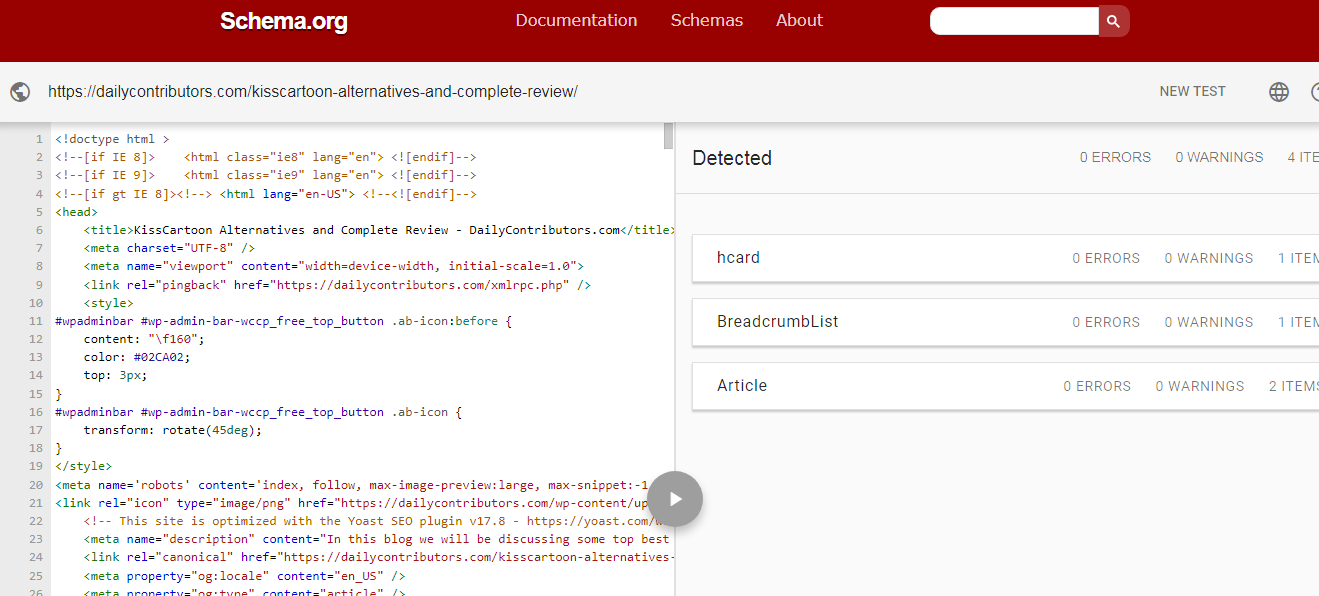
It shows no error
But where as
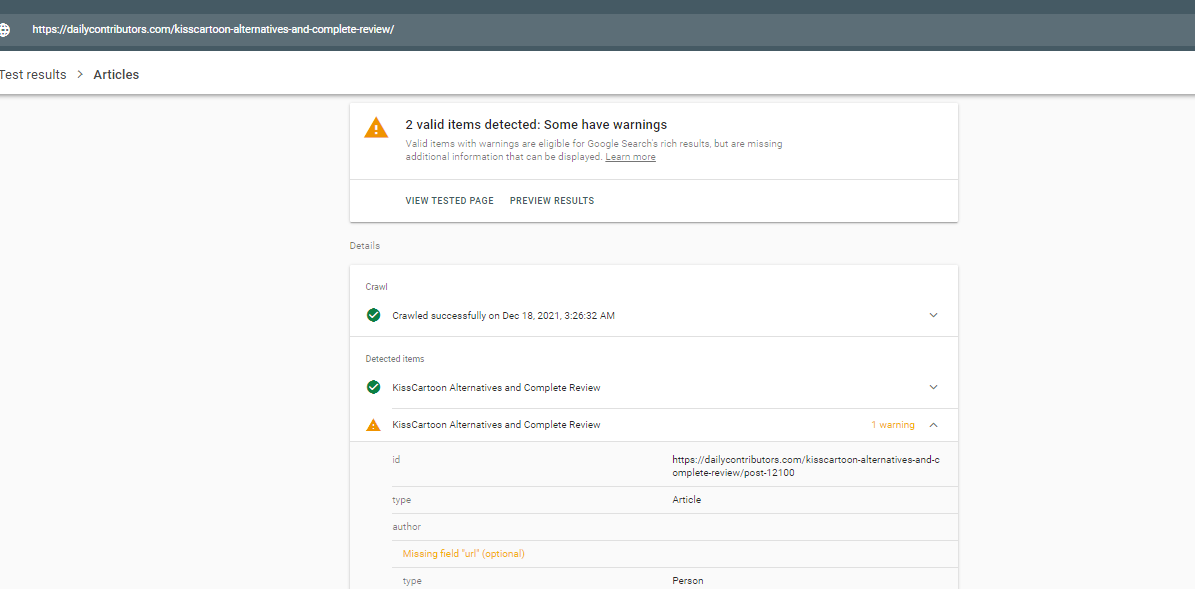
in search central results it gives me a warning "Missing field "url" (optional)".
So is this really be going to issue for my ranking ? Please help thanks!
-
@JoeySolicitor I thinks , My website sam with your issue
Got a burning SEO question?
Subscribe to Moz Pro to gain full access to Q&A, answer questions, and ask your own.
Browse Questions
Explore more categories
-
Moz Tools
Chat with the community about the Moz tools.
-
SEO Tactics
Discuss the SEO process with fellow marketers
-
Community
Discuss industry events, jobs, and news!
-
Digital Marketing
Chat about tactics outside of SEO
-
Research & Trends
Dive into research and trends in the search industry.
-
Support
Connect on product support and feature requests.
Related Questions
-
Unsolved Duplicate LocalBusiness Schema Markup
Hello! I've been having a hard time finding an answer to this specific question so I figured I'd drop it here. I always add custom LocalBusiness markup to clients' homepages, but sometimes the client's website provider will include their own automated LocalBusiness markup. The codes I create often include more information. Assuming the website provider is unwilling to remove their markup, is it a bad idea to include my code as well? It seems like it could potentially be read as spammy by Google. Do the pros of having more detailed markup outweigh that potential negative impact?
Local Website Optimization | | GoogleAlgoServant0 -
Schema Markup Validator vs. Rich Results Test
I am working on a schema markup project. When I test the schema code in the Schema Markup Validator, everything looks fine, no errors detected. However, when I test it in the Rich Results Test, a few errors come back.
Intermediate & Advanced SEO | | Collegis_Education
What is the difference between these two tests? Should I trust one over the other?1 -
Looking for live web examples of Medical schema
Has anyone seen a hospital system or medical clinic properly employ schema markup to their sites? This seems like very new territory, and we want to do it right by our client. Are there any best practices I need to look out for?
Web Design | | Madgenius3 -
"5XX (Server Error)" - How can I fix this?
Hey Mozers! Moz Crawl tells me I am having an issue with my Wordpress category - it is returning a 5XX error and i'm not sure why? Can anyone help me determine the issue? Crawl Issues and Notices for: http://www.refusedcarfinance.com/news/category/news We found 1 crawler issue(s) for this page. High Priority Issues 1 5XX (Server Error) 5XX errors (e.g., a 503 Service Unavailable error) are shown when a valid request was made by the client, but the server failed to complete the request. This can indicate a problem with the server, and should be investigated and fixed.
Technical SEO | | RocketStats0 -
Suite Numbers and Schema
A potentially stupid question. Is the suite number included within the tag, or should it sit outside of it? The reason I ask is because (a) I've seen it where the suite number sits outside that tag and (b) Google My Business best practices, I've been told (by Google support), is to include the suite in the second address line. I'm wondering if that translates in some way to the local schema on your site. On the other hand, it makes sense to include your suite number within the streetAddress span tag, but sometimes what makes sense doesn't really make sense when you know more, so I'm just covering my bases. Thank you!
Technical SEO | | nowmedia11 -
Wordpress "incoming search terms" plugin
Hello everyone! newbie to SEO and have been trying to keep everything nice and ethical but I've seen on a couple of blogs today "incoming search terms" at the bottom of the blogs, then a bullet pointed list of search terms beneath it. So I had a quick search about the use of it and noticed wordpress has a plugin that automatic ally generates these "incoming search terms". I ask is this a legitimate plugin or will this harm my blog? I assume it generally will as I can't see this being much use for the audience, rather it would be 100% for trying to lure in search engines.
Technical SEO | | acecream0 -
"nofollow pages" or "duplicate content"?
We have a huge site with lots of geographical-pages in this structure: domain.com/country/resort/hotel domain.com/country/resort/hotel/facts domain.com/country/resort/hotel/images domain.com/country/resort/hotel/excursions domain.com/country/resort/hotel/maps domain.com/country/resort/hotel/car-rental Problem is that the text on ie. /excursions is often exactly the same on .../alcudia/hotel-sea-club/excursion and .../alcudia/hotel-beach-club/excursion The two hotels offer the same excursions, and the intro text on the pages are the exact same throughout the entire site. This is also a problem on the /images and /car-rental pages. I think in most cases the only difference on these pages is the Title, description and H1. These pages do not attract a lot of visits through search-engines. But to avoid them being flagged as duplicate content (we have more than 4000 of these pages - /excursions, /maps, /car-rental, /images), do i add a nofollow-tag to these, do i block them in robots.txt or should i just leave them and live with them being flagged as duplicate content? Im waiting for our web-team to add a function to insert a geographical-name in the text, so i could add ie #HOTELNAME# in the text and thereby avoiding the duplicate text. Right now we have intros like: When you visit the hotel ... instead of: When you visit Alcudia Sea Club But untill the web-team has fixed these GEO-tags, what should i do? What would you do and why?
Technical SEO | | alsvik0 -
Old URL redirect to New URL
Alright I did something dumb a year a go and I'm still paying for it. I changed my hyphenated URL to the non-hyphenated version when I redesigned my website. I say it was dumb because I lost most of my link juice even though I did 301 redirects (via the htaccess file) for almost all of the pages I could find in Google's index. Here's my problem. My new site took a huge hit in traffic (down 60%) when I made the change and even though I've done thousands of redirects my old site is still showing up in the SERPS and send much if not most of my traffic. I don't want to take the old site down in fear it will kill all of my traffic. What should I do? Is there a better method I should explore then 301 redirects? Could the other site be affecting my current rank since it's still there? (FYI...both sites are built on the WP platform). Any help or ideas are greatly appreciated. Thank you! Joe
Technical SEO | | kaje0