Blogs Not Getting Indexed Intermittently - Why?
-
Over the past 5 months many of our clients are having indexing issues for their blog posts.
A blog from 5 months ago could be indexed, and a blog from 1 month ago could be indexed but blogs from 4, 3 and 2 months ago aren't indexed.It isn't consistent and there is not commonality across all of these clients that would point to why this is happening.
We've checked sitemap, robots, canonical issues, internal linking, combed through Search Console, run Moz reports, run SEM Rush reports (sorry Moz), but can't find anything.
We are now manually submitting URLs to be indexed to try and ensure they get into the index.
Search console reports for many of the URLs will show that the blog has been fetched and crawled, but not indexed (with no errors).
In some cases we find that the blog paginated pages (i.e. blog/page/2 , blog/page/3 , etc.) are getting indexed but not the blogs themselves.
There aren't any nofollow tags on the links going to the blogs either.
Any ideas?
*I've added a screenshot of one of the URL inspection reports from Search Console
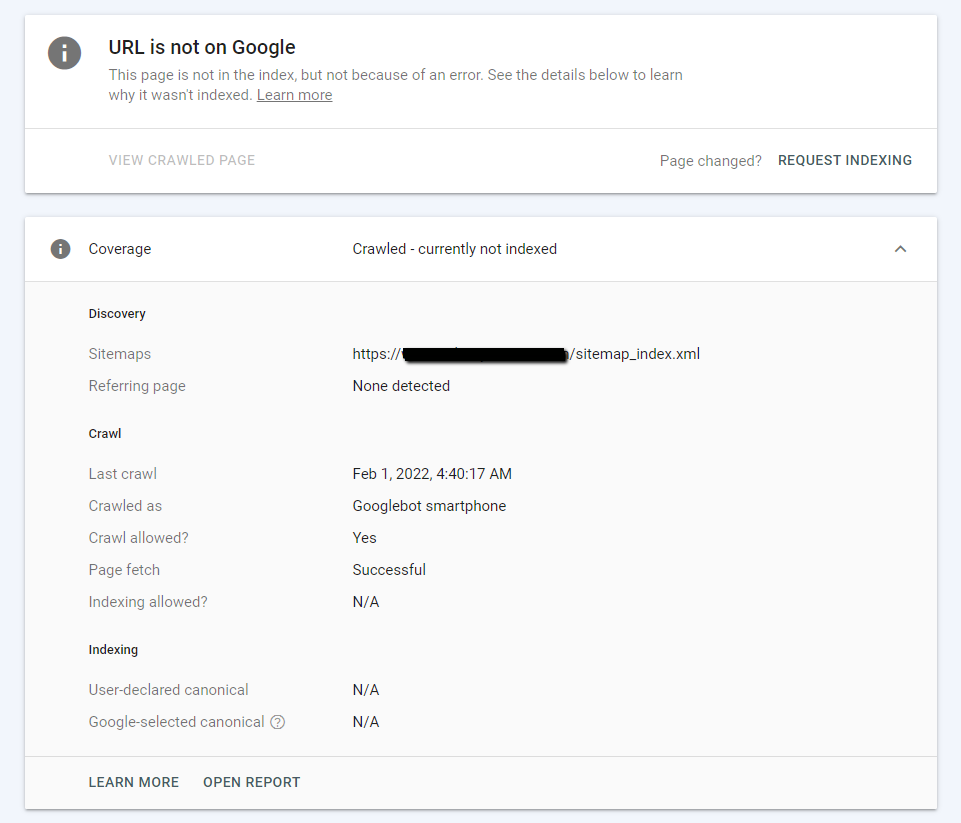
-
Very interesting. I never thought of deleting a URL and creating a new one (a better one) and then creating a successful indexing. I'll have to keep that in mind if I need an important URL indexed.

-
@johnbracamontes Hello John, I would recommend you to verify if the content of these articles is similar to others in your blog, I would recommend you to download the featured image and add a description related to the title of your article, in the same way to verify that you only have an h1 in a beginning of the article and modify a little the titles h2 that you have..
-
Google has been much more picky about which pages they index lately, apart from suffering some indexing bugs. So yeah, indexing can be a real pain.
According to Google, when they crawl but do not index a blog post, it is probably due to content quality issues, either from that post or the website overall.
Based on what's worked for us, I'd suggest to substantially modify the content of those posts (adding content, images, etc), and then manually resubmitting them. If that doesn't index them, then delete the post, and publish the content in a new post URL —then submit it.
Hope that helps.
-
I was facing the same problem again and again. I changed the URL and resubmitted it and it worked. I changed the URL again to the previous one and resubmitted it. It is now indexed on google.
-
-
Nothing?
Would love to hear any thoughts.
Got a burning SEO question?
Subscribe to Moz Pro to gain full access to Q&A, answer questions, and ask your own.
Browse Questions
Explore more categories
-
Moz Tools
Chat with the community about the Moz tools.
-
SEO Tactics
Discuss the SEO process with fellow marketers
-
Community
Discuss industry events, jobs, and news!
-
Digital Marketing
Chat about tactics outside of SEO
-
Research & Trends
Dive into research and trends in the search industry.
-
Support
Connect on product support and feature requests.
Related Questions
-
How to index e-commerce marketplace product pages
Hello! We are an online marketplace that submitted our sitemap through Google Search Console 2 weeks ago. Although the sitemap has been submitted successfully, out of ~10000 links (we have ~10000 product pages), we only have 25 that have been indexed. I've attached images of the reasons given for not indexing the platform. gsc-dashboard-1 gsc-dashboard-2 How would we go about fixing this?
Technical SEO | | fbcosta0 -
Dynamic Canonical Tag for Search Results Filtering Page
Hi everyone, I run a website in the travel industry where most users land on a location page (e.g. domain.com/product/location, before performing a search by selecting dates and times. This then takes them to a pre filtered dynamic search results page with options for their selected location on a separate URL (e.g. /book/results). The /book/results page can only be accessed on our website by performing a search, and URL's with search parameters from this page have never been indexed in the past. We work with some large partners who use our booking engine who have recently started linking to these pre filtered search results pages. This is not being done on a large scale and at present we only have a couple of hundred of these search results pages indexed. I could easily add a noindex or self-referencing canonical tag to the /book/results page to remove them, however it’s been suggested that adding a dynamic canonical tag to our pre filtered results pages pointing to the location page (based on the location information in the query string) could be beneficial for the SEO of our location pages. This makes sense as the partner websites that link to our /book/results page are very high authority and any way that this could be passed to our location pages (which are our most important in terms of rankings) sounds good, however I have a couple of concerns. • Is using a dynamic canonical tag in this way considered spammy / manipulative? • Whilst all the content that appears on the pre filtered /book/results page is present on the static location page where the search initiates and which the canonical tag would point to, it is presented differently and there is a lot more content on the static location page that isn’t present on the /book/results page. Is this likely to see the canonical tag being ignored / link equity not being passed as hoped, and are there greater risks to this that I should be worried about? I can’t find many examples of other sites where this has been implemented but the closest would probably be booking.com. https://www.booking.com/searchresults.it.html?label=gen173nr-1FCAEoggI46AdIM1gEaFCIAQGYARS4ARfIAQzYAQHoAQH4AQuIAgGoAgO4ArajrpcGwAIB0gIkYmUxYjNlZWMtYWQzMi00NWJmLTk5NTItNzY1MzljZTVhOTk02AIG4AIB&sid=d4030ebf4f04bb7ddcb2b04d1bade521&dest_id=-2601889&dest_type=city& Canonical points to https://www.booking.com/city/gb/london.it.html In our scenario however there is a greater difference between the content on both pages (and booking.com have a load of search results pages indexed which is not what we’re looking for) Would be great to get any feedback on this before I rule it out. Thanks!
Technical SEO | | GAnalytics1 -
Google Not Indexing Pages (Wordpress)
Hello, recently I started noticing that google is not indexing our new pages or our new blog posts. We are simply getting a "Discovered - Currently Not Indexed" message on all new pages. When I click "Request Indexing" is takes a few days, but eventually it does get indexed and is on Google. This is very strange, as our website has been around since the late 90's and the quality of the new content is neither duplicate nor "low quality". We started noticing this happening around February. We also do not have many pages - maybe 500 maximum? I have looked at all the obvious answers (allowing for indexing, etc.), but just can't seem to pinpoint a reason why. Has anyone had this happen recently? It is getting very annoying having to manually go in and request indexing for every page and makes me think there may be some underlying issues with the website that should be fixed.
Technical SEO | | Hasanovic1 -
Google Search Console - Excluded Pages and Multiple Properties
I have used Moz to identify keywords that are ideal for my website and then I optimized different pages for those keywords, but unfortunately rankings for some of the pages have declined. Since I am working with an ecommerce site, I read that having a lot of Excluded pages on the Google Search Console was to be expected so I initially ignored them. However, some of the pages I was trying to optimize are listed there, especially under the 'Crawled - currently not indexed' and the 'Discovered - currently not indexed' sections. I have read this page (link: https://moz.com/blog/crawled-currently-not-indexed-coverage-status ) and plan on focusing on Steps 5 & 7, but wanted to ask if anyone else has had experience with these issues. Also, does anyone know if having multiple properties (https vs http, www vs no www) can negatively affect a site? For example, could a sitemap from one property overwrite another? Would removing one property from the Console have any negative impact on the site? I plan on asking these questions on a Google forum, but I wanted to add it to this post in case anyone here had any insights. Thank you very much for your time,
SEO Tactics | | ForestGT
Forest0 -
What should i do to index images in google webmaster?
My website onlineplants.com.au. It's a shopping cart website. I do have nearly 1200 images but none of the images are indexed in google webmaster? what should i do. Thanks
Technical SEO | | Verve-Innovation1 -
Website is not indexed in Google
Hi Guys, I have a problem with a website from a customer. His website is not indexed in Google (except for the homepage). I could not find anything that can possibly be the cause. I already checked the robots.txt, sitemap, and plugins on the website. In the HTML code i also couldn't find anything which makes indexing harder than usual. This is the website i am talking about: http://www.xxxx.nl/ (Dutch) The only thing that i am guessing now is the Google sandbox, but even that is quite unlikely. I hope you guys discover something i could not find! Thanks in advance 🙂
Technical SEO | | B.Great0 -
Google is indexing my directories
I'm sure this has been asked before, but I was looking at all of Google's results for my site and I found dozens of results for directories such as: Index of /scouting/blog/wp-includes/js/swfupload/plugins Obviously I don't want those indexed. How do I prevent Google from indexing those? Also, it only seems to be doing it with Wordpress, not any of the directories on my main site. (We have a wordpress blog, which is only a portion of the site)
Technical SEO | | UnderRugSwept0 -
Where to host my blog
If I cannot have my blog on my main site, what is the second best option? It is currently on Blogger, but I am wondering if it would be worth it to move it to blog.mainsite.com. Thanks!
Technical SEO | | AlightAnalytics0