Strange - Search Console page indexing "../Detected" as 404
-
Anyone seen this lately?
All of a sudden Google Search Console is insisting in Page indexing that there is a 404 for a page that has never existed on our client's site:
https://........com.au/Detected
We've noticed this across a number of sites, precisely in this way with a capitalised "/Detected"
To me it looks like something spammy is being submitted to the SERPs (somehow) and Google is trying to index that and then getting a 404.
Naturally MOZ isn't picking it up, cause the page simply never existed - it's just happening in Search Console
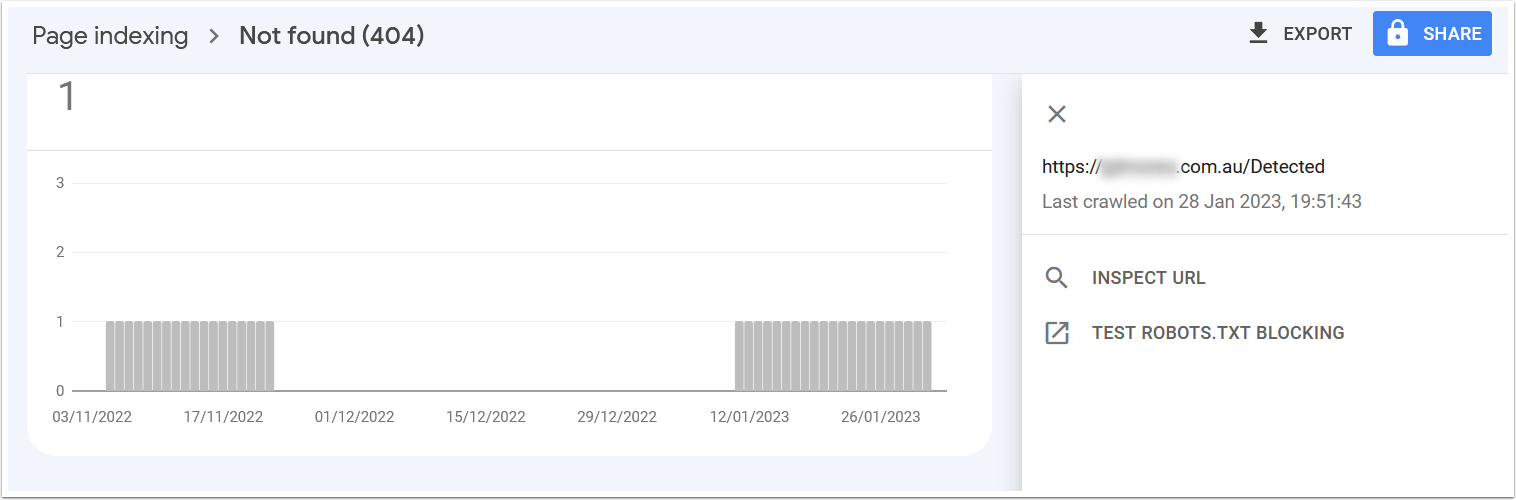
It comes and it goes in the 404 alerts in Console and is really annoying. I reckon it started happening late 2022.
-
Thanks @Chbaca - I reckon it's some kind of spam bot (?) because it is precisely written in this way ".../Detected" and is across multiple sites that have no relation to one another and are in some cases on different servers altogether. I have a sneaking suspicion there is some kind of spammy bot that tries to look for the presence of a malicious page and somehow this is being submitted to index.
Anyway, thanks for noting it, we'll just do 301 if it keeps cropping up.
-
@DanielDL - might it be a url that someone requested indexing for either recently or in the past? We have seen some 404 being detected because some requested indexing by url. If it was requested a 301 should fix the 404 error in GSC.
Got a burning SEO question?
Subscribe to Moz Pro to gain full access to Q&A, answer questions, and ask your own.
Browse Questions
Explore more categories
-
Moz Tools
Chat with the community about the Moz tools.
-
SEO Tactics
Discuss the SEO process with fellow marketers
-
Community
Discuss industry events, jobs, and news!
-
Digital Marketing
Chat about tactics outside of SEO
-
Research & Trends
Dive into research and trends in the search industry.
-
Support
Connect on product support and feature requests.
Related Questions
-
What Should We Do to Fix Crawled but Not Indexed Pages for Multi-location Service Pages?
Hey guys! I work as a content creator for Zavza Seal, a contractor out of New York, and we're targeting 36+ cities in the Brooklyn and Queens areas with several services for home improvement. We got about 340 pages into our multi-location strategy targeting our target cities with each service we offer, when we noticed that 200+ of our pages were "Crawled but not indexed" in Google Search Console. Here's what I think we may have done wrong. Let me know what you think... We used the same page template for all pages. (we changed the content and sections, formatting, targeted keywords, and entire page strategy for areas with unique problems trying to keep the user experience as unique as possible to avoid duplicate content or looking like we didn't care about our visitors.) We used the same featured image for all pages. (I know this is bad and wouldn't have done it myself, but hey, I'm not the publisher.) We didn't use rel canonicals to tell search engines that these pages were special made for the areas. We didn't use alt tags until about halfway through. A lot of the urls don't use the target keyword exactly. The NAP info and Google Maps embed is in the footer, so we didn't use it on the pages. We didn't use any content about the history or the city or anything like that. (some pages we did use content about historic buildings, low water table, flood prone areas, etc if they were known for that) We were thinking of redoing the pages, starting from scratch and building unique experiences around each city, with testimonials, case studies, and content about problems that are common for property owners in the area, but I think they may be able to be fixed with a rel canonical, the city specific content added, and unique featured images on each page. What do you think is causing the problem? What would be the easiest way to fix it? I knew the pages had to be unique for each page, so I switched up the page strategy every 5-10 pages out of fear that duplicate content would start happening, because you can only say so much about for example, "basement crack repair". Please let me know your thoughts. Here is one of the pages that are indexed as an example: https://zavzaseal.com/cp-v1/premier-spray-foam-insulation-contractors-in-jamaica-ny/ Here is one like it that is crawled but not indexed: https://zavzaseal.com/cp-v1/premier-spray-foam-insulation-contractors-in-jamaica-ny/ I appreciate your time and concern. Have a great weekend!
Local SEO | | everysecond0 -
GSC problem: how to solve?
Hi all, Google Search Console gives me an error on these pages: info:https://www.varamedia.be/?utm_content=bufferbaaa4&utm_medium=social&utm_source=plus.google.com&utm_campaign=buffer info:https://www.varamedia.be/?utm_content=bufferece3f&utm_medium=social&utm_source=plus.google.com&utm_campaign=buffer I see there's an UTM tracking in the URL from Google+. We do have an account there but I don't see how this might give an error. Is this hurting our ranking score? How can we solve this?
Reporting & Analytics | | Varamedia0 -
Duplicate content homepage - Google canonical 'N/A'?
Hi, I redesigned a clients website and launched it two weeks ago. Since then, I have 301 redirected all old URL's in Google's search results to their counterparts on the new site. However, none of the new pages are appearing in the search results and even the homepage has disappeared. Only old site links are appearing (even though the old website has been taken down ) and in GSC, it's stating that: Page is not indexed: Duplicate, Google chose different canonical than user However, when I try to understand how to fix the issue and see which URL it is claiming to be a duplicate of, it says: Google-selected canonical: N/A It says that the last crawl was only yesterday - how can I possibly fix it without knowing which page it says it's a duplicate of? Is this something that just takes time, or is it permanent? I would understand if it was just Google taking time to crawl the pages and index but it seems to be adamant it's not going to show any of them at all. 55.png
Technical SEO | | goliath910 -
Google News and Discover down by a lot
Hi,
Technical SEO | | SolenneGINX
Could you help me understand why my website's Google News and Discover Performance dropped suddenly and drastically all of a sudden in November? numbers seem to pick up a little bit again but nowhere close what we used to see before then0 -
Excluding Cookieless Static Content Sub-domain from GA/GTM
For the purposes of this question our ecommerce site url is www.ecommerce.com Our TLD is ecommerce.com We have, following advice from Yslow, Pagespeed and others, moved our static content to a subdomain - static.ecommerce.com We have Google Analytics and Enhance Ecommerce installed, fired from GTM. The cookieDomain setting in GTM is 'auto' At present cookies are being attached to our static resources. What changes do I need to make to to prevent this happening? Many thanks Julian
Reporting & Analytics | | jdeb0 -
Drop in indexation but increase in organic traffic
We've had a puzzling drop in indexed pages on our ecommerce website. My crawl returns just over 25k items. Until 19/6 we had about 23-24k indexed. Then we experienced a sudden drop from 19/6 to 26/6: from 23,400 to 18,999, losing 4.4k pages from one week to the next. At the same time, our organic traffic has not decreased, it actually increased, however, it's only been a couple of weeks so that may be coincidence. A few things that have happened during the past few weeks: 31/5: we implemented pagination on category pages to avoid issues with duplicate content - could it be that this led to a decrease in indexed pages 3 weeks later? However, I can only find about 1.5k pages in my crawl that are page 2+ 18-19/6: we had some website outages over the weekend; as a B2B business, we don't get much traffic over the weekend, so I can't see an impact to traffic. However, the following week, indexation dropped by another 250 (then stayed the same this past week), so I don't think this was a factor. 21/6: we retired another website and migrated it to our main website. However, all pages were redirected to existing pages so no new pages were created for the migration. This doesn't really explain a decrease in indexation, but may account for some of the increase in organic traffic; however not all as the retired website hardly got any organic traffic. So, should we be worried? As our website is quite large, it would probably be quite difficult to pin point exactly which pages dropped off the index, but a loss of 19% of pages is quite significant. Then again, it doesn't appear to have negatively impacted organic traffic... Have you got any suggestions for what I should be looking at to find out what happened? Should I be worried at this point? I will definitely continue to have an eye on how our organic traffic (and indexation) develops but I am not sure if there is anything I can do at this point. I'd appreciate your advice on this, to make sure I am not missing something blindingly obvious. Thanks! RmWaNib JJm4tC3
Reporting & Analytics | | ViviCa10 -
Google vs Bing/Yahoo SERP results?
I see large differences in Google and Bing/Yahoo SERP results for many keywords. Google shows many of our primary keywords in their top ten, while Bing/Yahoo rank the same one 40-50 or above. Do you have any insight on their differences that might account for this variation? We are legitimate, long time, white hatters at a small manufacturer that is one of the leaders in our industry. The only thing I can think of that might describe this issue is PPC advertising. Their algorithms wouldn't be that inconsistent would they? (We do much more paid advertising on Google) But generally this should have no affect, right? Thanks, George...
Reporting & Analytics | | rhawk0