Moz Q&A is closed.
After more than 13 years, and tens of thousands of questions, Moz Q&A closed on 12th December 2024. Whilst we’re not completely removing the content - many posts will still be possible to view - we have locked both new posts and new replies. More details here.
Pages with Duplicate Content Error
-
Hello, the result of renewed content appeared in the scan results in my Shopify Store. But these products are unique. Why am I getting this error? Can anyone please help to explain why?
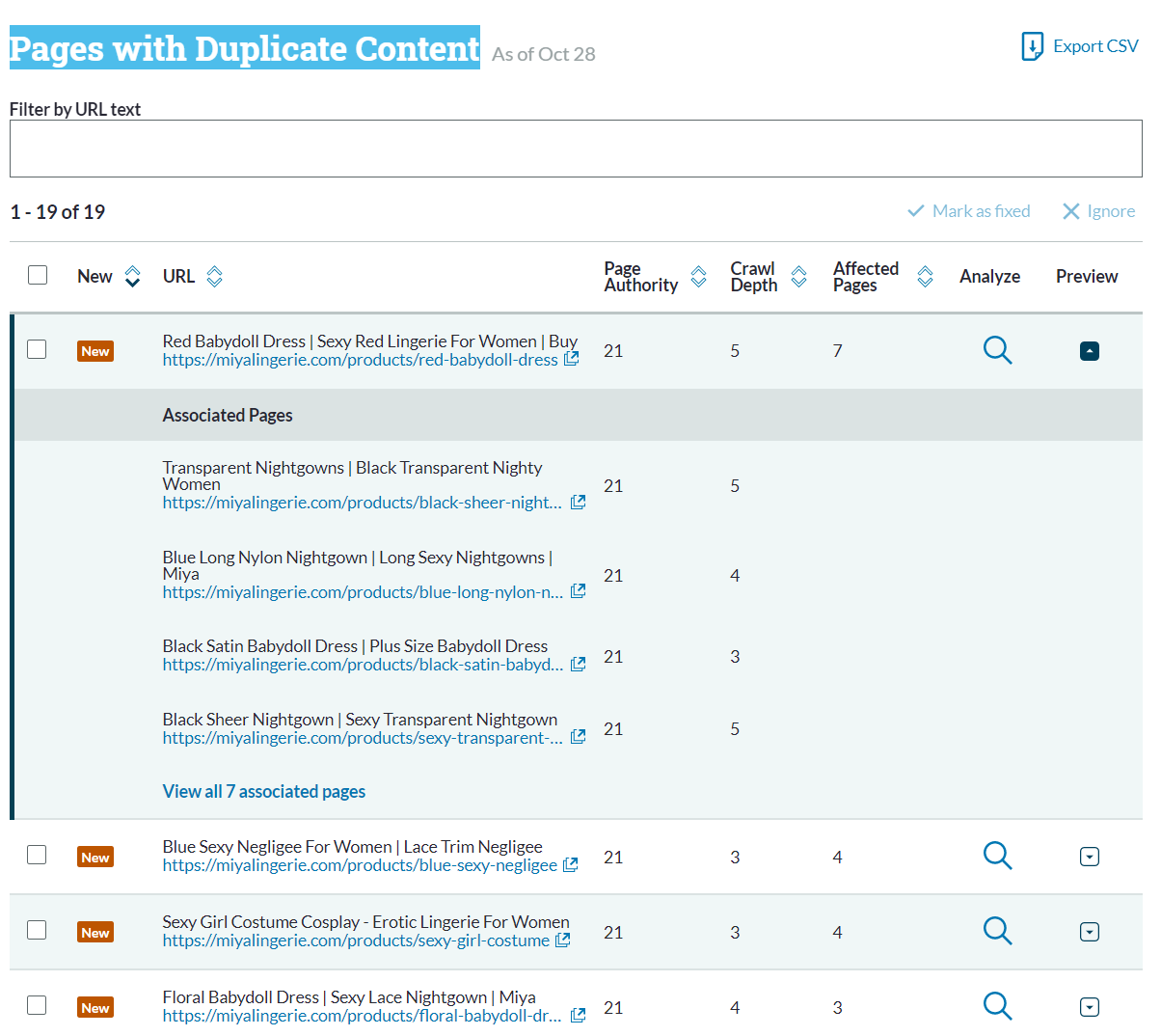
-
How can i find?
-
Remove any duplicate content marketing, replace it with quality white hat text, we done this for a Cardiff Demolition Contractor and got them onto page one of Google.
-
HI there!
Pages can be flagged as duplicate if there isn't enough unique content on each page to distinguish them from each other.
The Moz tools have a 90% threshold for duplicate content, which means that any pages with code that is at least 90% the same will be flagged as duplicates of one another.There is a great Whiteboard Friday video which explains duplicate content, in addition to how unique pages can get flagged.
To solve this you may want to add more unique and valuable content to each page.
At time of writing, you won't get a penalty for duplicate content, however anything you can do to help search engines understand what you content is about, and at the same time creating value for your visitors, will support a strong content marketing and SEO strategy.
I hope this helps!
Jo
Got a burning SEO question?
Subscribe to Moz Pro to gain full access to Q&A, answer questions, and ask your own.
Browse Questions
Explore more categories
-
Moz Tools
Chat with the community about the Moz tools.
-
SEO Tactics
Discuss the SEO process with fellow marketers
-
Community
Discuss industry events, jobs, and news!
-
Digital Marketing
Chat about tactics outside of SEO
-
Research & Trends
Dive into research and trends in the search industry.
-
Support
Connect on product support and feature requests.
Related Questions
-
Shopify SEO - Double Filter Pages
Hi Experts, Single filter page: /collections/dining-chairs/black
Technical SEO | | williamhuynh
-- currently, canonical the same: /collections/dining-chairs/black
-- currently, index, follow Double filter page: /collections/dining-chairs/black+fabric
-- currently, canonical the same: /collections/dining-chairs/black+fabric
-- currently, noindex, follow My question is about double filter page above:
if noindexing is the better option OR should I change the canonical to /collections/dining-chairs/black Thank you0 -
Unsolved Question about a Screaming Frog crawling issue
Hello, I have a very peculiar question about an issue I'm having when working on a website. It's a WordPress site and I'm using a generic plug in for title and meta updates. When I go to crawl the site through screaming frog, however, there seems to be a hard coded title tag that I can't find anywhere and the plug in updates don't get crawled. If anyone has any suggestions, thatd be great. Thanks!
Technical SEO | | KyleSennikoff0 -
Is it Ok to have multiple domains (separate website different content) rank for similar keywords?
Is it 'OK' to have multiple domains in the following instance? Does Google actively discourage multiple (but completely different sites) domains from the same company appearing in the search results for the same and or similar keywords if the content is slightly different? This is where the 'main site' has the details, and you can purchase product, and the second site is a blog site only. We are creating a separate content blogsite; which would be on a second domain that will be related to one portion of content on main site. They would be linking back and forth, or maybe the blog site would just link over to the main site so they can purchase said product. This would be a similar scenario to give you an idea of how it would be structured: MAIN SITE: describes a few products, and you can purchase from this site SECOND SITE, different domain: a blog site that contains personal experiences with one of the products. BOTH sites will be linked back and forth....or as mentioned maybe the blog site could just link over to the 'main site' Logo would be a modified version of the main logo and look and feel of the sight would be similar but not exactly the same. MORE INFO: the main site has existed for way over 10 years, starting to gain some traction in an extremely competitive market, but does not rank super high, is gaining traction due to improvements in speed, content, onpage SEO, etc... So in addition to my main question of is this 'ok' to have this second domain, also will it hurt the rankings or negatively affect the 'main' site? Wondering about duplicate content issues, except it will be slightly different...
SEO Tactics | | fourwhitesocks0 -
Duplicate Content and Subdirectories
Hi there and thank you in advance for your help! I'm seeking guidance on how to structure a resources directory (white papers, webinars, etc.) while avoiding duplicate content penalties. If you go to /resources on our site, there is filter function. If you filter for webinars, the URL becomes /resources/?type=webinar We didn't want that dynamic URL to be the primary URL for webinars, so we created a new page with the URL /resources/webinar that lists all of our webinars and includes a featured webinar up top. However, the same webinar titles now appear on the /resources page and the /resources/webinar page. Will that cause duplicate content issues? P.S. Not sure if it matters, but we also changed the URLs for the individual resource pages to include the resource type. For example, one of our webinar URLs is /resources/webinar/forecasting-your-revenue Thank you!
Technical SEO | | SAIM_Marketing0 -
Duplicate content, although page has "noindex"
Hello, I had an issue with some pages being listed as duplicate content in my weekly Moz report. I've since discussed it with my web dev team and we decided to stop the pages from being crawled. The web dev team added this coding to the pages <meta name='robots' content='max-image-preview:large, noindex dofollow' />, but the Moz report is still reporting the pages as duplicate content. Note from the developer "So as far as I can see we've added robots to prevent the issue but maybe there is some subtle change that's needed here. You could check in Google Search Console to see how its seeing this content or you could ask Moz why they are still reporting this and see if we've missed something?" Any help much appreciated!
Technical SEO | | rj_dale0 -
Is one page with long content better than multiple pages with shorter content?
(Note, the site links are from a sandbox site and has very low DA or PA) If you look at this page, you will see at the bottom a lengthy article detailing all of the properties of the product categories in the links above. http://www.aspensecurityfasteners.com/Screws-s/432.htm My question is, is there more SEO value in having the one long article in the general product category page, or in breaking up the content and moving the sub-topics as content to the more specific sub-category pages? e.g. http://www.aspensecurityfasteners.com/Screws-Button-Head-Socket-s/1579.htm
Moz Pro | | AspenFasteners
http://www.aspensecurityfasteners.com/Screws-Cap-Screws-s/331.htm
http://www.aspensecurityfasteners.com/Screws-Captive-Panel-Scre-s/1559.htm0 -
How to increase page authority
I wonder how to increase the page authority or the domain authority to begin with. It seems you are putting a lot of weight on this in your analysis.
Moz Pro | | wcsinc0 -
Duplicate content on ecommerce sites
I just want to confirm something about duplicate content. On an eCommerce site, if the meta-titles, meta-descriptions and product descriptions are all unique, yet a big chunk at the bottom (featuring "why buy with us" etc) is copied across all product pages, would each page be penalised, or not indexed, for duplicate content? Does the whole page need to be a duplicate to be worried about this, or would this large chunk of text, bigger than the product description, have an effect on the page. If this would be a problem, what are some ways around it? Because the content is quite powerful, and is relavent to all products... Cheers,
Intermediate & Advanced SEO | | Creode0