Google not showing the recent cache info: How to know the last cached version of a page?
-
Hi,
We couldn't able to see the last Google cached version of our homepage after March 29th. Just wondering why this is happening with other websites too. When we make some changes to the website, we will wait to our website indexed and cached, so the changes will have some ranking impact. Now we couldn't able to check if the website got indexed with changes. Is there any other way to check the latest cached version or time of last index?
Thanks
-
@DarinPirkey
I am facing problem with one of my website where google is caching the page when checked using cache: operator but displaying a 404 msg in the body of the cached version.
But when i check the same in 'text-only version' the complete content and element is visible to Google and also GSC shows the page with no issue and rendering is also fine.
The canonicals and robots are properly set with no issues on them.
Not able to figure out what is the problem. Experts advice would help!Regards,
Ryan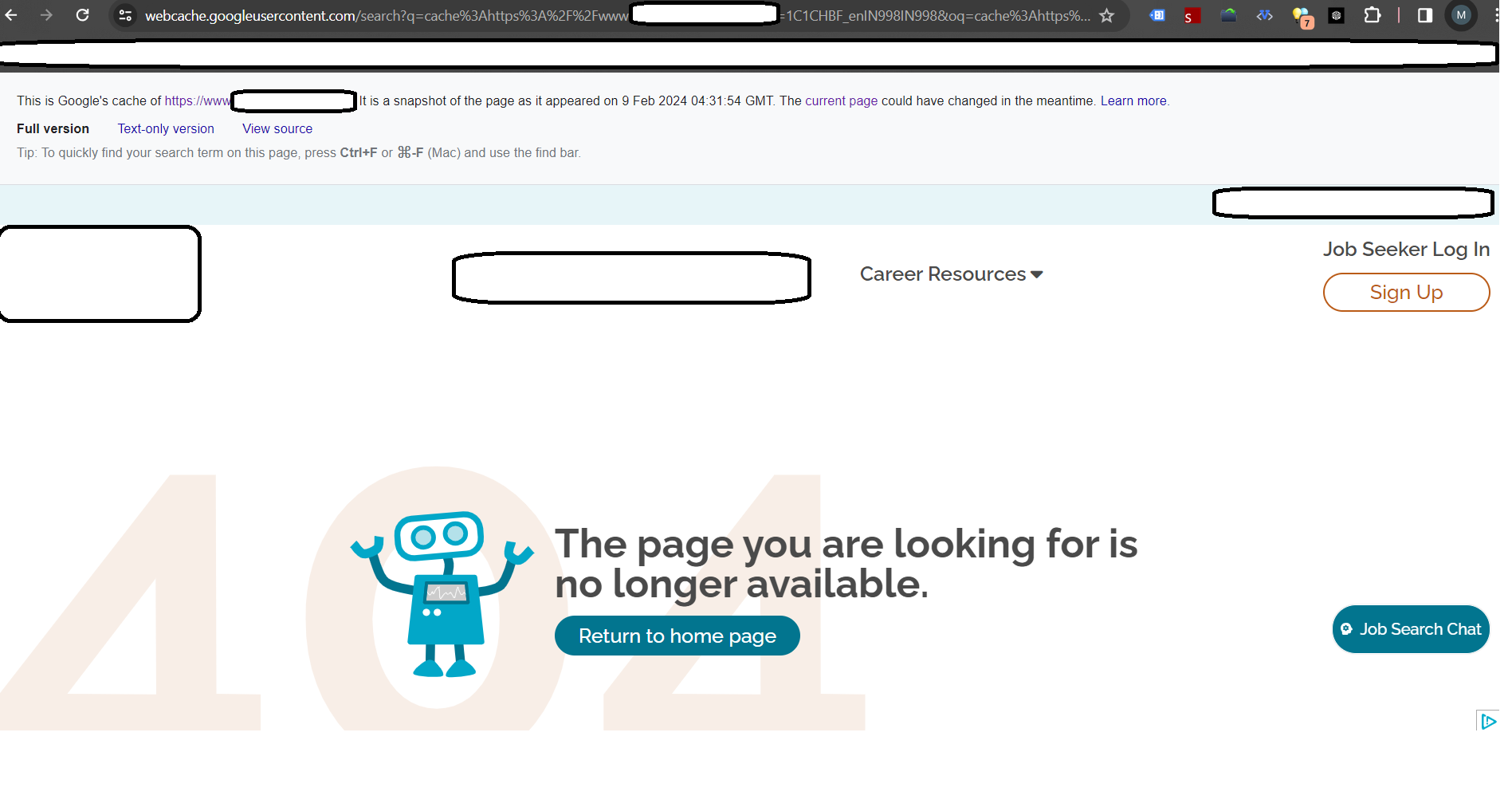
-
I would do a little trouble shooting to see what some causes are.
-
Check Dev Tools on Google Chrome to ensure you don't have "Disable cache" checked.
-
Check your Robots.txt file to ensure that you aren't blocking Google (look for something like "user-agent: googlebot Disallow
-
Look at Search Console for manual actions. Go to "Security & Manual Actions" > Manual actions
Let us know what you find and we can go from there.
-
Got a burning SEO question?
Subscribe to Moz Pro to gain full access to Q&A, answer questions, and ask your own.
Browse Questions
Explore more categories
-
Moz Tools
Chat with the community about the Moz tools.
-
SEO Tactics
Discuss the SEO process with fellow marketers
-
Community
Discuss industry events, jobs, and news!
-
Digital Marketing
Chat about tactics outside of SEO
-
Research & Trends
Dive into research and trends in the search industry.
-
Support
Connect on product support and feature requests.
Related Questions
-
One keyword gone in Google SERPs - Fred?
I have an ecommerce site. One keyword, which I use to rank #1 for on Google years ago, I'm now completely gone from the SERP's as of a couple weeks ago. I'm scratching my head here, my other keywords don't seem to have changed much recently. Around mid-March of this year, which seems to line up with the Fred update, I noticed I went from page 3 to middle of page 1 for a few days with this keyword. It was a very happy few days. Then it slipped down and down and hovered around page 6. But as of a couple weeks ago, it's now gone. Before the Fred update, I changed a bunch of product pages within the keyword category that had duplicate content because they were kits of items arranged different ways. So instead of repeating the individual item descriptions over and over in the different kits, I changed the descriptions on the kits to links to the individual items within the kits. After the Fred update, at the end of March, I set all these kit item pages that I reduced to very thin content with just links to noindex. My theory is that the Fred update reset algorithmic penalties for a couple days as it was being introduced. So the penalty of duplicate content that I may have had was lifted since I took out the duplicate content, and I made it back to page one. Then as Fred saw I now had a new penalty of thin content, I got hit and slid back down the rankings. Now that I updated the pages that had very thin content to be noindex, do you think I'll see a return of the keyword to a higher position? Or any other theories or suggestions? I remember seeing keywords disappear and come back stronger years ago, but haven't seen anything like this in a long time.
Algorithm Updates | | head_dunce0 -
Anyone else notice a global Google cache issue?
Im noticing a huge % of pages on my sites and those picked at random from Google searches, high traffic pages from big sites like booking.com have not been cached since 22nd Oct by Google. Anyone else noticed this or got insight on it? Andy
Algorithm Updates | | AndyMacLean0 -
Should my canonical tags point to the category page or the filter result page?
Hi Moz, I'm working on an ecommerce site with categories, filter options, and sort options – teacherexpress.scholastic.com. Should I have canonical tags from all filter and sort options point to the category page like gap.com and llbean.com? or have all sort options point to the filtered page URL like kohls.com? I was under the impression that to use a canonical tag, the pages have to have the same content, meaning that Gap and L.L. Bean would be using canonical tags incorrectly. Using a filter changes the content, whereas using a sort option just changes the order. What would be the best way to deal with duplicate content for this site? Thanks for reading!
Algorithm Updates | | DA20130 -
Reasons for a sharp decline in pages crawled
Hello! I have a site I've been tracking using Moz since July. The site is mainly stagnant with some on page content updates. Starting the first week of December, Moz crawler diagnostics showed that the number of pages crawled decreased from 300 to 100 in a week. So did the number of errors through. So crawler issues went from 275 to 50 and total pages crawled went from 190 to 125 in a week and this number has stayed the same for the last 5 weeks. Are the drops a red flag? Or is it ok since errors decreased also? Has anyone else experienced this and found an issue? FYI: sitemap exists and is submitted via webmaster tools. GWT shows no crawler errors nor blocked URLs.
Algorithm Updates | | Symmetri0 -
Google "In-Depth Article" Question
Google started featuring "In-Depth Articles" a few days ago. You can read about them here and here. I have two questions about them... If you already hold a great position in the SERPs. Let's say your existing article ranks at #2 or #3. If that article becomes one of the "In-Depth Articles", will it disappear from the #2 or #3 position? I have lots of content that I could mark as an In-Depth Article, but I don't want to do that if it will pull me out of a hard-earned SERP position. Has anyone seen "In-Depth Articles" that do not have the Schema markup? Thanks!
Algorithm Updates | | EGOL1 -
Same page but appearing in Google with different titles
I have a page ranking on position 1 for a key phrase. The key phrase is the title of the page as well. I'll use a mock key phrase to aid my question - "Teeth and Gums" So the page is ranking number 1 for "Teeth and Gums" and "Teeth and Gums" is the meta title. However, I went ahead and did a new search adding an additional keyword to the original search. When I did a new search adding an additional keyword to the original search, Google has done something weird.. Let's say the search is "Dentistry - Teeth and Gums", Google has ranked my page again as number 1 but changed the title. The title in the search result is now "Dentistry - Teeth and Gums" How and why? It's kinda like Google PPC's keyword insertion but the title hasn't got anything weird like {KeyWord: Dentistry}. It's just "Teeth and Gums" Has this happened to you guys? Any ideas?
Algorithm Updates | | Bio-RadAbs0 -
Help on Page Load Time
I'm trying to track page load time of the visits on my site and GA only says to me that it's equal to zero and page load sample is aways zero too. I've made a research, and I found that GA is used to track page load time automatically, isn't it?
Algorithm Updates | | ivan.precisodisso0 -
Was I Kicked Off Google Page One by Panda/Farmer?
Took over this site in March. Got a Panicked call from client Mid-March that all of a sudden keywords that put the site on Page One weren't working. There are still 9 that work, but apparently there were more. A large percentage of the backlinks are from Article Directories and Link Farms. Is this my problem? Also, a large percentage of the 149 pages suffer from keyword stuffing and were obviously written for Search Engines and not people. How much of a difference does that make?
Algorithm Updates | | reeljerc0