Solved Having issues generating Pdf reports
-
I am having issues just exporting any kind of PDF reports. Is there something going on or some glitch? I have tried 3 different browsers and still have the same problem. All I get is the ajax wheel spinning and then it times out.
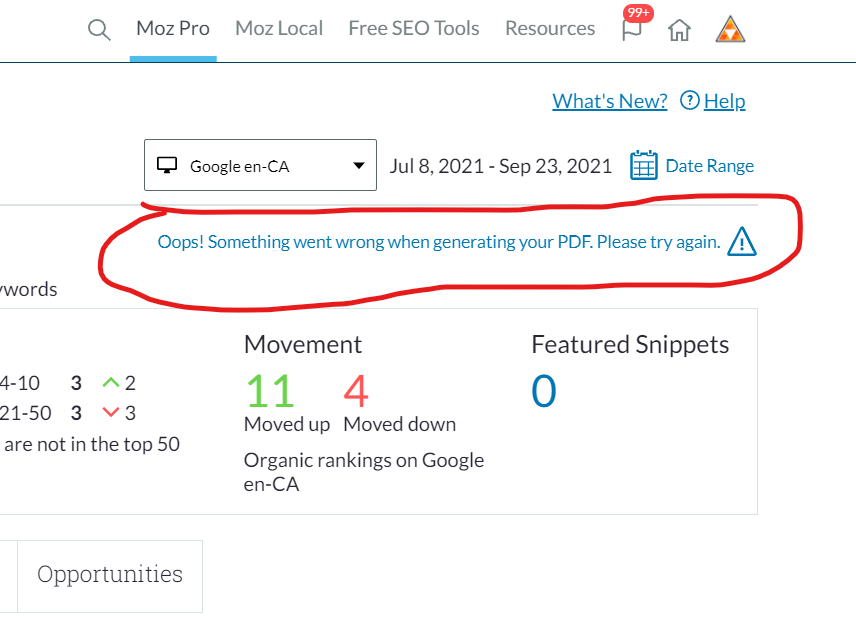
-
@ericfish I’m sorry to hear this! Our teams were hard at work on a fix and all issues have been resolved.
In the future, you can check our Moz Status page for outages and other scheduled maintenance: https://moz.com/help/status
-
There were some issues with PDF reports earlier this month, but all issues have been resolved!
Hopefully you were able to get what you need!
In the future, you can check our Moz Status page for outages and other scheduled maintenance: https://moz.com/help/status
-
I've been having the same issue for about two weeks now. I have emailed MOZ on multiple occasions and they have confirmed that the PDF reports are broken and they are frantically working on it.
I have tried multiple browsers on multiple devices and I cannot generate PDF reports on any of them. For such a core feature to be broken for such as long time is completely baffling and unacceptable.
The PDF reports are a key feature of my daily workflow and I send these to our clients on a daily basis. The fact that I have not been able to generate client reports for two weeks is beyond belief and is making me look bad.
I also think it's absurd that MOZ has not proactively reached out to their subscribers to let them know about this issue and to please be patient while we resolve the issue. It's like they're hiding and hoping nobody will notice.
If this issue doesn't get resolved soon, I will have no choice to look elsewhere for my SEO software.
Eric
-
Same issue here!
-
Same issue here!
-
@triforcemedia same thing here !
Got a burning SEO question?
Subscribe to Moz Pro to gain full access to Q&A, answer questions, and ask your own.
Browse Questions
Explore more categories
-
Moz Tools
Chat with the community about the Moz tools.
-
SEO Tactics
Discuss the SEO process with fellow marketers
-
Community
Discuss industry events, jobs, and news!
-
Digital Marketing
Chat about tactics outside of SEO
-
Research & Trends
Dive into research and trends in the search industry.
-
Support
Connect on product support and feature requests.
Related Questions
-
Moz not tracking search traffic & not displaying correctly in pdf report
Hi For one of our clients search traffic has stopped tracking and there are no error msgs. For the same client, when you save the report to pdf format, it appears as per below?
Product Support | | Nikki9590 -
Keyword Ranking Report shows 3 duplicates for each keyword
I have a question about tracked keyword reports. When I extract my data for November for one of my campaigns, there seems to be 3 duplicates of each keyword in the report, each showing different ranking and rank change data. Can you confirm why this happens and how I can tell which the most recent data is? Thanks
Product Support | | John-Clark0 -
How to forward a report, email
I am trying to send the full report on my site, www.torontopainters.org for them to examine it but apparently I forwarded the email but it was not useful it was just the first page or something. Thanks Vic
Product Support | | oakvillePainters0 -
Why Isn't My Analytics Report Downloading?
In the "Preview & Download" section of reporting, I clicked the "Generate PDF Report Preview" and it initiates loading but it has been approximately 30 minutes and the report PDF still hasn't generated. Does anyone know why this may be? Thanks!
Product Support | | Danny_Laws0 -
Where are my October Monthly Reports?
My custom monthly reports have not been generated for any of our clients for the month of October. The report lists 10/1/2013 as the last report and says that the next report will be available on 12/3/2013. Obviously, there is a glitch that has caused October to be skipped. How can I fix this in order to get my monthly reports to my clients ASAP?
Product Support | | accpar0 -
Several issues moz analytics
I have found several issues with Moz Analytics. Wondering if it is only me or am I missing something... 1. I am not able to create branded reports or reports what so ever. I need this functionality like it is advertised.
Product Support | | auke1810
2. In Search competition is not working at all. it states "not in top 50" for all keywords witch is not true.
3. In Crawl diagnostics I get this "Rel Canonical" issue even though the rel canonical tag is in the website. I have send a mail to support but no answer until today. Earlier I did receive a answer on my questions so i guess there is one way of sending questions to the moz team witch is not working.0 -
Brand reports
Hi! I have upgraded to Medium account but I don't find where is the brand report option. Please could you help me? Thanks in advance! Lucy
Product Support | | 3guisantes0 -
Is anyone else seeing that their keyword rankings are pending even though they've been in the campaign for quite some time? Is this a known issue?
Is anyone else seeing that their keyword rankings are pending even though they've been in the campaign for quite some time? Is this a known issue?
Product Support | | IrishTimes0