Moz Q&A is closed.
After more than 13 years, and tens of thousands of questions, Moz Q&A closed on 12th December 2024. Whilst we’re not completely removing the content - many posts will still be possible to view - we have locked both new posts and new replies. More details here.
WordPress Sub-directory for SEO
-
Hi There,
I'm working on a WordPress site that includes a premium content blog with approx 900 posts.
As part of the project, those 900 posts and other membership functionality will be moved from the main site to another site built specifically for content/membership.
Ideally, we want the existing posts to remain on the root domain to avoid a loss in link juice/domain authority.
We initially began setting up a WordPress Multisite using the sub-directory option. This allows for the main site to be at www.website.com and the secondary site to be at www.website.com/secondary.
Unfortunately, the themes and plugins we need for the platform do not play nicely with WordPress Multisite, so we started seeking a new solution, and, discovered that a second instance of WordPress can be installed in a subdirectory on the server. This would give us the same subdirectory structure while bypassing WordPress Multisite and instead, having two separate single-site installs.
Do you foresee any issues with this WordPress subdirectory install? Does Google care/know these are two separate WordPress installs and do we risk losing any link juice/domain authority?
-
@himalayaninstitute said in WordPress Sub-directory for SEO:
WordPress can be installed in a subdirectory
I have done this a lot and I mean a lot what you want to do is set up a reverse proxy on your subdomain and this will allow you to not only bypass having to use multisite for subfolder but if you want to power it separately you can you do not have to it all. You should probably use your same server and power through Fastly our CloudFlare
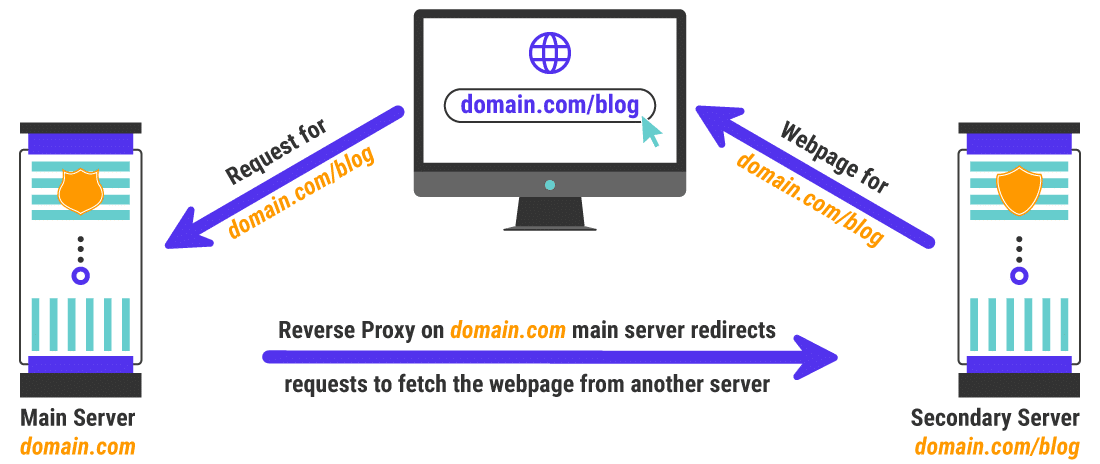
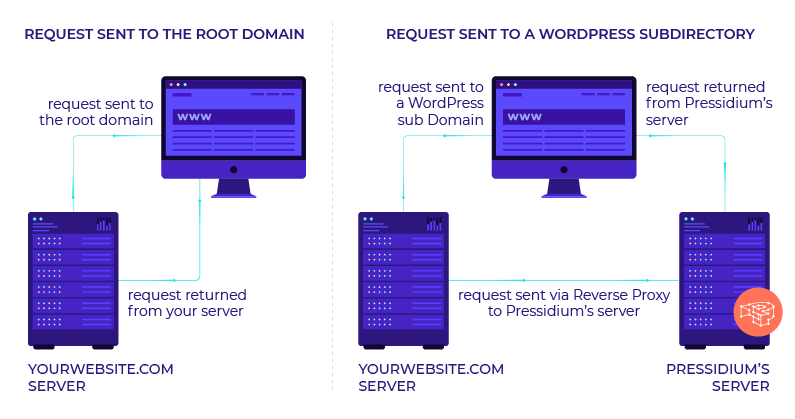
once you set this up it is super easy to keep it running in your entire site will be much faster as a result as well
my response to someone else that needed a subfolder
https://moz.com/community/q/topic/69528/using-a-reverse-proxy-and-301-redirect-to-appear-sub-domain-as-sub-directory-what-are-the-seo-risksplease also look at it explained by these hosting companies is unbelievable easy to implement compared to how it looks and you can do so with Fastly or cloudflare in a matter of minutes
-
https://servebolt.com/help/article/cloudflare-workers-reverse-proxy/
-
https://support.pagely.com/hc/en-us/articles/213148558-Reverse-Proxy-Setup
-
https://wpengine.com/support/using-a-reverse-proxy-with-wp-engine/
-
https://thoughtbot.com/blog/host-your-blog-under-blog-on-your-www-domain
-
https://crate.io/blog/fastly_traffic_spike
*https://support.fastly.com/hc/en-us/community/posts/4407427792397-Set-a-request-condition-to-redirect-URL -
https://coda.io/@matt-varughese/guide-how-to-reverse-proxy-with-cloudflare-workers
-
https://www.cloudflare.com/learning/cdn/glossary/reverse-proxy/
-
https://gist.github.com/LimeCuda/18b88f7ad9cdf1dccb01b4a6bbe398a6
I hope this was of help
tom
-
-
@nmiletic The content section of the site requires a unique UI Design and other robust functionality, so having a separate theme/plugins in its own directory is going to be the way we go here. Thanks for your assistance!
-
@himalayaninstitute Have you thought about adding a page and making all of this new content a subpage? Or changing your permalink structure to include a category in the URL? You can then add all of these posts under that category and have the URL show up as www.example.com/category/page-or-post-name
-
The website at the subdirectory will be an online learning platform with a blog, online courses, memberships, gated content, etc. The content currently lives on the main site, so, it's great that we can move it into the subdirectory without taking a hit from Google.
Since these are fundamentally two separate websites, we're not concerned about needing to manage them independently.
Thanks again for your input and advice, we greatly appreciate it!
-
@amitydigital said in WordPress Sub-directory for SEO:
Google will view it as one site so you shouldn't have any issues from that perspective. The Google bot is just looking at pages and won't know/care that the underlying CMS that is running some pages is a different install than other pages. The downside is you now have two websites to maintain, two themes, two sets of files, etc... That may result in a bit of a headache in the future.
As @amitydigital put it, the issue with your approach would be repetitive tasks. You will not loose any DA nor PA (being that you implement a correct 301 redirection). What is going to be on the subdirectory?
-
Google will view it as one site so you shouldn't have any issues from that perspective. The Google bot is just looking at pages and won't know/care that the underlying CMS that is running some pages is a different install than other pages. The downside is you now have two websites to maintain, two themes, two sets of files, etc... That may result in a bit of a headache in the future.
Got a burning SEO question?
Subscribe to Moz Pro to gain full access to Q&A, answer questions, and ask your own.
Browse Questions
Explore more categories
-
Moz Tools
Chat with the community about the Moz tools.
-
SEO Tactics
Discuss the SEO process with fellow marketers
-
Community
Discuss industry events, jobs, and news!
-
Digital Marketing
Chat about tactics outside of SEO
-
Research & Trends
Dive into research and trends in the search industry.
-
Support
Connect on product support and feature requests.
Related Questions
-
SEO on dynamic website
Hi. I am hoping you can advise. I have a client in one of my training groups and their site is a golf booking engine where all pages are dynamically created based on parameters used in their website search. They want to know what is the best thing to do for SEO. They have some landing pages that Google can see but there is only a small bit of text at the top and the rest of the page is dynamically created. I have advised that they should create landing pages for each of their locations and clubs and use canonicals to handle what Google indexes.Is this the right advice or should they noindex? Thanks S
Intermediate & Advanced SEO | | bedynamic0 -
What are best page titles for sub-folders or sub-directories? Same as website?
Hi all, We always mention "brand & keyword" in every page title along with topic in the website, like "Topic | vertigo tiles". Let's say there is a sub-directory with hundreds of pages...what will be the best page title practice in mentioning "brand & keyword" across all pages of sub-directory to benefit in-terms if SEO? Can we add "vertigo tiles" to all pages of sub-directory? Or we must not give same phrase? Thanks,
Intermediate & Advanced SEO | | vtmoz0 -
Yoast seo title question
I was referred to this plugin and have found it to be the most irritating and poorly designed plugin in the world. I want to be able to set my titles without it changing my page headers as well. For instance - If I set my title to be "This is my article name | site name" it will make my H1 tag read the same. I do not want or desire this nonsense. Why would they think this is something wise? Why would I want my site name on every single H1 tag on my site? How can I fix this? I only want my title to be my title. I want my H1 tag to remain the post/page name that I define in wordpress.
Intermediate & Advanced SEO | | Atomicx0 -
Is CloudFlare bad for SEO?
I have been hit by DDoS attacks lately...not on a huge scale, but probably done by some "script kiddies" or competitors of mine. Still, I need to take some action in order to protect my server and my site against all of this spam traffic that is being sent to it. In the process of researching the tools available for defending a website from a DDoS attack, I came across the service offered by CloudFlare.com. According to the CloudFlare website, they protect your site against a DDoS attack by showing users/visitors they find suspicious an interstitial that asks them if they are a real user or a bot...this interstitial contains a Captcha that suspicious users are asked to enter in order to visit the site. I'm just wondering what kind of an effect such an interstitial could have on my Google rankings...I can imagine that such a thing could add to increased click-backs to the SERPs and, if Google detects this, to lower rankings. Has anyone had experience with the DDoS protection services offered by CloudFlare, who can say a word or two regarding any effects this may have on SEO? Thanks
Intermediate & Advanced SEO | | masterfish1 -
Domain expiration and seo
My domain name is free with my service with yahoo but it expires every year and gets extended automatically as I continue service, how does this impact my seo efforts? I've heard that the search engines prefer sites to expire in 3 years or more? Is this a fact?
Intermediate & Advanced SEO | | bronxpad0 -
If you have an unlimited SEO budget, what would you do?
Here's a bit of background information: I've achieved the targets and is now being offered what is essentially an unlimited budget. I have a nice list of ideas but thought I would the brilliant people here at the SEOMOZ community what they would do. So as to promote as much response as possible, I'm going to keep my list to myself for now. And by "SEO", I mean I can do things like content strategy, blogging, infographics, etc. Shoot away!
Intermediate & Advanced SEO | | andrep0 -
What should I cover in a SEO proposal ?
What should I cover in a SEO proposal? Is there any sample SEO Proposal template in SEOMoz?
Intermediate & Advanced SEO | | kashyaplakkad1