Moz Q&A is closed.
After more than 13 years, and tens of thousands of questions, Moz Q&A closed on 12th December 2024. Whilst we’re not completely removing the content - many posts will still be possible to view - we have locked both new posts and new replies. More details here.
How to index e-commerce marketplace product pages
-
Hello!
We are an online marketplace that submitted our sitemap through Google Search Console 2 weeks ago. Although the sitemap has been submitted successfully, out of ~10000 links (we have ~10000 product pages), we only have 25 that have been indexed.
I've attached images of the reasons given for not indexing the platform.
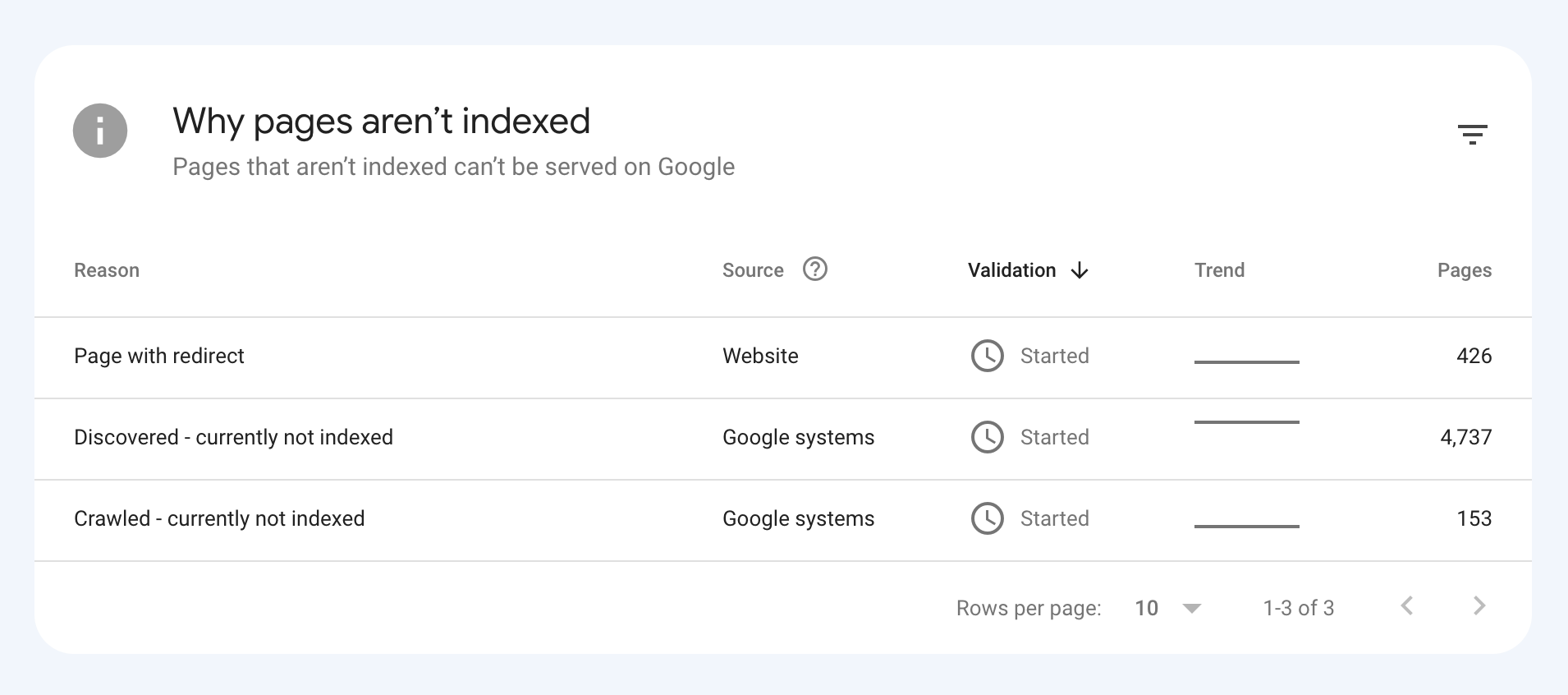
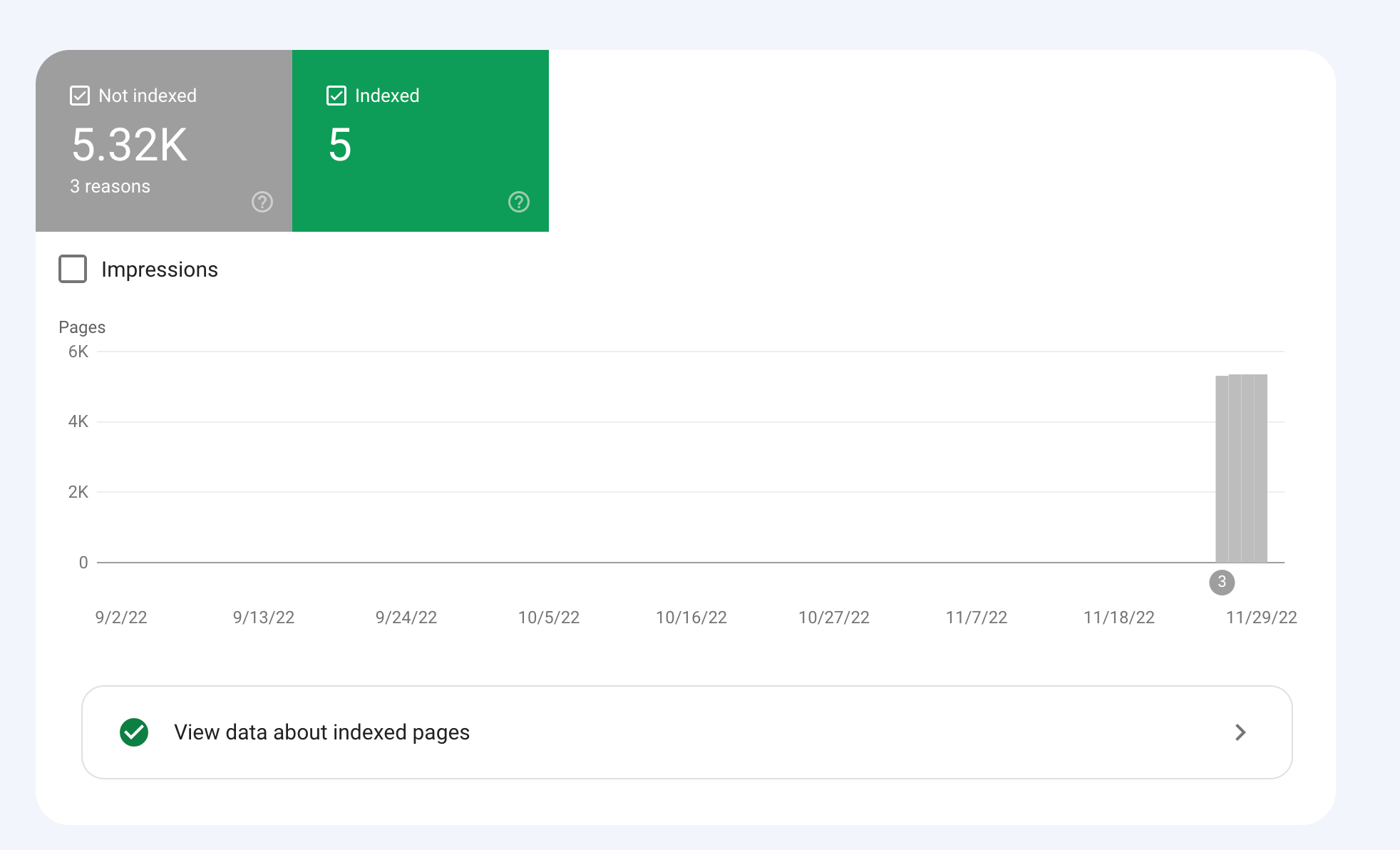
How would we go about fixing this?
-
To get your e-commerce marketplace product pages indexed, make sure your pages include unique and descriptive titles, meta descriptions, relevant keywords, and high-quality images. Additionally, optimize your URLs, leverage schema markup, and prioritize user experience for increased search engine visibility.
-
@fbcosta i hve this problem but its so less in my site
پوشاک پاپیون -
I'd appreciate if someone who faced the same indexing issue comes forward and share the case study with fellow members. Pin points steps a sufferer should do to overcome indexing dilemma. What actionable steps to do to enable quick product indexing? How we can get Google's attention so it can start indexing pages at a quick pace? Actionable advice please.
-
There could be several reasons why only 25 out of approximately 10,000 links have been indexed by Google, despite successfully submitting your sitemap through Google Search Console:
Timing: It is not uncommon for indexing to take some time, especially for larger sites with many pages. Although your sitemap has been submitted, it may take several days or even weeks for Google to crawl and index all of your pages. It's worth noting that not all pages on a site may be considered important or relevant enough to be indexed by Google.
Quality of Content: Google may not index pages that it considers low-quality, thin or duplicate content. If a significant number of your product pages have similar or duplicate content, they may not be indexed. To avoid this issue, make sure your product pages have unique, high-quality content that provides value to users.
Technical issues: Your site may have technical issues that are preventing Google from crawling and indexing your pages. These issues could include problems with your site's architecture, duplicate content, or other issues that may impact crawling and indexing.
Inaccurate Sitemap: There is also a possibility that there are errors in the sitemap you submitted to Google. Check the sitemap to ensure that all the URLs are valid, the sitemap is up to date and correctly formatted.
To troubleshoot this issue, you can check your site's coverage report on Google Search Console, which will show you which pages have been indexed and which ones haven't. You can also check your site's crawl report to see if there are any technical issues that may be preventing Google from crawling your pages. Finally, you can also run a site audit to identify and fix any technical issues that may be impacting indexing.
-
@fbcosta As per my experience, if your site is new it will take some time to index all of the URLs, and the second thing is, if you have Hundreds of URLs, it doesn't mean Google will index all of them.
You can try these steps which will help in fast indexing:
- Sharing on Social Media
- Interlinking from already indexed Pages
- Sitemap
- Share the link on the verified Google My Business Profile (Best way to index fast). You can add by-products or create a post and link it to the website.
- Guest post
I am writing here for the first time, I hope it will help

Got a burning SEO question?
Subscribe to Moz Pro to gain full access to Q&A, answer questions, and ask your own.
Browse Questions
Explore more categories
-
Moz Tools
Chat with the community about the Moz tools.
-
SEO Tactics
Discuss the SEO process with fellow marketers
-
Community
Discuss industry events, jobs, and news!
-
Digital Marketing
Chat about tactics outside of SEO
-
Research & Trends
Dive into research and trends in the search industry.
-
Support
Connect on product support and feature requests.
Related Questions
-
Page Indexing without content
Hello. I have a problem of page indexing without content. I have website in 3 different languages and 2 of the pages are indexing just fine, but one language page (the most important one) is indexing without content. When searching using site: page comes up, but when searching unique keywords for which I should rank 100% nothing comes up. This page was indexing just fine and the problem arose couple of days ago after google update finished. Looking further, the problem is language related and every page in the given language that is newly indexed has this problem, while pages that were last crawled around one week ago are just fine. Has anyone ran into this type of problem?
Technical SEO | | AtuliSulava1 -
How Can I influence the Google Selected Canonical
Our company recently rebranded and launched a new website. The website was developed by an overseas team and they created the test site on their subdomain. The only problem is that Google crawled and indexed their site and ours. I noticed Google indexed their sub domain ahead of our domain and based on Search Console it has deemed our content as the duplicate of theirs and the Google selected theirs as the canonical.
Community | | Spaziohouston
The website in question is https://www.spaziointerni.us
What would be the best course of action to get our content ranked and selected instead of being marked as the duplicate?
Not sure if I have to modify the content to make it more unique or have them submit a removal in their search console.
Our indexed pages continue to go down due to this issue.
Any help is greatly appreciated.1 -
Unsolved Using NoIndex Tag instead of 410 Gone Code on Discontinued products?
Hello everyone, I am very new to SEO and I wanted to get some input & second opinions on a workaround I am planning to implement on our Shopify store. Any suggestions, thoughts, or insight you have are welcome & appreciated! For those who aren't aware, Shopify as a platform doesn't allow us to send a 410 Gone Code/Error under any circumstance. When you delete or archive a product/page, it becomes unavailable on the storefront. Unfortunately, the only thing Shopify natively allows me to do is set up a 301 redirect. So when we are forced to discontinue a product, customers currently get a 404 error when trying to go to that old URL. My planned workaround is to automatically detect when a product has been discontinued and add the NoIndex meta tag to the product page. The product page will stay up but be unavailable for purchase. I am also adjusting the LD+JSON to list the products availability as Discontinued instead of InStock/OutOfStock.
Technical SEO | | BakeryTech
Then I let the page sit for a few months so that crawlers have a chance to recrawl and remove the page from their indexes. I think that is how that works?
Once 3 or 6 months have passed, I plan on archiving the product followed by setting up a 301 redirect pointing to our internal search results page. The redirect will send the to search with a query aimed towards similar products. That should prevent people with open tabs, bookmarks and direct links to that page from receiving a 404 error. I do have Google Search Console setup and integrated with our site, but manually telling google to remove a page obviously only impacts their index. Will this work the way I think it will?
Will search engines remove the page from their indexes if I add the NoIndex meta tag after they have already been index?
Is there a better way I should implement this? P.S. For those wondering why I am not disallowing the page URL to the Robots.txt, Shopify won't allow me to call collection or product data from within the template that assembles the Robots.txt. So I can't automatically add product URLs to the list.0 -
Solved How to solve orphan pages on a job board
Working on a website that has a job board, and over 4000 active job ads. All of these ads are listed on a single "job board" page, and don’t obviously all load at the same time. They are not linked to from anywhere else, so all tools are listing all of these job ad pages as orphans. How much of a red flag are these orphan pages? Do sites like Indeed have this same issue? Their job ads are completely dynamic, how are these pages then indexed? We use Google’s Search API to handle any expired jobs, so they are not the issue. It’s the active, but orphaned pages we are looking to solve. The site is hosted on WordPress. What is the best way to solve this issue? Just create a job category page and link to each individual job ad from there? Any simpler and perhaps more obvious solutions? What does the website structure need to be like for the problem to be solved? Would appreciate any advice you can share!
Reporting & Analytics | | Michael_M2 -
Japanese URL-structured sitemap (pages) not being indexed by Bing Webmaster Tools
Hello everyone, I am facing an issue with the sitemap submission feature in Bing Webmaster Tools for a Japanese language subdirectory domain project. Just to outline the key points: The website is based on a subdirectory URL ( example.com/ja/ ) The Japanese URLs (when pages are published in WordPress) are not being encoded. They are entered in pure Kanji. Google Webmaster Tools, for instance, has no issues reading and indexing the page's URLs in its sitemap submission area (all pages are being indexed). When it comes to Bing Webmaster Tools it's a different story, though. Basically, after the sitemap has been submitted ( example.com/ja/sitemap.xml ), it does report an error that it failed to download this part of the sitemap: "page-sitemap.xml" (basically the sitemap featuring all the sites pages). That means that no URLs have been submitted to Bing either. My apprehension is that Bing Webmaster Tools does not understand the Japanese URLs (or the Kanji for that matter). Therefore, I generally wonder what the correct way is to go on about this. When viewing the sitemap ( example.com/ja/page-sitemap.xml ) in a web browser, though, the Japanese URL's characters are already displayed as encoded. I am not sure if submitting the Kanji style URLs separately is a solution. In Bing Webmaster Tools this can only be done on the root domain level ( example.com ). However, surely there must be a way to make Bing's sitemap submission understand Japanese style sitemaps? Many thanks everyone for any advice!
Technical SEO | | Hermski0 -
Pages are Indexed but not Cached by Google. Why?
Hello, We have magento 2 extensions website mageants.com since 1 years google every 15 days cached my all pages but suddenly last 15 days my websites pages not cached by google showing me 404 error so go search console check error but din't find any error so I have cached manually fetch and render but still most of pages have same 404 error example page : - https://www.mageants.com/free-gift-for-magento-2.html error :- http://webcache.googleusercontent.com/search?q=cache%3Ahttps%3A%2F%2Fwww.mageants.com%2Ffree-gift-for-magento-2.html&rlz=1C1CHBD_enIN803IN804&oq=cache%3Ahttps%3A%2F%2Fwww.mageants.com%2Ffree-gift-for-magento-2.html&aqs=chrome..69i57j69i58.1569j0j4&sourceid=chrome&ie=UTF-8 so have any one solutions for this issues
Technical SEO | | vikrantrathore0 -
How to change the woocommerce product page permalink
Sorry Posting it again. How I can change the product URL structure. Please let me know how to fix woocommerce permalink in wordpress. My current URL is http://www.ayurjeewan.com/product/divya-ashmarihar-kwath and I want to like (only post name) http://www.ayurjeewan.com/divya-ashmarihar-kwath Attached is the screenshot of option available. qa2hZMP.jpg
Technical SEO | | JordanBrown0 -
How to structure rel=canonical for a e commerce site
Hello, So I have searched the Q & A , Google, the zen cart forum and at this point I am looking for some one to give a concrete answer on what I should do. There is a lot of different opinions on " rel=canonical" and how to apply it , since there are many other variable in place. I have a zen cart site. I am using the latest 1.3.9 version. The default setting ( seem to me) uses the rel=canonical to point back to the specific link product or category respectively. Most of the time I have two scenarios. 1. Main category ---> Sub category----> Product 2. Main Category----> Product I'll give an example http://www.perfectindesign.com/awards ---main category http://www.perfectindesign.com/awards/acrylic-awards sub category http://www.perfectindesign.com/awards/acrylic-awards/slanted-award product (this example has three sub categories with maybe 12 products in one 4 in the second and 5 in the third) From looking at the source code for each url it the rel=canonical just points back to its own url. I want to avoid competing against my self, for the example above keyword "acrylic awards" so should the use of the re=canonical be changes site wide to have products point back to sub categories when they exist and have products point back to main categories when no sub categories exist? I am very new to seo, specifically eCommerce seo. If you have experience and have done this to a site you manage for a client or your own please advise how to proceed. Also if I'm missing some thing that will give me a better understanding of the bigger seo picture that would be great. Thanks, Yevgeny
Technical SEO | | Yevgeny0