Strange - Search Console page indexing "../Detected" as 404
-
Anyone seen this lately?
All of a sudden Google Search Console is insisting in Page indexing that there is a 404 for a page that has never existed on our client's site:
https://........com.au/Detected
We've noticed this across a number of sites, precisely in this way with a capitalised "/Detected"
To me it looks like something spammy is being submitted to the SERPs (somehow) and Google is trying to index that and then getting a 404.
Naturally MOZ isn't picking it up, cause the page simply never existed - it's just happening in Search Console
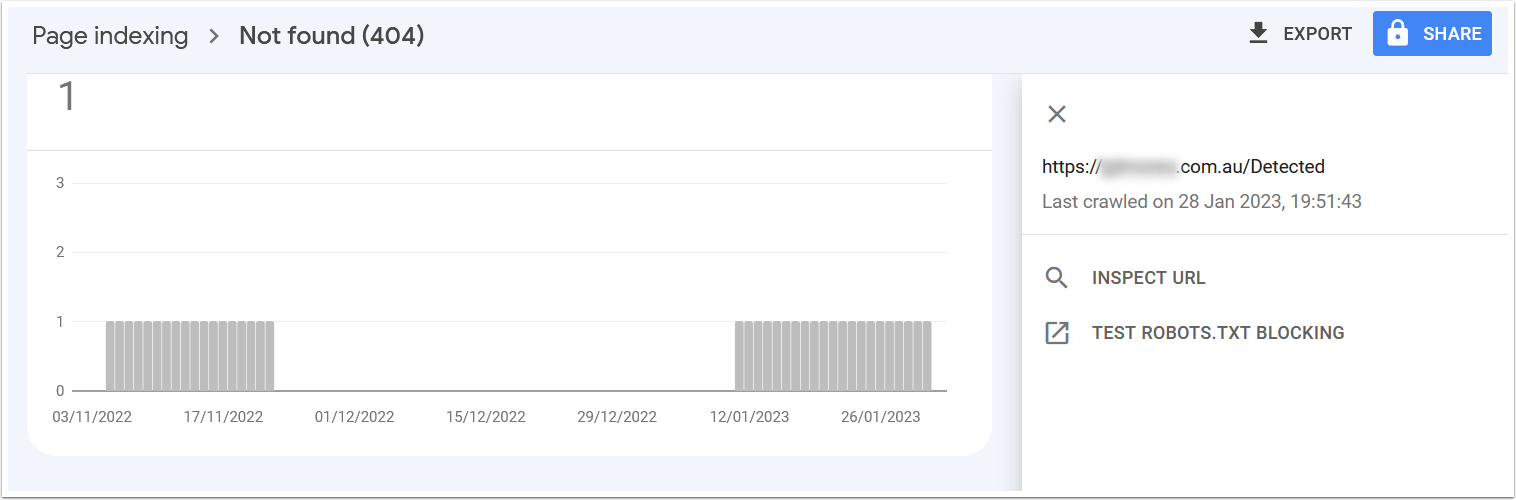
It comes and it goes in the 404 alerts in Console and is really annoying. I reckon it started happening late 2022.
-
Thanks @Chbaca - I reckon it's some kind of spam bot (?) because it is precisely written in this way ".../Detected" and is across multiple sites that have no relation to one another and are in some cases on different servers altogether. I have a sneaking suspicion there is some kind of spammy bot that tries to look for the presence of a malicious page and somehow this is being submitted to index.
Anyway, thanks for noting it, we'll just do 301 if it keeps cropping up.
-
@DanielDL - might it be a url that someone requested indexing for either recently or in the past? We have seen some 404 being detected because some requested indexing by url. If it was requested a 301 should fix the 404 error in GSC.
Got a burning SEO question?
Subscribe to Moz Pro to gain full access to Q&A, answer questions, and ask your own.
Browse Questions
Explore more categories
-
Moz Tools
Chat with the community about the Moz tools.
-
SEO Tactics
Discuss the SEO process with fellow marketers
-
Community
Discuss industry events, jobs, and news!
-
Digital Marketing
Chat about tactics outside of SEO
-
Research & Trends
Dive into research and trends in the search industry.
-
Support
Connect on product support and feature requests.
Related Questions
-
Google Search Console Showing 404 errors for product pages not in sitemap?
We have some products with url changes over the past several months. Google is showing these as having 404 errors even though they are not in sitemap (sitemap shows the correct NEW url). Is this expected? Will these errors eventually go away/stop being monitored by Google?
Technical SEO | | woshea0 -
Identify Page Not Found Visits
Hello everyone! I have always known enough about Google Analytics and SEO to be dangerous, but was not a focus for me. I am working on a project were I am looking at stuff where my knowledge is limited. The scenario is that the domain I am looking at will serve a 404 error, but keeps the url, I guess for tracking purposes. At the same time, there is a page "Page_Not_Found" that has elevated visits. I am not sure how to tell where the visits are coming from to the PNF since the Previous Page is mostly identified as "(entrance)" Is the PNF correlated to the process of serving an error page but not changing the URL? Ideally, I am looking to identify and improve the 404 visits. I hope that I provided clear enough information. Happy to provide more as needed.
Intermediate & Advanced SEO | | HankHoffmeier0 -
Unsolved Have we been penalised?
Hey Community, We need help! Have we been penalised, or is there some technical SEO issue that is stopping our service pages from being properly read? Website: www.digitalnext.com.au In July 2021, we suffered a huge drop in coverage for both short and longtail keywords. We thought that this could have been because of the link spam, core web vitals or core update around that time period. SEMRush: https://gyazo.com/d85bd2541abd7c5ed2e33edecc62854c
Technical SEO | | StevenLord
GSC: https://gyazo.com/c1d689aff3506d5d4194848e625af6ec There is no manual action within GSC and we have historically ranked page 1 for super competitive keywords. After waiting some time thinking it was an error, we have then have taken the following actions: Launched new website. Rewrote all page content (except blog posts). Ensured each page passes core web vitals. Submitted a backlink detox. Removed a website that was spoofing our old one. Introduced strong pillar and cluster internal link structure. After 3 months of the new website, none of our core terms has come back and we are struggling for visibility. We still rank for some super long-tail keywords but this is the lowest amount of visibility we have had in over 5 years. Every time we launch a blog post it does rank for competitive keywords, yet the old keywords are still completely missing. It almost feels like any URLs that used to rank for core terms are being penalised. So, I am wondering whether this is a penalisation (and what algorithm), or, there is something wrong with the structure of our service pages for them to not rank. Look forward to hearing from you
Steven0 -
Google Search Console - Excluded Pages and Multiple Properties
I have used Moz to identify keywords that are ideal for my website and then I optimized different pages for those keywords, but unfortunately rankings for some of the pages have declined. Since I am working with an ecommerce site, I read that having a lot of Excluded pages on the Google Search Console was to be expected so I initially ignored them. However, some of the pages I was trying to optimize are listed there, especially under the 'Crawled - currently not indexed' and the 'Discovered - currently not indexed' sections. I have read this page (link: https://moz.com/blog/crawled-currently-not-indexed-coverage-status ) and plan on focusing on Steps 5 & 7, but wanted to ask if anyone else has had experience with these issues. Also, does anyone know if having multiple properties (https vs http, www vs no www) can negatively affect a site? For example, could a sitemap from one property overwrite another? Would removing one property from the Console have any negative impact on the site? I plan on asking these questions on a Google forum, but I wanted to add it to this post in case anyone here had any insights. Thank you very much for your time,
SEO Tactics | | ForestGT
Forest0 -
Google Analytics / Facebook UTM
Hello, I have a quick question. I am setting up conversion tracking for my Facebook ads, so I am giving each ad set a tracking URL (UTM) in order to see which ads are converting etc. Is it possible to see on analytics how much I am spending on these ads or a cost per conversion? Or does the tracking merely track general analytics data such as bounce rate, exit rate, revenue generated etc? Kind Regards, James
Reporting & Analytics | | SO_UK0 -
Strange Spike in Direct / None traffic
Over the past week or so, my client's Australian personal training website has experienced a dramatic spike in Google Analytics sessions (see attached screenshot). All the visits are coming from various states in the US and via the "Direct / None" source. All the visits are less than 1 second in duration so I'm assuming it's coming from some sort of automated bots. I'm worried for a couple of reasons: A) Could somebody be deliberately spamming the site to adversely affect our rankings? B) How do I get rid of this traffic from our analytics reports? 7kwsJnB
Reporting & Analytics | | Dave_Eddy0 -
Webmaster Tools, why does it show 486 pages submitted to web, and only 40 indexed?
I am confused on what a client account shows in WMTs, client account is http://multiview.com. They have a graph showing 486 pages submitted to web, but only 40 are indexed. Also, they recently re-launched, i.e in April 2014, and the new site has about 40 pages indexed.... so I am guessing that the 486 number relates to all the pages that are showing errors in retrieving...i.e. 28 soft 404 errors, 10 access denied errors, 808 not found errors. Does this make sense to explain why there is such a gap between 486 and 40?
Reporting & Analytics | | DianeDP0 -
How to Detect Links within PDFs
Hi All, I have a funny situation that I would like some advice on handling... There are a handful of domains that were created several years ago in support of an offline to online campaign. These domains are simply vanity domains that use an IFrame at 100% to show the content of another page. Essentially, the content of the sites I manage are embedded into the frame on the vanity URL. Since I do not monitor or have access to any analytics for the vanity URLs, is there a way to tell how others are discovering those vanity URLs? As stated above, they were used on direct mail flyers two years ago and never appeared online. However, I still get a good deal of traffic from them and cannot believe people have hung onto those flyers in such volume. I have used Open Site Explorer for the vanity URLs, which show no links existing anywhere online. I am wondering if the vanity URLs may exist in pdf lists of local businesses that match my category, etc. Is there any way to tell how traffic finds those vanity URLs without analytics or discovered links through link profiling tools?
Reporting & Analytics | | dsinger0