Sudden issue: no google cache for any product detail pages and offer schema missing from SERPS
-
Absolutely no idea what is going on. All of our category / subcategory and other support pages are indexed and cached as normal, but suddenly none of our product pages are cached, and all of the product / offer schema snippets have been dropped from the serps as well (price, review count, average rating etc).
When I inspect a product detail page url in GSC, I am either getting errors or it is returned as a soft 404. There have been no recent changes to our website that are obvious culprits. When I request indexing, it works fine for non-product pages, but generates the "Something went wrong
If the issue persists, try again in a few hours" message for any product page submitted.We are not SEO novices. This is an Angular 7 site with a Universal version launched back in October (new site, same domain), and until this strange issue cropped up we'd enjoyed steady improvement of rankings and GSC technical issues. Has anyone seen anything like this?
We are seeing rapid deterioration in rankings overnight for all product detail pages due to this issue. A term / page combination that ranked for over a decade in the top 10 lost 10 places overnight...
There's just no obvious culprit. Using chrome dev tools to view as googlebot, everything is kosher. No weird redirects, no errors, returns 200 and page loads.
Thank You
-
I am facing problem with one of my website where google is caching the page when checked using cache: operator but displaying a 404 msg in the body of the cached version.
But when i check the same in 'text-only version' the complete content and element is visible to Google and also GSC shows the page with no issue and rendering is also fine.
The canonicals and robots are properly set with no issues on them.
Not able to figure out what is the problem. Experts advice would help!
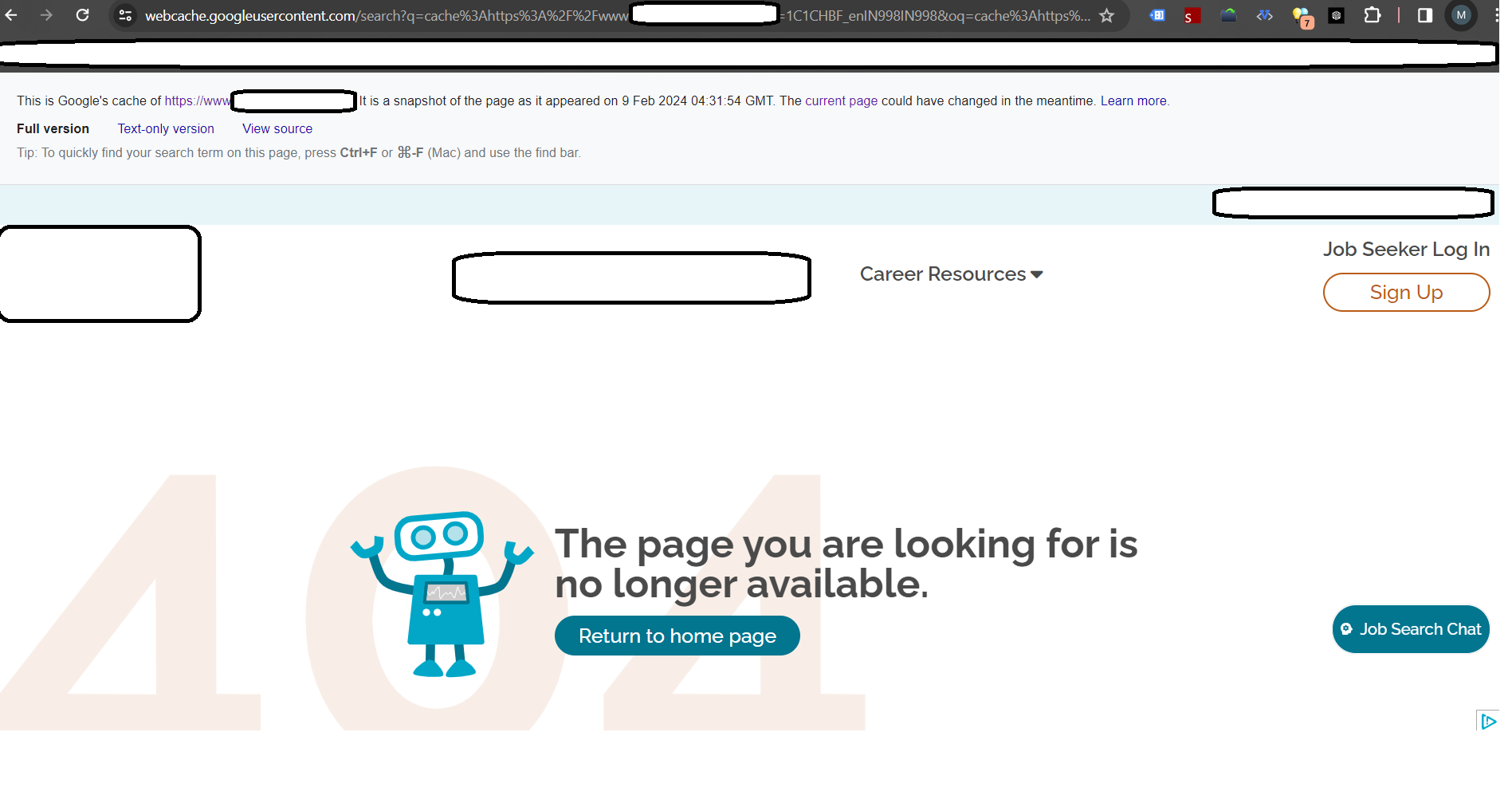
Regards -
Still no root cause detected. Also strange, starting May 21, sudden and steady decline in # of product detail pages with valid product schema. No recent production changes that would impacted that. From ~3,000 to ~300 pages with valid product schema. Seems suspicious timing with sudden lack of cached pages. Again, only impacting product detail pages.
The way the site works, any googlebot is directed to the html version. The only way this wouldn't fly is if google has some new user agents with very strange names. Could that be the case?
-
@blueprintmarketing Hi Tom. Thank you - email sent!
-
@jamestown
It sounds strange.
I can crawl it but it might be angular (something failing on the server rendering.)I would be happy to look if you want to send me the domain. You can email me if you like.
Hope this helps,
Tom -
This post is deleted! -
@jamestown
First, I assume, you checked x-robots-tag headers, robots.txt and robots meta tags, to make sure they are all not including "noindex".
Second, I also assume that you have already checked if your CDN or caching does not block search bot traffic, which can cause such issues.
Third, check your product pages with JS turned off - this can uncover some issues with rendering.From your description, it seems that Google cannot access the product pages for some unknown reason. These issues are quite hard to investigate, especially on large sites, like yours. What I can suggest is to add multiple properties on Google Search Console on your /product/ folder (or whatever folder name you use). And also, go even more granular, by adding some product categories folders, to check if the issue is consistent across the whole page type.
I am sorry, I cannot provide you with a magic bullet for this issue, but I hope I have given you enough clues to proceed with your investigation. Good luck!
Got a burning SEO question?
Subscribe to Moz Pro to gain full access to Q&A, answer questions, and ask your own.
Browse Questions
Explore more categories
-
Moz Tools
Chat with the community about the Moz tools.
-
SEO Tactics
Discuss the SEO process with fellow marketers
-
Community
Discuss industry events, jobs, and news!
-
Digital Marketing
Chat about tactics outside of SEO
-
Research & Trends
Dive into research and trends in the search industry.
-
Support
Connect on product support and feature requests.
Related Questions
-
Recover google INdexing issue after fixing malware attack.
Dear My Niche site attacked by malware on 1 st march 2018. Hacker inject a php file on my blogpage. Injected link like: mydomain.com/blog/dmy4xa.php? Then I scan My site by wordfence. Identifying all malware code.Then manually clean whole site with database. My site is completely free from malware. and remove all malware link from webmaster tools. Even Block my blog page by robots.txt . But new malware link index every week. So i need to remove those link every week. So this issue I decided to rebuild my site. Finally I rebuild my site another server. Then I flash my current server and migrate my site from those server on 10th january 2019 . I wait 1 month to deindex malware link. But new link are indexing every week. I discourage site for over 1 week and even delete site from google webmaster tools with all properties as well as verification file from server. Over 1 week , Link are showing. I feel boar to delete malware link every week. I need permanent solution. Please give me a perfect solution for this malware link index. Google index about 100 url .After that I clean my site with some tools. My site was free from malware. But Ne
Technical SEO | | Gfound1230 -
Google not returning an international version of the page
I run a website that duplicates some content across international editions. These are differentiated by the country codes e.g. /uk/folder/article1/ /au/folder/article1/ The UK version is considered the origin of the content. We currently use hreflang to differentiate content, however there is no actual regional or language variation between the content on these pages. Recently the UK version of a specific article is being indexed by Google as I am able to access via keyword search, however when I try to search for it via: site:domain.com/uk/folder/article1/then it is not displaying, however the AU version is. Identical articles in the same folder are not having this issue. There are no errors within webmaster tools and I have recently refetched the specific URL. Additionally when checking for internal links to the UK and AU edition of the article, I am getting internal links for the AU edition of the article however no internal links for the UK edition of the article. The main reason why this is problematic is because the article is now no longer appearing on the UK edition of the site for internal site search. How can I find out why Google is not getting a result when the URL is entered but it is coming up when doing a specific search?
Technical SEO | | AndDa0 -
How to stop google from indexing specific sections of a page?
I'm currently trying to find a way to stop googlebot from indexing specific areas of a page, long ago Yahoo search created this tag class=”robots-nocontent” and I'm trying to see if there is a similar manner for google or if they have adopted the same tag? Any help would be much appreciated.
Technical SEO | | Iamfaramon0 -
One page of the site disappeared from serp for a month now
Im working on a clients site and been promoting a specific page to a keyword. started to move up the ranks and exactly a month ago on the 19/5 ( on the same day of the last update) updated the main page im working on with new content and published some other new pages on related subjects that all are linking to the main page im working on ( without the same anchor text in the links ) on the same day i found out that because of a technical error the new content was published on 5 other pages of the site and obviously created a duplicate content issue and i removed all the duplicates on the same day , i assume G caught this thing and punished the site for the duplicate content issue but : when i search the page directly with site:...i can find it. its been a month since i fixed all issues that i thought could impact the page..no duplicate content on the site. no KW stuffing. no spammy links to the page. everything seems fine now my question : why is my page not showing ? how long should i wait before giving up and creating a new page .? how come my site has not lost any organic traffic ( apart from that specific page ) ? is it possible to penalize only one page ? can i recover from this at all ? thanks
Technical SEO | | nira0 -
Crawling issues in google
Hi everyone, I think i have crawling issues with one of my sites. It has vanished form Google rankings it used to rank for all services i offered now it doesn't anymore ever since September 29th. I have resubmitted to Google 2 times and they came back with the same answer: " We reviewed your site and found no manual actions by the web spam team that might affect your site's ranking in Google. There's no need to file a reconsideration request for your site, because any ranking issues you may be experiencing are not related to a manual action taken by the webspam team. Of course, there may be other issues with your site that affect your site's ranking. Google's computers determine the order of our search results using a series of formulas known as algorithms. We make hundreds of changes to our search algorithms each year, and we employ more than 200 different signals when ranking pages. As our algorithms change and as the web (including your site) changes, some fluctuation in ranking can happen as we make updates to present the best results to our users. If you've experienced a change in ranking which you suspect may be more than a simple algorithm change, there are other things you may want to investigate as possible causes, such as a major change to your site's content, content management system, or server architecture. For example, a site may not rank well if your server stops serving pages to Googlebot, or if you've changed the URLs for a large portion of your site's pages. This article has a list of other potential reasons your site may not be doing well in search. " How i detected that it may be a crawling issue is that 2 weeks ago i changed metas - metas are very slow in getting updated and for some of my pages never did update Do you know any good tools to check for bad code that could slow down the crawling. I really don't know where to look other than issues for crawling. I validated the website with w3c validator and ran xenu and cleaned these up but my website is still down. Any ideas are appreciated.
Technical SEO | | CMTM0 -
Where to put Schema On Page
What part of my page should I put Schema data? Header? Footer? Also All pages? or just home page?
Technical SEO | | bozzie3114 -
Pages not being found in serp
Hi I'm helping a collegue with his website. For what ever reason the pages in the Solutions Menu are not being found in the search result for keywords related to the pages. (Homepage mainly comes up in the search result). Does anyone have any advise to why this may be happening? *To give you a bit of a background understanding, previously all the menu content was copied (which I made him change), he also had hidden text on some pages (i made him remove, white text on white background) plus the url structure changed as well. Persoanlly I think he is over using , links, internal linking is not great & the general content is not great in the menu. Your Thoughts are welcomed, thank you.
Technical SEO | | Socialdude0 -
Missing Cache - very strange
Anyone have experience with a cache going missing from a page that had a cache in the past? We’re overhauling a page and noticed the cache was gone from Google results. We don’t know if this event is good/bad/doesn’t matter but I am curious why this happens. I am positive the cache was missing before we updated the page today because a programmer mentioned they did try checking for a cache for a historical load time prior to today for a different project. I have attached two screenshots to illustrate two things: 1) What google delivers for a cache: of the page instead of the normal cache page 2) Even though you can see a cache of any of the indexed pages we have from a serp, the cached link is missing in serps for the mentioned page Has anyone seen this before? thanks! IhnAf SL8ax
Technical SEO | | CouponCactus0