Moz Q&A is closed.
After more than 13 years, and tens of thousands of questions, Moz Q&A closed on 12th December 2024. Whilst we’re not completely removing the content - many posts will still be possible to view - we have locked both new posts and new replies. More details here.
Unsolved Why My site pages getting video index viewport issue?
-
Hello,
I have been publishing a good number of blogs on my site Flooring Flow. Though, there's been an error of the video viewport on some of my articles.
I have tried fixing it but the error is still showing in Google Search Console.
Can anyone help me fix it out?
-
@RyanPurkey Dear Sir, My theme, and setting all is good but I am also receiving the same issue. Here are a few links that you can check, please suggest the best solution.
https://theshoy.com/advantages-and-disadvantages-of-motorcycle/
https://theshoy.com/advantages-and-disadvantages-of-smartphones/
Check the attachment below from my search console.
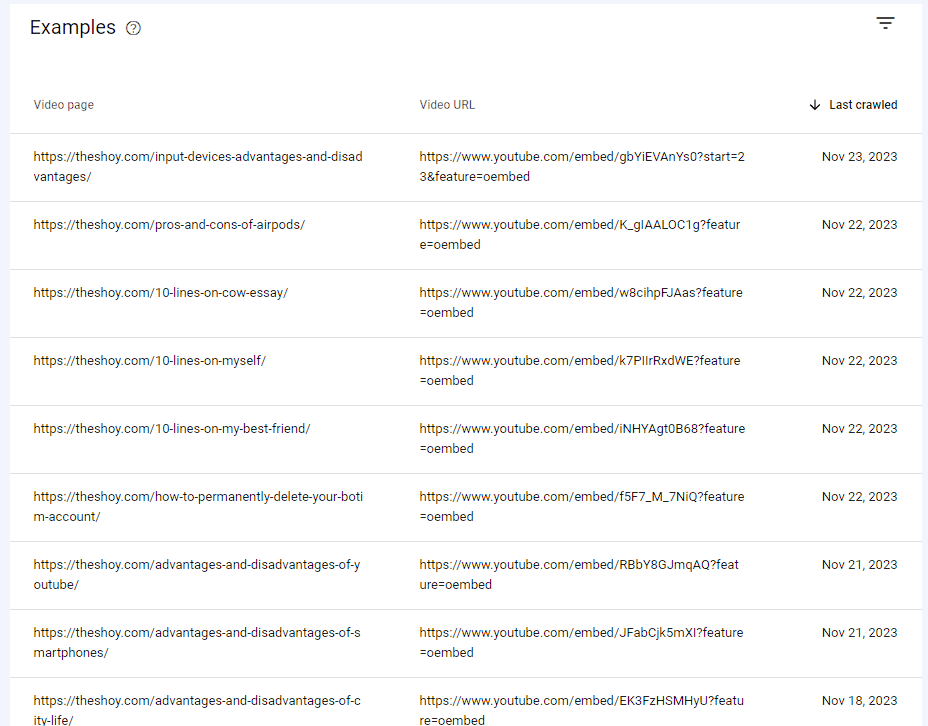
-
this is the link to my webstory https://stayenergies.com/web-stories/benefit-of-walking/ that getting issues with "video outside the viewport"
it is created in WordPress; is there any plugin or setting to solve it.
-
Viewport Configuration: The viewport meta tag is essential for responsive web design, as it tells the browser how to adjust the page's dimensions Ehsaas program and scale to fit different screen sizes. If the viewport is not configured correctly for video elements, search engines may have difficulty indexing and displaying videos properly.
Lazy Loading: Lazy loading is a technique used to improve page load times by deferring the loading of non-essential content, such as images and videos, until the user scrolls to that section of the page. If lazy loading is not correctly implemented for videos, it can lead to indexing issues.
Missing Video Sitemaps: Sitemaps are files that provide information about the content on your website to search engines. If you have videos on your site, it's essential to have a video sitemap that provides details about the videos, such as their titles, descriptions, and URLs. This helps search engines index your videos more effectively.
Accessibility Issues: Video content should be accessible to all users, including those with disabilities. If your videos lack proper captions, transcripts, or other accessibility features, it may lead to indexing issues.
-
If your site pages are experiencing a "video index viewport issue," it likely refers to problems related to how videos are indexed and displayed within the viewport on your website. The viewport is the visible area of a web page that a user can see without scrolling. Without further information, it's challenging to pinpoint the exact issue, but here are some common reasons and potential solutions for video index viewport problems:
Responsive Design: Ensure that your website has a responsive design, meaning it adapts and displays correctly on various screen sizes and devices. If the video container's size isn't adjusting properly to different viewports, the video may be cut off or not visible entirely.
Viewport Meta Tag: Make sure your web pages include the viewport meta tag in the <head> section. This tag helps the browser to correctly scale and render the content to fit different screen sizes.
Example viewport meta tag: <meta name="viewport" content="width=device-width, initial-scale=1">
Video Element Attributes: Check the HTML attributes of the video element. Setting the width and height attributes can help the browser allocate the correct space for the video player.Example video element:<video width="640" height="360" controls>
<source src="video.mp4" type="video/mp4">
Your browser does not support the video tag.
</video>
CSS Issues: Review your CSS styles to ensure that they don't interfere with the video's display. Sometimes, conflicting styles or positioning can lead to improper video rendering.Lazy Loading: If you are using lazy loading for videos, verify that it's implemented correctly. Lazy loading delays the loading of the video until it's about to come into the user's viewport, which might affect how it's indexed and displayed.
JavaScript Conflicts: Check if any JavaScript on your site is causing conflicts with video players or the viewport settings.
Browser Compatibility: Test your site on various browsers to ensure that the issue isn't browser-specific.
Video Format: Ensure that your videos are in a format supported by major browsers, such as MP4 with H.264 video codec and AAC audio codec.
Server Configuration: In some cases, server misconfigurations may lead to video loading issues. Ensure that your server is correctly configured to serve videos.
Testing and Debugging: Use browser developer tools to inspect the video element and check for any errors or warnings related to the video player or viewport.
Click here : Web Development company in Bangladesh -
the same issue is also occurring in my web stories when uploading any video to them. How to solve it. I have also added a video sitemap, also reduces the video size but does not solve the issue.
-
@mitty27 Your iFrame at the top of the page is hard set to 1200px width which could cause problems. Please provide some specific URLs that GSC has identified with the viewport issue for specific answers to those. Thanks and good luck!
-
Your site pages might be encountering Prestige Park Grove video index viewport issues due to improper implementation of the video index or viewport settings. It can lead to videos not displaying correctly within the visible area, affecting user experience. Check and adjust your site's code to ensure proper video indexing and viewport configuration for optimal performance.
Got a burning SEO question?
Subscribe to Moz Pro to gain full access to Q&A, answer questions, and ask your own.
Browse Questions
Explore more categories
-
Moz Tools
Chat with the community about the Moz tools.
-
SEO Tactics
Discuss the SEO process with fellow marketers
-
Community
Discuss industry events, jobs, and news!
-
Digital Marketing
Chat about tactics outside of SEO
-
Research & Trends
Dive into research and trends in the search industry.
-
Support
Connect on product support and feature requests.
Related Questions
-
Good to use disallow or noindex for these?
Hello everyone, I am reaching out to seek your expert advice on a few technical SEO aspects related to my website. I highly value your expertise in this field and would greatly appreciate your insights.
Technical SEO | | williamhuynh
Below are the specific areas I would like to discuss: a. Double and Triple filter pages: I have identified certain URLs on my website that have a canonical tag pointing to the main /quick-ship page. These URLs are as follows: https://www.interiorsecrets.com.au/collections/lounge-chairs/quick-ship+black
https://www.interiorsecrets.com.au/collections/lounge-chairs/quick-ship+black+fabric Considering the need to optimize my crawl budget, I would like to seek your advice on whether it would be advisable to disallow or noindex these pages. My understanding is that by disallowing or noindexing these URLs, search engines can avoid wasting resources on crawling and indexing duplicate or filtered content. I would greatly appreciate your guidance on this matter. b. Page URLs with parameters: I have noticed that some of my page URLs include parameters such as ?variant and ?limit. Although these URLs already have canonical tags in place, I would like to understand whether it is still recommended to disallow or noindex them to further conserve crawl budget. My understanding is that by doing so, search engines can prevent the unnecessary expenditure of resources on indexing redundant variations of the same content. I would be grateful for your expert opinion on this matter. Additionally, I would be delighted if you could provide any suggestions regarding internal linking strategies tailored to my website's structure and content. Any insights or recommendations you can offer would be highly valuable to me. Thank you in advance for your time and expertise in addressing these concerns. I genuinely appreciate your assistance. If you require any further information or clarification, please let me know. I look forward to hearing from you. Cheers!0 -
How to index e-commerce marketplace product pages
Hello! We are an online marketplace that submitted our sitemap through Google Search Console 2 weeks ago. Although the sitemap has been submitted successfully, out of ~10000 links (we have ~10000 product pages), we only have 25 that have been indexed. I've attached images of the reasons given for not indexing the platform. gsc-dashboard-1 gsc-dashboard-2 How would we go about fixing this?
Technical SEO | | fbcosta0 -
Discrepancy in actual indexed pages vs search console
Hi support, I checked my search console. It said that 8344 pages from www.printcious.com/au/sitemap.xml are indexed by google. however, if i search for site:www.printcious.com/au it only returned me 79 results. See http://imgur.com/a/FUOY2 https://www.google.com/search?num=100&safe=off&biw=1366&bih=638&q=site%3Awww.printcious.com%2Fau&oq=site%3Awww.printcious.com%2Fau&gs_l=serp.3...109843.110225.0.110430.4.4.0.0.0.0.102.275.1j2.3.0....0...1c.1.64.serp..1.0.0.htlbSGrS8p8 Could you please advise why there is discrepancy? Thanks.
Technical SEO | | Printcious0 -
Canonical for duplicate pages in ecommerce site and the product out of stock
I’m an SEO for an ecommerce site that sells shoes I have duplicate pages for different colors of the same product (unique URL for each color), Conventionally I have added canonical tags for each page, which direct to a specific product URL My question is what happens when a product which the googlbot is direct to, is out of stock but is still listed in the canonical tag ?
Technical SEO | | shoesonline0 -
Why is Google Webmaster Tools showing 404 Page Not Found Errors for web pages that don't have anything to do with my site?
I am currently working on a small site with approx 50 web pages. In the crawl error section in WMT Google has highlighted over 10,000 page not found errors for pages that have nothing to do with my site. Anyone come across this before?
Technical SEO | | Pete40 -
How to Stop Google from Indexing Old Pages
We moved from a .php site to a java site on April 10th. It's almost 2 months later and Google continues to crawl old pages that no longer exist (225,430 Not Found Errors to be exact). These pages no longer exist on the site and there are no internal or external links pointing to these pages. Google has crawled the site since the go live, but continues to try and crawl these pages. What are my next steps?
Technical SEO | | rhoadesjohn0 -
How to get Google to index another page
Hi, I will try to make my question clear, although it is a bit complex. For my site the most important keyword is "Insurance" or at least the danish variation of this. My problem is that Google are'nt indexing my frontpage on this, but are indexing a subpage - www.mydomain.dk/insurance instead of www.mydomain.dk. My link bulding will be to subpages and to my main domain, but i wont be able to get that many links to www.mydomain.dk/insurance. So im interested in making my frontpage the page that is my main page for the keyword insurance, but without just blowing the traffic im getting from the subpage at the moment. Is there any solutions to do this? Thanks in advance.
Technical SEO | | Petersen110 -
Video Sitemaps <video:content_loc>and<video:player_loc></video:player_loc></video:content_loc>
Hi guys, If I'm creating a video sitemap do I need to use both: video:content_locandvideo:player_loc</video:player_loc></video:content_loc> Or could I just use video:content_loc?</video:content_loc> Thanks
Technical SEO | | Tug-Agency0