Moz Q&A is closed.
After more than 13 years, and tens of thousands of questions, Moz Q&A closed on 12th December 2024. Whilst we’re not completely removing the content - many posts will still be possible to view - we have locked both new posts and new replies. More details here.
SERP Title Display Issue
-
When doing a google search for "Wedding Invitations Toronto", you will find my site www.stephita.com shows up in top 5 results.
I'm trying the figure out why the TITLE of the page no longer shows up in the SERP. Only the domain shows up above the link to the page. So you basically see www.stephita.com twice, when the first instance should be the "title" drawing from the HTML code.
I did implement the JSON code to provide proper site data structure as well. Could someone check my source, and tell me if I'm missing something, or if I put TOO MUCH stuff there?
Thank You!!!!
-
I suggest you put your title tag elsewhere (<title>Wedding Invitations | Wedding Cards - Toronto, GTA, Canada</title>)
You can position it right above the description meta tag (i.e
<title>Wedding Invitations | Wedding Cards - Toronto, GTA, Canada</title>
<meta name="description" content="Stephita Wedding Invitations & Wedding Cards from Toronto, GTA, Canada. Wedding Stationery - Acrylic, Letterpress, Deckle, Laser Cut, Pocketfold, Foil, UV, Arch, Wax Seals.">
) -
Below are few of the options that you can try:
Check the Title Tag: Ensure your title tag is correctly placed within the <head> section of your HTML. The format should be <title>Your Page Title Here</title>. The title should be unique, descriptive, and concise (50-60 characters is a good rule of thumb to ensure the entire title can show in search results).Review Structured Data: If you've implemented structured data (JSON-LD, for example), make sure it's correctly formatted and error-free. Use Google's Structured Data Testing Tool to verify. Incorrect or conflicting information in your structured data could potentially cause issues.
Avoid Duplicate Titles: Ensure each page on your website has a unique title. If multiple pages have the same title, search engines might get confused and not display the title correctly in SERPs.
Inspect for Penalties or Filters: Rarely, a site might be subject to manual actions by Google if it's found to be in violation of Google's Webmaster Guidelines. This could affect how your site is displayed in search results. Check Google Search Console for any notifications or penalties.
Examine Recent Changes: If the title used to display correctly and has suddenly stopped, review any recent changes you've made to your site's SEO, structured data, or content. Something might have inadvertently affected how Google interprets your site.
Google's Choice: Remember, Google might choose to display a different title in the search results than what you've specified. This can be based on the user's query, the content of your page, or other factors. However, this usually involves replacing the title with a variant, not removing it altogether.
Search Console Insights: Use Google Search Console to check how your site is indexed and viewed by Google. Look for any crawl errors or indexing issues that could affect your site's performance in search results.
-
It's impressive that your site ranks in the top 5 results for "Wedding Invitations Toronto" on Google. However, an issue arises when the title of your page fails to display in the search engine results page (SERP), while the domain appears twice. This problem may stem from various factors.
Primarily, Google might modify the displayed title in the SERP to better align with the user's search query or to enhance click-through rates. It could dynamically alter the title tag if it deems the original one inadequate for matching the user's intent. Additionally, like on our client's website https://networthhaven.com/, sometimes the SEO title may automatically change. Hence, there's no need to worry if you've written the SEO title and it changes automatically.
If your post title and SEO title differ, the post title will still typically display in the SERP.
-
The issue with your SERP title not displaying as expected may be due to various factors, including Google's algorithms, user intent, and structured data. Optimizing your HTML title tag, avoiding duplicates, and ensuring a concise, engaging title can help. Review your JSON markup, meta description, and use Google Search Console for insights.
Regard: carparking game -
It's great that your site ranks within the top 5 results for "Wedding Invitations Toronto" on Google. The issue you're facing, where the title of your page isn't displaying in the search engine results page (SERP) while the domain appears twice, might have a few potential reasons.
Firstly, Google sometimes alters the displayed title in the SERP to better match the user's search query or to improve click-through rates. It might dynamically change the title tag if it feels the original one doesn’t quite match the user's intent.
As on our client's website https://networthandage.com/ sometimes the SEO title automatically gets changed. so you don't need to worry if you're writing the SEO title and changes automatically.is your post title and your SEO title are different then also the post title will display in serp.
-
The issue with your page title not showing up in search engine results pages (SERPs) could be due to several reasons:
Meta Title Tag Issues: Ensure your HTML code has a properly formatted title tag. If it's missing or not correctly set, search engines might default to using the domain name.
Search Engine Interpretation: Sometimes, search engines choose to display a different title based on the user's query or other content on the page, considering it more relevant.
Recent Changes: If you recently updated your title, it might take some time for search engines to reflect these changes.
JSON-LD Implementation: While JSON-LD is great for structured data, ensure it’s not conflicting with your meta title tag.
To address this, review your page’s source code for correct title tag implementation, and consider if the content of the title tag accurately reflects the page's content. You may also use online tools to preview how your title and meta descriptions appear in SERPs.
-
The display of Search Engine Results Page (SERP) titles can be influenced by various factors, and addressing title display issues is crucial for optimizing your website's visibility and click-through rates. Here are some common issues and potential solutions:
-
Title Tag Length:
- Issue: Titles that are too long may get truncated in the search results.
- Solution: Keep title tags concise (around 50-60 characters) to ensure they display properly on SERPs.
-
Relevance and Quality:
- Issue: Titles that are not relevant or of poor quality may not display as expected.
- Solution: Ensure that your title accurately reflects the content of the page and is engaging. Avoid keyword stuffing and focus on providing value.
-
HTML and Special Characters:
- Issue: Improper use of HTML or special characters can impact title display.
- Solution: Check for HTML errors, and avoid excessive or incorrect use of special characters. Use standard HTML encoding where necessary.
-
Canonicalization:
- Issue: Canonical tags pointing to a different URL may affect title display.
- Solution: Ensure that canonical tags are correctly implemented, pointing to the preferred version of your content.
-
Dynamic Titles:
- Issue: Dynamic titles generated by scripts or content management systems may not be optimized for search.
- Solution: Customize dynamic titles to be descriptive and keyword-rich. Ensure that dynamic title generation follows best SEO practices.
-
Indexing Issues:
- Issue: Pages may not be indexed properly, leading to incorrect or missing titles.
- Solution: Use tools like Google Search Console to check for indexing issues. Ensure that your site is properly crawled and indexed by search engines.
-
Structured Data Markup:
- Issue: Incorrect implementation of structured data may impact title display in rich snippets.
- Solution: Validate and correct any errors in your structured data markup. Use tools like Google's Structured Data Testing Tool.
-
Mobile Responsiveness:
- Issue: Titles may display differently on mobile devices, affecting user experience.
- Solution: Ensure your website is mobile-friendly, and test how titles appear on various devices.
-
Local SEO Considerations:
- Issue: For local businesses, inaccurate business information can impact title display in local search results.
- Solution: Keep your business information accurate on local directories and ensure consistency with your website.
-
Algorithm Changes:
- Issue: Search engine algorithms evolve, leading to changes in how titles are displayed.
- Solution: Stay informed about algorithm updates and adjust your SEO strategy accordingly.
Regularly monitoring your site's performance in search results, staying informed about SEO best practices, and addressing technical issues promptly can help maintain optimal SERP title display.
-
-
@TysonWong said in SERP Title Display Issue:
When doing a google search for "Wedding Invitations Toronto", you will find my site www.stephita.com shows up in top 5 results.
I'm trying the figure out why the TITLE of the page no longer shows up in the SERP. Only the domain shows up above the link to the page. So you basically see www.stephita.com twice, when the first instance should be the "title" drawing from the HTML code.
I did implement the JSON code to provide proper site data structure as well. Could someone check my source, and tell me if I'm missing something, or if I put TOO MUCH stuff there?
Thank You!!!!common reasons why page titles might not be displayed in search engine results:
Title Length: Ensure that your title tag is within the recommended length. Google typically displays the first 50-60 characters of a title tag. If your title is longer, it might get cut off.
Relevance: Make sure your title is relevant to the content on the page. Search engines aim to display titles that accurately represent the content of the page.
HTML Issues: Check your HTML code to ensure that the title tag is properly formatted. The title tag should be within the <head> section of your HTML document and enclosed in <title> tags.
Duplicate Titles: If multiple pages on your site have the same or very similar titles, it can confuse search engines. Each page should have a unique and descriptive title. Once I have a duplicate error on my Dental website that causing the same problem.
Google Search Console: Use Google Search Console to check for any issues with your title tags. This tool can provide insights into how Googlebot sees your pages.
JavaScript Rendering: If your website relies heavily on JavaScript, make sure that Googlebot can properly render and understand your content. Googlebot doesn't always execute JavaScript as quickly as a browser, and this can impact how titles are displayed.
Without seeing the specific code on your website, it's challenging to pinpoint the exact issue. I recommend using tools like Google Search Console and testing your pages with the Google Structured Data Testing Tool to ensure that your markup is correct.
If you're comfortable doing so, you might consider sharing the relevant portion of your HTML code for further analysis.
-
I've checked your website, and it's currently ranking in the top 3 for 'Wedding Invitations Toronto.' Since your website ranks prominently, let's address the issue with the SERP title display, which is not showing the title of the page. It's an unusual situation, and I recommend the following steps to troubleshoot:
Review Your HTML Title Tag: Make sure your HTML title tag is correctly defined within the <title> element of your page's HTML code. It should accurately represent the content and purpose of the page.
Use a Descriptive Title: Ensure that your title tag provides a concise and accurate description of the page's content. This not only helps search engines but also informs users about what to expect.
Check for Duplicates: Verify that there are no duplicate title tags across your website. Duplicate titles can lead to confusion and display issues.
Google Search Console: Monitor Google Search Console for any reported issues related to your titles or structured data. It's a valuable tool for gaining insights into how Google interprets your site.
Structured Data: While implementing structured data is beneficial, ensure that your JSON-LD markup adheres to Google's guidelines and accurately reflects your page's content.
Google's Algorithm: Keep in mind that Google's search algorithm may dynamically generate SERP titles based on the user's query and context. The displayed title might be adjusted for relevance to the search query.
Keyword Usage: Avoid excessive keyword stuffing in your title tag. Make it user-friendly and relevant to the content.
Manual Actions: Check Google Search Console for any manual actions that Google may have taken against your site. These actions can impact your site's visibility in search results.
Patience: Sometimes, Google may take time to update its index and reflect changes in SERP titles.
If you've verified all these factors and the issue still persists, consider seeking the expertise of SEO professionals who can provide specific recommendations tailored to your website's unique situation.!
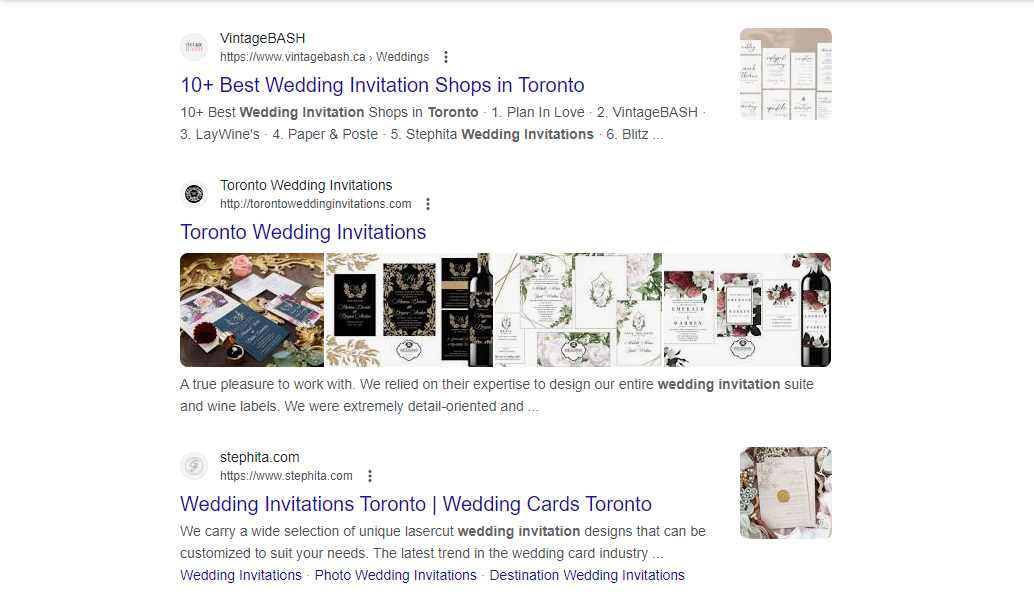
-
@cooper-12 Hi Gregory, thanks for taking the time to look. So the part that concerns me is about the https://www.stephita.com line, it shows stephita.com again, when I compare other SERP they show the title tag, or something different. I'm just wondering what part does Google parse to populate that part? So this is next to my FAV ICON graphic

-
The issue with your SERP title not displaying as expected may be due to various factors, including Google's algorithms, user intent, and structured data. Optimizing your HTML title tag, avoiding duplicates, and ensuring a concise, engaging title can help. Review your JSON markup, meta description, and use Google Search Console for insights. Striking the right balance is essential, and consulting an SEO specialist may be beneficial if issues persist.
-
It's not uncommon for Google's search results to display a domain name instead of the specific page title in the SERP. There are a few potential reasons for this:
Google Algorithm: Google's algorithms determine how search results are displayed, and they may choose to show the domain instead of the page title in some cases. It's a part of how they format and present search results to optimize user experience.
HTML and JSON Code: While implementing structured data with JSON can enhance your site's appearance in search results, it doesn't guarantee that Google will always display the title as you expect. It provides context and information for your pages, but the final display format is determined by Google.
Site Structure: Make sure your site's HTML is well-structured, with clear and concise title tags. Overly long or keyword-stuffed titles can sometimes lead to changes in how your page titles are displayed.
Competition: Depending on the search term and the competition in the results, Google may adjust the presentation to provide more uniformity in the SERP.
User Intent: Google's algorithm also considers user intent. Sometimes, displaying the domain name may be seen as more useful for certain queries, and it might prioritize showing relevant information from the site's structure.
In conclusion, if your page title is not consistently displaying in the SERP, it could be due to various factors that Google's algorithms consider. It's important to ensure your HTML and structured data are well-optimized, but the final presentation may still vary based on how Google decides to display the search results. (PMP Exam Prep) (Canada PR) (Study abroad) (Business Intelligence Analyst Salary )
-
It's possible that Google is dynamically generating a more relevant title for your page based on the user's search query, which might explain why the TITLE from your HTML code isn't always displayed in the SERP. This behavior is quite common, especially if Google believes that a different title would better match the user's intent.
As for the JSON code, it's essential for providing structured data to search engines, but it should be implemented correctly to avoid any issues. Make sure that your JSON code is accurately formatted and contains the necessary properties for the page.
Overall, the most important thing is that your website appears in the top 5 search results for "Wedding Invitations Toronto," indicating its relevance. If you're concerned about the title being displayed, you can optimize your TITLE tag to make it more compelling and relevant for the search query. Google's algorithms can adjust how they display search results, so the title you see might vary based on user queries.
(Canada PR) (Canada PR process) (PMP Exam Prep) (Study abroad) -
To solve a SERP title display issue, follow these steps:
Check and optimize your HTML title tags (keep them within 60-70 characters).
Use relevant keywords in your titles.
Ensure unique titles for each page.
Implement structured data for rich snippets.
Use clear and descriptive titles.
Review and improve meta descriptions.
Check for HTML errors.
Monitor Google Search Console for issues.
Use "Fetch as Google" to view how Googlebot sees your pages.
Update and resubmit sitemaps when making changes.
Be patient for search engines to update their index.
Addressing these points should help resolve most SERP title display problems. -
Hey Tyson, initially i would suggest you to use Google Search Console to see how Google is indexing and displaying your pages in the SERP. because there could be different routes to take towards to solution of this problem, GSC will guide us better which route is it

I am Manzar Mashhood and I provide technical SEO consulting
-
It seems like you may be experiencing an issue with your website's SEO metadata, particularly the page title not appearing in the search engine results page (SERP). To troubleshoot this problem, you should consider the following:
Check Your HTML Title Tag: Ensure that your HTML title tag is properly formatted and contains relevant keywords, such as "Wedding Invitations Toronto" in this case. Make sure it accurately represents the content of the page.
Avoid Duplicate Title Tags: Ensure that each page on your website has a unique title tag. Duplicate title tags can confuse search engines and may lead to unpredictable SERP results.
Use a Descriptive Title: The title tag should be descriptive and provide a clear idea of what the page is about. It should be concise and engaging to attract clicks from search engine users.
Review JSON Markup: Since you mentioned implementing JSON code for site data structure, check if there are any issues with the structured data that may be affecting how search engines interpret your page. Make sure it's correctly implemented.
Meta Description: Also, review your meta description to ensure it accurately represents the page's content. While this doesn't directly impact the title's visibility, it does influence click-through rates.
Search Console: You can use Google Search Console to check for any errors or issues related to your site's appearance in search results. It can provide insights into how Googlebot views your site.
Over-Optimization: Be cautious not to stuff too many keywords into your title tag, as this can lead to over-optimization, which search engines may penalize.
Indexing Issues: Confirm that your page is being indexed by search engines and there are no issues preventing it from being crawled.
By reviewing these aspects and making necessary adjustments, you should be able to resolve the issue of your page title not showing up in the SERP. It's important to strike a balance between providing useful information in your title tag and ensuring it complies with SEO best practices. If the issue persists, you may want to consult with an SEO expert or specialist for a more detailed analysis of your website's SEO performance. (Study abroad) ( education consultant near me) (Canada PR) (PMP Exam Prep)
-
@TysonWong said in SERP Title Display Issue:
Wedding Invitations Toronto
Hello Tyson, I took a look as you requested. Now either you have already fixed the issue you had or it is giving me a totally different result on the snippet.
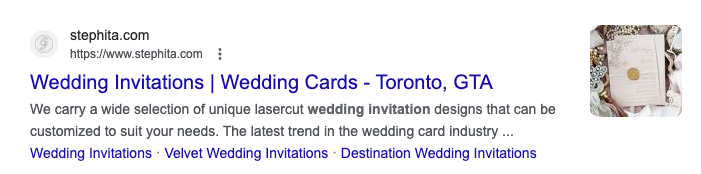
The only thing I can see that jumps out from the snippet is that the meta description is a bit longer than what we'd normally add. We tend to aim for about 150 to max 155 characters on the description. But other than that all seems fine dude.
I hope this helps pal.
Thanks Gregory at FIZZ!
Got a burning SEO question?
Subscribe to Moz Pro to gain full access to Q&A, answer questions, and ask your own.
Browse Questions
Explore more categories
-
Moz Tools
Chat with the community about the Moz tools.
-
SEO Tactics
Discuss the SEO process with fellow marketers
-
Community
Discuss industry events, jobs, and news!
-
Digital Marketing
Chat about tactics outside of SEO
-
Research & Trends
Dive into research and trends in the search industry.
-
Support
Connect on product support and feature requests.
Related Questions
-
8 New Location Pages Have Been Indexed But Only 1 Is Showing in SERPS
Hi All Thank you in advance for any help. Previously we were sending all keyword traffic to our homepage, targeting the main keyword garden rooms plus the seed keywords eg garden studios, garden offices etc. We created 8 new pages, 4 for each main seed keyword and location and these went live on May 12th. The pages are indexed by google. The issue is that all searches, except for garden annex brighton, are still pointing to the homepage and not the new location/service pages and now we're on July 27th it seems enough time has gone by. We've setup this post to ask the question, what can we do to reinforce to google that we want the services pages listed in SERPS and not the homepage? Here is the list of new pages : - garden offices brighton garden offices sussex garden gyms brighton garden gyms sussex garden annexes brighton garden annexes sussex garden studios brighton garden studios sussex Many Thanks
Local SEO | | DigitalProgress0 -
Unsolved New Google SERP Now Lazy Loading
Hello, Google has changed the way it displays it's SERPs with lazy loading new listings. Because of this the Moz Chrome Extension no longer shows results past first results. I also often find that when a site is ranked above the Maps, it doesn't display results. Is there a fix for this?
Moz Bar | | HercMagnus0 -
Unsolved Site showing up in Google search results for irrelevant keywords
Hi there, one of my client's sites is showing up in Google search results / getting a lot of site traffic from keywords that while very close to words we're actually trying to target on the site, are irrelevant for the client and their site content. Does anyone have ideas of how to address this?
SEO Tactics | | Tunnel70 -
How to speed a website which government demands a popup of age restriction to display
Hi team, Im running a website, which is related to Online Vape shop and I have some confusion regarding the core web vital algorithm. However, the Government of the USA is very strict for this kind of topic and we should have to display the age restriction popup for those new users who enter the website: https://ashvapesmoke.com/ Can anyone tell me how to speed up the website, as if the website has this kind of popup mandatory guidelines from the government. Google is launching a new core update related to speed in the may 2021 right? So if we add this kind of banner popup and all In the website, how we can get away from the issues. Please clarify to me, anyone, ASAP.
Local SEO | | hopseq0 -
How to see SERP from another country?
Hi all! I am trying to figure out why search rankings have decreased. I am currently outside of the US but want to see SERP results from the US. My search results keep reverting and showing me SERP's for the country I am currently in. Not only that, I want to see if featured snippets are showing for a different country. Please help! KC
Local SEO | | kc_hotsoupgroup0 -
Duplicate page titles because of multi language setting
Hey SEO-ers! I've run a Moz crawl on my clients site, and I'm getting back over 4,000 duplicate title errors which is a real headache for me! The reason why is because my client has 5 different languages on their website, so if you spoke French for example, you could change the language of the website to all be in french, so the domain would change from www.example.com to www.example.com/fr/ The duplicate titles are being picked up because all page titles are in English for all 5 languages - which I know, is an issue anyway - why would a French browser using Google.fr choose a website that has English meta tags!? Crazy. So my question is... if I translate all page titles from my English title to the native language, will this fix my duplicate page titles as now they will be in the correct language? OR will it still be classed as a duplicate because in theory I'm just translating the same content 5 times? Anyone had any experience in this? I'm using Polylang on my clients Wordpress site to change the locales, so if you have knowledge on this plugin too then great!
Local SEO | | Virginia-Girtz0