Moz Q&A is closed.
After more than 13 years, and tens of thousands of questions, Moz Q&A closed on 12th December 2024. Whilst we’re not completely removing the content - many posts will still be possible to view - we have locked both new posts and new replies. More details here.
Solved Link tracking list is not working
-
Hi there
Ive been using link tracking list to add links for my website for 2 years now and it always worked the same Way - - > up to 1 week and the links were added to website's portfolio. The problem occurs since 2 months and links placed in link tracking list simply arent being added to website's portfolio.Are there any updates going on in background? Anyone knows something about this issue?
-
Hi there!
I'm so sorry to hear you're having trouble with Link Tracking Lists in your account! We'd be more than happy to look into this for you. Can you send a quick email to help@moz.com which includes a few examples of the links you've added in the last 2 months which aren't showing as linking?
Additionally, we have a few guides in our Help Hub which may help you investigate. Here is a guide on how to investigate/troubleshoot when Moz isn't finding your links. And here is another guide which may help if you're seeing links marked as lost.
Thanks so much! Looking forward to hearing from you!
-
@startrek123 Thank you so much for providing this example! Would you be able to send this over to the email help@moz.com so our team can help look into it and loop in other teams, if needed? That way we also have the best email to reach you at with a solution. Thank you so much for all your patience and we look forward to hearing from you!
-
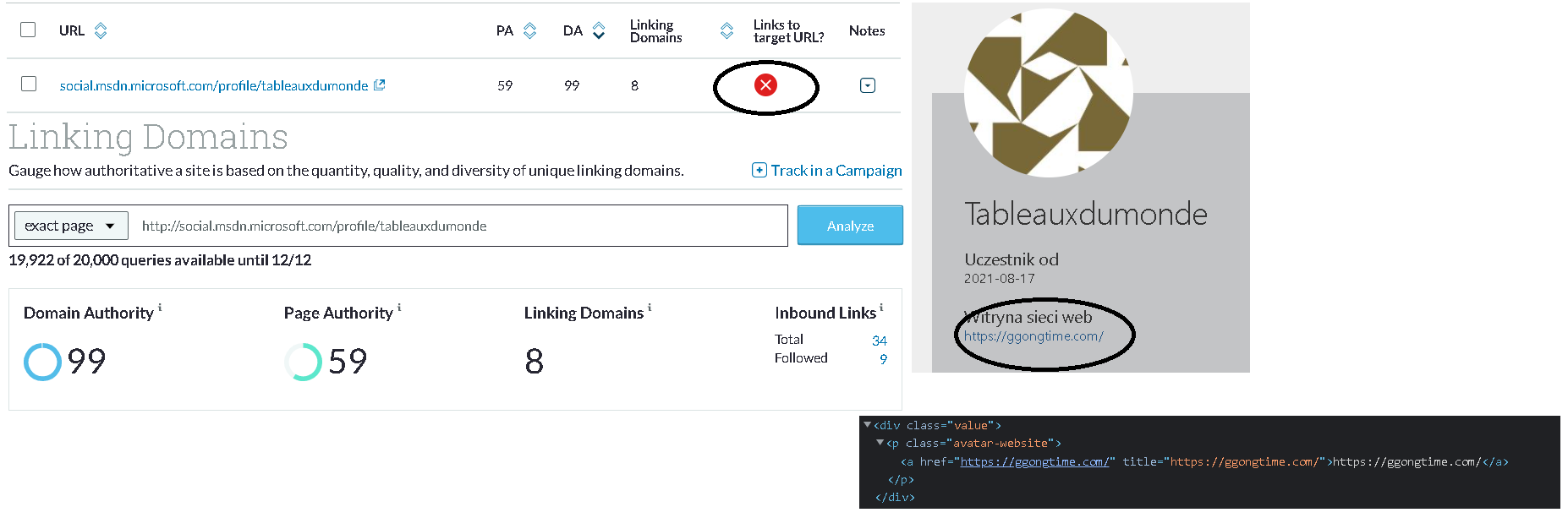
Please take a look, this is an example:
Microsoft page (http://social.msdn.microsoft.com/profile/tableauxdumonde) has been created months ago and is found by Moz and already has it's own backlinks (8) as you can see on the attached picture. This page is pointing to a website (https://ggongtime.com/). The link exists since few months. You can also see the link from the page source and it is clearly a html link and dofollow.
Can you tell me why it has never been added to the website's link explorer portfolio? There are hundreds of links like that. This is a serious problem and nothing can help it to show up. Do you have any solution? -
Hi there!
I'm so sorry to hear you're having trouble with Link Tracking Lists in your account! We'd be more than happy to look into this for you. Can you send a quick email to help@moz.com which includes a few examples of the links you've added in the last 2 months which aren't showing as linking?
Additionally, we have a few guides in our Help Hub which may help you investigate. Here is a guide on how to investigate/troubleshoot when Moz isn't finding your links. And here is another guide which may help if you're seeing links marked as lost.
Thanks so much! Looking forward to hearing from you!
Got a burning SEO question?
Subscribe to Moz Pro to gain full access to Q&A, answer questions, and ask your own.
Browse Questions
Explore more categories
-
Moz Tools
Chat with the community about the Moz tools.
-
SEO Tactics
Discuss the SEO process with fellow marketers
-
Community
Discuss industry events, jobs, and news!
-
Digital Marketing
Chat about tactics outside of SEO
-
Research & Trends
Dive into research and trends in the search industry.
-
Support
Connect on product support and feature requests.
Related Questions
-
Unsolved CSV export does not work
Export to csv spam links or other links does not work. Can you help me? And I already posted this question but it seems it was deleted. Without this option I do not see why I should continue moz subscription.
Product Support | | netcomsia
alt text0