Unsolved URL Crawl Reports providing drastic differences: Is there something wrong?
-
A bit at a loss here. I ran a URL crawl report at the end of January on a website( https://www.welchforbes.com/ ). There were no major critical issues at the time. No updates were made on the website (that I'm aware of), but after running another crawl on March 14, the report was short about 90 pages on the site and suddenly had a ton of 403 errors. I ran a crawl again on March 15 to check if there was perhaps a discrepancy, and the report crawled even fewer pages and had completely different results again.
Is there a reason the results are differing from report to report? Is there something about the reports that I'm not understanding or is there a serious issue within the website that needs to be addressed?
Jan. 28 results:
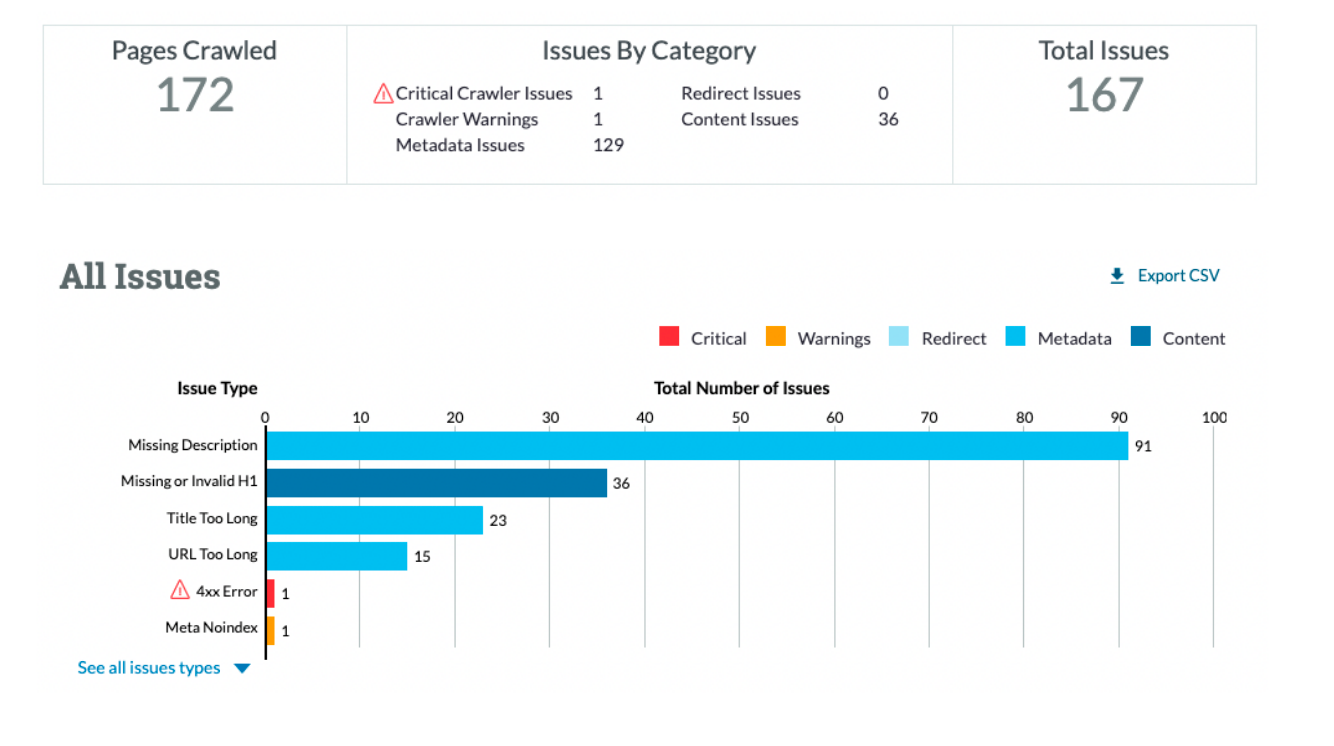
March 14 results:
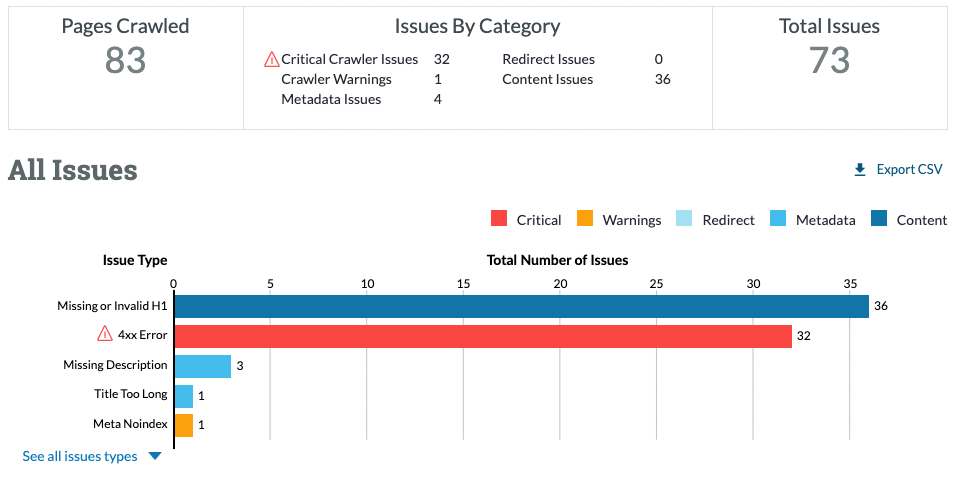
March 15 results:
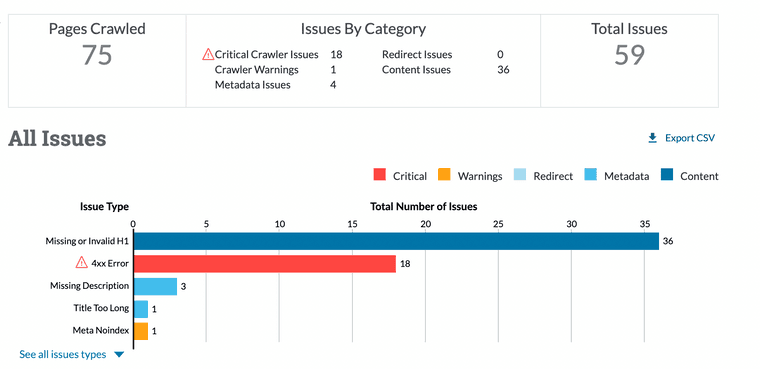
Got a burning SEO question?
Subscribe to Moz Pro to gain full access to Q&A, answer questions, and ask your own.
Browse Questions
Explore more categories
-
Moz Tools
Chat with the community about the Moz tools.
-
SEO Tactics
Discuss the SEO process with fellow marketers
-
Community
Discuss industry events, jobs, and news!
-
Digital Marketing
Chat about tactics outside of SEO
-
Research & Trends
Dive into research and trends in the search industry.
-
Support
Connect on product support and feature requests.
Related Questions
-
Unsolved How can I shorten a url?
I've got way too many long url's but I have no idea how to shorten them?
Getting Started | | laurentjb0 -
Unsolved Should I combine pages?
Hi, Im not sure of the correct route to take here... We are a training provider and I manage the website. The main course offered is the transport manager CPC. Currently, I have a "catch all" landing page which links to each different course option: Landing page > Classroom Online Self study Distance learning The main keyword revolves around "transport manager cpc" I want searchers to land on the online page is they search "online transport manager CPC" for example but I think its confusing Google. I'm wondering if I should de-index the store pages (although some perform very well) and increase the content on the main landing page to rank for every related keyword on that page. Initially, I wanted to devalue the landing page in favor of the store pages but I'm unsure if that's the right way to go. I've stripped out the bulk of the keywords and content and shifted it to each individual page. but as above, Im now unsure if that's the right route to take. Any help would be greatly appreciated 👍 Thanks
On-Page Optimization | | dunbavand
Rich0 -
Unsolved 403 crawl error
Hi, Moz( Also reported by GSC)have reported 403 crawl error on some of my pages. The pages are actually working fine when loaded and no visible issue at all. My web developer told me that some times error issues are reported on a working pages and there is nothing to worry about.
Product Support | | ghrisa65
My question is, will the 403 error have bad consequences on my SEO/Page ranking etc. These are some of the pages that have been reported with 403 error but loading fine: https://www.medistaff24.co.uk/hourly-home-care-in-evesham/ https://www.medistaff24.co.uk/contact-us/0 -
Unsolved Question about a Screaming Frog crawling issue
Hello, I have a very peculiar question about an issue I'm having when working on a website. It's a WordPress site and I'm using a generic plug in for title and meta updates. When I go to crawl the site through screaming frog, however, there seems to be a hard coded title tag that I can't find anywhere and the plug in updates don't get crawled. If anyone has any suggestions, thatd be great. Thanks!
Technical SEO | | KyleSennikoff0 -
URL structure for a product that belongs to several categories
Hi, We are setting up the URL structure for a big webshop and this raised the following questions regarding the URL's for products that belong to several categories (most of the products do, so the same approach would be used for products that just belong to one category). There are three options in my point of view: Use root-level product page URLs (limits trackability in Analytics software because you can not specify on product types)
Reporting & Analytics | | Mat_C
URL: example.com/product-1/ Use product type URL directories for all products (which at least offers minimum trackability of all separate product types in Analytics software)
URL: example.com/book/product-1/ Use product URLs built upon category URL structures, but ensure that each product page URL has a single, designated canonical URL.
URL: example.com/category-A/product-1/ with canonical= example.com/category-A/product-1/ URL: example.com/category-B/product-1/ with canonical= example.com/category-A/product-1/ Which option is the preferred one? Thanks!0 -
Different statistics in Google Analytics
Hi! A client of mine is having some trouble on his Google Analytics overview. When he checks the yearly report with number of visitors, new visitors, returning, ... he gets statistics that doesn't match mine. Also, he gets a notation from Google that no hits were fired, although the script is still there. On the other hand, I (logged in with another account) am seeing all statistics correctly. FYI: no filters were installed, nor segments, ... Why does the client see different and incorrect statistics? There should be a setting or something I'm overseeing. Hope you guys can help.
Reporting & Analytics | | conversal0 -
(Not provided) organic search results in Analytics
Hi, So from what I've read, (not provided) organic search results in Analytics is a result of the user being logged into Google. The problem I have is about 20% of the organic search results are (Not provided), so what is mainly left are branded search terms. I think I'm clutching at straws, but is there anything I can do to see these organic traffic sources?
Reporting & Analytics | | JuiceBoxOM0 -
Adding Something to htaccess File
When I did a google search for site.kisswedding.com (my website) I noticed that google is indexing all of the https versions of my site. First of all, I don't get it because I don't have an SSL certificate. Then, last night I did what my host (bluehost) told me to do. I added the below to my htaccess file. Below rule because google is indexing https version of site - https://my.bluehost.com/cgi/help/758RewriteEngine OnRewriteCond %{HTTP_HOST} ^kisswedding.com$ [OR]RewriteCond %{HTTP_HOST} ^kisswedding.com$RewriteCond %{SERVER_PORT} ^443$RewriteRule ^(.*)$ http://www.kisswedding.com [R=301,L] Tonight I when I did a google search for site:kisswedding.com all of those https pages were being redirected to my home page - not the actually page they're supposed to be redirecting to. I went back to Bluehost and they said and 301 redirect shouldn't work because I don't have an SSL certificate. BUT, I figure since it's sorta working I just need to add something to that htaccess rule to make sure it's redirected to the right page. Someone in the google webmaster tools forums told me to do below but I don't really get it? _"to 301 redirect from /~kisswedd/ to the proper root folder you can put this in the root folder .htaccess file as well:_Redirect 301 /~kisswedd/ http://www.kisswedding.com/" Any help/advice would be HUGELY appreciated. I'm a bit at a loss.
Reporting & Analytics | | annasus0