Moz Q&A is closed.
After more than 13 years, and tens of thousands of questions, Moz Q&A closed on 12th December 2024. Whilst we’re not completely removing the content - many posts will still be possible to view - we have locked both new posts and new replies. More details here.
Unsolved Google URL inspection live test rendering issue.
-
Hi Everyone,
This is my first post on Moz.
I have been trying to get this thing sorted and have read everywhere and everyone just says don't worry about it. I would really like some advice/suggestions on this it will be really helpful.
When I use the Google URL inspection tool from the Google search console the page rendering is completely broken. The tool refuses to load resources each time. At end of the day that's how the website is rendered in Google cache.
I have already tried disabling cache plugins and Cloudflare but nothing works.
site - nationalcarparts.co.nz
This is how it renders when using URL inspection tool -
https://prnt.sc/7XKHtEU01gEland if you check cache:https://nationalcarparts.co.nz this is how Google is caching it.
Plugins I am using - Elementor Version 3.6.1, Elementor Pro Version 3.6.4, Exclusive Addons Elementor Version 2.5.4, Exclusive Addons Elementor Pro Version 1.4.6, WP- rocket, Cloudflare Pro plan with the plugin.
Please if someone has fixed this issue and has a possible solution for it.
Thanks
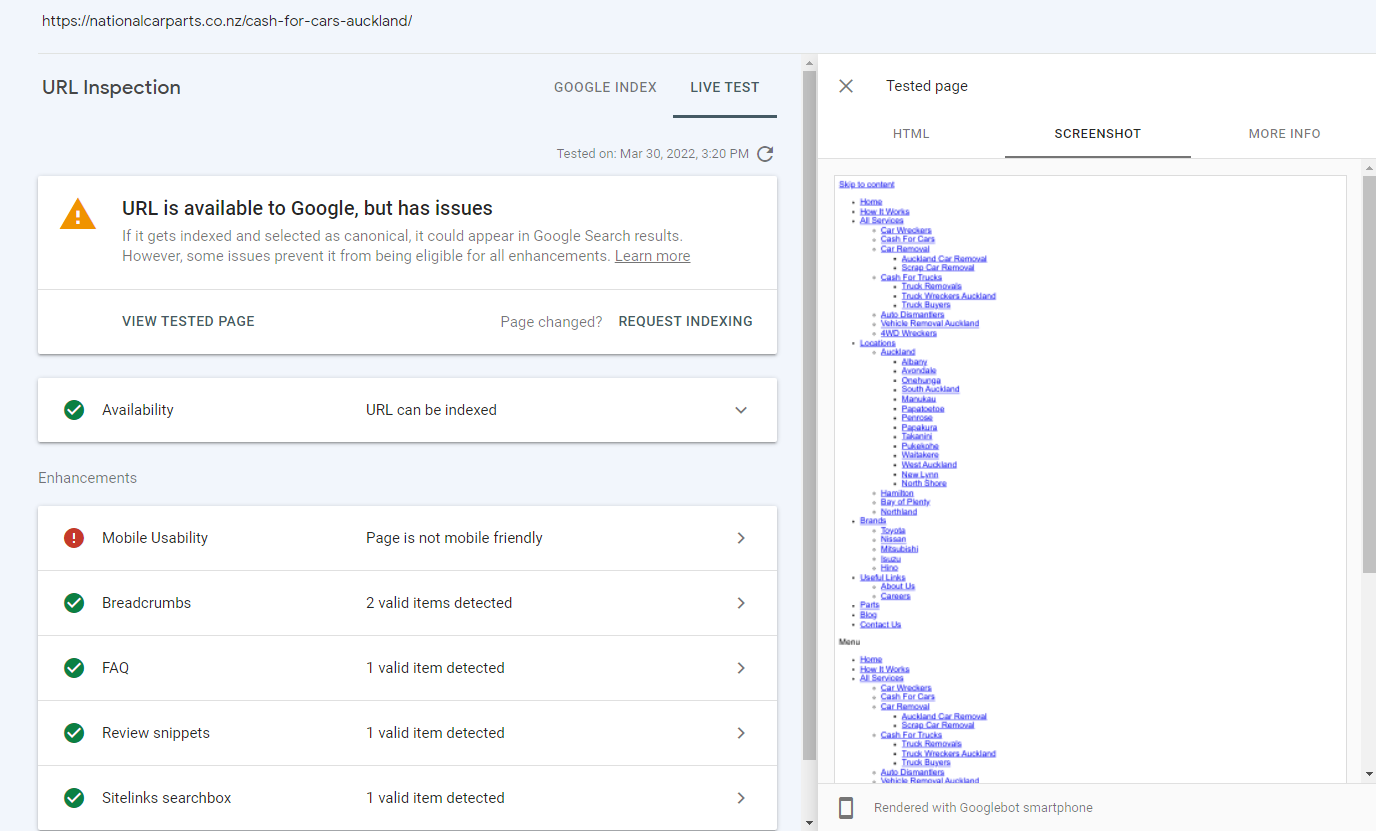
-
@caitlinrolex789
Hi there,I understand the frustration you're facing with the rendering issues on your website. It seems like a complex situation involving plugins and tools. To address the problem, you might want to consider a few steps.
Firstly, ensure that all your plugins and themes, especially Elementor and its addons, are updated to their latest versions. Outdated versions might be incompatible with the Google URL inspection tool.
Secondly, verify your website's code for any errors or conflicts that might be affecting rendering. You can use the browser's developer tools to identify and resolve these issues.
Regarding your concern about Google caching, it's essential to ensure that your robots.txt file is not blocking critical resources. Additionally, check if there are any directives affecting rendering in your .htaccess file.
As for your website, I noticed you're interested in the rice purity test. Our website specializes in providing engaging and accurate rice purity tests in French. Feel free to explore our site to discover the diverse range of purity tests we offer, providing a fun and insightful experience for users.
I hope these suggestions help resolve the rendering issues and improve the overall performance of your website. If you have further questions or need assistance, feel free to ask.
Best regards,
Got a burning SEO question?
Subscribe to Moz Pro to gain full access to Q&A, answer questions, and ask your own.
Browse Questions
Explore more categories
-
Moz Tools
Chat with the community about the Moz tools.
-
SEO Tactics
Discuss the SEO process with fellow marketers
-
Community
Discuss industry events, jobs, and news!
-
Digital Marketing
Chat about tactics outside of SEO
-
Research & Trends
Dive into research and trends in the search industry.
-
Support
Connect on product support and feature requests.
Related Questions
-
Moz API Spam Score - Backlinks
Hi, everyone I am trying to get my website DA up. I have analyzed my competitors and thanks to Moz I have idea and insights of how my competitors get backlinks. But, some of them are old school techniques. Also my website has some PBNs no follow backlinks does it affect my website ranking? Their spam score is 10-40. But other competitors has them as well. Does anyone know indepth on this topic?
Link Building | | RejinKayastha1 -
Unsolved Need Wordpress Front-end Plugin With Moz API
Hi Guys,
On-Page Optimization | | mrezair
I'm looking for Moz SEO Front-end Wordpress Plugin To Audit My Visitors Website And Show Results in my site. Like This plugin for Moz DA Checker: https://www.724ws.net/domain-authority-checker/ It's not important to be a free plugin or Premium one. I need to increase leads and traffic by it. Any suggestion will be appreciated.0 -
Unsolved Need Moz SEO Wordpress Plugin With API
Re: Moz WordPress Plugin? Hi guys,
Moz Pro | | mrezair
I need some Moz SEO Wordpress Plugins For my website working with Moz API. I've already found Moz DA-PA Checker plugin Moz DA-PA Checker But Need SEO Plugins too. Any Suggestion will be appreciated.0 -
Unsolved Using Weglot on wordpress (errors)
Good day to you all, Does anyone have experience of the errors being pulled up by Moz about the utility of the weglot plugin on Wordpress? Moz is pulling up URLs such as: https://www.ibizacc.com/es/chapparal-2/?wg-choose-original=false These are classified under "redirect issues" and 99% of the pages are with the ?wg-choose parameter in the URL. Is this having an actual negative impact on my search or is it something more Moz related being highlighted. Any advice be appreciated and a resolution .. Im thinking I could exclude this parameter.
Moz Pro | | alwaysbeseen0 -
Why Product pages are throwing Missing field "image" and Missing field "price" in Wordpress Woocommerce
I have a wordpress wocommerce website where I have uploaded 100s of products but it's giving me error in GSC under merchant listing tab. When I tested it show missing field image and missing field price. I have done everything according to https://developers.google.com/search/docs/appearance/structured-data/product#merchant-listing-experiences and applied fixed i.e. images are 800x800 and price range is also there. What else can be done here?!merchant listing.jpg
Technical SEO | | Ravi_Rana0 -
Backlinks on Moz not on Google Search Console
Moz is showing thousands of backlinks to my site that are not showing up on Google Search Console - which is good because those links were created by some spammer in Pakistan somewhere. I haven't yet submitted a disavow report to Google of well over 10K links because the list keeps growing every day with new backlinks that have been rerouted to a 404 page. I have asked Google to clarify and they put my question on their forum for an answer, which I'm still waiting for - so I thought I'd try my luck here. My question... If Moz does not match Google Search Console, and backlinks are important to results, how valid is the ranking that Moz creates to let me know how I'm doing in this competition and if I'm improving or not. If the goal is to get Google to pay attention and I use Moz to help me figure out how to do this, how can I do that if the backlink information isn't the same - by literally over 10 000 backlinks created by some spammer doing odd things... They've included the url from their deleted profile on my site with 100s of other urls, including Moz.com and are posting them everywhere with their preferred anchor text. Moz ranking considers the thousands of spam backlinks I can't get rid of and Google ignores them or disavows them. So isn't the rankings, data, and graphs apples and bananas? How can I know what my site's strength really is and if I'm improving or not if the data doesn't match? Complete SEO Novice Shannon Peel
Link Building | | MarketAPeel
Brand Storyteller
MarketAPeel0 -
Google Not Indexing Pages (Wordpress)
Hello, recently I started noticing that google is not indexing our new pages or our new blog posts. We are simply getting a "Discovered - Currently Not Indexed" message on all new pages. When I click "Request Indexing" is takes a few days, but eventually it does get indexed and is on Google. This is very strange, as our website has been around since the late 90's and the quality of the new content is neither duplicate nor "low quality". We started noticing this happening around February. We also do not have many pages - maybe 500 maximum? I have looked at all the obvious answers (allowing for indexing, etc.), but just can't seem to pinpoint a reason why. Has anyone had this happen recently? It is getting very annoying having to manually go in and request indexing for every page and makes me think there may be some underlying issues with the website that should be fixed.
Technical SEO | | Hasanovic1 -
Should posts show in multiple categories?
Hi all, For context, I'm trying to Silo my content more efficiently. I've just moved all content into their own SILO'd categories and removed them from duplicate categories. As such, posts now sit only in 1 category. My question here is: Should my posts be showing in both the parent category and its sub category or just the sub-category? I've currently got this only showing in the sub-categories it's relevant to. For example:
On-Page Optimization | | xtrapsp
Post name: Shimano Fishing Rod Review
Parent Category: Fishing Rods
Sub Category: Shimano And the post only shows inside the Shimano Category0