Moz Q&A is closed.
After more than 13 years, and tens of thousands of questions, Moz Q&A closed on 12th December 2024. Whilst we’re not completely removing the content - many posts will still be possible to view - we have locked both new posts and new replies. More details here.
Why Product pages are throwing Missing field "image" and Missing field "price" in Wordpress Woocommerce
-
I have a wordpress wocommerce website where I have uploaded 100s of products but it's giving me error in GSC under merchant listing tab. When I tested it show missing field image and missing field price. I have done everything according to https://developers.google.com/search/docs/appearance/structured-data/product#merchant-listing-experiences and applied fixed i.e. images are 800x800 and price range is also there. What else can be done here?!
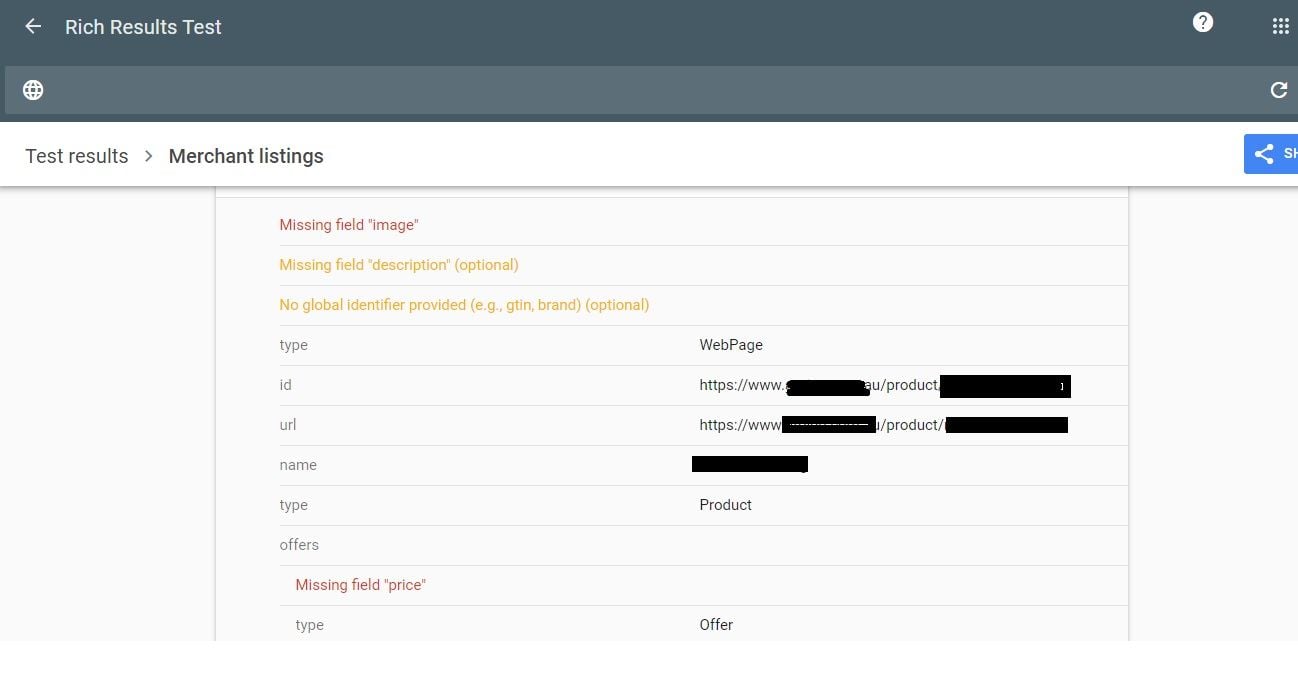
-
The "Missing field 'image' and 'price'" errors in WordPress WooCommerce product pages typically indicate that some product listings are incomplete or lacking essential information. To resolve this, ensure that you have properly configured product images and prices for all your items in the WooCommerce backend. This will help provide a better shopping experience for your customers. If you need more guidance on how to fix these issues, please let me know.
-
Hey, it sounds like there might be a configuration issue with the product pages. Have you checked if the 'image' and 'price' fields are properly Nedbank Branch Code filled for each product in the WooCommerce settings? Double-checking those might solve the problem. Let me know how it goes!
-
I'm sorry to hear about the trouble you're facing. This issue might stem from incomplete product listings in your WooCommerce setup. Ensure that each product has a designated image and price specified. Also, double-check any custom fields or plugins that might affect this. If the problem persists, Nedbank Branch Code reaching out to WooCommerce support or consulting the community forums could provide further assistance. Good luck!
-
I'm sorry to hear about the trouble you're facing. It sounds like you've followed the structured data guidelines correctly. Double-check that there are no typos or discrepancies in your code. Also, ensure your website is properly indexed by Google. If the issue persists, consider reaching out to Google Support for more specific guidance. Good luck getting it sorted!
Got a burning SEO question?
Subscribe to Moz Pro to gain full access to Q&A, answer questions, and ask your own.
Browse Questions
Explore more categories
-
Moz Tools
Chat with the community about the Moz tools.
-
SEO Tactics
Discuss the SEO process with fellow marketers
-
Community
Discuss industry events, jobs, and news!
-
Digital Marketing
Chat about tactics outside of SEO
-
Research & Trends
Dive into research and trends in the search industry.
-
Support
Connect on product support and feature requests.
Related Questions
-
Best redirect destination for 18k highly-linked pages
Technical SEO question regarding redirects; I appreciate any insights on best way to handle. Situation: We're decommissioning several major content sections on a website, comprising ~18k webpages. This is a well established site (10+ years) and many of the pages within these sections have high-quality inbound links from .orgs and .edus. Challenge: We're trying to determine the best place to redirect these 18k pages. For user experience, we believe best option is the homepage, which has a statement about the changes to the site and links to the most important remaining sections of the site. It's also the most important page on site, so the bolster of 301 redirected links doesn't seem bad. However, someone on our team is concerned that that many new redirected pages and links going to our homepage will trigger a negative SEO flag for the homepage, and recommends instead that they all go to our custom 404 page (which also includes links to important remaining sections). What's the right approach here to preserve remaining SEO value of these soon-to-be-redirected pages without triggering Google penalties?
Technical SEO | | davidvogel1 -
What Tools Should I Use To Investigate Damage to my website
I would like to know what tools I should use and how to investigate damage to my website in2town.co.uk I hired a person to do some work to my website but they damaged it. That person was on a freelance platform and was removed because of all the complaints made about them. They also put in backdoors on websites including mine and added content. I also had a second problem where my content was being stolen. My site always did well and had lots of keywords in the top five and ten, but now they are not even in the top 200. This happened in January and feb. When I write unique articles, they are not showing in Google and need to find what the problem is and how to fix it. Can anyone please help
Technical SEO | | blogwoman10 -
Unsolved Question about a Screaming Frog crawling issue
Hello, I have a very peculiar question about an issue I'm having when working on a website. It's a WordPress site and I'm using a generic plug in for title and meta updates. When I go to crawl the site through screaming frog, however, there seems to be a hard coded title tag that I can't find anywhere and the plug in updates don't get crawled. If anyone has any suggestions, thatd be great. Thanks!
Technical SEO | | KyleSennikoff0 -
Chat GPT
I want to get your thoughts on Chat GPT for creating articles on my site to drive SEO. Does Google approve of this type of content or not? I seems quite good quality - I suppose a key question also is: is it duplicate content? I have used on Propress website and also on blog sites so need to understand if this will reduce my rankings. Thanks
Content Development | | Katie231
Matthew1 -
Unsolved Google URL inspection live test rendering issue.
Hi Everyone, This is my first post on Moz. I have been trying to get this thing sorted and have read everywhere and everyone just says don't worry about it. I would really like some advice/suggestions on this it will be really helpful. When I use the Google URL inspection tool from the Google search console the page rendering is completely broken. The tool refuses to load resources each time. At end of the day that's how the website is rendered in Google cache. I have already tried disabling cache plugins and Cloudflare but nothing works. site - nationalcarparts.co.nz
Support | | caitlinrolex789
This is how it renders when using URL inspection tool -
https://prnt.sc/7XKHtEU01gEl and if you check cache:https://nationalcarparts.co.nz this is how Google is caching it. Plugins I am using - Elementor Version 3.6.1, Elementor Pro Version 3.6.4, Exclusive Addons Elementor Version 2.5.4, Exclusive Addons Elementor Pro Version 1.4.6, WP- rocket, Cloudflare Pro plan with the plugin. Please if someone has fixed this issue and has a possible solution for it. Thanks cacheissue1.PNG1 -
Unsolved SEO And Digital Marketing Training
Hi Everyone, I have a basic SEO and Digital Marketing knowledge and looking for a course /training which will teach me step by step SEO and tools need to use with hand on training. I have a website (https://gemslearninginstitute.com/) which I need bring in Google Packs and on the first page of Google. I have attended a few courses but none of them offered in depth knowledge with hands on training so whatever I do it is not producing results. Thanks
SEO Tactics | | fslpso0 -
Removed Product page on our website, what to do
We just removed an entire product category on our website, (product pages still exist, but will be removed soon as well) Should we be setting up re-directs, or can we simply delete this category and product
Technical SEO | | DutchG
pages and do nothing? We just received this in Google Webmasters tools: Google detected a significant increase in the number of URLs that return a 404 (Page Not Found) error. We have not updated the sitemap yet...Would this be enough to do or should we do more? You can view our website here: http://tinyurl.com/6la8 We removed the entire "Spring Planted Category"0