Hey @Viktoriia1805,
Would you be able to let us know the URL so we can check this?
Also are there any errors showing when you run the URL through the inspection tool on Google Search Console (as below)?
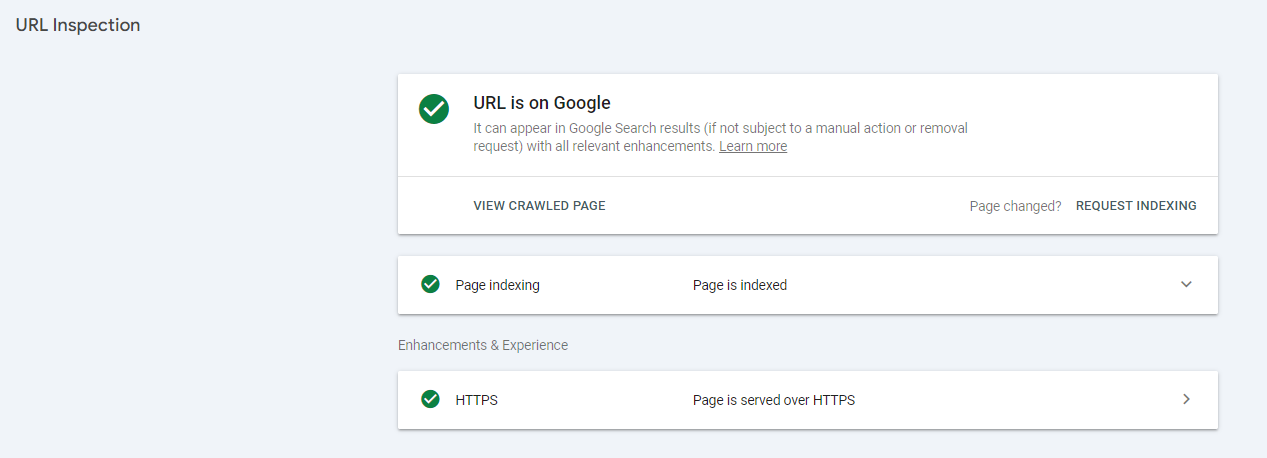
Welcome to the Q&A Forum
Browse the forum for helpful insights and fresh discussions about all things SEO.
After more than 13 years, and tens of thousands of questions, Moz Q&A closed on 12th December 2024. Whilst we’re not completely removing the content - many posts will still be possible to view - we have locked both new posts and new replies. More details here.
Hey @Viktoriia1805,
Would you be able to let us know the URL so we can check this?
Also are there any errors showing when you run the URL through the inspection tool on Google Search Console (as below)?
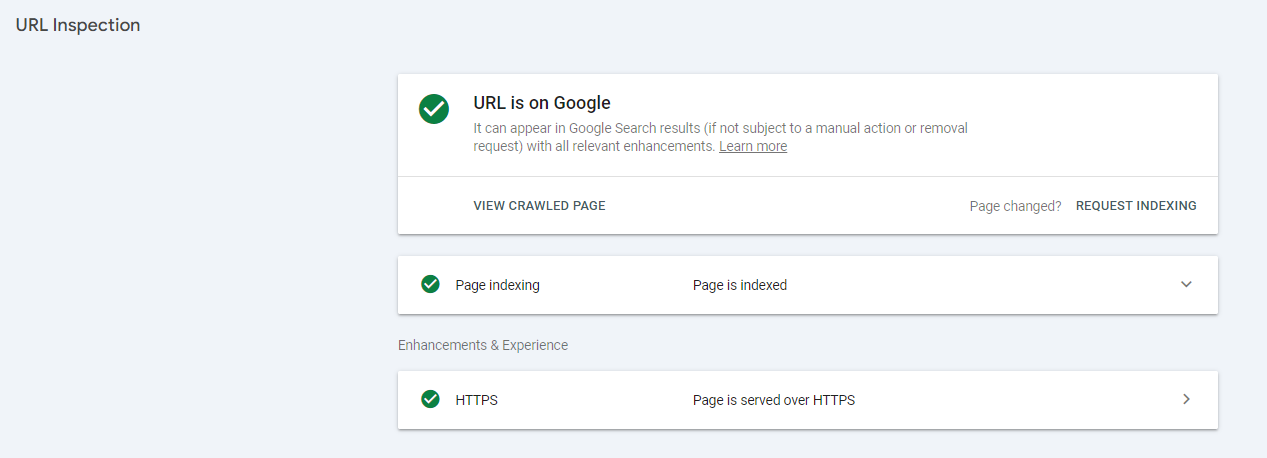
Hi,
They have confirmed that this has no impact on your search ranking:
https://searchengineland.com/google-says-keywords-tld-part-url-ignored-ranking-purposes-251971
Cheers,
Sean
Hi,
If you go to sitemaps and then run the same report against your image sitemap, it should shed some more light. Make sure to click on 'excluded' before you post the next screenshot. This will then list out the reasons that the images are not being indexed.
Kind regards,
Sean
Hi There,
Auto tagging is a great place to start.
If that isn't possible, it it's breaking, you can manually specify UTM values by adding a query extension to each landing page URL.
Google's tool for doing this is here > https://ga-dev-tools.appspot.com/campaign-url-builder/
All the best,
Sean
Hi There,
Press the 'go to new report' button in the top right. It should take you to the new Google Search Console report which will tell you the exact reasons why URLs that you're submitting aren't being indexed.
Feel free to post the screenshot of the results on here and I can help you figure out what to do next.
All the best,
Sean
Hi Daniel,
That does seem very odd!
There can be various different things at play here in my experience:
It could also be a problem with how you're handing hard 404 errors vs soft 404s - i.e. actual not founds vs pages that don't function but the server is under the impression that they're fine.
Best of luck!
Sean
Hey there,
In an ideal world, I would recommend maintaining the NAP (Name, Address & Postcode) you use anywhere else on the internet. This allows search engines (and users for that matter) to have some degree of continuity between your business listings.
Moz local is a decent tool for analysing your business listing and checking that your NAP is the same across the internet. It'll even highlight sites where this isn't the case so you can manually update them.
All the best,
Sean
I'm sure it would probably be valuable and pass on some SEO benefit but if it's likely that someone has purchased this domain purely for transferring the link equity of inbound links to your website, then there's always a chance that this is going to be picked up on.
A small chance, but a chance nonetheless.
Is the linking domain (not the link that links to that domain) relevant to your business?
i.e. is it an old domain that used to be active or is it just a dummy domain that was set up for the practice of link building?
Hey Adrian,
In my opinion, none of the above are 'doorway pages' (sorry!).
A 'doorway' page is one of many pages that webmasters use as spam entry points to a website and are typically targeted towards the same keyword with a variable attached - most commonly 'locations'.
Here's an example - e cigarette online retailers tend to have little to no local presence within an area but they will build a list of pages to make it look as if they do:
In this example, they've even gone as far as to add in a list of these URLs (navigable from the footer) to ensure search engines crawl them - http://vapour-hut.co.uk/e-cig-town.php.
It's all a bit of a black hat tactic to grasp a whole bunch of search traffic that they otherwise shouldn't have. In your first example, the two pages for 'trumpet' and 'piano lessons', although similar, are targeting vastly different searcher intents which are relevant to the originating website - ergo they are not doorway pages.
I hope that makes sense 
All the best,
Sean
Hey there,
Put your website URL through Moz Open Site Explorer and pull out all backlinks pointing to any page on your domain. Moz has it's own metric known as 'Spam Score' that will rate how likely each link is to be 'spam'. This should help you on your way:
https://moz.com/blog/spam-score-mozs-new-metric-to-measure-penalization-risk
I hope that helps!
Sean