Moz Q&A is closed.
After more than 13 years, and tens of thousands of questions, Moz Q&A closed on 12th December 2024. Whilst we’re not completely removing the content - many posts will still be possible to view - we have locked both new posts and new replies. More details here.
How to index e-commerce marketplace product pages
-
Hello!
We are an online marketplace that submitted our sitemap through Google Search Console 2 weeks ago. Although the sitemap has been submitted successfully, out of ~10000 links (we have ~10000 product pages), we only have 25 that have been indexed.
I've attached images of the reasons given for not indexing the platform.
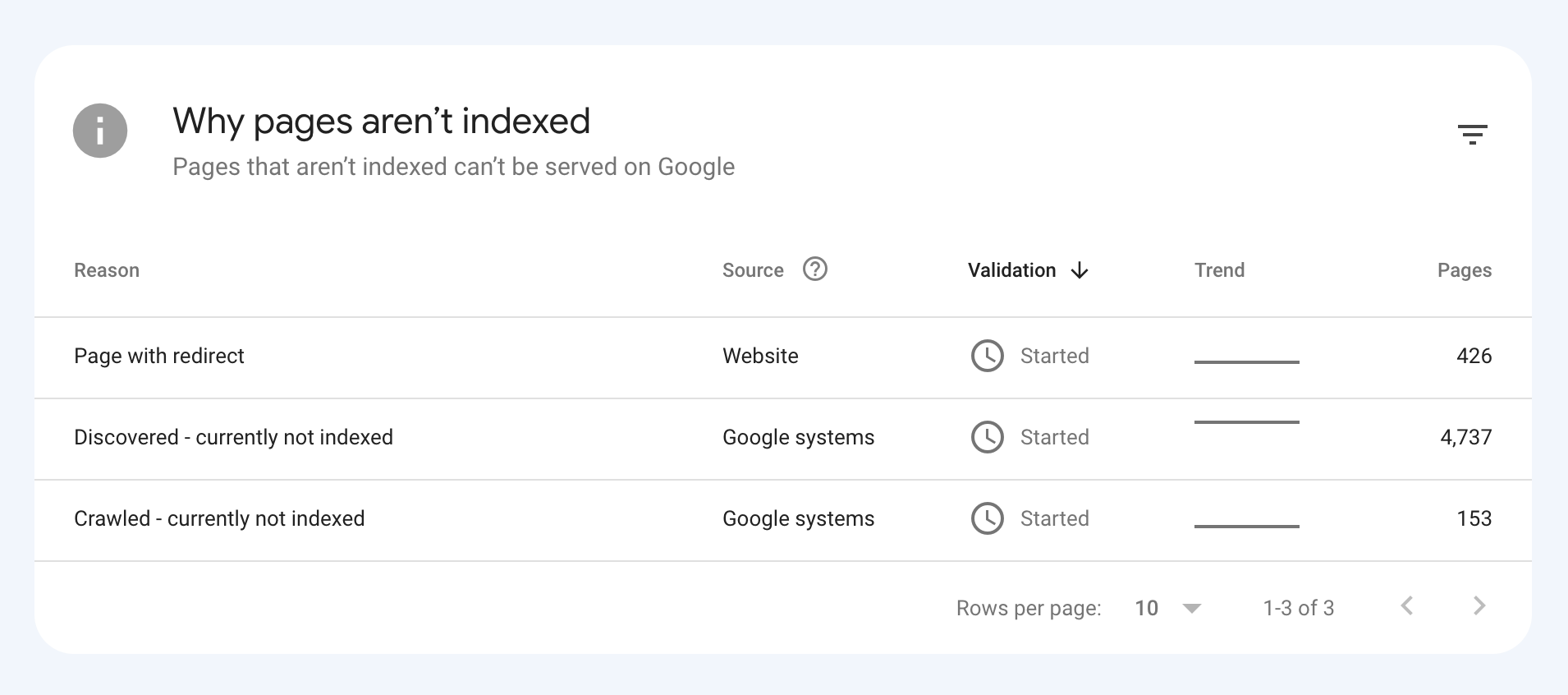
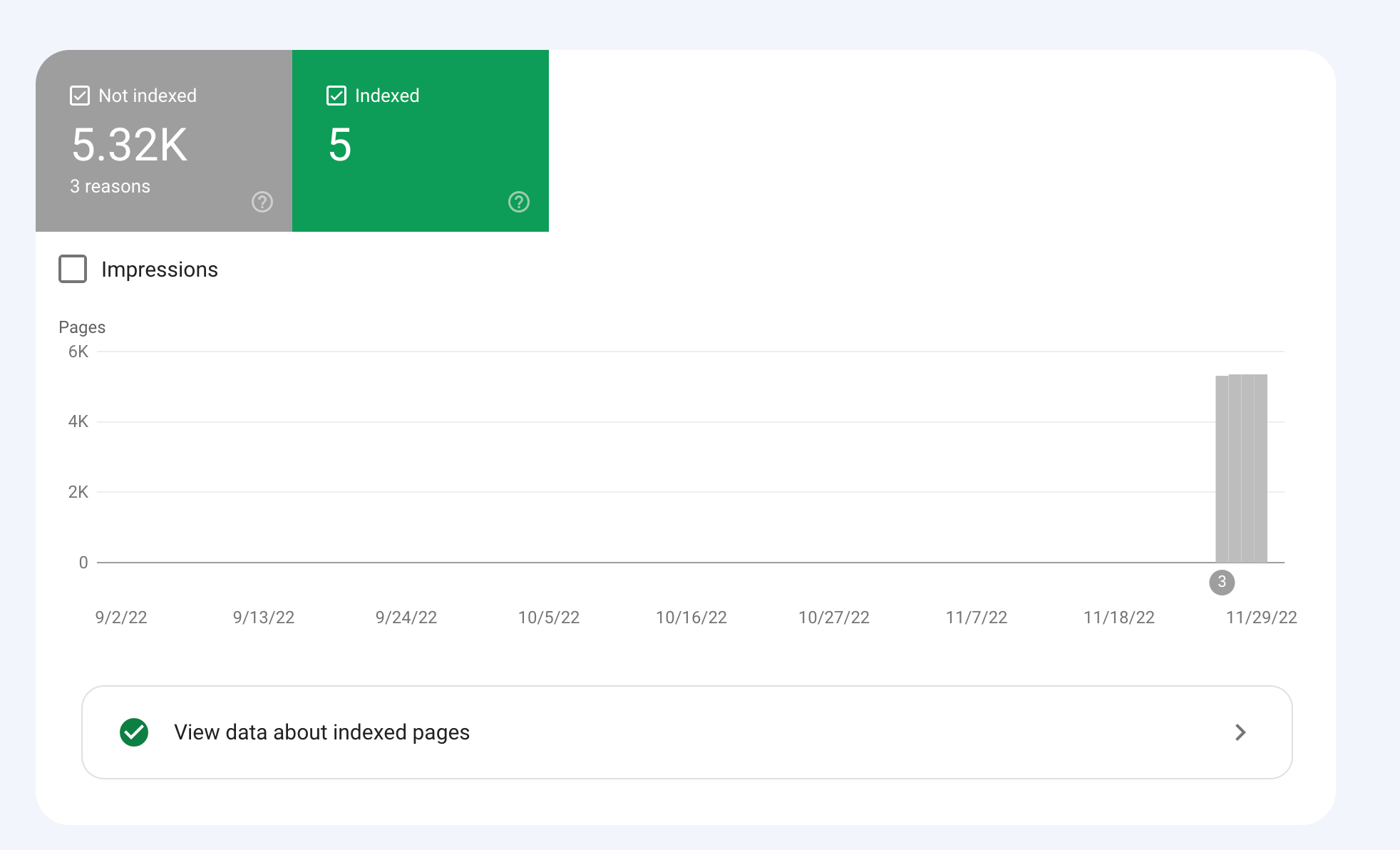
How would we go about fixing this?
-
To get your e-commerce marketplace product pages indexed, make sure your pages include unique and descriptive titles, meta descriptions, relevant keywords, and high-quality images. Additionally, optimize your URLs, leverage schema markup, and prioritize user experience for increased search engine visibility.
-
@fbcosta i hve this problem but its so less in my site
پوشاک پاپیون -
I'd appreciate if someone who faced the same indexing issue comes forward and share the case study with fellow members. Pin points steps a sufferer should do to overcome indexing dilemma. What actionable steps to do to enable quick product indexing? How we can get Google's attention so it can start indexing pages at a quick pace? Actionable advice please.
-
There could be several reasons why only 25 out of approximately 10,000 links have been indexed by Google, despite successfully submitting your sitemap through Google Search Console:
Timing: It is not uncommon for indexing to take some time, especially for larger sites with many pages. Although your sitemap has been submitted, it may take several days or even weeks for Google to crawl and index all of your pages. It's worth noting that not all pages on a site may be considered important or relevant enough to be indexed by Google.
Quality of Content: Google may not index pages that it considers low-quality, thin or duplicate content. If a significant number of your product pages have similar or duplicate content, they may not be indexed. To avoid this issue, make sure your product pages have unique, high-quality content that provides value to users.
Technical issues: Your site may have technical issues that are preventing Google from crawling and indexing your pages. These issues could include problems with your site's architecture, duplicate content, or other issues that may impact crawling and indexing.
Inaccurate Sitemap: There is also a possibility that there are errors in the sitemap you submitted to Google. Check the sitemap to ensure that all the URLs are valid, the sitemap is up to date and correctly formatted.
To troubleshoot this issue, you can check your site's coverage report on Google Search Console, which will show you which pages have been indexed and which ones haven't. You can also check your site's crawl report to see if there are any technical issues that may be preventing Google from crawling your pages. Finally, you can also run a site audit to identify and fix any technical issues that may be impacting indexing.
-
@fbcosta As per my experience, if your site is new it will take some time to index all of the URLs, and the second thing is, if you have Hundreds of URLs, it doesn't mean Google will index all of them.
You can try these steps which will help in fast indexing:
- Sharing on Social Media
- Interlinking from already indexed Pages
- Sitemap
- Share the link on the verified Google My Business Profile (Best way to index fast). You can add by-products or create a post and link it to the website.
- Guest post
I am writing here for the first time, I hope it will help

Got a burning SEO question?
Subscribe to Moz Pro to gain full access to Q&A, answer questions, and ask your own.
Browse Questions
Explore more categories
-
Moz Tools
Chat with the community about the Moz tools.
-
SEO Tactics
Discuss the SEO process with fellow marketers
-
Community
Discuss industry events, jobs, and news!
-
Digital Marketing
Chat about tactics outside of SEO
-
Research & Trends
Dive into research and trends in the search industry.
-
Support
Connect on product support and feature requests.
Related Questions
-
How to Boost Your WordPress Website Speed to 95+ (Without Premium Plugins)
I'm reaching out for some advice on improving my WordPress website's speed. I'm currently using a free theme for this fusion magazine and aiming for a score of 95+ on Google PageSpeed Insights. I'm aware that premium plugins can significantly enhance performance, but I'm hoping to achieve similar results using primarily free solutions and manual optimizations.
Technical SEO | | mohammadrehanseo0 -
Good to use disallow or noindex for these?
Hello everyone, I am reaching out to seek your expert advice on a few technical SEO aspects related to my website. I highly value your expertise in this field and would greatly appreciate your insights.
Technical SEO | | williamhuynh
Below are the specific areas I would like to discuss: a. Double and Triple filter pages: I have identified certain URLs on my website that have a canonical tag pointing to the main /quick-ship page. These URLs are as follows: https://www.interiorsecrets.com.au/collections/lounge-chairs/quick-ship+black
https://www.interiorsecrets.com.au/collections/lounge-chairs/quick-ship+black+fabric Considering the need to optimize my crawl budget, I would like to seek your advice on whether it would be advisable to disallow or noindex these pages. My understanding is that by disallowing or noindexing these URLs, search engines can avoid wasting resources on crawling and indexing duplicate or filtered content. I would greatly appreciate your guidance on this matter. b. Page URLs with parameters: I have noticed that some of my page URLs include parameters such as ?variant and ?limit. Although these URLs already have canonical tags in place, I would like to understand whether it is still recommended to disallow or noindex them to further conserve crawl budget. My understanding is that by doing so, search engines can prevent the unnecessary expenditure of resources on indexing redundant variations of the same content. I would be grateful for your expert opinion on this matter. Additionally, I would be delighted if you could provide any suggestions regarding internal linking strategies tailored to my website's structure and content. Any insights or recommendations you can offer would be highly valuable to me. Thank you in advance for your time and expertise in addressing these concerns. I genuinely appreciate your assistance. If you require any further information or clarification, please let me know. I look forward to hearing from you. Cheers!0 -
Dynamic Canonical Tag for Search Results Filtering Page
Hi everyone, I run a website in the travel industry where most users land on a location page (e.g. domain.com/product/location, before performing a search by selecting dates and times. This then takes them to a pre filtered dynamic search results page with options for their selected location on a separate URL (e.g. /book/results). The /book/results page can only be accessed on our website by performing a search, and URL's with search parameters from this page have never been indexed in the past. We work with some large partners who use our booking engine who have recently started linking to these pre filtered search results pages. This is not being done on a large scale and at present we only have a couple of hundred of these search results pages indexed. I could easily add a noindex or self-referencing canonical tag to the /book/results page to remove them, however it’s been suggested that adding a dynamic canonical tag to our pre filtered results pages pointing to the location page (based on the location information in the query string) could be beneficial for the SEO of our location pages. This makes sense as the partner websites that link to our /book/results page are very high authority and any way that this could be passed to our location pages (which are our most important in terms of rankings) sounds good, however I have a couple of concerns. • Is using a dynamic canonical tag in this way considered spammy / manipulative? • Whilst all the content that appears on the pre filtered /book/results page is present on the static location page where the search initiates and which the canonical tag would point to, it is presented differently and there is a lot more content on the static location page that isn’t present on the /book/results page. Is this likely to see the canonical tag being ignored / link equity not being passed as hoped, and are there greater risks to this that I should be worried about? I can’t find many examples of other sites where this has been implemented but the closest would probably be booking.com. https://www.booking.com/searchresults.it.html?label=gen173nr-1FCAEoggI46AdIM1gEaFCIAQGYARS4ARfIAQzYAQHoAQH4AQuIAgGoAgO4ArajrpcGwAIB0gIkYmUxYjNlZWMtYWQzMi00NWJmLTk5NTItNzY1MzljZTVhOTk02AIG4AIB&sid=d4030ebf4f04bb7ddcb2b04d1bade521&dest_id=-2601889&dest_type=city& Canonical points to https://www.booking.com/city/gb/london.it.html In our scenario however there is a greater difference between the content on both pages (and booking.com have a load of search results pages indexed which is not what we’re looking for) Would be great to get any feedback on this before I rule it out. Thanks!
Technical SEO | | GAnalytics1 -
Need some help understanding SEO - Please help before I lose [pull out] all my hair
I'm new to SEO, and am stubbornly trying to educate myself. I have a telescope shop in Canada, it's a small business that we run on the side. We're driving lots of traffic through FB and our outreach programs but I really want to increase our presence on search. We released a new website back in January and it killed some of our rankings. We're working our way back with a very specific set of efforts on regular SEO: Metadata and titles, although it seems that's not super relevant Building high quality backlinks and eliminating any spammy backlinks Rewriting product listings so that they are original content though I'm not sure how important this is in e-commerce Writing high quality articles and blog posts Working relevant keywords into our product pages and titles I understand that good SEO is about pushing on all the levers, and trying to make sure that your site is as valuable to the end user as possible. We're making some good progress, but I'm puzzled by the #1 shop in Canada. They don't put any apparent effort into SEO and they still rank #1 on every key product we compete with them on. I've worked with two separate, highly ranked and regarded SEO firms on this and neither has been able to tell my why this other site ranks so highly. Here's a specific example on a popular product that we both sell, the Celestron NexStar 8SE. Here’s the link to Telescope Canada’s page for their Celestron 8SE: https://telescopescanada.ca/products/celestron-nexstar-8se-computerized-telescope-11069 Here’s a link to the Celestron 8SE page from the manufacturer website: https://www.celestron.com/products/nexstar-8se-computerized-telescope Telescopes Canada has just copied and pasted. There is no original content aside from adding the shipping and return policy to the tab, and having some options for selecting accessories on the page. Here is our page: https://all-startelescope.com/products/celestron-nexstar-8se We have higher page authority, higher domain authority, and they keyword analyzer in moz says that our page is higher quality than the Telescopes Canada page. I can’t find a single metric on any tool (ubbersuggest, Moz, ahrefs, semrush) that says Telescopes Canada is a better site, or has a better NexStar 8SE product page. But they keep ranking ahead of us, and right at the top of google search. Our titles are good, our metadata is good (but I don’t think that’s been a serious ranking factor for about ten years). Our text is original, it’s relevant, we have healthy internal links to the page. According to Moz's page ranker it's 20 points higher than Telescope Canada's page. We have invensted in some excellent blog content, we’re adding new products to the website so that we rank for more keywords. All of those things are helping, but I fundamentally don’t understand why Telescopes Canada is #1 almost across the board on every key product in our market. There is something that I’m not seeing here. Can you see any metric, any tool in your toolbox that indicates why they rank at the top, or even higher than we do for in these search terms specific to that product: Celestron NexStar 8SE
Intermediate & Advanced SEO | | nkennett
NexStar 8SE
Celestron NexStar 8SE Canada
NexStar 8SE Canada I have a feeling it's something technical that I'm missing, but I'm not sure how obvious it is with two 'professional' firms not finding it. I'd really appreciate any help or insight that you can offer.0 -
Unsolved Is Performance Metrics only available in a Campaign?
I'm looking to do a 1-off Performance Metrics analysis across dozens of pages on a single website - a prospective client. I thought it would be part of the On-Demand Crawl.
Moz Tools | | amandacash858961 -
Unsolved error in crawling
hello moz . my site is papion shopping but when i start to add it an error appears that it cant gather any data in moz!! what can i do>???
Moz Tools | | valigholami13860 -
Removed Product page on our website, what to do
We just removed an entire product category on our website, (product pages still exist, but will be removed soon as well) Should we be setting up re-directs, or can we simply delete this category and product
Technical SEO | | DutchG
pages and do nothing? We just received this in Google Webmasters tools: Google detected a significant increase in the number of URLs that return a 404 (Page Not Found) error. We have not updated the sitemap yet...Would this be enough to do or should we do more? You can view our website here: http://tinyurl.com/6la8 We removed the entire "Spring Planted Category"0 -
Product Pages Outranking Category Pages
Hi, We are noticing an issue where some product pages are outranking our relevant category pages for certain keywords. For a made up example, a "heavy duty widgets" product page might rank for the keyword phrase Heavy Duty Widgets, instead of our Heavy Duty Widgets category page appearing in the SERPs. We've noticed this happening primarily in cases where the name of the product page contains an at least partial match for the desired keyword phrase we want the category page to rank for. However, we've also found isolated cases where the specified keyword points to a completely irrelevent pages instead of the relevant category page. Has anyone encountered a similar issue before, or have any ideas as to what may cause this to happen? Let me know if more clarification of the question is needed. Thanks!
Technical SEO | | ShawnHerrick0