Content Issues: Duplicate Content
-
Hi there
Moz flagged the following content issues, the page has duplicate content and missing canonical tags.
What is the best solution to do?Industrial Flooring » IRL Group Ltd
https://irlgroup.co.uk/industrial-flooring/Industrial Flooring » IRL Group Ltd
https://irlgroup.co.uk/index.php/industrial-flooringIndustrial Flooring » IRL Group Ltd
https://irlgroup.co.uk/index.php/industrial-flooring/ -
Duplicate content refers to identical or substantially similar content found on multiple web pages. Search engines like Google penalize websites with duplicate content as it can confuse their algorithms and provide a poor user experience. To avoid this issue, website owners should regularly audit their content, use canonical tags to indicate preferred URLs, and avoid scraping or copying content from other sites. Creating unique, valuable content tailored to the target audience not only improves search engine rankings but also enhances credibility and user engagement.
-
@Kingagogomarketing said in Content Issues: Duplicate Content:
Moz flagged the following content issues, the page has duplicate content and missing canonical tags.
What is the best solution to do?To address the flagged content issues of duplicate content and missing canonical tags, here are some recommended solutions:
Identify and Resolve Duplicate Content:
Use tools like Screaming Frog or Siteliner to identify duplicate content across your website.
Once identified, consolidate duplicate content by either:
Updating the content to make it unique and valuable.
Setting up 301 redirects to redirect duplicate URLs to the original (canonical) URL.
Implementing canonical tags to specify the preferred version of the content (if applicable).
Ensure that each page on your website provides unique and valuable content to users and search engines.
Implement Canonical Tags:Canonical tags (rel="canonical") are HTML elements that indicate the preferred version of a webpage when multiple versions of the same content exist (e.g., due to parameter variations, session IDs, or URL parameters).
Add canonical tags to the head section of each webpage, specifying the canonical URL of the page. For example:
html
Copy code
<link rel="canonical" href="https://www.example.com/page">
Ensure that the canonical URL points to the preferred version of the content and is consistent across all versions of the page.
Monitor and Maintain:Regularly monitor your website for duplicate content issues and ensure that canonical tags are correctly implemented.
Conduct periodic audits to identify and address any new instances of duplicate content or missing canonical tags.
Stay informed about best practices for managing duplicate content and canonicalization, as search engine algorithms and guidelines may evolve over time.
By implementing these solutions, you can effectively address duplicate content issues and ensure that canonical tags are properly utilized, improving the overall quality and performance of your website in terms of SEO and user experience. -
To resolve the flagged content issues, first identify and remove duplicate content on the page. Then, ensure that canonical tags are added appropriately to indicate the preferred version of the content. Regularly monitor and update the content to maintain its uniqueness and relevancy. Lastly, utilize tools like Moz to continually check for any new issues and address them promptly to maintain SEO integrity.
-
All of the SEO work must always be "white hat", and follow Google's E-EAT, so, remove any duplicated text, replace it with well written text, this is how we got a business, selling Bristol garden offices, onto the first page of Google.
-
@ModernPlace
Thank you for your help!!
Hope you get my previous message.All my main category and subcategory pages have rel=canonicals URLs.
How to get rid of index.php pages?
That URL is odd
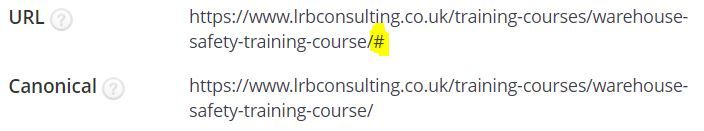
My main categories and subcategories contains rel =canonical URL

-
@ModernPlace
Thank you, for your help.My primary pages contain rel=canonicals URLs also subcategories.
How to get rid of index.php/ URLs?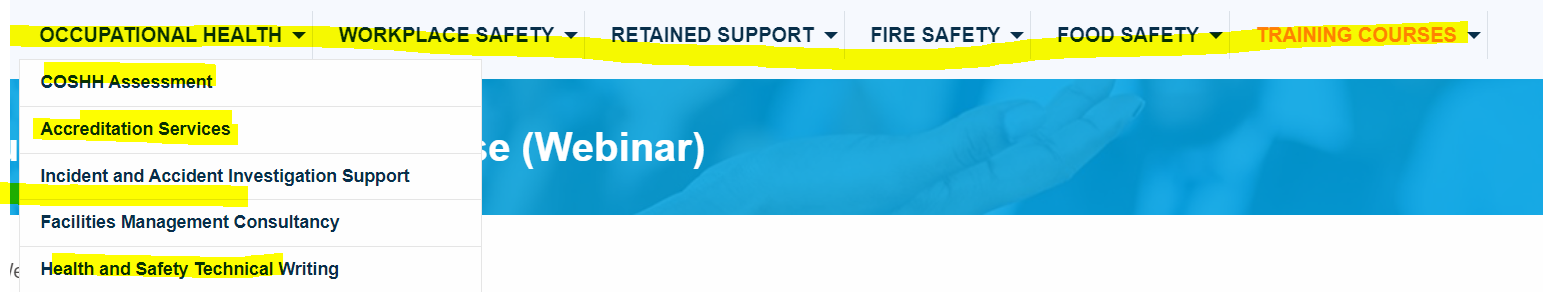
This one is superb odd
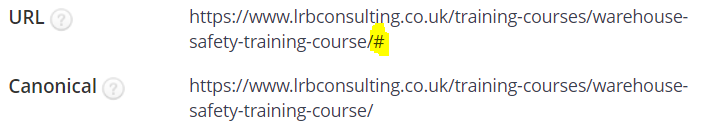
-
@techmaniacc
Thank you for your help!
It's important to choose the best possible canonical URL for duplicate content to ensure that search engines understand which page wants to be the main source of information for that particular content. Google does suggest a canonical version of the URL in the Search Console, but it's important to keep in mind that the suggestion might not always be the best choice for the website, so it's always a good idea to verify and confirm that the suggested canonical URL is indeed the best choice for the site. How to do that?
All of these main categories contain canonicals URL, the only strange looking like is the pageretained support. This is unbelievable I checked the main categories and subcategories all of them have rel=canonicals!?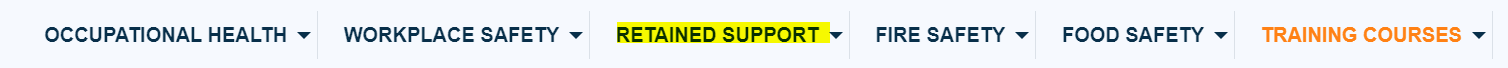
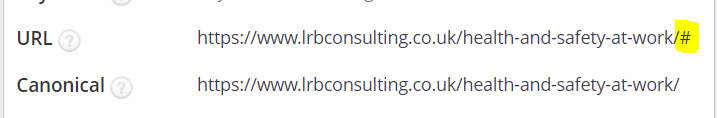
-
It does seem like you have duplicate content.
- You don't want index.php in your link structure (it's useless for SEO)
- You need to set a canonical tag for your primary page and URL structure
- Remove the other instances so there is no duplicate content.
-
@Kingagogomarketing
Hello, adding rel=canonical tags to the duplicate pages and specifying which is the preferred URL for search engines is the best solution for the issues with duplicate content and missing canonical tags. In order to prevent penalties for duplicate content, this will let search engines know which version of the content to index. Additionally, be sure that each page contains original, excellent material. Keep up with the latest SEO updates by visiting https://www.head45.com/google-algorithm-updates/ for more information.
Got a burning SEO question?
Subscribe to Moz Pro to gain full access to Q&A, answer questions, and ask your own.
Browse Questions
Explore more categories
-
Moz Tools
Chat with the community about the Moz tools.
-
SEO Tactics
Discuss the SEO process with fellow marketers
-
Community
Discuss industry events, jobs, and news!
-
Digital Marketing
Chat about tactics outside of SEO
-
Research & Trends
Dive into research and trends in the search industry.
-
Support
Connect on product support and feature requests.
Related Questions
-
Understanding Redirects and Canonical Tags in SEO: A Complex Case
Hi everyone, nothing serious here, i'm just playing around doing my experiments 🙂
Technical SEO | | chueneke
but if any1 of you guys understand this chaos and what was the issue here, i'd appreciate if you try to explain it to me. I had a page "Linkaufbau" on my website at https://chriseo.de/linkaufbau. My .htaccess file contains only basic SEO stuff: # removed ".html" using htaccess RewriteCond %{THE_REQUEST} ^GET\ (.*)\.html\ HTTP RewriteRule (.*)\.html$ $1 [R=301,L] # internally added .html if necessary RewriteCond %{REQUEST_FILENAME}.html -f RewriteCond %{REQUEST_URI} !/$ RewriteRule (.*) $1\.html [L] # removed "index" from directory index pages RewriteRule (.*)/index$ $1/ [R=301,L] # removed trailing "/" if not a directory RewriteCond %{REQUEST_FILENAME} !-d RewriteCond %{REQUEST_URI} /$ RewriteRule (.*)/ $1 [R=301,L] # Here’s the first redirect: RedirectPermanent /index / My first three questions: Why do I need this rule? Why must this rule be at the top? Why isn't this handled by mod_rewrite? Now to the interesting part: I moved the Linkaufbau page to the SEO folder: https://chriseo.de/seo/linkaufbau and set up the redirect accordingly: RedirectPermanent /linkaufbau /seo/linkaufbau.html I deleted the old /linkaufbau page. I requested indexing for /seo/linkaufbau in the Google Search Console. Once the page was indexed, I set a canonical to the old URL: <link rel="canonical" href="https://chriseo.de/linkaufbau"> Then I resubmitted the sitemap and requested indexing for /seo/linkaufbau again, even though it was already indexed. Due to the canonical tag, the page quickly disappeared. I then requested indexing for /linkaufbau and /linkaufbau.html in GSC (the old, deleted page). After two days, both URLs were back in the serps:: https://chriseo.de/linkaufbau https://chriseo.de/linkaufbau.html this is the new page /seo/linkaufbau
b14ee095-5c03-40d5-b7fc-57d47cf66e3b-grafik.png This is the old page /linkaufbau
242d5bfd-af7c-4bed-9887-c12a29837d77-grafik.png Both URLs are now in the search results and all rankings are significantly better than before for keywords like: organic linkbuilding linkaufbau kosten linkaufbau service natürlicher linkaufbau hochwertiger linkaufbau organische backlinks linkaufbau strategie linkaufbau agentur Interestingly, both URLs (with and without .html) redirect to the new URL https://chriseo.de/seo/linkaufbau, which in turn has a canonical pointing to https://chriseo.de/linkaufbau (without .html). In the SERPs, when https://chriseo.de/linkaufbau is shown, my new, updated snippet is displayed. When /linkaufbau.html is shown, it displays the old, deleted page that had already disappeared from the index. I have now removed the canonical tag. I don't fully understand the process of what happened and why. If anyone has any ideas, I would be very grateful. Best regards,
Chris0 -
Unsolved Duplicate Content
We have multiple collections being flagged as duplicate content - but I can't find where these duplications are coming from? The duplicate content has no introductory text, and no meta description. Please see examples:- This is the correct collection page:-
Technical SEO | | Caroline_Ardmoor
https://www.ardmoor.co.uk/collections/deerhunter This is the incorrect collection page:-
https://www.ardmoor.co.uk/collections/vendors How do I stop this incorrect page from showing?0 -
Multilang site: Auto redirect 301 or 302?
We need to establish if 301 or 302 response code is to be used for our auto redirects based on Accept-Language header. https://domain.com
International SEO | | fJ66doneOIdDpj
30x > https://domain.com/en
30x > https://domain.com/ru
30x > https://domain.com/de The site architecture is set up with proper inline HREFLANG.
We have read different opinions about this, Ahrefs says 302 is the correct one:
https://ahrefs.com/blog/301-vs-302-redirects/
302 redirect:
"You want to redirect users to the right version of the site for them (based on location/language)." You could argue that the root redirect is never permanent as it varies based on user language settings (302)
On the other hand, the lang specific redirects are permanent per language: IF Accept-Language header = en
https://domain.com > 301 > https://domain.com/en
IF Accept-Language header = ru
https://domain.com > 301 > https://domain.com/ru So each of these is 'permanent'. So which is the correct?0 -
"Daily Special" = Duplicate Content?
I believe this has been addresses and answered previously, but despite searching the Q&A archives, I was unable to find the question and answer. So, please be gentle and patient: We have an eCommerce site with several hundred products, most of which use the structure: www.mysite.com/subcategory/itemA.html. We wish to feature itemA as a "daily special" item, and our Magento developer has recommended: www.mysite.com/internet-daily-special/**itemA.html ** Because itemA.html is the same page—albeit following a different path—will Google see this as duplicate content? Thanks.
Technical SEO | | RScime250 -
Magento Multistore and Duplicate Content
Hey all, I am currently optimizing a Magento Multistore running with two store views (one per language). Now when I switch from one language to another the urls shows: mydomain.de/.../examplepage.html?___store=german&___from_store=english The same page can also be reached by just entering mydomain.de/.../examplepage.html The question is: Does Google consider this as Duplicate Content or it it nothing to worry about? Or should I just do a dynamic 301 redirect from the 1st version to the 2nd? I read about some hacks posted in diferent magento forums but as I am working for a customer I want to avoid hacks. Also setting "Add Store Code to Urls" didn't help.
Technical SEO | | dominator0 -
Bad Duplicate content issue
Hi, for grappa.com I have about 2700 warnings of duplicate page content. My CMS generates long url like: http://www.grappa.com/deu/news.php/categoria=latest_news/idsottocat=5 and http://www.grappa.com/deu/news.php/categoria%3Dlatest_news/idsottocat%3D5 (this is a duplicated content). What's the best solution to fix this problem? Do I have to set up a 301 redirect for all the duplicated pages or insert the rel=canonical or rel=prev,next ? It's complicated becouse it's a multilingual site, and it's my first time dealing with this stuff. Thanks in advance.
Technical SEO | | nico860 -
Duplicate Content Issue within the Categories Area
We are in the process of building out a new website, it has been built in Drupal. Within the scan report from SEOMOZ Crawl Diagnostics and it look like I have a duplicate content issue. Example: We sell Vinyl Banners so we have many different templates one can use from within our Online Banner Builder Tool. We have broken them down via categories: Issue: Duplicate Page Content /categories/activities has 9 other URLS associated this issue, I have many others but this one will work for an example. Within this category we have multiple templates attached to this page. Each of the templates do not need their own page however we use this to pull the templates into one page onto the activities landing page. I am wondering if I need to nofollow, noindex each of those individule templates and just get the main top level category name indexed. Or is there a better way to do this to minimize the impact of Panda?
Technical SEO | | Ben-HPB0 -
E-Commerce Duplicate Content
Hello all We have an e-commerce website with approximately 3,000 products. Many of the products are displayed in multiple categories which in turn generates a different URL! 😞 Accross the entire site I have noticed that the product pages are always outranked by competitors who have lower page authority, domain authority, total links etc etc. I am convinced this is down to duplicate content issues. I understand there is no direct penalty but how would this affect our rankings? Is page rank split between all the duplicates, which in turn lowers it's ranking potential? I have looked for a way to identify duplicate content using Google analytics but i've been unsuccessful. If the duplicate content is the issue and page rank is divided am i best using canonical or 301 redirects? Sorry if this is an obvious question but If i'm correct we could see a huge improvement in rankings accross the board. Wow! Cheers Todd
Technical SEO | | toddyC0