Moz Q&A is closed.
After more than 13 years, and tens of thousands of questions, Moz Q&A closed on 12th December 2024. Whilst we’re not completely removing the content - many posts will still be possible to view - we have locked both new posts and new replies. More details here.
The particular page cannot be indexed by Google
-
Hello, Smart People!
We need help solving the problem with Google indexing.
All pages of our website are crawled and indexed. All pages, including those mentioned, meet Google requirements and can be indexed. However, only this page is still not indexed.
Robots.txt is not blocking it.
We do not have a tag "nofollow"
We have it in the sitemap file.
We have internal links for this page from indexed pages.
We requested indexing many times, and it is still grey.
The page was established one year ago.
We are open to any suggestions or guidance you may have. What else can we do to expedite the indexing process? -
Hi, we had a problem, indexing a new post, through Google Search Console, but we believe that's because they been rolling out an Google update this week, we tried this morning, and it worked, a new blog post for our website design business got indexed. so, it could be because of an algorithm update rolling out?
-
I launched a website about two months ago that got indexed right away. However, after 25 to 30 days, when I checked again, it was de-indexed, but then it got indexed again.
After that, the website's position in the search engine results page (SERP) was fluctuating. Can someone tell me what the issue might be?
-
Same issue with some of pages as well. I tried many tactics but still it is Non-Indexed.
My Pages are:
https://checkseotools.com/online-text-editor
https://checkseotools.com/number-generator
and more 4 pages.Any expert here can guide me please.
-
If a particular page cannot be indexed by Google, it could be due to several reasons:
- Noindex Tag: The page may have a
noindexmeta tag, instructing search engines not to index it. - Robots.txt Block: The page might be blocked from crawling in the
robots.txtfile, preventing Google from accessing it. - Lack of Quality Content: Thin or duplicate content may cause Google to avoid indexing the page.
- Technical Issues: Broken links, server errors, or incorrect canonical tags can also prevent indexing.
- Manual Actions: Google might have applied a manual action if the page violates their guidelines.
Addressing these issues can help the page get indexed properly.
You want motivational Quotes, Positive Thoughts . You Can also check the Website.
- Noindex Tag: The page may have a
-
If your page cannot be indexed by Google, it could be due to several reasons. Make sure the page isn’t blocked by robots.txt, that it has a valid noindex tag, or that it's not set to 'noindex' in your CMS. Also, check for any crawl errors in Google Search Console.
By the way, while you're troubleshooting, you can use tools like this website to keep track of your tasks or deadlines. Hope this helps!
-
This page cannot be indexed by Google, potentially affecting its search visibility. To enhance your site’s SEO, consider leveraging [WordPress plugins] or other tools to ensure your content is fully accessible to search engines.
-
I am facing a similar problem where for my site I developed multiple tools, and google tells me it is known to it, but not indexed can you tell me why:
Any feedback would be helpful?
Tools:
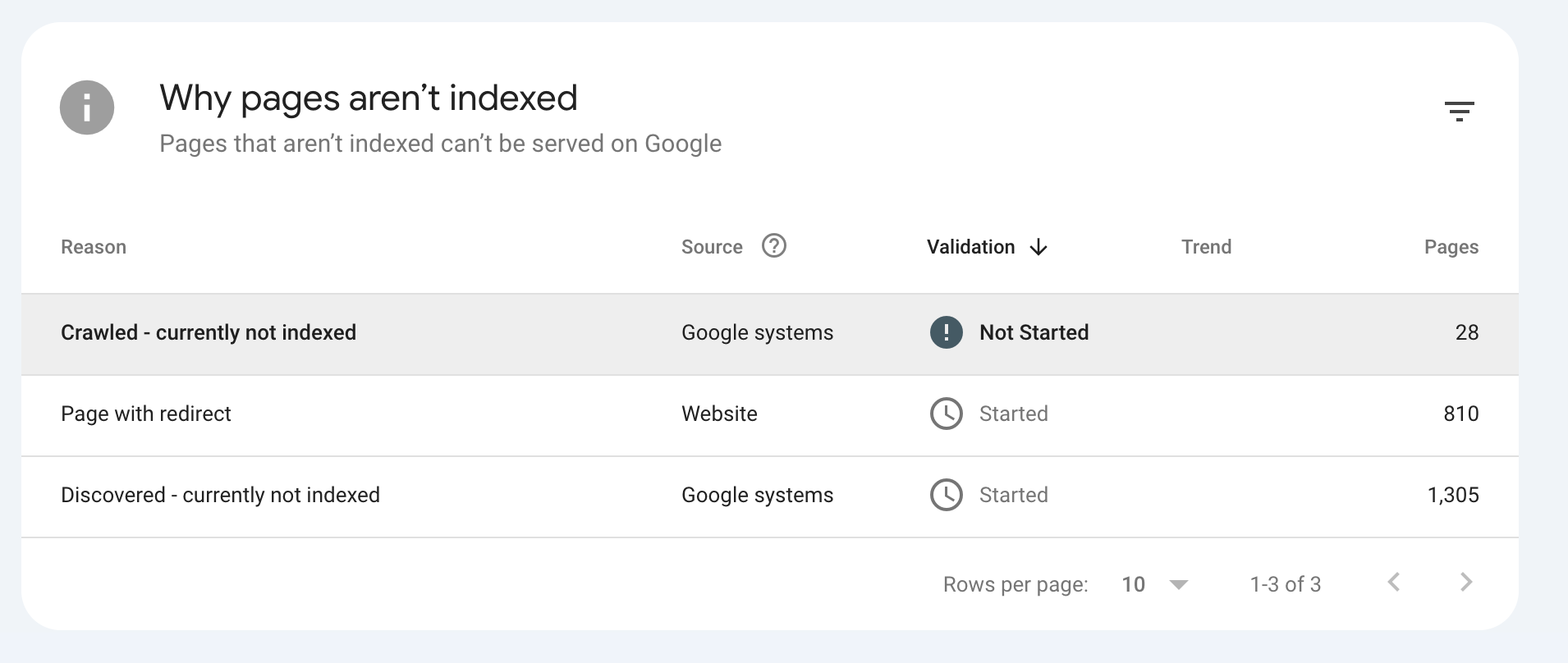
-
My website not show on google Times Of USA. Please guide me
Bgmi community
Newscom
Newscom Tech -
@Viktoriia1805 I am also facing the same issue with my website Facultyhub. Some pages that I submit for indexing are not indexing at all.
Can anyone tell me what I should do? -
It sounds like you've covered all the bases for Google indexing. Since the issue persists despite your efforts, I recommend consulting with SwiftStart Agency. Their expertise in SEO and digital strategy could provide insights specific to your situation and help expedite the indexing process. They specialize in optimizing website visibility and resolving technical SEO challenges like this. They might have additional strategies or diagnostics to pinpoint the issue and get your page indexed promptly.
-
It sounds like you've covered all the bases for Google indexing. Since the issue persists despite your efforts, I recommend consulting with SwiftStart Agency. Their expertise in SEO and digital strategy could provide insights specific to your situation and help expedite the indexing process. They specialize in optimizing website visibility and resolving technical SEO challenges like this. They might have additional strategies or diagnostics to pinpoint the issue and get your page indexed promptly.
-
I’m Ritu working as Digital Marketing Executive in NearLearn. NearLearn is one of the top 10 Machine Learning training in Bangalore India. Also, we providing AI, blockchain, Data Science, Python, Deep Learning, Fullstack, Java, digital marketing courses all over Bangalore, India.
-
Hey @Viktoriia1805,
Would you be able to let us know the URL so we can check this?
Also are there any errors showing when you run the URL through the inspection tool on Google Search Console (as below)?
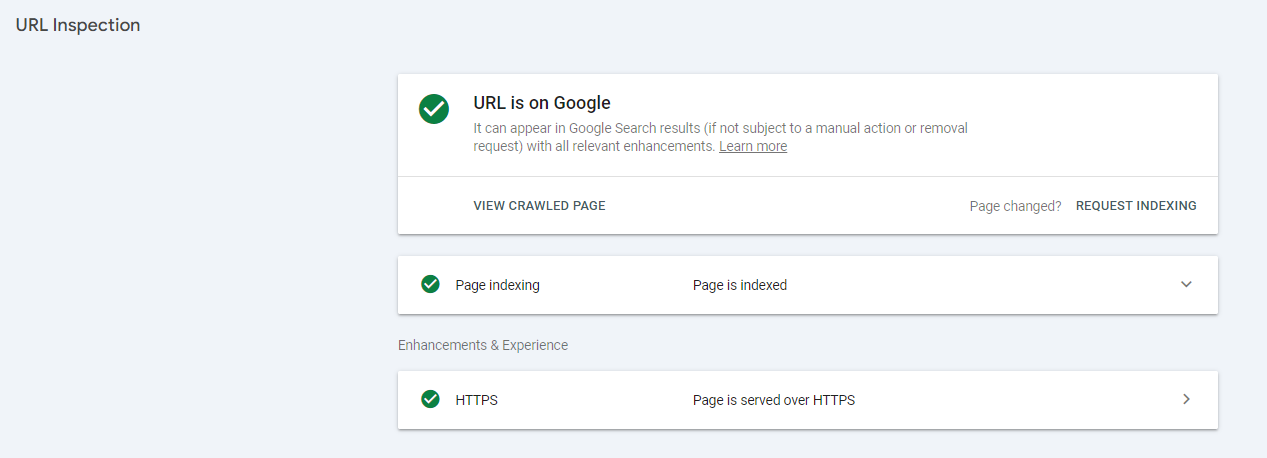
-
@Viktoriia1805 said in The particular page cannot be indexed by Google:
Hello, Smart People!
We need help solving the problem with Google indexing.
All pages of our website are crawled and indexed. All pages, including those mentioned, meet Google requirements and can be indexed. However, only this page is still not indexed.
Robots.txt is not blocking it.
We do not have a tag "nofollow"
We have it in the sitemap file.
We have internal links for this page from indexed pages.
We requested indexing many times, and it is still grey.
The page was established one year ago.
We are open to any suggestions or guidance you may have. What else can we do to expedite the indexing process?Check Google Search Console’s URL Inspection Tool for any issues. Make sure your content is high-quality and unique. Get some good backlinks to the page. Ensure the page is mobile-friendly using Google’s Mobile-Friendly Test. Improve the page’s load speed.
Check that your meta tags are correct and relevant. Keep the page’s content updated regularly. Share the page on social media to boost its visibility and traffic.
If you still have problems, consider talking to an SEO professional for more help. Good luck!
-
@Viktoriia1805 said in The particular page cannot be indexed by Google:
Hello, Smart People!
We need help solving the problem with Google indexing.
All pages of our website are crawled and indexed. All pages, including those mentioned, meet Google requirements and can be indexed. However, only this page is still not indexed.
Robots.txt is not blocking it.
We do not have a tag "nofollow"
We have it in the sitemap file.
We have internal links for this page from indexed pages.
We requested indexing many times, and it is still grey.
The page was established one year ago.
We are open to any suggestions or guidance you may have. What else can we do to expedite the indexing process?Thank you for reaching out. Here are concise steps to address the indexing issue:
Manual Actions: Check Google Search Console for any manual actions.
Crawl Errors: Review "Crawl Stats" in Google Search Console for any errors.
Content Quality: Ensure the page has unique, valuable content.
Internal Linking: Increase and improve internal links to the page.
External Backlinks: Obtain quality backlinks to the page.
Fetch as Google: Use the "URL Inspection" tool in Google Search Console to request indexing.
Noindex and Canonical Tags: Verify no noindex tags or conflicting canonical tags are present.
Content Freshness: Update the page content regularly.
Page Speed and Mobile Usability: Ensure the page is fast and mobile-friendly.
Structured Data: Implement schema markup on the page.
Server Logs: Check server logs to ensure Googlebot is accessing the page.
Sitemap File: Confirm the sitemap is correctly submitted and includes the page. -
Hello,
Thank you for reaching out. Here are concise steps to address the indexing issue:
Manual Actions: Check Google Search Console for any manual actions.
Crawl Errors: Review "Crawl Stats" in Google Search Console for any errors.
Content Quality: Ensure the page has unique, valuable content.
Internal Linking: Increase and improve internal links to the page.
External Backlinks: Obtain quality backlinks to the page.
Fetch as Google: Use the "URL Inspection" tool in Google Search Console to request indexing.
Noindex and Canonical Tags: Verify no noindex tags or conflicting canonical tags are present.
Content Freshness: Update the page content regularly.
Page Speed and Mobile Usability: Ensure the page is fast and mobile-friendly.
Structured Data: Implement schema markup on the page.
Server Logs: Check server logs to ensure Googlebot is accessing the page.
Sitemap File: Confirm the sitemap is correctly submitted and includes the page.
I am an SEO expert and these steps will hopefully help because i was facing the same issue with my website (https://picoworkers.net/) and solve this issue with above steps. -
@Viktoriia1805 Page that cannot be indexed https://almamoving.com/moving-services/long-distance-moving-solutions/
Got a burning SEO question?
Subscribe to Moz Pro to gain full access to Q&A, answer questions, and ask your own.
Browse Questions
Explore more categories
-
Moz Tools
Chat with the community about the Moz tools.
-
SEO Tactics
Discuss the SEO process with fellow marketers
-
Community
Discuss industry events, jobs, and news!
-
Digital Marketing
Chat about tactics outside of SEO
-
Research & Trends
Dive into research and trends in the search industry.
-
Support
Connect on product support and feature requests.
Related Questions
-
On-page SEO
This is a question for the organic SEO experts, once you added the main keyword that you want to rank for in the homepage title, meta title plus meta description, perhaps once or twice in the text on the homepage. How often do you then write it in the content marketing, say blog posts, we want to rank higher on Google for "SEO agencies Cardiff" however if you mention this in the blog posts too much say once a week, this could lead to over optimisation issues?
On-Page Optimization | | sarahwalsh1 -
Virtual URL Google not indexing?
Dear all, We have two URLs: The main URL which is crawled both by GSC and where Moz assigns our keywords is: https://andipaeditions.com/banksy/ The second one is called a virtual url by our developpers: https://andipaeditions.com/banksy/signedandunsignedprintsforsale/ This is currently not indexed by Google. We have been linking to the second URL and I am unable to see if this is passing juice/anything on to the main one /banksy/ Is it a canonical? The /banksy/ is the one that is being picked up in serps/by Moz and worry that the two similar URLs are splitting the signal. Should I redirect from the second to the first? Thank you
On-Page Optimization | | TAT1000 -
Google ranking content for phrases that don't exist on-page
I am experiencing an issue with negative keywords, but the “negative” keyword in question isn’t truly negative and is required within the content – the problem is that Google is ranking pages for inaccurate phrases that don’t exist on the page. To explain, this product page (as one of many examples) - https://www.scamblermusic.com/albums/royalty-free-rock-music/ - is optimised for “Royalty free rock music” and it gets a Moz grade of 100. “Royalty free” is the most accurate description of the music (I optimised for “royalty free” instead of “royalty-free” (including a hyphen) because of improved search volume), and there is just one reference to the term “copyrighted” towards the foot of the page – this term is relevant because I need to make the point that the music is licensed, not sold, and the licensee pays for the right to use the music but does not own it (as it remains copyrighted). It turns out however that I appear to need to treat “copyrighted” almost as a negative term because Google isn’t accurately ranking the content. Despite excellent optimisation for “Royalty free rock music” and only one single reference of “copyrighted” within the copy, I am seeing this page (and other album genres) wrongly rank for the following search terms: “free rock music”
On-Page Optimization | | JCN-SBWD
“Copyright free rock music"
“Uncopyrighted rock music”
“Non copyrighted rock music” I understand that pages might rank for “free rock music” because it is part of the “Royalty free rock music” optimisation, what I can’t get my head around is why the page (and similar product pages) are ranking for “Copyright free”, “Uncopyrighted music” and “Non copyrighted music”. “Uncopyrighted” and “Non copyrighted” don’t exist anywhere within the copy or source code – why would Google consider it helpful to rank a page for a search term that doesn’t exist as a complete phrase within the content? By the same logic the page should also wrongly rank for “Skylark rock music” or “Pretzel rock music” as the words “Skylark” and “Pretzel” also feature just once within the content and therefore should generate completely inaccurate results too. To me this demonstrates just how poor Google is when it comes to understanding relevant content and optimization - it's taking part of an optimized term and combining it with just one other single-use word and then inappropriately ranking the page for that completely made up phrase. It’s one thing to misinterpret one reference of the term “copyrighted” and something else entirely to rank a page for completely made up terms such as “Uncopyrighted” and “Non copyrighted”. It almost makes me think that I’ve got a better chance of accurately ranking content if I buy a goat, shove a cigar up its backside, and sacrifice it in the name of the great god Google! Any advice (about wrongly attributed negative keywords, not goat sacrifice ) would be most welcome.0 -
Is it better to keep a glossary or terms on one page or break it up into multiple pages?
We have a very large glossary of over 1000 industry terms on our site with links to reference material, embedded video, etc. Is it better for SEO purposes to keep this on one page or should we break it up into multiple pages, a different page for each letter for example? Thanks.
On-Page Optimization | | KenW0 -
Why are http and https pages showing different domain/page authorities?
My website www.aquatell.com was recently moved to the Shopify platform. We chose to use the http domain, because we didn't want to change too much, too quickly by moving to https. Only our shopping cart is using https protocol. We noticed however, that https versions of our non-cart pages were being indexed, so we created canonical tags to point the https version of a page to the http version. What's got me puzzled though, is when I use open site explorer to look at domain/page authority values, I get different scores for the http vs. https version. And the https version is always better. Example: http://www.aquatell.com DA = 21 and https://www.aquatell.com DA = 27. Can somebody please help me make sense of this? Thanks,
On-Page Optimization | | Aquatell1 -
Disappearing and reappearing in google index
Hello. I made a lot of car accident lawyer city pages. They probably weren't as unique as they should have been. Suddenly, they all disappeared from the rankings and I freaked out. Then, two days later, they all returned. Is this a bad sign? Should I be worried? Why would they drop out of the rankings and come back in? Let me know, thanks.
On-Page Optimization | | RafeTLouis0 -
How to properly remove pages and a category from Google's index
I want to remove this category http://www.webdesign.org/web-design-news-all/ and all the pages in that category (e.g. http://www.webdesign.org/web-design-news-all/7386.html ) from Google's index. I used the following string in the "Reomval URS" section in Google Webmaster Tools: http://www.webdesign.org/web-design-news-all/* is that correct or I better use http://www.webdesign.org/web-design-news-all/ ? Thanks in advance.
On-Page Optimization | | VinceWicks0 -
E-Commerce product pages that have multiple skus with unique pages.
Hey Guys, With the recent farm/panda update from google i'm at a cross roads as to how I should optimize product pages for a project i'm working on for a client. My client sells tires and one particular tire brand can have up to 15 models and each model can have up to 30 sizes. IE: 'Michelin Pilot Sport Cup' comes in 15 different sizes. Each size will have it's unique product page and description bringing me to my question. Should I use the same description on every size? I do plan on writting unique content for each tire model however i'm not sure if I should do it for every size. After all the tire model description is the same for every size, each size doesn't carry any unique characteristics that I can describe. Thanks in advance!
On-Page Optimization | | MikeDelaCruz770