Moz Q&A is closed.
After more than 13 years, and tens of thousands of questions, Moz Q&A closed on 12th December 2024. Whilst we’re not completely removing the content - many posts will still be possible to view - we have locked both new posts and new replies. More details here.
Keywords are indexed on the home page
-
Hello everyone,
For one of our websites, we have optimized for many keywords. However, it seems that every keyword is indexed on the home page, and thus not ranked properly. This occurs only on one of our many websites. I am wondering if anyone knows the cause of this issue, and how to solve it.
Thank you.
-
No, I wouldn't say that would cause such issues.
Your pages should get indexed eventually, as they are in your sitemaps (at least the ones I checked), so I am not surprised you're not seeing issues in reports.
But, tools like Moz will often struggle to give more strategic advice (not that we aren't working on it!), and in this case, if these pages are a priority, you need to prominently link to them within your site - this is the most reliably way to ensure rapid indexing.
-
@tom-capper Hey Tom, thanks a lot for all your support so far.
What I have noticed in other campaigns too, is that our websites have CLS (cumulative layout shift) problems. This is the only issue that I found in the account for Brekken. Do you know by any chance if this is something that causes pages to not get indexed correctly?
Thanks!
-
@ginovdw said in Keywords are indexed on the home page:
It seems like some of those simply aren't indexed.
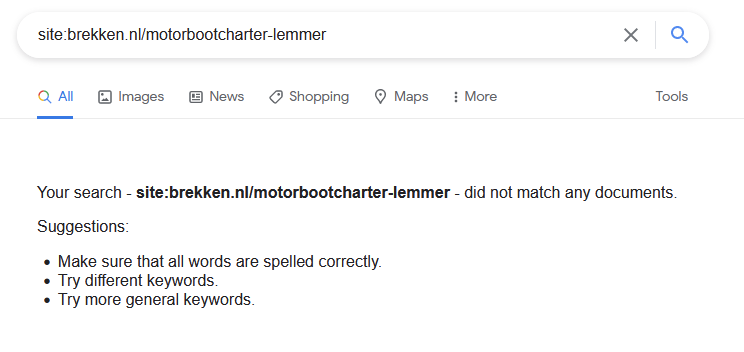
As above, I recommend you investigate in Google Search Console for a clearer idea of why it isn't indexed, but I notice with /motorbootcharter-lemmer it is listed in your sitemaps, so probably Google will index it eventually.
If you want Google to better understand the value of these pages, consider including them in your main navigation, or linking from the homepage.
-
@ginovdw Have you been able to confirm that those other pages are crawled, indexed, and correctly rendered by Google?
For example, what happens if you inspect them in Google Search Console?
-
So, an example of one of our websites is below:
We optimized the following keywords on the following pages:
Motorbootcharter Lemmer: https://brekken.nl/motorbootcharter-lemmer
Jachtverhuur Lemmer:
https://brekken.nl/jachtverhuur-lemmerBootverhuur IJsselmeer:
https://brekken.nl/bootverhuur-ijsselmeerBoot verhuur in Friesland
https://brekken.nl/boot-verhuur-in-frieslandBoot huren IJsselmeer
https://brekken.nl/boot-huren-ijsselmeerYet, they all rank on the home page of our website. Some of these words are not even mentioned on our home page, or just once. I just don't see why they don't rank on their respective keyword which we optimized for, since this works for many of our other websites.
-
@ginovdw En effet, donnez plus d'informations, sinon ce n'est pas tout à fait clair avec quoi vous comparez et avec quoi voulez-vous vous classer ?
-
@tom-capper Thanks for your response! It's exactly what you mentioned. We have many pages optimized for those terms, but they all rank on our homepage.
-
@ginovdw Heya
Could you explain a little more what you're running in to?
For example, when you say that keywords are indexed on the homepage, do you mean that your homepage is ranking for all terms, even though you have optimized other pages for those terms?
Got a burning SEO question?
Subscribe to Moz Pro to gain full access to Q&A, answer questions, and ask your own.
Browse Questions
Explore more categories
-
Moz Tools
Chat with the community about the Moz tools.
-
SEO Tactics
Discuss the SEO process with fellow marketers
-
Community
Discuss industry events, jobs, and news!
-
Digital Marketing
Chat about tactics outside of SEO
-
Research & Trends
Dive into research and trends in the search industry.
-
Support
Connect on product support and feature requests.
Related Questions
-
GoogleBot still crawling HTTP/1.1 years after website moved to HTTP/2
Whole website moved to https://www. HTTP/2 version 3 years ago. When we review log files, it is clear that - for the home page - GoogleBot continues to only access via HTTP/1.1 protocol Robots file is correct (simply allowing all and referring to https://www. sitemap Sitemap is referencing https://www. pages including homepage Hosting provider has confirmed server is correctly configured to support HTTP/2 and provided evidence of accessing via HTTP/2 working 301 redirects set up for non-secure and non-www versions of website all to https://www. version Not using a CDN or proxy GSC reports home page as correctly indexed (with https://www. version canonicalised) but does still have the non-secure version of website as the referring page in the Discovery section. GSC also reports homepage as being crawled every day or so. Totally understand it can take time to update index, but we are at a complete loss to understand why GoogleBot continues to only go through HTTP/1.1 version not 2 Possibly related issue - and of course what is causing concern - is that new pages of site seem to index and perform well in SERP ... except home page. This never makes it to page 1 (other than for brand name) despite rating multiples higher in terms of content, speed etc than other pages which still get indexed in preference to home page. Any thoughts, further tests, ideas, direction or anything will be much appreciated!
Technical SEO | | AKCAC1 -
How to index e-commerce marketplace product pages
Hello! We are an online marketplace that submitted our sitemap through Google Search Console 2 weeks ago. Although the sitemap has been submitted successfully, out of ~10000 links (we have ~10000 product pages), we only have 25 that have been indexed. I've attached images of the reasons given for not indexing the platform. gsc-dashboard-1 gsc-dashboard-2 How would we go about fixing this?
Technical SEO | | fbcosta0 -
What Exactly is traffic lift?
Under the keyword gap analysis under the competitive analysis report, there is a mention of traffic lift and it provides a number. Does the number represent the number of users or the number traffic to expect for that term? Or is it the positions?
Competitive Research | | SEOBrandBoca1 -
Unsolved Site showing up in Google search results for irrelevant keywords
Hi there, one of my client's sites is showing up in Google search results / getting a lot of site traffic from keywords that while very close to words we're actually trying to target on the site, are irrelevant for the client and their site content. Does anyone have ideas of how to address this?
SEO Tactics | | Tunnel70 -
Google Not Indexing Pages (Wordpress)
Hello, recently I started noticing that google is not indexing our new pages or our new blog posts. We are simply getting a "Discovered - Currently Not Indexed" message on all new pages. When I click "Request Indexing" is takes a few days, but eventually it does get indexed and is on Google. This is very strange, as our website has been around since the late 90's and the quality of the new content is neither duplicate nor "low quality". We started noticing this happening around February. We also do not have many pages - maybe 500 maximum? I have looked at all the obvious answers (allowing for indexing, etc.), but just can't seem to pinpoint a reason why. Has anyone had this happen recently? It is getting very annoying having to manually go in and request indexing for every page and makes me think there may be some underlying issues with the website that should be fixed.
Technical SEO | | Hasanovic1 -
Google has deindexed a page it thinks is set to 'noindex', but is in fact still set to 'index'
A page on our WordPress powered website has had an error message thrown up in GSC to say it is included in the sitemap but set to 'noindex'. The page has also been removed from Google's search results. Page is https://www.onlinemortgageadvisor.co.uk/bad-credit-mortgages/how-to-get-a-mortgage-with-bad-credit/ Looking at the page code, plus using Screaming Frog and Ahrefs crawlers, the page is very clearly still set to 'index'. The SEO plugin we use has not been changed to 'noindex' the page. I have asked for it to be reindexed via GSC but I'm concerned why Google thinks this page was asked to be noindexed. Can anyone help with this one? Has anyone seen this before, been hit with this recently, got any advice...?
Technical SEO | | d.bird0 -
Discrepancy in actual indexed pages vs search console
Hi support, I checked my search console. It said that 8344 pages from www.printcious.com/au/sitemap.xml are indexed by google. however, if i search for site:www.printcious.com/au it only returned me 79 results. See http://imgur.com/a/FUOY2 https://www.google.com/search?num=100&safe=off&biw=1366&bih=638&q=site%3Awww.printcious.com%2Fau&oq=site%3Awww.printcious.com%2Fau&gs_l=serp.3...109843.110225.0.110430.4.4.0.0.0.0.102.275.1j2.3.0....0...1c.1.64.serp..1.0.0.htlbSGrS8p8 Could you please advise why there is discrepancy? Thanks.
Technical SEO | | Printcious0 -
Keyword variations on a single page
I have done the research and have compiled a list of a little over 100 keywords that are highly connected to our industry. I have used the metrics to rank those keywords and have given the top 50 of them a ranking. My intention is to use them on my site and make sure that all of my pages have a keyword focus. In doing this, I am running into some challenges. Any insight would be helpful. 1. There are numerous keywords that have simple variations in them. I am trying to figure out if each variation needs it's own page. I have read articles (here on moz) that say that one page can rank for several keywords, and other articles that say that a simple variation can need it's own page. Not sure what to do here. Below is an example of what I mean. (examples: "my long tail keyword" , "my long tail" , "my long" , "long tail" , "long tail keyword" , "keyword long tail") 2. Will it help to create a page for each one of the 50 or even the full 100? I have the opportunity to use blogs and FAQ's to assist with content creation. 3. Since my brand ranks well and is obviously tied highly into my site, do I worry about including brand terms in my keyword focus or should I just focus on those search terms?
Technical SEO | | Smart_Start0