Moz Q&A is closed.
After more than 13 years, and tens of thousands of questions, Moz Q&A closed on 12th December 2024. Whilst we’re not completely removing the content - many posts will still be possible to view - we have locked both new posts and new replies. More details here.
Solve Redirect Chains
-
I've gotten a few Redirect Issues that involve Redirect Chains, with the https:// version redirecting to the www. version and then redirecting to the right URL.
Here is an example:
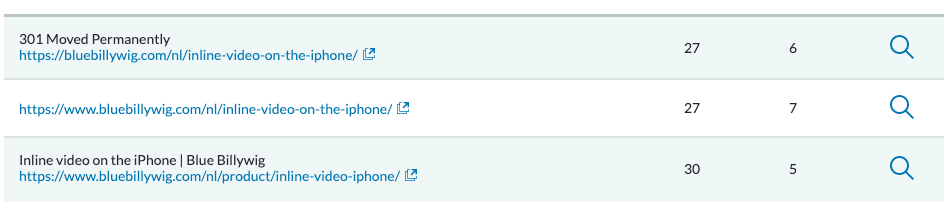
I've tried setting a direct redirect between the first and the last URL, but WordPress doesn't seem to allow that (it's overwritten). I've also tried checking the internal links to make sure that none of the links are the first one. They don't seem to be there.
Does anyone have any tips on solving these Redirect Chains?
-
Even if you've fixed the internal link, the old URL will still be periodically crawled by Google and other crawlers (including Moz!), so it's worth fixing.
The issue may be that you're using WordPress to handle a redirect between two different subdomains, where WordPress is hosted in just one of them. Ideally you would address this at server level.
Got a burning SEO question?
Subscribe to Moz Pro to gain full access to Q&A, answer questions, and ask your own.
Browse Questions
Explore more categories
-
Moz Tools
Chat with the community about the Moz tools.
-
SEO Tactics
Discuss the SEO process with fellow marketers
-
Community
Discuss industry events, jobs, and news!
-
Digital Marketing
Chat about tactics outside of SEO
-
Research & Trends
Dive into research and trends in the search industry.
-
Support
Connect on product support and feature requests.
Related Questions
-
Should I redirect or add content, to 47 Pages?
We have an insurance agency website with 47 pages that have duplicate/low content warnings. What's the best way to handle this? I'm I right in thinking I have 2 options? Either add new content or redirect the page? Thanks in advance 🙂
On-Page Optimization | | laurentjb1 -
how do google redirects show the redirect note as a backlink?
I've seen this everywhere, does it have to be pinged or must it be accessed manually, how to proceed? https://maps.google.com/url?q=https%3A%2F%2Fwww.antena24.ro%2F https://images.google.de/url?q=http%3A%2F%2Fwww.antena24.ro%2F https://maps.google.co.jp/url?q=https%3A%2F%2Fwww.antena24.ro%2F https://www.google.es/url?q=http%3A%2F%2Fwww.antena24.ro%2F https://images.google.it/url?q=https%3A%2F%2Fwww.antena24.ro%2F https://www.google.fr/url?q=http%3A%2F%2Fwww.antena24.ro%2F https://maps.google.ca/url?q=https%3A%2F%2Fwww.antena24.ro%2F https://www.google.nl/url?q=https%3A%2F%2Fwww.antena24.ro%2F https://www.google.ru/url?q=https%3A%2F%2Fwww.antena24.ro%2F https://maps.google.pl/url?q=https%3A%2F%2Fwww.antena24.ro%2F https://images.google.cz/url?q=https%3A%2F%2Fwww.antena24.ro%2F https://www.google.co.in/url?q=http%3A%2F%2Fwww.antena24.ro%2F https://images.google.ch/url?q=https%3A%2F%2Fwww.antena24.ro%2F https://maps.google.no/url?q=https%3A%2F%2Fwww.antena24.ro%2F https://maps.google.ie/url?q=https%3A%2F%2Fwww.antena24.ro%2F https://www.google.com.sg/url?q=https%3A%2F%2Fwww.antena24.ro%2F https://images.google.com.vn/url?q=https%3A%2F%2Fwww.antena24.ro%2F https://maps.google.at/url?q=https%3A%2F%2Fwww.antena24.ro%2F https://images.google.com.co/url?q=https%3A%2F%2Fwww.antena24.ro%2F https://maps.google.hu/url?q=https%3A%2F%2Fwww.antena24.ro%2F https://www.google.dk/url?q=https%3A%2F%2Fwww.antena24.ro%2F https://www.google.cl/url?q=https%3A%2F%2Fwww.antena24.ro%2F https://maps.google.ro/url?q=https%3A%2F%2Fwww.antena24.ro%2F https://maps.google.pt/url?q=https%3A%2F%2Fwww.antena24.ro%2F https://www.google.fi/url?q=https%3A%2F%2Fwww.antena24.ro%2F https://www.google.com.tr/url?q=https%3A%2F%2Fwww.antena24.ro%2F https://images.google.gr/url?q=https%3A%2F%2Fwww.antena24.ro%2F https://maps.google.se/url?q=https%3A%2F%2Fwww.antena24.ro%2F https://images.google.be/url?q=https%3A%2F%2Fwww.antena24.ro%2F https://images.google.com/url?q=https%3A%2F%2Fwww.antena24.ro%2F https://images.google.com.ar/url?q=https%3A%2F%2Fwww.antena24.ro%2F https://maps.google.com.ua/url?q=https%3A%2F%2Fwww.antena24.ro%2F https://maps.google.com.mx/url?q=https%3A%2F%2Fwww.antena24.ro%2F https://images.google.co.th/url?q=https%3A%2F%2Fwww.antena24.ro%2F https://images.google.com.tw/url?q=https%3A%2F%2Fwww.antena24.ro%2F https://maps.google.co.id/url?q=https%3A%2F%2Fwww.antena24.ro%2F https://www.google.com.au/url?q=https%3A%2F%2Fwww.antena24.ro%2F https://images.google.com.pe/url?q=https%3A%2F%2Fwww.antena24.ro%2F https://images.google.com.my/url?q=https%3A%2F%2Fwww.antena24.ro%2F https://images.google.co.za/url?q=https%3A%2F%2Fwww.antena24.ro%2F https://images.google.com.ph/url?q=https%3A%2F%2Fwww.antena24.ro%2F https://maps.google.co.il/url?q=https%3A%2F%2Fwww.antena24.ro%2F https://www.google.sk/url?q=https%3A%2F%2Fwww.antena24.ro%2F https://maps.google.co.ve/url?q=https%3A%2F%2Fwww.antena24.ro%2F https://www2.ogs.state.ny.us/help/urlstatusgo.html?url=http%3A%2F%2Fwww.antena24.ro/ https://images.google.co.nz/url?q=https%3A%2F%2Fwww.antena24.ro%2F https://images.google.bg/url?q=https%3A%2F%2Fwww.antena24.ro%2F https://www.google.com.eg/url?q=https%3A%2F%2Fwww.antena24.ro%2F https://cloud.broadwayworld.com/rec/relatedclick.cfm?regid=146&articlelink=http%3A%2F%2Fwww.antena24.ro/ https://images.google.com.sa/url?sa=t&url=http%3A%2F%2Fwww.antena24.ro/ https://maps.google.ae/url?q=https%3A%2F%2Fwww.antena24.ro%2F https://images.google.lt/url?q=https%3A%2F%2Fwww.antena24.ro%2F https://www.google.rs/url?q=https%3A%2F%2Fwww.antena24.ro%2F https://www.google.si/url?q=https%3A%2F%2Fwww.antena24.ro%2F https://images.google.by/url?q=https%3A%2F%2Fwww.antena24.ro%2F https://cse.google.com/url?sa=t&url=http%3A%2F%2Fwww.antena24.ro/ https://www.google.com.hk/url?q=https%3A%2F%2Fwww.antena24.ro%2F https://images.google.hr/url?q=https%3A%2F%2Fwww.antena24.ro%2F https://maps.google.lv/url?q=https%3A%2F%2Fwww.antena24.ro%2F https://images.google.com.do/url?q=https%3A%2F%2Fwww.antena24.ro%2F https://es.catholic.net/ligas/ligasframe.phtml?liga=http%3A%2F%2Fwww.antena24.ro/ https://images.google.com.pk/url?q=https%3A%2F%2Fwww.antena24.ro%2F https://images.google.com.ec/url?q=https%3A%2F%2Fwww.antena24.ro%2F https://maps.google.ee/url?q=https%3A%2F%2Fwww.antena24.ro%2F https://images.google.com.pr/url?q=https%3A%2F%2Fwww.antena24.ro%2F https://images.google.com.kh/url?sa=t&url=http%3A%2F%2Fwww.antena24.ro/ https://maps.google.lk/url?q=https%3A%2F%2Fwww.antena24.ro%2F https://images.google.com.ng/url?q=https%3A%2F%2Fwww.antena24.ro%2F https://images.google.ba/url?q=https%3A%2F%2Fwww.antena24.ro%2F https://www.google.dz/url?q=https%3A%2F%2Fwww.antena24.ro%2F https://www.google.ps/url?q=https%3A%2F%2Fwww.antena24.ro%2F https://maps.google.kz/url?q=https%3A%2F%2Fwww.antena24.ro%2F https://maps.google.lu/url?q=https%3A%2F%2Fwww.antena24.ro%2F https://www.google.com.uy/url?q=https%3A%2F%2Fwww.antena24.ro%2F https://images.google.co.cr/url?q=https%3A%2F%2Fwww.antena24.ro%2F https://images.google.com.mt/url?q=https%3A%2F%2Fwww.antena24.ro%2F https://maps.google.ge/url?q=https%3A%2F%2Fwww.antena24.ro%2F https://images.google.com.gt/url?q=https%3A%2F%2Fwww.antena24.ro%2F https://www.google.is/url?q=https%3A%2F%2Fwww.antena24.ro%2F https://maps.google.co.ke/url?q=https%3A%2F%2Fwww.antena24.ro%2F https://maps.google.com.np/url?q=https%3A%2F%2Fwww.antena24.ro%2F https://maps.google.com.bd/url?q=https%3A%2F%2Fwww.antena24.ro%2F https://www.google.co.ma/url?q=https%3A%2F%2Fwww.antena24.ro%2F https://images.google.jo/url?q=https%3A%2F%2Fwww.antena24.ro%2F https://maps.google.com.jm/url?q=https%3A%2F%2Fwww.antena24.ro%2F https://images.google.com.qa/url?q=https%3A%2F%2Fwww.antena24.ro%2F https://maps.google.mu/url?q=https%3A%2F%2Fwww.antena24.ro%2F https://images.google.com.bh/url?q=https%3A%2F%2Fwww.antena24.ro%2F https://maps.google.hn/url?q=https%3A%2F%2Fwww.antena24.ro%2F https://maps.google.com.py/url?q=https%3A%2F%2Fwww.antena24.ro%2F https://www.google.com.gh/url?q=https%3A%2F%2Fwww.antena24.ro%2F https://maps.google.iq/url?q=https%3A%2F%2Fwww.antena24.ro%2F https://images.google.cat/url?q=https%3A%2F%2Fwww.antena24.ro%2F https://www.google.as/url?q=https%3A%2F%2Fwww.antena24.ro%2F https://images.google.com.pa/url?q=https%3A%2F%2Fwww.antena24.ro%2F https://images.google.com.cu/url?q=https%3A%2F%2Fwww.antena24.ro%2F https://sites.sandbox.google.com/url?sa=t&url=http%3A%2F%2Fwww.antena24.ro%2F https://maps.google.com.ni/url?q=https%3A%2F%2Fwww.antena24.ro%2F https://images.google.md/url?q=https%3A%2F%2Fwww.antena24.ro%2F https://images.google.com.sv/url?q=https%3A%2F%2Fwww.antena24.ro%2F https://maps.google.com.om/url?sa=t&url=http%3A%2F%2Fwww.antena24.ro/ https://images.google.com.bo/url?q=https%3A%2F%2Fwww.antena24.ro%2F https://images.google.bs/url?q=https%3A%2F%2Fwww.antena24.ro%2F https://images.google.tm/url?sa=t&url=http%3A%2F%2Fwww.antena24.ro/ https://www.google.com.af/url?q=https%3A%2F%2Fwww.antena24.ro%2F https://client.paltalk.com/client/webapp/client/External.wmt?url=https://www.antena24.ro/ https://images.google.cg/url?q=https%3A%2F%2Fwww.antena24.ro%2F https://images.google.mw/url?q=https%3A%2F%2Fwww.antena24.ro%2F https://maps.google.com.kw/url?q=https%3A%2F%2Fwww.antena24.ro%2F https://maps.google.com.lb/url?q=https%3A%2F%2Fwww.antena24.ro%2F https://www.google.ms/url?q=https%3A%2F%2Fwww.antena24.ro%2F https://maps.google.ci/url?q=https%3A%2F%2Fwww.antena24.ro%2F https://maps.google.sc/url?q=https%3A%2F%2Fwww.antena24.ro%2F https://images.google.az/url?q=https%3A%2F%2Fwww.antena24.ro%2F https://maps.google.ad/url?q=https%3A%2F%2Fwww.antena24.ro%2F https://www.google.cm/url?q=https%3A%2F%2Fwww.antena24.ro%2F https://www.google.com.gi/url?q=https%3A%2F%2Fwww.antena24.ro%2F https://maps.google.sn/url?q=https%3A%2F%2Fwww.antena24.ro%2F https://www.google.im/url?q=https%3A%2F%2Fwww.antena24.ro%2F https://maps.google.je/url?q=https%3A%2F%2Fwww.antena24.ro%2F https://images.google.gm/url?q=https%3A%2F%2Fwww.antena24.ro%2F https://www.google.dm/url?q=https%3A%2F%2Fwww.antena24.ro%2F https://images.google.bf/url?q=https%3A%2F%2Fwww.antena24.ro%2F https://maps.google.com.fj/url?q=https%3A%2F%2Fwww.antena24.ro%2F https://www.google.com.tj/url?q=https%3A%2F%2Fwww.antena24.ro%2F https://maps.google.com.vc/url?q=https%3A%2F%2Fwww.antena24.ro%2 Fhttps://maps.google.la/url?q=https%3A%2F%2Fwww.antena24.ro%2F https://images.google.me/url?q=https%3A%2F%2Fwww.antena24.ro%2F https://maps.google.bj/url?q=https%3A%2F%2Fwww.antena24.ro%2F https://maps.google.ht/url?q=https%3A%2F%2Fwww.antena24.ro%2F https://www.google.com.et/url?q=https%3A%2F%2Fwww.antena24.ro%2F https://www.google.fm/url?q=https%3A%2F%2Fwww.antena24.ro%2F https://maps.google.com.na/url?q=https%3A%2F%2Fwww.antena24.ro%2F https://maps.google.com.ly/url?q=https%3A%2F%2Fwww.antena24.ro%2F https://www.google.bi/url?q=https%3A%2F%2Fwww.antena24.ro%2F https://images.google.sh/url?q=https%3A%2F%2Fwww.antena24.ro%2F https://images.google.com.bz/url?q=https%3A%2F%2Fwww.antena24.ro%2F https://images.google.am/url?q=https%3A%2F%2Fwww.antena24.ro%2F https://maps.google.co.tz/url?q=https%3A%2F%2Fwww.antena24.ro%2F https://images.google.kg/url?sa=t&url=http%3A%2F%2Fwww.antena24.ro/ https://www.google.com.sb/url?q=https%3A%2F%2Fwww.antena24.ro%2F https://www.google.tt/url?q=https%3A%2F%2Fwww.antena24.ro%2F https://www.google.li/url?q=https%3A%2F%2Fwww.antena24.ro%2F https://images.google.co.zw/url?q=https%3A%2F%2Fwww.antena24.ro%2F https://images.google.co.bw/url?q=https%3A%2F%2Fwww.antena24.ro%2F https://images.google.rw/url?q=https%3A%2F%2Fwww.antena24.ro%2F https://maps.google.vg/url?q=https%3A%2F%2Fwww.antena24.ro%2F https://maps.google.mn/url?q=http%3A%2F%2Fwww.antena24.ro/ https://images.google.co.ck/url?sa=t&url=http%3A%2F%2Fwww.antena24.ro/ https://maps.google.cd/url?q=https%3A%2F%2Fwww.antena24.ro%2F https://maps.google.com.ag/url?q=https%3A%2F%2Fwww.antena24.ro%2F https://maps.google.co.zm/url?q=https%3A%2F%2Fwww.antena24.ro%2F https://maps.google.co.ug/url?q=https%3A%2F%2Fwww.antena24.ro%2F https://images.google.com.bn/url?q=https%3A%2F%2Fwww.antena24.ro%2F https://www.google.gg/url?q=https%3A%2F%2Fwww.antena24.ro%2F https://images.google.co.uz/url?q=https%3A%2F%2Fwww.antena24.ro%2F https://www.google.com.sl/url?q=https%3A%2F%2Fwww.antena24.ro%2F https://images.google.td/url?q=https%3A%2F%2Fwww.antena24.ro%2F https://maps.google.co.ao/url?q=https%3A%2F%2Fwww.antena24.ro%2F https://www.google.gp/url?q=https%3A%2F%2Fwww.antena24.ro%2F https://www.google.com.ai/url?q=https%3A%2F%2Fwww.antena24.ro%2F https://images.google.vu/url?q=https%3A%2F%2Fwww.antena24.ro%2F https://www.google.mg/url?q=https%3A%2F%2Fwww.antena24.ro%2F https://images.google.tg/url?sa=t&url=http%3A%2F%2Fwww.antena24.ro/ https://images.google.com.cy/url?q=https%3A%2F%2Fwww.antena24.ro%2F https://maps.google.mk/url?q=https%3A%2F%2Fwww.antena24.ro%2F https://images.google.al/url?q=https%3A%2F%2Fwww.antena24.ro%2F https://www.google.sm/url?q=https%3A%2F%2Fwww.antena24.ro%2F https://images.google.co.vi/url?q=https%3A%2F%2Fwww.antena24.ro%2F https://images.google.to/url?q=https%3A%2F%2Fwww.antena24.ro%2F https://images.google.gl/url?q=https%3A%2F%2Fwww.antena24.ro%2F https://maps.google.pn/url?q=https%3A%2F%2Fwww.antena24.ro%2F https://www.google.tk/url?q=https%3A%2F%2Fwww.antena24.ro%2F https://images.google.gy/url?q=https%3A%2F%2Fwww.antena24.ro%2F https://maps.google.tl/url?q=https%3A%2F%2Fwww.antena24.ro%2F https://maps.google.com.mm/url?q=https%3A%2F%2Fwww.antena24.ro%2F https://images.google.nr/url?q=https%3A%2F%2Fwww.antena24.ro%2F https://www.google.com.pg/url?q=https%3A%2F%2Fwww.antena24.ro%2F https://maps.google.mv/url?q=https%3A%2F%2Fwww.antena24.ro%2F https://images.google.ga/url?q=https%3A%2F%2Fwww.antena24.ro%2F https://images.google.cv/url?q=https%3A%2F%2Fwww.antena24.ro%2F https://images.google.sr/url?q=https%3A%2F%2Fwww.antena24.ro%2F https://www.google.ne/url?q=https%3A%2F%2Fwww.antena24.ro%2F https://maps.google.cf/url?q=https%3A%2F%2Fwww.antena24.ro%2F https://images.google.ws/url?sa=t&url=http%3A%2F%2Fwww.antena24.ro/ https://images.google.tn/url?q=https%3A%2F%2Fwww.antena24.ro%2F https://www.google.co.ls/url?q=https%3A%2F%2Fwww.antena24.ro%2F https://maps.google.ml/url?q=https%3A%2F%2Fwww.antena24.ro%2F https://images.google.ki/url?q=https%3A%2F%2Fwww.antena24.ro%2F https://www.google.st/url?q=https%3A%2F%2Fwww.antena24.ro%2F https://images.google.ac/url?q=https%3A%2F%2Fwww.antena24.ro%2F https://maps.google.dj/url?q=https%3A%2F%2Fwww.antena24.ro%2F https://images.google.so/url?q=https%3A%2F%2Fwww.antena24.ro%2F https://clients1.google.com/url?sa=t&url=http%3A%2F%2Fwww.antena24.ro/ Exanple here What's the next step? is it put in ping mass bulk? is ping enough?
Link Building | | Adina Laura Matei
about how long do they appear as backlinks on moz? I changed the url and links, if you click it, a redirection appears, the page is already indexed
how to proceed? thank you
https://maps.google.com/url?q=https%3A%2F%2Fwww.antena24.ro%2F
https://images.google.de/url?q=http%3A%2F%2Fwww.antena24.ro%2F
https://maps.google.co.jp/url?q=https%3A%2F%2Fwww.antena24.ro%2F
https://www.google.es/url?q=http%3A%2F%2Fwww.antena24.ro%2F
https://images.google.it/url?q=https%3A%2F%2Fwww.antena24.ro%2F
https://www.google.fr/url?q=http%3A%2F%2Fwww.antena24.ro%2F
https://maps.google.ca/url?q=https%3A%2F%2Fwww.antena24.ro%2F
https://www.google.nl/url?q=https%3A%2F%2Fwww.antena24.ro%2F
https://www.google.ru/url?q=https%3A%2F%2Fwww.antena24.ro%2F
https://maps.google.pl/url?q=https%3A%2F%2Fwww.antena24.ro%2F
https://images.google.cz/url?q=https%3A%2F%2Fwww.antena24.ro%2F
https://www.google.co.in/url?q=http%3A%2F%2Fwww.antena24.ro%2F
https://images.google.ch/url?q=https%3A%2F%2Fwww.antena24.ro%2F
https://maps.google.no/url?q=https%3A%2F%2Fwww.antena24.ro%2F
https://maps.google.ie/url?q=https%3A%2F%2Fwww.antena24.ro%2F
https://www.google.com.sg/url?q=https%3A%2F%2Fwww.antena24.ro%2F
https://images.google.com.vn/url?q=https%3A%2F%2Fwww.antena24.ro%2F
https://maps.google.at/url?q=https%3A%2F%2Fwww.antena24.ro%2F
https://images.google.com.co/url?q=https%3A%2F%2Fwww.antena24.ro%2F
https://maps.google.hu/url?q=https%3A%2F%2Fwww.antena24.ro%2F
https://www.google.dk/url?q=https%3A%2F%2Fwww.antena24.ro%2F
https://www.google.cl/url?q=https%3A%2F%2Fwww.antena24.ro%2F
https://maps.google.ro/url?q=https%3A%2F%2Fwww.antena24.ro%2F
https://maps.google.pt/url?q=https%3A%2F%2Fwww.antena24.ro%2F
https://www.google.fi/url?q=https%3A%2F%2Fwww.antena24.ro%2F
https://www.google.com.tr/url?q=https%3A%2F%2Fwww.antena24.ro%2F
https://images.google.gr/url?q=https%3A%2F%2Fwww.antena24.ro%2F
https://maps.google.se/url?q=https%3A%2F%2Fwww.antena24.ro%2F
https://images.google.be/url?q=https%3A%2F%2Fwww.antena24.ro%2F
https://images.google.com/url?q=https%3A%2F%2Fwww.antena24.ro%2F
https://images.google.com.ar/url?q=https%3A%2F%2Fwww.antena24.ro%2F
https://maps.google.com.ua/url?q=https%3A%2F%2Fwww.antena24.ro%2F
https://maps.google.com.mx/url?q=https%3A%2F%2Fwww.antena24.ro%2F
https://images.google.co.th/url?q=https%3A%2F%2Fwww.antena24.ro%2F
https://images.google.com.tw/url?q=https%3A%2F%2Fwww.antena24.ro%2F
https://maps.google.co.id/url?q=https%3A%2F%2Fwww.antena24.ro%2F
https://www.google.com.au/url?q=https%3A%2F%2Fwww.antena24.ro%2F
https://images.google.com.pe/url?q=https%3A%2F%2Fwww.antena24.ro%2F
https://images.google.com.my/url?q=https%3A%2F%2Fwww.antena24.ro%2F
https://images.google.co.za/url?q=https%3A%2F%2Fwww.antena24.ro%2F
https://images.google.com.ph/url?q=https%3A%2F%2Fwww.antena24.ro%2F
https://maps.google.co.il/url?q=https%3A%2F%2Fwww.antena24.ro%2F
https://www.google.sk/url?q=https%3A%2F%2Fwww.antena24.ro%2F
https://maps.google.co.ve/url?q=https%3A%2F%2Fwww.antena24.ro%2F
https://www2.ogs.state.ny.us/help/urlstatusgo.html?url=http%3A%2F%2Fwww.antena24.ro/
https://images.google.co.nz/url?q=https%3A%2F%2Fwww.antena24.ro%2F
https://images.google.bg/url?q=https%3A%2F%2Fwww.antena24.ro%2F
https://www.google.com.eg/url?q=https%3A%2F%2Fwww.antena24.ro%2F
https://cloud.broadwayworld.com/rec/relatedclick.cfm?regid=146&articlelink=http%3A%2F%2Fwww.antena24.ro/
https://images.google.com.sa/url?sa=t&url=http%3A%2F%2Fwww.antena24.ro/
https://maps.google.ae/url?q=https%3A%2F%2Fwww.antena24.ro%2F
https://images.google.lt/url?q=https%3A%2F%2Fwww.antena24.ro%2F
https://www.google.rs/url?q=https%3A%2F%2Fwww.antena24.ro%2F
https://www.google.si/url?q=https%3A%2F%2Fwww.antena24.ro%2F
https://images.google.by/url?q=https%3A%2F%2Fwww.antena24.ro%2F
https://cse.google.com/url?sa=t&url=http%3A%2F%2Fwww.antena24.ro/
https://www.google.com.hk/url?q=https%3A%2F%2Fwww.antena24.ro%2F
https://images.google.hr/url?q=https%3A%2F%2Fwww.antena24.ro%2F
https://maps.google.lv/url?q=https%3A%2F%2Fwww.antena24.ro%2F
https://images.google.com.do/url?q=https%3A%2F%2Fwww.antena24.ro%2F
https://es.catholic.net/ligas/ligasframe.phtml?liga=http%3A%2F%2Fwww.antena24.ro/
https://images.google.com.pk/url?q=https%3A%2F%2Fwww.antena24.ro%2F
https://images.google.com.ec/url?q=https%3A%2F%2Fwww.antena24.ro%2F
https://maps.google.ee/url?q=https%3A%2F%2Fwww.antena24.ro%2F
https://images.google.com.pr/url?q=https%3A%2F%2Fwww.antena24.ro%2F
https://images.google.com.kh/url?sa=t&url=http%3A%2F%2Fwww.antena24.ro/
https://maps.google.lk/url?q=https%3A%2F%2Fwww.antena24.ro%2F
https://images.google.com.ng/url?q=https%3A%2F%2Fwww.antena24.ro%2F
https://images.google.ba/url?q=https%3A%2F%2Fwww.antena24.ro%2F
https://www.google.dz/url?q=https%3A%2F%2Fwww.antena24.ro%2F
https://www.google.ps/url?q=https%3A%2F%2Fwww.antena24.ro%2F
https://maps.google.kz/url?q=https%3A%2F%2Fwww.antena24.ro%2F
https://maps.google.lu/url?q=https%3A%2F%2Fwww.antena24.ro%2F
https://www.google.com.uy/url?q=https%3A%2F%2Fwww.antena24.ro%2F
https://images.google.co.cr/url?q=https%3A%2F%2Fwww.antena24.ro%2F
https://images.google.com.mt/url?q=https%3A%2F%2Fwww.antena24.ro%2F
https://maps.google.ge/url?q=https%3A%2F%2Fwww.antena24.ro%2F
https://images.google.com.gt/url?q=https%3A%2F%2Fwww.antena24.ro%2F
https://www.google.is/url?q=https%3A%2F%2Fwww.antena24.ro%2F
https://maps.google.co.ke/url?q=https%3A%2F%2Fwww.antena24.ro%2F
https://maps.google.com.np/url?q=https%3A%2F%2Fwww.antena24.ro%2F
https://maps.google.com.bd/url?q=https%3A%2F%2Fwww.antena24.ro%2F
https://www.google.co.ma/url?q=https%3A%2F%2Fwww.antena24.ro%2F
https://images.google.jo/url?q=https%3A%2F%2Fwww.antena24.ro%2F
https://maps.google.com.jm/url?q=https%3A%2F%2Fwww.antena24.ro%2F
https://images.google.com.qa/url?q=https%3A%2F%2Fwww.antena24.ro%2F
https://maps.google.mu/url?q=https%3A%2F%2Fwww.antena24.ro%2F
https://images.google.com.bh/url?q=https%3A%2F%2Fwww.antena24.ro%2F
https://maps.google.hn/url?q=https%3A%2F%2Fwww.antena24.ro%2F
https://maps.google.com.py/url?q=https%3A%2F%2Fwww.antena24.ro%2F
https://www.google.com.gh/url?q=https%3A%2F%2Fwww.antena24.ro%2F
https://maps.google.iq/url?q=https%3A%2F%2Fwww.antena24.ro%2F
https://images.google.cat/url?q=https%3A%2F%2Fwww.antena24.ro%2F
https://www.google.as/url?q=https%3A%2F%2Fwww.antena24.ro%2F
https://images.google.com.pa/url?q=https%3A%2F%2Fwww.antena24.ro%2F
https://images.google.com.cu/url?q=https%3A%2F%2Fwww.antena24.ro%2F
https://sites.sandbox.google.com/url?sa=t&url=http%3A%2F%2Fwww.antena24.ro%2F
https://maps.google.com.ni/url?q=https%3A%2F%2Fwww.antena24.ro%2F
https://images.google.md/url?q=https%3A%2F%2Fwww.antena24.ro%2F
https://images.google.com.sv/url?q=https%3A%2F%2Fwww.antena24.ro%2F
https://maps.google.com.om/url?sa=t&url=http%3A%2F%2Fwww.antena24.ro/
https://images.google.com.bo/url?q=https%3A%2F%2Fwww.antena24.ro%2F
https://images.google.bs/url?q=https%3A%2F%2Fwww.antena24.ro%2F
https://images.google.tm/url?sa=t&url=http%3A%2F%2Fwww.antena24.ro/
https://www.google.com.af/url?q=https%3A%2F%2Fwww.antena24.ro%2F
https://client.paltalk.com/client/webapp/client/External.wmt?url=https://www.antena24.ro/
https://images.google.cg/url?q=https%3A%2F%2Fwww.antena24.ro%2F
https://images.google.mw/url?q=https%3A%2F%2Fwww.antena24.ro%2F
https://maps.google.com.kw/url?q=https%3A%2F%2Fwww.antena24.ro%2F
https://maps.google.com.lb/url?q=https%3A%2F%2Fwww.antena24.ro%2F
https://www.google.ms/url?q=https%3A%2F%2Fwww.antena24.ro%2F
https://maps.google.ci/url?q=https%3A%2F%2Fwww.antena24.ro%2F
https://maps.google.sc/url?q=https%3A%2F%2Fwww.antena24.ro%2F
https://images.google.az/url?q=https%3A%2F%2Fwww.antena24.ro%2F
https://maps.google.ad/url?q=https%3A%2F%2Fwww.antena24.ro%2F
https://www.google.cm/url?q=https%3A%2F%2Fwww.antena24.ro%2F
https://www.google.com.gi/url?q=https%3A%2F%2Fwww.antena24.ro%2F
https://maps.google.sn/url?q=https%3A%2F%2Fwww.antena24.ro%2F
https://www.google.im/url?q=https%3A%2F%2Fwww.antena24.ro%2F
https://maps.google.je/url?q=https%3A%2F%2Fwww.antena24.ro%2F
https://images.google.gm/url?q=https%3A%2F%2Fwww.antena24.ro%2F
https://www.google.dm/url?q=https%3A%2F%2Fwww.antena24.ro%2F
https://images.google.bf/url?q=https%3A%2F%2Fwww.antena24.ro%2F
https://maps.google.com.fj/url?q=https%3A%2F%2Fwww.antena24.ro%2F
https://www.google.com.tj/url?q=https%3A%2F%2Fwww.antena24.ro%2F
https://maps.google.com.vc/url?q=https%3A%2F%2Fwww.antena24.ro%2
Fhttps://maps.google.la/url?q=https%3A%2F%2Fwww.antena24.ro%2F
https://images.google.me/url?q=https%3A%2F%2Fwww.antena24.ro%2F
https://maps.google.bj/url?q=https%3A%2F%2Fwww.antena24.ro%2F
https://maps.google.ht/url?q=https%3A%2F%2Fwww.antena24.ro%2F
https://www.google.com.et/url?q=https%3A%2F%2Fwww.antena24.ro%2F
https://www.google.fm/url?q=https%3A%2F%2Fwww.antena24.ro%2F
https://maps.google.com.na/url?q=https%3A%2F%2Fwww.antena24.ro%2F
https://maps.google.com.ly/url?q=https%3A%2F%2Fwww.antena24.ro%2F
https://www.google.bi/url?q=https%3A%2F%2Fwww.antena24.ro%2F
https://images.google.sh/url?q=https%3A%2F%2Fwww.antena24.ro%2F
https://images.google.com.bz/url?q=https%3A%2F%2Fwww.antena24.ro%2F
https://images.google.am/url?q=https%3A%2F%2Fwww.antena24.ro%2F
https://maps.google.co.tz/url?q=https%3A%2F%2Fwww.antena24.ro%2F
https://images.google.kg/url?sa=t&url=http%3A%2F%2Fwww.antena24.ro/
https://www.google.com.sb/url?q=https%3A%2F%2Fwww.antena24.ro%2F
https://www.google.tt/url?q=https%3A%2F%2Fwww.antena24.ro%2F
https://www.google.li/url?q=https%3A%2F%2Fwww.antena24.ro%2F
https://images.google.co.zw/url?q=https%3A%2F%2Fwww.antena24.ro%2F
https://images.google.co.bw/url?q=https%3A%2F%2Fwww.antena24.ro%2F
https://images.google.rw/url?q=https%3A%2F%2Fwww.antena24.ro%2F
https://maps.google.vg/url?q=https%3A%2F%2Fwww.antena24.ro%2F
https://maps.google.mn/url?q=http%3A%2F%2Fwww.antena24.ro/
https://images.google.co.ck/url?sa=t&url=http%3A%2F%2Fwww.antena24.ro/
https://maps.google.cd/url?q=https%3A%2F%2Fwww.antena24.ro%2F
https://maps.google.com.ag/url?q=https%3A%2F%2Fwww.antena24.ro%2F
https://maps.google.co.zm/url?q=https%3A%2F%2Fwww.antena24.ro%2F
https://maps.google.co.ug/url?q=https%3A%2F%2Fwww.antena24.ro%2F
https://images.google.com.bn/url?q=https%3A%2F%2Fwww.antena24.ro%2F
https://www.google.gg/url?q=https%3A%2F%2Fwww.antena24.ro%2F
https://images.google.co.uz/url?q=https%3A%2F%2Fwww.antena24.ro%2F
https://www.google.com.sl/url?q=https%3A%2F%2Fwww.antena24.ro%2F
https://images.google.td/url?q=https%3A%2F%2Fwww.antena24.ro%2F
https://maps.google.co.ao/url?q=https%3A%2F%2Fwww.antena24.ro%2F
https://www.google.gp/url?q=https%3A%2F%2Fwww.antena24.ro%2F
https://www.google.com.ai/url?q=https%3A%2F%2Fwww.antena24.ro%2F
https://images.google.vu/url?q=https%3A%2F%2Fwww.antena24.ro%2F
https://www.google.mg/url?q=https%3A%2F%2Fwww.antena24.ro%2F
https://images.google.tg/url?sa=t&url=http%3A%2F%2Fwww.antena24.ro/
https://images.google.com.cy/url?q=https%3A%2F%2Fwww.antena24.ro%2F
https://maps.google.mk/url?q=https%3A%2F%2Fwww.antena24.ro%2F
https://images.google.al/url?q=https%3A%2F%2Fwww.antena24.ro%2F
https://www.google.sm/url?q=https%3A%2F%2Fwww.antena24.ro%2F
https://images.google.co.vi/url?q=https%3A%2F%2Fwww.antena24.ro%2F
https://images.google.to/url?q=https%3A%2F%2Fwww.antena24.ro%2F
https://images.google.gl/url?q=https%3A%2F%2Fwww.antena24.ro%2F
https://maps.google.pn/url?q=https%3A%2F%2Fwww.antena24.ro%2F
https://www.google.tk/url?q=https%3A%2F%2Fwww.antena24.ro%2F
https://images.google.gy/url?q=https%3A%2F%2Fwww.antena24.ro%2F
https://maps.google.tl/url?q=https%3A%2F%2Fwww.antena24.ro%2F
https://maps.google.com.mm/url?q=https%3A%2F%2Fwww.antena24.ro%2F
https://images.google.nr/url?q=https%3A%2F%2Fwww.antena24.ro%2F
https://www.google.com.pg/url?q=https%3A%2F%2Fwww.antena24.ro%2F
https://maps.google.mv/url?q=https%3A%2F%2Fwww.antena24.ro%2F
https://images.google.ga/url?q=https%3A%2F%2Fwww.antena24.ro%2F
https://images.google.cv/url?q=https%3A%2F%2Fwww.antena24.ro%2F
https://images.google.sr/url?q=https%3A%2F%2Fwww.antena24.ro%2F
https://www.google.ne/url?q=https%3A%2F%2Fwww.antena24.ro%2F
https://maps.google.cf/url?q=https%3A%2F%2Fwww.antena24.ro%2F
https://images.google.ws/url?sa=t&url=http%3A%2F%2Fwww.antena24.ro/
https://images.google.tn/url?q=https%3A%2F%2Fwww.antena24.ro%2F
https://www.google.co.ls/url?q=https%3A%2F%2Fwww.antena24.ro%2F
https://maps.google.ml/url?q=https%3A%2F%2Fwww.antena24.ro%2F
https://images.google.ki/url?q=https%3A%2F%2Fwww.antena24.ro%2F
https://www.google.st/url?q=https%3A%2F%2Fwww.antena24.ro%2F
https://images.google.ac/url?q=https%3A%2F%2Fwww.antena24.ro%2F
https://maps.google.dj/url?q=https%3A%2F%2Fwww.antena24.ro%2F
https://images.google.so/url?q=https%3A%2F%2Fwww.antena24.ro%2F
https://clients1.google.com/url?sa=t&url=http%3A%2F%2Fwww.antena24.ro/0 -
Unsolved No replies from help@moz.com - one of our IPs is blocked by Cloudflare so we cannot access Moz Community from there
Hi all,
Product Support | | DanielDL
I am a bit at my wits end trying to get some acknowledgement from MOZ. Have had no replies, no ticket auto-replies, no updates on any of the messages I have sent via the Moz Help Form on the website. Literally nothing. I wanted to avoid having to post publicly, but does anyone know how to raise a "technical problem" ticket with MOZ? help@moz.com never replies and the Help Form doesn't generate any kind of ticket. From our main office we get an "Access denied" Error (via Cloudflare) specifically for the Moz Community area. This happened to us in February of this year and has been happening again all through May. After testing ourselves with our IT, we determine that MOZ's Cloudflare account has incorrectly blocked the dedicated IP address specific to the internet connection at our head office. This means that none of our Moz User accounts can access anything related to the Community area in our account when working at the studio. We can only do so when working remotely (ie. some other IP address). This is incredibly frustrating, particularly as we've been on a proper paid MOZ account for many years. And I have sent numerous email requests, messages via the Form, etc., and have never heard back from anyone at all. The problem has been on-going for some time and I guess it is my fault because I tried to politely wait a fair amount of time between each follow-up. Only to realize that, actually, I don't think anyone is monitoring help@moz.com or even the Form submissions, or are even looking into the issue for me. Am hoping this message is seen by someone at Moz so they can let me know what is going on please? Guys..... c'mon.....0 -
How to add multiple locations to an existing GBP
Hi, I'm having trouble finding the option to add multiple locations to an existing GBP account. Can somebody help me?
Local Listings | | Trendi
I believe it can be done throught Google &/or MOZ.
Thank you,0 -
What is the difference between "document" and "object" moved redirect errors?
What is the difference between "document" and "object" moved redirect errors? I'm used to see "object moved" as a redirect chain issue that needs to be fixed, but this week my report contained a "document moved" redirect chain issue. And it's on our homepage. Looks like it might be a HTTP versus an HTTPS issue.
Reporting & Analytics | | Kate_Nadeau0 -
Multilang site: Auto redirect 301 or 302?
We need to establish if 301 or 302 response code is to be used for our auto redirects based on Accept-Language header. https://domain.com
International SEO | | fJ66doneOIdDpj
30x > https://domain.com/en
30x > https://domain.com/ru
30x > https://domain.com/de The site architecture is set up with proper inline HREFLANG.
We have read different opinions about this, Ahrefs says 302 is the correct one:
https://ahrefs.com/blog/301-vs-302-redirects/
302 redirect:
"You want to redirect users to the right version of the site for them (based on location/language)." You could argue that the root redirect is never permanent as it varies based on user language settings (302)
On the other hand, the lang specific redirects are permanent per language: IF Accept-Language header = en
https://domain.com > 301 > https://domain.com/en
IF Accept-Language header = ru
https://domain.com > 301 > https://domain.com/ru So each of these is 'permanent'. So which is the correct?0 -
Should I redirect a popular but irrelevant blog post to the home page?
Hi. I'm trying to get my website; www.ciphr.com , to rank for keywords relevant to "HR Software" in the UK. It's a highly competitive industry and we rank ~mid to low on page one for some of our ideal keywords that are highly relevant and high volume. Years ago we took the decision to blog about topics more loosely related to the world of work. One of our blog posts, about plants in the office https://www.ciphr.com/advice/plants-in-the-office/ is popular. It gets decent traffic and consistently builds backlinks to the post without any further effort on our part. The specific page has a PA of 46 and DA of 55 with >500 domains linking to it. This compares to our home page with a PA of 47 and 700 linking domains. It is typically the home page that ranks for our money keywords "HR Software" "HR Systems" in the UK. Because this blog post is so loosely related to our actual business, the traffic it generates is highly unlikely to turn into a customer of ours. I am considering redirecting the blog post to the home page to pass link juice to the home page. The concern I have is that, based on the anchor text and contextual signals from linking pages, Google might then infer that our home page is less relevant for our money keywords and more relevant for "plants". Are my concerns unfounded? What are your thoughts? Should I redirect the blog post to the home page? Another internal page? Keep the blog post live? Thanks
On-Page Optimization | | crichardson19922 -
301 Redirect to external site
Hi guys, We have a client who is getting their website redesigned through us. They are discontinuing couple of their services which will not get featured in the new site. They are fairly well ranked for these services and my client wishes to 301 redirect these pages to an external site owned by his friend so that they benefit out of the ranking. The question is: Will my client's website's general ranking get affected due to 301 redirecting to an external site? The external site is not spammy or red-flagged by Google (at the moment, at least). Thanks in advance!
On-Page Optimization | | RameshNair
Ramesh Nair0