Moz Q&A is closed.
After more than 13 years, and tens of thousands of questions, Moz Q&A closed on 12th December 2024. Whilst we’re not completely removing the content - many posts will still be possible to view - we have locked both new posts and new replies. More details here.
Solved how to do seo audit
-
Have you tried Moz paid tool? Recently I conducted the audit of my lescoebill online website.
-
There are various tools available for the SEO audit but you will get the same results by doing an audit from all the tools. I recommend you to go with the paid plans of Moz it is the best and most reliable. I always use Moz for conducting the audit of my projects and my client projects. Recently I did audit of my lesco bill online website.
-
Easy Way to Do an SEO Audit with Tools
-
Use Google Search Console
Start with Google Search Console to check for crawl errors, indexing issues, and performance. It highlights any pages not indexed or issues like mobile usability problems. -
Analyze with Ahrefs or SEMrush
Use these tools to get a detailed view of your backlinks, keyword rankings, and competitor insights. Simply enter your website URL and let the tool generate a report highlighting issues such as toxic backlinks or missed keywords. -
Check Page Speed with Google PageSpeed Insights
Page speed is crucial for SEO. Google PageSpeed Insights will give you a score for mobile and desktop, along with recommendations for improving load times. -
Use Screaming Frog for Technical Audit
Screaming Frog crawls your entire site and identifies issues like broken links, duplicate content, and missing meta tags. This tool provides an in-depth look at technical SEO elements. -
Run a Content Audit with Yoast or SurferSEO
Tools like Yoast (for WordPress) or SurferSEO help you evaluate your content's optimization. They highlight keyword usage, readability, and overall SEO-friendliness, making it easy to adjust content.
By following these steps and using the tools mentioned, you can perform an SEO audit easily and effectively to improve your website’s performance.
-
-
Crawl Your Website: Use tools like Screaming Frog to identify issues like broken links and duplicates.
Check Google Search Console: Review performance data and fix crawl errors.
Analyze On-Page SEO: Evaluate title tags, meta descriptions, and keyword usage.
Assess Technical SEO: Check site speed, mobile-friendliness, and HTTPS status.
Evaluate Backlink Profile: Analyze backlinks for quality and toxicity.
Content Analysis: Review content relevance and quality.
Keyword Analysis: Check current rankings and identify keyword gaps.
Competitor Analysis: Study competitors' strategies.
Review Local SEO: Optimize Google My Business and local citations.
Compile Findings: Prioritize issues and create an action plan.
Monitor and Adjust: Continuously track performance and update as needed.
This streamlined process helps enhance your website's SEO effectively!
More info for Click HERE -
Begin the SEO audit by examining the structure of your website and the optimization of its URLs. Validate the absence of broken links and duplicate content, and confirm the appropriate utilization of header tags. Evaluate the usage of keywords and the metadata, which includes the title tags and descriptions. Analyze the page speed, mobile-friendliness, and the status of backlinks. Finally, leverage tools such as Google Analytics and Search Console to gain insights and monitor performance.
-
Electrolytes support balanced cell hydration using essential minerals like sodium, potassium, calcium, and magnesium.
-
Aniwatch - Official aniwatch to watch all anime online in HD quality with DUB and SUB, No Account and Daily update. WATCH NOW!
-
There are so many free and paid tools for SEO audit. Having tried so many fee tools with daily search limitations i opted for Ubersuggest by neil patel. He has a great free tutorial section that will give you a solid organic Google and Local SEO foundation.
-
Conduct an SEO audit by crawling your site, checking on-page SEO, analyzing site speed, ensuring mobile-friendliness, evaluating backlinks, and reviewing indexing and analytics data.
-
Conducting a website audit is a crucial task to keep your site in optimal condition. Various tools, like Moz, can be quite handy for this process. Below are some steps to guide you:
Site Crawling: Leverage website crawling tools, such as Moz’s Site Crawl or similar, to pinpoint technical issues. Pay close attention to broken links, absent meta tags, duplicate content, and other errors that may influence your site’s functionality.
On-Page SEO Review: Assess your website’s on-page SEO elements, ensuring proper use of keywords, meta titles, descriptions, header tags, and alt text for images. These should all adhere to current SEO best practices.
Speed Optimization: Tools like Google PageSpeed Insights or GTmetrix can help evaluate your site’s loading speed. To enhance this, compress images, minimize CSS and JS files, and activate browser caching.
Mobile Optimization: Ensure your website is fully responsive and performs well on different devices. Google's Mobile-Friendly Test is a great tool for confirming mobile compatibility.
Content Evaluation: Review your website content to make sure it’s engaging, informative, and up-to-date. Remove any outdated materials and replace them with fresh, relevant content.
Backlink Analysis: Check your backlink profile for any harmful or low-quality links. Moz’s Link Explorer or similar tools can assist in this process to maintain a clean link profile.
Security Measures: Check if your website has essential security features in place, such as an SSL certificate, strong passwords, and regular backup schedules.
Accessibility Review: Your website should be accessible to all users, including those with disabilities. Use accessibility checkers like WAVE or Axe to ensure compliance with accessibility standards.
Analytics Monitoring: Keep a close watch on your website's performance using tools like Google Analytics. Focus on important metrics like traffic, bounce rate, and conversions to track progress.
Develop an Action Plan: After identifying areas for improvement, organize them by priority and create a structured action plan. You may need to collaborate with developers, content creators, or SEO experts to tackle these issues effectively.
Remember, website audits should be conducted regularly to maintain performance. If this process is new to you, take it one step at a time, and don’t hesitate to ask for help from online communities or professionals.
https://spotifypremiumapkz.com/ -
Conducting an SEO audit involves a comprehensive analysis of a website to identify issues and opportunities for improving search engine performance. Here’s a step-by-step guide:
- Check Website Structure
Crawl the Site: Use tools like Screaming Frog or Ahrefs to crawl your website and identify broken links, duplicate content, or missing pages.
URL Structure: Ensure URLs are clean, descriptive, and SEO-friendly (e.g., short, include target keywords).
Mobile-Friendliness: Check if your website is responsive using Google’s Mobile-Friendly Test.
Site Speed: Use tools like Google PageSpeed Insights to analyze and improve site load times. - On-Page SEO Analysis
Title Tags and Meta Descriptions: Ensure each page has unique, keyword-optimized titles and meta descriptions.
Headings: Check if H1, H2, and other headings are used properly with keywords.
Content Quality: Assess content for keyword relevance, readability, and proper use of internal and external links.
Keyword Optimization: Ensure keywords are strategically placed in titles, headings, URLs, and throughout the content. - Technical SEO
XML Sitemap: Ensure you have a well-structured sitemap submitted to Google Search Console.
Robots.txt File: Check that your robots.txt file is blocking only necessary pages.
Canonicalization: Ensure there are no duplicate content issues by using proper canonical tags.
HTTPS: Ensure your website is secured with an SSL certificate (HTTPS). - Mobile Usability
Test for mobile-friendliness and responsiveness, ensuring easy navigation on smaller devices.
Optimize for mobile Core Web Vitals, focusing on speed and interactivity. - Backlink Profile
Backlink Analysis: Use tools like Ahrefs or SEMrush to check the quality and quantity of your backlinks. Disavow any toxic or spammy links.
Anchor Text: Ensure the anchor text for your backlinks is natural and relevant. - User Experience (UX) and Engagement
Bounce Rate: Use Google Analytics to check bounce rate and improve content or site navigation to retain visitors.
Time on Site: Track how long users are spending on the website and optimize content for better engagement.
Navigation: Ensure your site is easy to navigate with a clear structure and internal linking. - Competitor Analysis
Analyze competitors’ websites for their keywords, content strategy, backlink profile, and site structure. This helps identify gaps and opportunities. - Content Audit
Review existing content for relevance, accuracy, and freshness. Update or remove outdated content.
Check for thin or duplicate content, ensuring all pages offer value. - Local SEO (if applicable)
Ensure your business listings are accurate on Google My Business, Yelp, etc.
Optimize for local keywords and have consistent NAP (Name, Address, Phone Number) across directories. - Reporting & Tracking
Set up and review Google Analytics and Google Search Console to track site performance, traffic, and ranking improvements.
Monitor keyword rankings, organic traffic, and conversions regularly to measure success.
Performing an SEO audit regularly helps keep your site optimized and performing well in search engines.
https://spotifyinfo.com/
- Check Website Structure
-
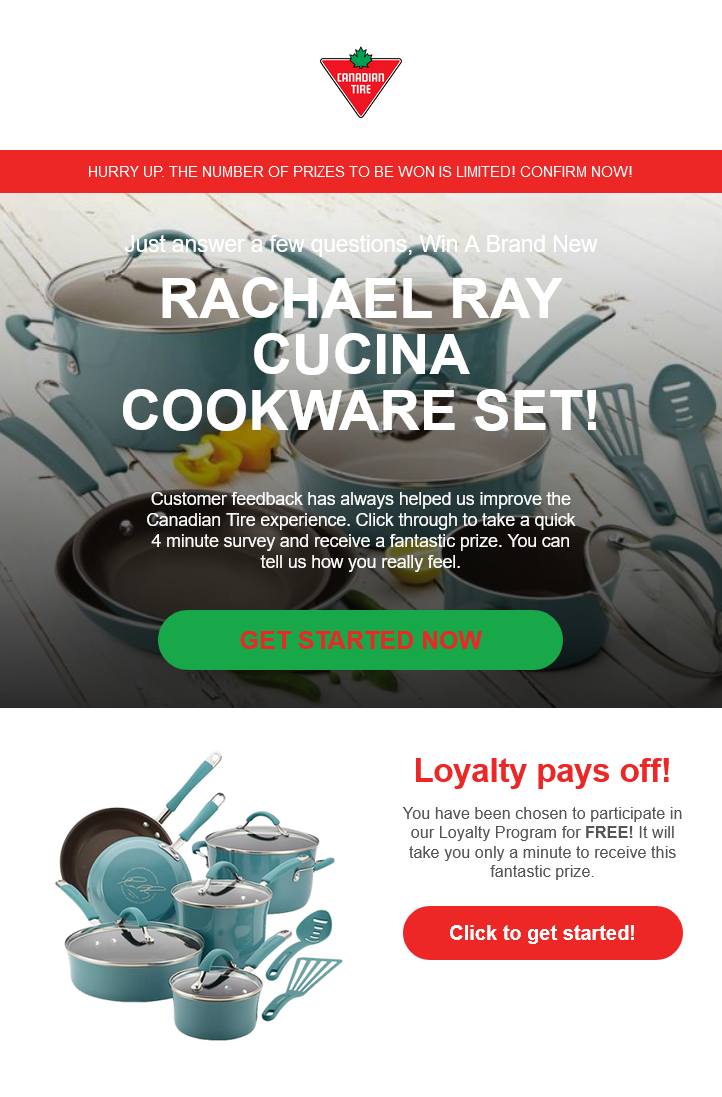
-
Full Episode: Watch entire series and movies without restrictions. Exceptional Quality: Stream in high definition with superior resolution and formats. Anime Series Diverse Selection: Explore a broad range of beloved anime and films. This platform is an excellent option for those looking for a comprehensive and premium anime collection.
-
Anitaku offers a premier experience for streaming anime series and movies. It provides:
Have a Good Day enjoy Watch Anime Online Free
Full Episodes: Access to complete series and films.
High Quality: Streams in top-notch resolution and formats.
Variety: A wide range of favorite anime and movies.
It's a strong choice for those seeking an extensive and high-quality anime library. -
I also want Audit report for my this site. https://geniduturf.com/
-
Conducting an SEO audit is essential for improving your website's visibility and performance. By identifying and fixing issues related to site structure, keywords, and content quality, you can significantly boost your search engine rankings. For a detailed guide on how to perform an SEO audit, check out the resources available at https://alightmotionclub.in/. They offer step-by-step instructions to help you optimize your site effectively.
-
To perform an SEO audit, start by checking your website’s overall health to ensure it’s running smoothly without any errors. Next, review your keyword strategy to see how well your chosen keywords are performing. Then, examine your on-page SEO elements like titles, meta descriptions, headers, and content quality to ensure they are optimized. Additionally, assess your technical SEO by checking site speed, mobile-friendliness, and URL structure. Finally, analyze the quality and quantity of backlinks pointing to your site to understand your link profile. This comprehensive approach will help you identify areas for improvement and enhance your site’s SEO performance
-
"@fastlocksmith, I conducted an audit of apkdon.net with Moz Pro, and the results were impressive. The Domain Authority gave us key insights for website analysis, and the backlinks provided a clear view of the strategy.
You can also audit individual posts, like analyzing for page authority and links. Give it a try—I'm here to help if you need guidance."
-
I have used this tool and this is very best platform to audit the website.
I have used this for my website and i have solved all issue's
visit - Dubai Visa UK -
To perform an SEO audit, follow these steps:
Check Website Structure: Analyze site architecture, URLs, and internal linking for crawlability and indexability.
Review On-Page SEO: Assess title tags, meta descriptions, headers, and content quality for keyword optimization and relevance.
Analyze Technical SEO: Evaluate site speed, mobile-friendliness, SSL security, and XML sitemaps.
Evaluate Off-Page SEO: Review backlink quality and quantity, social media presence, and online reputation.
Audit Content: Ensure content is valuable, relevant, and regularly updated. Check for duplicate content.
Check for Penalties: Look for any Google penalties and resolve issues that might have caused them.
Use SEO Tools: Utilize tools like Google Analytics, Google Search Console, and third-party SEO software for in-depth analysis and reporting.
Regular audits help maintain and improve SEO performance. -
Share Your website i will help you..
-
Please send me the link to your website, and I will conduct an audit for you.
-
Running a site audit is essential for maintaining your website’s performance and SEO. Use tools like Moz's Site Crawl to identify technical issues such as broken links, missing meta tags, and duplicate content. Evaluate on-page SEO elements like keywords, meta titles, and image alt text, and ensure your site is optimized for speed using tools like Google PageSpeed Insights. Additionally, check mobile-friendliness, content quality, backlinks, security measures, and accessibility.
Regularly monitor analytics with tools like Google Analytics to track key metrics, and create an action plan to address any identified issues. Site audits should be an ongoing process to keep your website healthy, user-friendly, and competitive in search rankings.
https://thespotifypremiumapk.com/ -
To perform an SEO audit, start by analyzing key elements like site structure, keyword usage, and backlinks. Check for technical issues such as broken links and slow load times. Evaluate on-page factors like meta tags and content quality. For guidance, you might consider insights from experts like Richard C. Treanor Arlington, who can offer valuable perspectives on optimizing your audit process.
-
An SEO audit is a comprehensive review of a website (https://www.odmt.in/) to improve its performance in search engines. Here's how to perform one:
Technical Analysis: Check site speed, mobile-friendliness, and URL structure.
On-Page SEO: Review meta tags, headers, keyword usage, and content quality.
Off-Page SEO: Analyze backlinks for quality and relevance.
User Experience: Ensure easy navigation and clear CTAs.
Analytics Review: Check Google Analytics and Search Console for performance data and errors.
Tools like Google Search Console, SEMrush, and Screaming Frog can help with the audit. -
How to Perform an SEO Audit
Performing an SEO audit involves several crucial steps to ensure your website is optimized for search engines. Here’s a comprehensive guide:
Technical SEO Audit:
Crawl Your Website: Use tools like Google Search Console, Screaming Frog, or Ahrefs to crawl your site and identify any crawl errors, broken links, or duplicate content.
Check Mobile-Friendliness: Ensure your site is mobile-friendly using Google’s Mobile-Friendly Test. Mobile usability is a key ranking factor.
Improve Site Speed: Test your site’s speed using tools like Google PageSpeed Insights, GTmetrix, or Pingdom. Optimize images, leverage browser caching, and minify CSS and JavaScript files to enhance load times.
Secure Your Website: Make sure your site is using HTTPS to provide a secure connection for users.
On-Page SEO Audit:Title Tags and Meta Descriptions: Ensure each page has a unique and descriptive title tag and meta description that includes your target keywords.
Header Tags: Use header tags (H1, H2, H3) appropriately to structure your content and include keywords where relevant.
Content Quality: Evaluate your content for relevance, originality, and keyword optimization. Ensure your content provides value to the reader.
Internal Linking: Check your internal linking structure to ensure it’s logical and helps distribute link equity throughout your site.
Off-Page SEO Audit:Backlink Analysis: Use tools like Ahrefs, Moz, or SEMrush to analyze your backlink profile. Identify high-quality backlinks and disavow any toxic or spammy links.
Social Signals: Review your social media presence and engagement. Social signals can indirectly influence your SEO performance.
Content Strategy Review:Identify Content Gaps: Use tools like Ahrefs’ Content Gap or SEMrush’s Keyword Gap to identify keywords your competitors are ranking for that you are not.
Content Performance: Analyze the performance of your existing content using Google Analytics. Identify high-performing content and replicate its success in other areas.
By following these steps, you can conduct a thorough SEO audit and identify areas for improvement to boost your website’s performance in search engine rankings.For more detailed insights and tools to help you perform an effective SEO audit, check out our latest article: "DIY SEO Software to Skyrocket Your Small Business Growth".
-
The Kanye West Sunday service merch is now available for all Kanye fans. Limited Stock on Kanye West Shirt and on all Hoodies.
-
There are multiple to tool for seo audit but my personal favorite is screamingfrog.
-
Kanye West Merch has redefined casual fashion, offering a diverse range of apparel that includes hoodies, sweatshirts, pants, and tees. Each piece reflects Kanye's unique style and creative vision, blending comfort with cutting-edge design. Whether it's a cozy hoodie for a laid-back look, a stylish sweatshirt to make a statement, versatile pants for everyday wear, or a trendy tee that captures the essence of contemporary streetwear, Kanye West Merch has something for every fashion enthusiast. The collection not only embodies Kanye's innovative approach to fashion but also sets new trends that resonate with his global fanbase.
-
Performing an SEO audit is a critical process aimed at boosting your website's visibility on search engines. It involves a thorough review to ensure that every aspect of your site is optimized to its fullest potential. For instance, when targeting a specific keyword like "QuickBooks Error PS077 or PS032," the audit examines whether the content is well-aligned with this keyword, thus enhancing its optimization.
Key areas such as page speed and mobile responsiveness are also evaluated to ensure they meet current SEO standards. To achieve higher rankings on Search Engine Results Pages (SERPs), it's essential to select relevant and specific keywords that resonate with your target audience and industry. Integrating these keywords naturally throughout your website's content helps in optimizing each page effectively.
Regular SEO audits are crucial as they provide insights into areas needing improvement. By refining your SEO strategy based on audit findings, you can continually enhance your website's search engine ranking and overall performance. This iterative process ensures that your site remains competitive and visible in the ever-evolving landscape of online search.
-
Hi to All SEO's
If you want a proper SEO Audit report for your website, then can use the tool, called "Screaming Frog"
It checks up to 500 web pages without any cost. I have to download and install the tool into your system.
I usually check my website for technical errors.
-
I used UberSuggest and also Moz Tools to do SEO Audit for my Website and would say it is very easy and clean to use. Highly recommend!
-
yes moz is very useful thing
-
Performing an SEO audit is crucial for optimizing your website's performance in search engines. Here's a step-by-step guide on how to conduct an SEO audit:
Define Goals: Determine what you want to achieve with your SEO audit.Crawl Your Site: Use SEO tools to find issues like broken links and duplicate content
Keyword Research : first Identify relevant keywords with good search volumes.
On-Page Optimization (On Page SEO): Optimize title tags, meta descriptions, headers, and image alt attributes.
Content Check: Ensure high-quality, unique, and relevant content.
Technical Health: Evaluate page speed, and mobile-friendliness, and fix crawl errors.
I Used this Technique to Grow my Website Ministry Of Coupons
-
You can do local SEO audit i.e from google reviews management using following tool including sentiment analysis
-
Performing an SEO audit is essential for assessing the health and effectiveness of your website's search engine optimization efforts.
Here's a step-by-step guide on how to conduct an SEO audit:
Set Goals: Determine what you want to achieve with your SEO audit. Whether it's improving search engine rankings, increasing organic traffic, or enhancing user experience, having clear goals will guide your audit process.
Crawl Your Website: Utilize crawling tools like Screaming Frog or DeepCrawl to analyze your website's structure, URLs, metadata, and internal linking. This helps identify technical issues like broken links, duplicate content, or missing meta tags.
Check Site Speed: Assess your website's loading speed using tools like Google PageSpeed Insights or GTmetrix. Slow loading times can negatively impact user experience and search engine rankings.
Mobile-Friendliness: Ensure your website is mobile-friendly by using Google's Mobile-Friendly Test. With the increasing number of mobile users, Google prioritizes mobile-responsive websites in its search results.
Evaluate On-Page SEO: Review each page's title tags, meta descriptions, headings, and content relevance. Ensure keywords are strategically placed and avoid keyword stuffing. Assess the quality and uniqueness of your content.
Assess Technical SEO: Check for technical issues such as crawl errors, XML sitemap presence, robots.txt configuration, HTTPS implementation, and schema markup. Address any issues to improve your website's crawlability and indexability.
Analyze Backlinks: Evaluate the quality and quantity of backlinks pointing to your website using tools like Ahrefs or Moz. Identify toxic or spammy links that could harm your SEO efforts and disavow them if necessary.
Review Internal Linking: Examine your website's internal linking structure to ensure it's logical and optimized for both users and search engines. Internal links help distribute authority throughout your site and improve navigation.
Content Audit: Analyze the quality, relevance, and engagement metrics of your website's content. Identify low-performing pages, outdated content, or opportunities for new content creation.
Monitor Keyword Rankings: Track your website's keyword rankings like "govt job" to gauge its visibility in search engine results pages (SERPs). Identify high-potential keywords and opportunities for optimization.
Competitor Analysis: Evaluate your competitors' SEO strategies, keywords, backlink profiles, and content. Identify areas where you can outperform them and incorporate those insights into your SEO strategy.
Create an Action Plan: Based on your audit findings, prioritize issues and develop a comprehensive action plan. Assign tasks, set timelines, and allocate resources to address identified issues and improve your website's SEO performance.
Regular Monitoring and Iteration: SEO is an ongoing process, so regularly monitor your website's performance, track changes in search engine algorithms, and adjust your strategy accordingly.
-
Performing an SEO audit is crucial to identify areas for improvement in your website's search engine optimization. Here's a step-by-step guide to help you conduct an effective SEO audit:
-
Crawl Your Website:
- Use a website crawling tool like Screaming Frog, DeepCrawl, or Google Search Console to crawl your site. This helps you identify issues such as broken links, duplicate content, and missing meta tags.
-
Check Site Accessibility:
- Ensure that search engines can crawl and index your site. Check your
robots.txtfile to make sure you're not blocking important pages.
- Ensure that search engines can crawl and index your site. Check your
-
Review On-Page SEO Elements:
- Examine title tags, meta descriptions, heading tags (H1, H2, H3), and alt attributes for images. Make sure they are relevant, unique, and include target keywords.
-
Keyword Analysis:
- Evaluate your current keyword strategy. Ensure that your content aligns with your target keywords, and consider expanding your keyword research to identify new opportunities.
-
Content Quality:
- Assess the quality and relevance of your content. Look for thin content, duplicate content, or pages with low word count. Ensure that each page serves a purpose and provides value to users.
-
Mobile-Friendliness:
- Check your site's mobile responsiveness using tools like Google's Mobile-Friendly Test. Mobile optimization is crucial for both user experience and search engine rankings.
-
Page Speed:
- Use tools like Google PageSpeed Insights or GTmetrix to evaluate your website's loading speed. Optimize images, leverage browser caching, and minimize CSS and JavaScript files to improve page load times.
-
Backlink Analysis:
- Assess your backlink profile using tools like Ahrefs, Moz, or SEMrush. Identify and address toxic or spammy backlinks. Focus on acquiring high-quality, relevant backlinks.
-
Technical SEO:
- Check for technical issues such as canonicalization, redirects, and XML sitemap errors. Ensure that your website is using HTTPS, and fix any crawl errors reported in Google Search Console.
-
User Experience (UX):
- Evaluate the overall user experience on your site. Ensure that navigation is intuitive, and users can easily find information. A positive user experience can contribute to better search rankings.
-
Social Media Integration:
- Check if your website is integrated with social media platforms. Social signals can indirectly impact your SEO, so ensure your content is easily shareable.
-
Local SEO (if applicable):
- If your business has a physical location, optimize for local search. Ensure your NAP (Name, Address, Phone Number) information is consistent across all platforms, and claim and optimize your Google My Business listing.
-
Analytics and Tracking:
- Ensure that your website is properly set up with Google Analytics and Google Search Console. Monitor key metrics and track changes over time.
-
Competitor Analysis:
- Analyze your competitors' websites to identify areas where you can improve. Look at their keywords, backlinks, and content strategies.
-
Create an Action Plan:
- Based on your audit findings, create a prioritized action plan. Focus on addressing critical issues first and then move on to optimization opportunities.
Regularly performing SEO audits will help you stay on top of your website's performance and make informed decisions to improve your search visibility.
-
-
Thank you very much for the valuable information. It has inspired me greatly to create a dedicated website for an air conditioning cleaning company in Riyadh.
-
Moz is the best tool in to backlink audit on the internet. So i would like to reccommand you use Moz tool for audit. In addition get latest chemical update visit Chemanalyst
-
Conducting an SEO audit is a crucial step to assess the performance and health of your website in terms of search engine optimization. Here's a step-by-step guide on how to perform an SEO audit:
[Define Objectives and Goals:](link url)
Clearly define the objectives of your SEO audit. Identify specific goals such as improving organic traffic, enhancing website usability, or addressing technical issues.
Crawl Your Website:Use crawling tools like Screaming Frog, SEMrush, or Ahrefs to analyze the structure of your website. This helps identify issues like broken links, redirects, duplicate content, and missing meta tags.
Check Website Accessibility and Indexability:Ensure that search engines can access and index your website properly. Check for issues such as blocked pages, improper use of directives in robots.txt, and crawl errors in Google Search Console.
Evaluate On-Page SEO Elements:Review the on-page elements of your website, including title tags, meta descriptions, header tags, and URL structures. Ensure that each page has a unique and descriptive title and meta description.
Assess Keyword Usage:Analyze the usage of target keywords across your website's content. Check for keyword stuffing, and ensure that keywords are naturally integrated into the content.
Content Quality and Relevance:Evaluate the quality and relevance of your website content. Ensure that it aligns with user intent, is informative, and provides value. Identify and update outdated or thin content.
Mobile-Friendliness:Check how your website performs on mobile devices. Google uses mobile-first indexing, so it's crucial that your site is mobile-friendly. Use Google's Mobile-Friendly Test to assess your website.
Page Speed:Page speed is a critical ranking factor. Use tools like Google PageSpeed Insights or GTmetrix to analyze the loading speed of your website. Address issues that may be slowing down your pages.
Technical SEO Audit:Assess technical aspects like website architecture, URL structure, and canonicalization. Check for issues such as duplicate content, 404 errors, and correct implementation of redirects.
Evaluate Backlink Profile:Analyze your website's backlink profile using tools like Ahrefs, Majestic, or SEMrush. Identify high-quality backlinks, and address any toxic or spammy links that may harm your site's reputation.
Check HTTPS and Security:Ensure that your website is using HTTPS for secure communication. Google considers HTTPS as a ranking factor. Verify that your SSL certificate is valid and correctly configured.
Review Social Signals:Assess the integration of social media on your website. Check for social sharing buttons, open graph tags, and structured data that enhances your content's visibility on social platforms.
User Experience (UX):Evaluate the overall user experience on your website. Consider factors like site navigation, readability, and the overall design. A positive user experience contributes to better SEO performance.
Local SEO Elements:For local businesses, review local SEO elements such as Google My Business optimization, local citations, and customer reviews. Ensure that your NAP (Name, Address, Phone Number) information is consistent.
Analytics and Tracking:Confirm that your website is correctly set up with analytics tools like Google Analytics. Check for accurate tracking of key metrics and set up goals to measure conversions.
Create an SEO Audit Report:Compile your findings into a comprehensive SEO audit report. Include actionable recommendations, prioritize tasks, and outline a plan for implementation.
Implement Recommendations:Act on the recommendations outlined in your audit report. Prioritize tasks based on their impact on SEO and user experience. Regularly monitor and measure improvements.
VISIT FOR MORE INFO: https://digiconnecting.in/
-
I have benefited greatly from these reviews when creating a website for an Air Conditioner Cleaning Company in Riyadh. It is truly specialized in effective services. I have gained valuable insights from this website. Thanks, Moz.
-
@aquademica this website review tool is best and free of cost for checking SEO score of any website
-
i have been facing the same problem for 1 month but my site has not crawled yet even I have tried many possible methods how I can resolve this issue? can you plz guide me?
-
well many people face the same problem i also face on my Informational site vn mod Apk crawling issues. how i can fix this issue?
-
Performing an SEO audit involves checking your website to see how well it's optimized for search engines. Here's a simplified guide:
Keywords Analysis:
Identify the keywords relevant to your content. Make sure they are present in titles, headings, and throughout the content.
On-Page SEO:Check if each page has a unique title and meta description.
Ensure URLs are simple and contain keywords.
Confirm that images have descriptive alt tags.
Content Quality:Evaluate the overall quality of your content. Is it valuable and engaging? Ensure it's unique and not duplicated.
Website Structure:Check if your site has a clear structure with easily navigable menus. Ensure each page is linked logically.
Mobile-Friendliness:Confirm that your website works well on mobile devices. Google gives preference to mobile-friendly sites.
Page Speed:Check the loading speed of your pages. Slow sites can affect rankings. Use tools like Google PageSpeed Insights.
Backlinks:Examine the quality and quantity of backlinks. High-quality, relevant links can improve SEO.
Technical SEO:Check for technical issues like broken links, crawl errors, and XML sitemap presence. Use tools like Google Search Console.
Social Media Presence:Assess your social media presence. Social signals can indirectly impact SEO.
User Experience:Ensure a positive user experience. Easy navigation, clear calls to action, and good design contribute to better SEO.
Analytics Setup:Ensure you have tools like Google Analytics set up to track your website's performance.
Competitor Analysis:Check what your competitors are doing well. Analyze their keywords, content, and backlinks.
Security:Ensure your website is secure (HTTPS). Security is a factor Google considers for ranking.
Local SEO (if applicable):For local businesses, check your Google My Business listing and ensure local SEO elements are optimized.
Remember, an SEO audit is an ongoing process. Regularly monitor and update your site to stay competitive in search engine rankings. If you're not familiar with these aspects, consider seeking help from an SEO professional or using online tools for assistance. -
Here is a step-by-step guide on how to perform an SEO audit:
Crawl Your Website:
Use a website crawler tool (e.g., Screaming Frog, Ahrefs, or SEMrush) to analyze your site's structure.
Identify and address any crawl errors, broken links, or issues with URL structures.
Check Website Accessibility and Speed:Assess your website's loading speed using tools like Google PageSpeed Insights or GTmetrix.
Ensure that your site is mobile-friendly and accessible to users with disabilities.
Keyword Analysis:Review your current keyword strategy and ensure that it aligns with your business goals.
Check the performance of your target keywords using tools like Google Analytics and Google Search Console.
Content Evaluation:Assess the quality and relevance of your website content.
Identify duplicate content and ensure that each page has unique and valuable information.
Check for proper use of headings, meta tags, and keyword optimization.
Backlink Analysis:Evaluate your backlink profile using tools like Ahrefs, Moz, or SEMrush.
Identify and disavow any toxic or spammy backlinks that could harm your SEO. -
Here's a basic guide to get you started:
Keyword Analysis:
Identify your target keywords.
Check if your content aligns with these keywords.
On-Page SEO:Ensure that each page has a unique title tag and meta description.
Check for keyword usage in headings, content, and image alt attributes.
Verify that URLs are SEO-friendly.
Content Quality:Evaluate the quality and relevance of your content.
Look for duplicate content issues.
Site Structure:Check the site's navigation and structure for user-friendliness.
Ensure proper use of header tags (H1, H2, etc.).
Mobile Optimization:Confirm that your site is mobile-friendly.
Check for responsive design and fast page loading on mobile devices.
Page Speed:Use tools like Google PageSpeed Insights to analyze and improve load times.
Technical SEO:Check for crawl errors using Google Search Console.
Ensure proper use of robots.txt and XML sitemaps.
Verify website security (HTTPS).
Backlink Analysis:Examine the quality and relevance of your backlinks.
Disavow toxic backlinks if necessary.
Social Media Integration:Check if social media profiles are linked to your site.
Ensure easy sharing of your content on social platforms.
Analytics Setup:Confirm that Google Analytics and other relevant tracking tools are properly set up.
Local SEO (if applicable):Optimize your site for local search if you have a physical location.
Competitor Analysis:Analyze competitors' websites for insights and opportunities.
User Experience:Focus on providing a positive user experience.
Check for broken links and improve site navigation.
Update and Optimize:Keep your content fresh and regularly update it.
Optimize for new trends and search engine algorithm changes.
Remember, SEO is an ongoing process, so regularly revisit and update your audit. Good luck!
I did my all seo audit by my self you can check my personal created blog/ website to check my seo and my seo audit that i did my self. Thanks and good luck. -
screaming frog is the best option to seo audit for any site.
-
Hey there! Running a site audit is a fantastic way to keep your website in top shape. Tools like Moz can be super helpful for this. Here are some steps you can follow:
Crawl Your Site: Use tools like Moz's Site Crawl or other website crawlers to identify any technical issues. Look for broken links, missing meta tags, duplicate content, and any other errors that might affect your site's performance.
Check On-Page SEO: Evaluate your pages for proper keyword usage, meta titles, descriptions, header tags, and image alt text. Make sure they align with SEO best practices.
Assess Site Speed: Use tools like Google PageSpeed Insights or GTmetrix to check your site's loading speed. Optimize images, minify CSS/JS files, and leverage browser caching to improve speed.
Mobile-Friendliness: Confirm that your website is responsive and displays well on various devices. Google's Mobile-Friendly Test can help in this aspect.
Review Content Quality: Ensure your content is engaging, informative, and up-to-date. Remove outdated content and consider creating fresh, relevant material.
Check Backlinks: Analyze your backlink profile to ensure you're not getting spammy or low-quality links. Tools like Moz's Link Explorer can help with this.
Security Audit: Verify that your site has proper security measures in place. Check for SSL certificate installation, strong passwords, and regular backups.
Accessibility Check: Ensure your website is accessible to all users, including those with disabilities. Tools like WAVE or Axe can assist in evaluating accessibility.
Monitor Analytics: Regularly track your website's performance using tools like Google Analytics or Moz's own analytics tools. Keep an eye on key metrics like traffic, bounce rate, and conversions.
Create an Action Plan: Once you've identified issues, prioritize them and create a plan to address them systematically. This might involve collaborating with developers, content creators, or SEO specialists.
Remember, site audits are an ongoing process. Regular checks will help maintain your site's health and performance. If you're new to this, take it step by step, and don't hesitate to reach out to online communities or forums for guidance and support!
https://spotilover.com/ -
@easyjobber stupid question, is moz free? or do they have a free limited version?
Got a burning SEO question?
Subscribe to Moz Pro to gain full access to Q&A, answer questions, and ask your own.
Browse Questions
Explore more categories
-
Moz Tools
Chat with the community about the Moz tools.
-
SEO Tactics
Discuss the SEO process with fellow marketers
-
Community
Discuss industry events, jobs, and news!
-
Digital Marketing
Chat about tactics outside of SEO
-
Research & Trends
Dive into research and trends in the search industry.
-
Support
Connect on product support and feature requests.
Related Questions
-
Unsolved Can you explain the importance of backlinks in SEO, and how does Moz's link analysis tools help in understanding and improving a website's backlink profile?
Absolutely! Backlinks play a crucial role in SEO as they are like 'votes of confidence' from other websites. They indicate to search engines that your content is valuable and trustworthy. Moz's link analysis tools, such as 'Link Explorer,' provide insights into a website's backlink profile. This includes information about the number of backlinks, referring domains, spam score, and anchor text distribution.
Moz Tools | | Morries8888
https://cookingist.com/0 -
Unsolved How to check the Domain Age?
Check the Domain Age on THE SEO TOOLS KING
Moz Tools | | seotoolsking
Get Free seo tools only on THE SEO TOOLS KING5 -
Footer backlink for/to Web Design Agency
I read some old (10+ years) information on whether footer backlinks from the websites that design agencies build are seen as spammy and potentially cause a negative effect. We have over 150 websites that we have built over the last few years, all with sitewide footer backlinks back to our homepage (designed and managed by COMPANY NAME). Semrush flags some of the links as potential spammy links. What are the current thoughts on this type of footer backlink? Are we better to have 1 dofollow backlink and the rest of the website nofollow from each domain?
Link Building | | MultiAdE1 -
To hyphenate or not to hyphenate?
Quick question: does Google differentiate between terms that correctly include a hyphen (such as "royalty-free") and those that are incorrect ("royalty free")? I ask because the correct term "royalty-free"(with a hyphen) receives far less monthly traffic for the same term without the hyphen (according to Moz): Term | Estimated traffic
On-Page Optimization | | JCN-SBWD
"royalty free music" | 11.5-30.3K
"royalty-free music" | 501-850 If Moz views the terms separately then I'd guess that Google does too, in which case the best thing to do for SEO (and increased site traffic) would be to wrongly use "royalty free" without the hyphen. Is that correct?0 -
Should I split long form content?
I have quite a long content on my site. By length I mean around 8000-9000 words. I optimized it to cover almost all searches related to a topic. But this length makes me uneasy for some reason. I do not think that users will find what they are looking for in such a long content. However, I don't want to neglect the SEO aspect of the content. I can talk about something like this without sharing the keywords completely: Title + for girls Title + for boys Title + for kids Title + for girlfriend Title + for boyfriend Title + for students As I said, in the current situation, these are all sub-headings (H2) of 8000-9000-word content. When I make a separate content for each of them, I can bring them all closer to 1500-2000 words. However, I am undecided whether this is the right step in terms of SEO and content optimization. What are your views?
SEO Tactics | | mozasea0 -
How .ae and .com domain in SEO performance for UAE region?
I have a domain for my UAE based project called https://mydubaiseo.com/ and however, one of my colleagues suggested going with .ae option.
Technical SEO | | 0eup.ombitao
Whether if we change the domain like as suggested get earlier results than .com domain or what?\Which domain .com or .ae ranks faster in UAE location if the SEO strategies followed in the same way?0